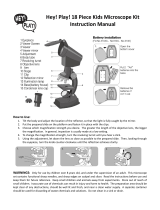Page is loading ...

www.barska.com
© 2013 BARSKA®
3/13BC319
MICROSCOPES
1 YEAR LIMITED WARRANTY
BARSKA warrants your microscope to be free from defects in materials and workmanship for one (1)
year. BARSKA will repair or replace such product or part thereof which, upon inspection by BARSKA, is
found to be defective in materials or workmanship. As a condition to the obligation of BARSKA to repair
or replace such product, the product must be returned to BARSKA together with proof-of-purchase
satisfactory to BARSKA.
The proper Return Merchandise Authorization Number (RMA) must be obtained from BARSKA in
advance of return. Please e-mail [email protected] or call 1.888.666.6769 for Return Merchandise
Authorization number (RMA) before any returns. NOTE: All merchandise received without a valid RMA
number will be returned to shipper at his/her own expense.
BARSKA products should be sent to the following address for warranty repairs. Products must be
packed carefully and sturdily to prevent damage in transit, and returned freight prepaid to:
BARSKA
855 Towne Center Drive
Pomona, CA 91767
For additional and updated information
please visit our website at www.barska.com
Please include all of the following when returning BARSKA products for service and/or replacement:
1. Please write your complete details (Name, Address, Telephone#, E-mail address, RMA#, etc.)
2. Purchase receipt or Proof of Purchase. (Original/Copy)
3. A brief explanation of the defect.
4. A Check/Money Order for $50.00 to cover inspection, shipping and handling.
*Please allow 6-8 weeks for delivery.
The customer shall be responsible for all costs of transportation and insurance, both to and from
BARSKA, and shall be required to prepay such costs.
BARSKA shall use reasonable efforts to repair or replace any microscope covered by this warranty
within 30 days of receipt. In the event repair or replacement shall require more than 30 days, BARSKA
shall notify the customer accordingly. BARSKA reserves the right to replace any product which has
been discontinued from its product line with a new product of comparable value and function.
This warranty shall be void and of no force of effect in the event a covered product has been modified in
design or function, or subjected to abuse, misuse, mishandling or unauthorized repair. Further, product
malfunction or deterioration due to normal wear is not covered by this warranty.
BARSKA DISCLAIMS ANY WARRANTIES, EXPRESS OR IMPLIED, WHETHER OF MERCHANT-
ABILITY OF FITNESS FOR A PARTICULAR USE, EXCEPT AS EXPRESSLY SET FORTH HEREIN.
THE SOLE OBLIGATION OF BARSKA UNDER THIS LIMITED WARRANTY SHALL BE TO REPAIR
OR REPLACE THE COVERED PRODUCT, IN ACCORDANCE WITH THE TERMS SET FORTH
HEREIN. BARSKA EXPRESSLY DISCLAIMS ANY LOST PROFITS, GENERAL, SPECIAL, INDIRECT
OR CONSEQUENTIAL DAMAGES WHICH MAY RESULT FROM BREACH OF ANY WARRANTY, OR
ARISING OUT OF THE USE OR INABILITY TO USE ANY BARSKA PRODUCT. ANY WARRANTIES
WHICH ARE IMPLIED AND WHICH CANNOT BE DISCLAIMED SHALL BE LIMITED IN DURATION
TO A TERM OF ONE YEAR FROM THE DATE OF ORIGINAL RETAIL PURCHASE.
Some states do not allow the exclusion or limitation of incidental or consequential damages or limitation
on how long an implied warranty lasts, so the above limitations and exclusions may not apply to you.
This warranty gives you specific legal rights, and you may also have other rights which vary from state
to state.
BARSKA reserves the right to modify or discontinue, without prior notice to you, any model or style
microscope.
If warranty problems arise, or if you need assistance in using your microscope contact:
BARSKA Customer Service Department Tel. 1.888.666.6769 Fax. 909.445.8169 Monday-Friday
8:30AM-5PM PST or e-mail: [email protected]
NOTE: This warranty is valid to U.S.A. customers who have purchased this product from an authorized
BARSKA dealer in the U.S.A. This warranty is limited to the original purchaser and is not transferable.
BARSKA shall not be liable for any consequential, incidental and/or contingent damages whatsoever
and is not responsible for damage to personal property. We will not pay shipping, insurance or
transportation charges from you to us, or any import fees, duties and or taxes.This warranty supersedes
all previous BARSKA warranties.
16x, 40x, 160x Magnication with LCD screen
40x,100x, 400x Magnication with Eye piece
- LCD Screen
- Eyepiece
- Slide Cutter
- Hatchery
- 4 Specimen Samples
- 5 Prepared Slides
- 5 Blank Slides
- Tweezers
- Mini USB 2.0 Cable
- Plastic Dust Cover
- Carrying Case
Accessories Included
Digital Microscope Manual
www.barska.com
BC370 9/13

Parts of The Microscope
1. Screen module
2. LCD monitor
3. Power connection
4. Eyepiece
5. Tube
6. Lens turret
7. Objective
8. Microscope table
2
www.barska.com
9. Color lter disc
10. LED lighting (transmitted light)
11. Stage
12. Focusing wheel
13. Switch for oblique lighting
(top lighting)
14. Switch for transmitted lighting
(bottom lighting)
Initial Set Up The Microscope
1. Carefully remove the microscope and parts from the carrying case and
set them on a at surface.
2. Remove the dust cover from the microscope.
3. Decide if you want to view the specimen with the eyepiece or the LCD
screen and carefully attach the appropriate viewing device to the tube
of the microscope.
Eyepiece has magnication of 40x,100x, 400x
LCD screen has a magnication of 16x, 40x, 160x
4. Plug the small cable from the AC adapter into the socket on the
back of the base. Power connection (220 V or 110V) is required for
www.barska.com
3
Parts of The Mechanical Stage
15. Mechanical stage control, forwards and back
16. Mechanical stage control, left and right
17. Lever for clamping mounting plate

observations using the electrical LED lighting and the electronic LCD
eyepiece (screen module). Insert the plug end of the AC adapter into
the proper power source
Illumination
To get the sharpest and best views, the proper illumination or lighting
must be chosen.
Oblique Lighting
Or top lighting is normally for solid objects (not on a specimen
slide) so light shine down onto the object.
Transmitted Lighting
Or bottom lighting is used for specimen slides where the light
shines up through the hole in the stage through the slide.
Having both oblique and transmitted lights on at the same time can
provide enough light for semi-transparent specimens.
The lighting switches are located near the base of the microscope on
either side of the microscope. Adjust the level of brightness by turning
the switch slide.
Using the Microscope with the LCD Screen
Carefully place the LCD screen into the tube of the microscope.
1. Begin each observation at the lowest magnication. To adjust the
positioning of the specimen move the microscope table, using the
focusing wheel completely down and then turn the lens turret until it
engages on the lowest magnication (the 4x-objective is vertical).
2. Place specimen directly under the objective of the microscope stage
and exactly above or below the illumination, if the specimen is on a
microscope slide clamp it onto the stage of the microscope. For this,
move the lever for the clamping mounting plate to the side, put the
slide onto the stage and carefully allow the clamping mounting plate to
return onto the prepared slide. If necessary use mechanical stage
controls to move the slide forwards and back and/or left and right.
3. Then switch on the LCD monitor, by pressing the power switch on
the screen module; the red operating light will light up. Look at the
LCD screen and adjust lighting and focusing wheel until the image is
sharp. With the stage you can now center the object at the desired
place on the LCD monitor.
www.barska.com
4. For higher magnication turn the lens turret to a higher setting
(objectives 10x and 40x).
Notes: Before you change the objective setting, rst move the
microscope table fully downwards. This will avoid possible damage to
the objective lens and to the slide.
The higher the magnication, the more light is needed for a good
image quality.
Depending on the preparation in use, higher magnication in individual
cases will not lead to a better picture. The magnication is altered by
changing the objective. This alters the sharpness of the image which
must be adjusted by the focusing wheel. Proceed here very carefully,
if you raise the microscope table too quickly, the objective and the
slides can touch each other and be damaged
5. The magnication factor of the LCD eyepiece amounts to 10x. In
combination with the 4x-objective we obtain a total magnication of
40x, i.e. 1 mm of the object is shown as 40 mm on the LCD
monitor. With the 10x objective we have a total magnication of 100x,
correspondingly, with the 40x objective 400x.
6. To zoom in digitally, press the “up” or “down” arrow keys located on the
right of screen. The digital magnication of the image can be zoom
with set with a factor from 1 to 4.
Colored Wheel Filter Disc
The color wheel lter disc is located beneath the microscope table
helps you when viewing very bright or transparent specimens. For
this please select the suitable color depending upon the object being
observed. The components of colorless or transparent objects
(e.g. grain containing starch, single-celled organisms) will be much
easier to recognize. Filter colors are violet, yellow, light green, green
and blue.
Icons On the LCD Screen
If you switch on the LCD monitor, you will see the live image of your
object as well as three different displays.
1. Lower right is the remaining internal storage capacity of the screen
module available for image les and showing picture’s resolution
above it. Quality: Fine ( ) , Standard( ) and Economy( )
www.barska.com
4 5

2. At the top right hand corner, is a camera symbol.
(photographic mode or video mode)
Taking Photos
To take a photo of the image being viewed press the photo button. A
snapshot of the image is taken and saved.
Photograph Management
By pressing “MODE” again you change from video record mode to
photo management mode. You can see the photos and videos. By
pressing “LEFT” or “RIGHT”, you can select a required picture or
video. By pressing “MODE” you can return to live image.
By pressing the “MENU” button while displaying the picture (video),
a menu bar appears, which you can control using the appropriate
arrow keys.
Here you can also change certain settings and bring them into force by
pressing the “OK” input key.
Menu Functions
Delete. By pressing “OK”, you can select Single (delete selected
image le), All (delete all image les) or Select (you can delete the one
you want to)
Copy to Card
Slide show
Protect (writing and delete protection for image le). By pressing “OK”,
you can select Single (protect selected image le), All (protect all
image les) or Select (the one you want to protect).
Image Capture Settings
By pressing the “MENU” button while displaying the live image a menu
bar appears, which you can control using the appropriate arrow keys.
Here you can also change settings and bring them into force by
pressing the “OK” input key. Overview of the menu:
www.barska.com
Picture Resolution or Size Number of Pixels Width x Height
4M 2240x1680
3M 2048 x 1536
2M 1600 x 1200
1.3M 1280 x 1024
VGA 640 x 480
Quality: Fine (
) , Standard( ), Economy( ).
EV: you can select EV from -2.0-----+2.0
White Balance. Auto for the default
ISO: Auto for the default.
Color: Standard, Vivid, Sepia, Monochrome.
Saturation: Normal, High, Low
Sharpness: Normal, Normal, Soft.
Time Stamp: OFF, Date only (can show the date on the picture or
video) Date &Time (can show the date and time on the picture
or video).
Camera Settings
By pressing the “MENU” button while displaying the live image a menu
bar appears, which you can control using the appropriate arrow keys.
Then by pressing the “RIGHT” button, you can setup the
camera setting.
Format: Execute (warning: all the les will be lost), Cancel.
Language: There are 9 languages to choose from. The default
is English.
Auto off: 1Min, 3Min, 5Min, off
Sys. Reset: Execute (warning: all the setting will be to the default),
Cancel.
Light Freq: 60HZ, 50HZ
www.barska.com
6 7

TV Output: NTSC, PAL
Date Input: Off, Set
USB: PC Cam, Disk Drive, Printer
Recording Video
By pressing button “MODE” in the photographic mode during live
image display, a symbol of a movie camera appears on the top left
and on the right beneath the volume of free internal storage capacity
for photographs. You take the photograph with the “SNAP” photograph
button, by renewed pressing of this button you terminate it. During
the photograph the movie camera symbol blinks and the current time
pf the photograph is indicated. You can set sizes of QVGA (320 x 240)
or VGA (640 x 480) in the menu, with the” menu” and the “OK”
buttons. Furthermore with “EV” the same picture effects can be
selected as with photos.
System Requirements
for USB Connection / Memory Card Use
- Windows operating system (Window XP or Windows Vista)
- USB connection
- Media program
(e.g. Image processing program, program for playing lms)
- Memory card
- Memory card reader
Image Output and Storage
The LCD Screen offers you three possibilities for image output and
storage: Directly on the screen, on an SD memory card
(NOT included) or through the USB cable.
1. LCD Screen
You can view the image directly on the LCD screen. The screen has
an internal storage capacity of 128 MB with an expandable SD slot, up
to 4G.
2. SD Memory Card (NOT included)
You can store your photographs on an SD memory card (SD, Secure
Digital) (NOT included). The memory card slot of the LCD Screen is
located on the bottom of the screen beside the USB connection. To
use, push the memory card, with the contacts at the front, into the slot,
www.barska.com
until they engage with a faint click. If the installation is correct, a
memory card symbol appears above on the LCD monitor. To remove
the SD card press and release the memory card, which after a
faint click, can be taken out of the slot. Your photographs are
now transportable.
3. USB Cable
If you connect your microscope to the PC using the included USB
cable, you can transfer the photographs to the PC through the
USB cable. The USB connection of the LCD Screen is located on the
bottom of the screen module beside the memory card slot. Insert the
smaller plug of the USB cable into the socket on the microscope and
the larger plug into a free USB port in your computer. After a
successful USB connection, the computer’s operating system will
recognize new hardware and then two new drive assemblies will
be initialized.
These are marked as “removable data carrier e” and “removable
data carrier f”, the letters vary depending upon the number of drive
assemblies in your computer. They are made available on the
work station, as well as in Windows Explorer. The rst drive assembly
recognized (e:) is the internal memory of the screen module. The
second (f:) contains – if a memory card is inserted – the contents
of the card.
Caution: When taking a photograph, no USB connection between
PC and microscope may exist. Before you interrupt the USB
connection or switch the screen module off, you must remove or
eject the screen module (removable data carrier e:) in the PC with the
help of the hardware assistant and “deactivate” the card drive
assembly (removable data carrier f:) ! If the drive assemblies are not
deactivated, the PC might “crash” or there may be a loss of data.
Using the Microscope with the Eyepiece
1. Remove the LCD eyepiece from the tube and carefully place the
eyepiece into the microscope tube.
2. Place specimen directly under the objective of the microscope stage
and exactly above or below the illumination if the specimen is on a
microscope slide clamp it onto the stage of the microscope. For this,
move the lever for the clamping mounting plate to the side, put the
slide onto the stage and carefully allow the clamping mounting plate to
return onto the prepared slide.
3. After you have set up the microscope with the corresponding
illumination, look through the eyepiece.
www.barska.com
8 9

www.barska.com
- Be very careful if using your microscope in direct sun light to prevent
damage to the microscope or your eyes
- When moving your microscope, carry it by the “arm” with one hand
and not by the focuser knob, monitor, etc. Then, place put your other
hand under the base for support
- Always unplug any cords before cleaning and clean the outside
surfaces (metal and plastics) with a moist cloth
- Remove dust with a camel’s hair brush or an air blower from optical
surfaces
- Never clean optical surfaces with cloth or paper towels as they can
scratch optical surfaces easily
- To clean ngerprints off of optical surfaces, use a lens cleaning agent
and lens tissue available at most retail photo stores and when
cleaning do not rub in circles as this may cause sleeks or
scratches to occur
- Never disassemble or clean internal optical surfaces. This should be
done by qualied technicians at the factory or other authorized
repair facilities
- When handling glass specimen slides, use care as the edges may
be sharp
- Remove any specimens left on the stage
- After usage, place the dust cover over the microscope and stow the
microscope and accessories in their correct place in the
carrying case
- Store the microscope in a dry, cool clean place
10 11
4. Begin each observation at the lowest magnication. Use the 4x
Objective Lens by rotating the Objective Lens Turret so that the 4x
Objective Lens is aiming at the center of the Stage (when it is in the
proper position it will click into place). The 4x Objective Lens will give
a 40x (40 power) view with the 10x Eyepiece. Final Power is
calculated by multiplying the Objective Lens Power by the Eyepiece
Power (e.g., 4 X 10 = 40).
5. Focus the microscope by slowly turning the Focusing Knob, until an
image forms in the Eyepiece.
6. To increase magnication, rotate the Objective Lens Turret to center
the 10x Objective Lens over the specimen for 100x, or the 40x
Objective Lens for 400x, or change the eyepiece from 10x to 16x.
When using higher magnications focusing becomes more critical
and the objective lens will come closer to the specimen in order to
reach focus. Don’t let the lens touch the slide as you may break the
slide and damage the lens.
Colored Wheel Filter Disc
The color wheel lter disc is located beneath the microscope table
helps you when viewing very bright or transparent specimens. For
this please select the suitable color depending upon the object being
observed. The components of colorless or transparent objects
(e.g. grain containing starch, single-celled organisms) will be much
easier to recognize. Filter colors are violet, yellow, light green, green
and blue.
Care and maintenance
The microscope is a precision optical instrument and should be treated
with care at all times. Follow these care and maintenance suggestions
and your microscope will need very little maintenance throughout
its lifetime.
- Turn off the illuminator switch
- Unplug the power cord
- Carefully remove viewing instrument (screen or eyepiece) from the
body of the microscope
- Make sure that dust or moisture do not come into contact with your
microscope
www.barska.com
/