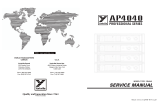Page is loading ...

AMPLIFIER INSTALL GUIDE
THEATRO X11

X1
1 AMPLIFIER INSTALL GUIDE
IMPORTANT SAFETY INSTRUCTIONS
1. Read these instructions
2. Keep these instructions
3. Heed all warnings
4. Follow all instructions
5. Do not use this apparatus near water
6. Clean only with dry cloth.
7. Do not block any ventilation openings. Install in accordance with the manufacture’s instructions.
8. Do not install near any heat sources such as radiators, heat registers, stoves, or other apparatus
(including amplifiers) that produce heat.
9. Do not defeat the safety purpose of the polarized or grounding plug. A polarized plug has two blades
with one wider than the other. A grounding plug has two blades and a third grounding prong. The wide
blade or the third prong is provided for your safety. If the provided plug does not fit into your outlet,
consult an electrician for replacement of the obsolete outlet.
10. Protect the power cord from being walked on or pinched particularly at the plugs, convenience
receptacles, and at the point where they exit from the apparatus.
11. Only use attachments/accessories specified by the manufacturer.
12. Use only with the cart, stand, tripod, bracket, or table specified by the manufacturer, or sold with the
apparatus. When a cart or rack is used, use caution when moving the cart/apparatus combination to
avoid injury from tip-over.
13. Unplug the apparatus during lightning storms or when unused for long periods of time.
14. Refer all servicing to qualified personnel. Servicing is required when the apparatus has been damaged
in any way, such as power supply cord or plug is damaged, liquid has been spilled or objects have
fallen into the apparatus has been exposed to rain or moisture, does not operate normally, or has been
dropped.
15. WARNING: To reduce the risk of fire or electric shock, do not expose this apparatus to rain or moisture.
The apparatus shall not be exposed to dripping or splashing and that objects filled with liquids, such as
vases, shall not be placed on apparatus.
16. WARNING: The mains plug/appliance coupler is used as disconnect device, the disconnect device
shall remain readily operable.
17.
- This lightning flash with arrowhead symbol within an equilateral triangle is intended to alert the user
to the presence of non-insulated “dangerous voltage” within the product’s enclosure that may be of
sufficient magnitude to constitute a risk of electric shock.
- Warning: To reduce the risk of electric shock, do not remove cover (or back) as there are no user-
serviceable parts inside. Refer servicing to qualified personnel.
- The exclamation point within an equilateral triangle is intended to alert the user to the presence of
important operating and maintenance instructions in the literature accompanying the appliance.
18. Protective earthing terminal. The apparatus should be connected to a mains socket outlet with a
protective earthing connection.
19. No naked flame sources, such as lighted candles, should be placed on the apparatus.
20. Do not install this equipment in a confined or building-in space such as a book case or similar unit, and
remain a well ventilation conditions at open site. The ventilation should not be impeded by covering the
ventilation openings with items such as newspaper, table-cloths, curtains etc.
22. CAUTION: These servicing instructions are for use by qualified service personnel only. To reduce
the risk of electric shock, do not perform any servicing other than that contained in the operating
instructions unless you are qualified to do so.
23. Class 2 wiring: To reduce the risk of electric shock, The external wiring connected to the terminals
marked with “class 2 wiring” requires installed with class 2 wiring by an instructed person or the used
of ready-made leads or cords.
24. This apparatus is for professional use only.
25. Use of the apparatus in moderate climates.
21. WARNING:For the terminals marked with symbol of “ ” may be of sufficient magnitude to
constitute a risk of electric shock. The external wiring connected to the terminals requires installation by
an instructed person or the used of ready-made leads or cords.
X11 manual .indd 1

NOTE:
some have to be removed by twisting action.
2. Balanced XLR Input
NOTE: Balanced connection offer superior noise immunity
over unbalanced RCA connection. Use balanced XLR
connection whenever possible.
3. Speaker Outputs
a. Connect the speaker wires to the Binding Posts.
NOTE: Red is Positive and Black is Negative.
b. Spade connections or banana plugs ensure a simple,
awkward when the terminal is screwed down to
compress the wire into place.
4. Power Mode
a. ON - In the ON position, the switch on the front of the
b.
and OFF functions are controlled by a source or
NOTE - Use the 1/8” mono mini-jack to connect a 5~30V
c.
(Use the 1/8” mono jack connect).
5. AC Power
a.
b. Input voltage requires 120VAC.
X1
c. IEC Power Socket.
1 AMPLIFIER INSTALL GUIDE
TROUBLE SHOOTING:
on and fully operational. The following information will help you deal with common setup problems you may experience during
normal use of your unit. If problems persist, contact your Dealer for help.
The X11 is the product of careful design and construction, with two years of free warranty service. Most problems that occur can
X11 manual .indd 3
4.
5.
1.
2.
3.
REAR PANEL:
1. Unbalanced RCA Input

X11 AMPLIFIER INSTALL GUIDE
INTRODUCTION:
.By employing cutting edge technology ,the X11 will
volume levels. This allows you to fully enjoy audio and video sources without concern for dynamic headroom during
and a sound quality that will satisfy even the most discriminating tastes.
.Please
retain this manual for future reference.
UNP
ACKING:
product. We recommend a four-person lift wherever appropriate.
The main power cord and trigger lead are contained separately in the packaging and should be removed prior to
First remove the crate lid and sides. Next remove the protective foam top to expose the X11’s built-in
FRONT PANEL:
1. STANDBY
a. Dim Red light - Standby mode.
b. Blue light - Power Mode is on.
Turn on or of f the X11 by touching this button. When the “ON/
TRIGGER” switch at the rear panel is set to “ON”.
This button has no function when the “ON/TRIGGER” switch is
set to “TRIGGER”. See the feature of “Power Mode”.
2. AMPLIFIER DISPLAY
a. Blue light - Power Mode is on.
b. Red light - This indicate a fault condition.
The fault condition is one or more of the followings:
� • Excessive Operating Temp;
� • Excessive Current (Short Circuit);
STANDB Y
X11
2.
1.
X11 manual .indd 2
to
handles on
• DC on the output.
the sides

/