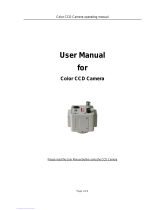Page is loading ...

BLC
ON
LED
OFF
D
/
N
OFF
DSS
OFF
D.Z
FL
ON
ON
DC LEVEL
VIDEO OUT
POWER
DC 12V
Class 2 Only
AC 24V
/
DC 12V F.G
Class 2 Only
BLC
ON
LED
OFF
D
/
N
OFF
DSS
OFF
D.Z
FL
ON
ON
V.PHASE
DC LEVEL
VIDEO OUT
POWER
3
COLOR VIDEO CAMERA
2
COLOR VIDEO CAMERA
5
COLOR VIDEO CAMERA
4
COLOR VIDEO CAMERA
7
COLOR VIDEO CAMERA
6
COLOR VIDEO CAMERA
10
COLOR VIDEO CAMERA
9
COLOR VIDEO CAMERA
8
COLOR VIDEO CAMERA
13
COLOR VIDEO CAMERA
12
COLOR VIDEO CAMERA
15
COLOR VIDEO CAMERA
14
COLOR VIDEO CAMERA
3. Composition
1. Color CCD Camera
2. Owner's Manual
. Contents
. User Information
Model Description
Precautions
Composition
Features
Name and Function
Connection
Troubleshooting
Specifications
1.
2.
3.
4.
5.
6.
7.
8.
5
6
8
9
10
14
17
18
Never keep the camera face to strong light directly.
It can damage CCD.
Do not expose the camera to rain or spill beverage on it.
If it gets wet, wipe it dry immediately. Liquids can contain
minerals that corrode the electronic components.
Note
When this camera is installed near equipment,
like a wireless communication device that emits a strong
electro magnetic field, some irregularity such as noise
on the monitor screen may happen.
2. Precautions
Do use the camera under conditions where temperatures are
within -10C to 45C. Especially be careful for ventilation under
high temperature.
Do not install the camera in extreme temperature conditions.
Do not install or use the camera in an environment where the
humidity is high.
It can cause the image quality to be poor.
Do not install the camera under unstable lighting conditions.
Severe lighting change or flicker can cause the camera to work
improperly.
Never use the camera close to a gas or oil leak.
It can cause malfunctions to occur.
Do not disassemble the camera.
There are no user-serviceable parts inside it.
It can cause malfunctions to occur.
Do not drop the camera or subject them to physical shocks.
1. Model Description
4. Features
Built-in Auto Iris Vari-focal Lens (3.8~9.5mm/ 4~9mm)
Built-in DC lens covers a wide range of viewing areas.
It can make users convenient to use in a wide variety of application.
Fashionable Design
Fashionable design is best suited to many modern places moreover
silver color adds luster to that.
High Resolution
The horizontal resolution of 550 TV lines can be achieved by
using a high density CCD having effective 410K pixels, which provides
clean, noiseless and reliable pictures.
SDNR (Super Digital Noise Reduction)
By SDNR, this camera can reduce video noise, and improve the S/N
ratio. By this technology, this camera can show the clear and exact
image even in a gloomy place.
High Sensitivity (Digital Slow Shutter)
This camera can detect automatically darkness or night and support
it to take a clear and bright image. As the grade of darkness, this
camera can accumulate up to 32 fields.
Day & Night and Built-in IR LED
The camera provides automatic mode changeover by sensing day or
night conditions. It can change color mode in the day condition for
optimal color and BW mode in night condition for clear identification.
A separate infrared LED is unnecessary since the built-in IR LED is
used when the IR cut filter is removed at night.
Day & Night Model
5. Name and Function
Built-in Lens
built-in vari-focal lens camera.
Top Cover
Used to access focus or zoom handle.
After access, be sure to close it.
Focus Handle
Used to provide for accurate focusing of object
within the lens field of view.
Zoom Handle
Used to adjust zoom magnification by turning.
IR LED (Infrared LED) :
Only Day & Night Series
Top Cover
Zoom Handle
Focus Handle
IR LED
Lens
(Vari-focal)
6. Connection
1. Connecting to Power
Each model has different power specification, please check the name of
the model and power specification before connecting to power source.
Please refer to the sticker identifying the model, which is attached on the
product, for power specification.
Resistance of copper wire
[
at 20
(
68 F
)]
. As voltage may drop according to the length of electric cord as above
table, a camera may malfunction if too long output line of adaptor is
connected to the camera.
- Voltage for camera operation: DC 12V 10%
- Voltage drops on above table are variable according to types of electric cord
and makers.
Copper wire size
(
AWG
)
Resistance
(
/m
)
#18
(
0.83
)
Voltage Drop
(
V/m
)
#24
(
0.22
)
#22
(
0.33
)
#20
(
0.52
)
0.078 0.050
0.030
0.018
0.028 0.018
0.011
0.006
Class 2 Only
DC12V
For DC 12V Power Type
The wire is polarized. Be careful of polarity.
Use DC 12V power source.
AC 24V
/
DC 12V F.G
Class 2 Only
BLC
ON
LED
OFF
D
/
N
OFF
DSS
OFF
D.Z
FL
ON
ON
V.PHASE
DC LEVEL
VIDEO OUT
POWER
BLC
ON
LED
OFF
D
/
N
OFF
DSS
OFF
D.Z
FL
ON
ON
DC LEVEL
VIDEO OUT
POWER
DC 12V
Class 2 Only
2. Connecting to Monitor
For BNC Video Output Model
Connect the VIDEO out jack to the monitor video in jack.
Camera
CCD Camera
Intermediate
Video Receiver
End monitor
As the connecting method varies with the instruments, refer to the
manual supplied with the instrument.
Connect the cable after power is turned off.
Set the 75/ Hi-Z selection switch as shown below if you have an
intermediate device.
Monitor
CAUTION!
TO REDUCE THE RISK OF ELECTRIC SHOCK,
DO NOT REMOVE COVER (OR BACK).
NO USER-SERVICEABLE PARTS INSIDE.
REFER SERVICING TO QUALIFIED
SERVICE PERSONNEL.
CAUTION
RISK OF ELECTRIC SHOCK
DO NOT OPEN
Explanation of two Symbols
The lightning flash with arrowhead symbol,
within an equilateral triangle, is intended to
alert the user to the presence of un-insulated
"dangerous voltage" within the product's
The exclamation point within an equilateral
triangle is intended to alert the user to the
presence of important operating and
maintenance-(servicing) instructions in the
THE GRAPHIC SYMBOLS WITH SUPPLEMENTAL MARKING ARE
ON THE BOTTOM OF THE SYSTEM.
"WARNING-TO PREVENT FIRE OR SHOCK HAZARD, DO NOT
EXPOSE THE UNIT TO RAIN OR MOISTURE"
enclosure that may be of sufficient magnitude to constitute a
risk of electric shock to persons.
literature accompanying the appliance.
SDNR Camera Series
19
COLOR VIDEO CAMERA
18
COLOR VIDEO CAMERA
17
COLOR VIDEO CAMERA
16
COLOR VIDEO CAMERA
7. Troubleshooting
If you have trouble operating your camera, refer to the following table.
If the guidelines do not enable you to solve the problem, contact an
authorized technician.
Problem Solutions
Nothing appears
on the screen.
The image on the
screen is dim.
The image on the
screen is dark.
The camera is not
working properly,
and the surface of
the camera is hot.
The image on the
screen flickers.
. Check that the power cord and line connection
between the camera and monitor are fixed properly.
. Check that you have properly connected VIDEO
cable to the camera VIDEO output jack.
. Is lens stained with dirt? Clean your lens with soft,
clean cloth.
. Set the monitor to proper condition.
. If the camera is exposed to too strong light, change
the camera position.
. Adjust the lens' focus properly.
. Adjust the contrast feature of the monitor.
. If you have an intermediate device, set the 75/ Hi-z
properly. (refer to page 16)
. Adjust DC Level, VR Level properly. (refer to page 11
,
13)
. Check that you have properly connected the camera
to an appropriate power source. (refer to page 14
~
15)
. Is the camera facing to direct sunlight or fluoresent
lighting? Change the camera position.
DAY & NIGHT
Series
High
Resolution
Series
True
D & N
Signal
System
IR
LED
Resolution
High
High
High
High
High
High
High
High
O
O
O
O
X
X
X
X
O
O
O
O
X
X
X
X
DC 12V
DC 12V
AC 24V / DC 12V
AC 24V / DC 12V
DC 12V
DC 12V
AC 24V / DC 12V
AC 24V / DC 12V
Power Input
NTSC
PAL
NTSC
PAL
NTSC
PAL
NTSC
PAL
Model
11
COLOR VIDEO CAMERA
For AC 24V / DC 12V Power Type
Class 2 Only
AC24V/DC12V F.G
The wire is non-polarized.
Use AC 24V power source or DC 12V power source.
INFORMATION
This equipment has been tested and found to comply with limits for a
Class A digital device, pursuant to part 15 of the FCC Rules.
These limits are designed to provide reasonable protection against
harmful interference when the equipment is operated in a commercial
environment.
This equipment generates, uses, and can radiate radio frequency energy
and, if not installed and used in accordance with the instruction manual,
may cause harmful interference to radio communications.
Operation of this equipment in a residential area is likely to cause
harmful interference in which case the user will be required to correct
the interference at their own expense.
WARNING
The manufacturer could void the user's authority to operate the
equipment.
CAUTION - To prevent electric shock and risk of fire hazards:
Do NOT use power sources except for that specified.
Do NOT expose this appliance to rain or moisture.
This installation should be made by a qualified service person
and should abide to all local codes.
Before operating the camera, confirm that you have the right
camera model and proper power voltage.
In order to help you understand this manual, we'll introduce
our model's description.
Thank you for purchasing this COLOR VIDEO CAMERA.
P/N : 3810-0090A
(Ver.0608E)
Color Video Camera Series
Design and specifications
are subject to
change without notice.
Super Digital Noise Reduction
SDNR
SDNR
Digital Slow Shutter
Digital Slow Shutter
High Resolution
High Resolution
DSS
DSS
•
D
i
g
i
t
a
l
S
l
o
w
S
h
u
t
t
e
r
•
S
u
p
e
r
D
i
g
i
t
a
l
N
o
i
s
e
R
e
d
u
c
t
i
o
n
•
5
5
0
T
V
L
i
n
e
s
OWNER'S MANUAL
Vari-focal Lens
COLOR VIDEO CAMERA
Built
-
in
High Resolution Series
DC 12V Input Model
AC 24V/DC 12V Input Model
High Resolution Series
AC 24V
/
DC 12V F.G
Class 2 Only
BLC
ON
LED
OFF
D
/
N
OFF
DSS
OFF
D.Z
FL
ON
ON
V.PHASE
DC LEVEL
VIDEO OUT
POWER
V.PHASE
Adjustment V.R
Video Out jack
(BNC Type)
DC Level
Adjustment V.R
F unction
Selection
Power Input
Terminal
BLC
ON
LED
OFF
D
/
N
OFF
DSS
OFF
D.Z
FL
ON
ON
DC LEVEL
VIDEO OUT
POWER
DC 12V
Class 2 Only
Video Out jack
(BNC Type)
DC Level
Adjustment V.R
F unction
Selection Switch
Power Input
Terminal
. Be sure to connect power after all the installation is done.
. Note that AC adaptor is not supplied with camera.
. Use only AC 24V / DC12V UL listed class 2 power supply.
. Do not use power sources other than that specified.
Notes
. This adjustment is necessary only when line lock is performed.
. There is no V.PHASE adjustment VR on the rear of DC power type.
Notes
DC Level Adjustment V.R
Used to adjust video output level of DC driven auto iris lens.
When the brightness control of the monitor dose not operate correctly,
you can get the optimum picture by controlling the DC level of camera.
V.PHASE Adjustment V.R (AC 24V / DC 12V Input Model)
If the camera is to be used in LineLock mode, the vertical phase may
require adjustment to synchronize the vertical phase of the camera with
other camera in the system.
Make this adjustment when the vertical phase of the camera does not
match with other cameras or systems.
For correct adjustment, use a multi-channel oscilloscope.
The V.PHASE adjustment can be readjusted.
POWER Input Terminal
Used to connect a DC 12V power source.
Used to connect an AC 24V or DC 12V power source.
Video Out jack
Connect to the video input connector of monitor.
This jack outputs a composite video signal.
Use a coaxial cable for connection.
8. Specifications -DC 12V Input Model
High ResolutionModel
Signal System
CCD Pick-up Element
Effective Pixels
Video Output
Sync. System
Luminance S/N Ratio
Resolution
Sensitivity
Lens Mount
Electronic Shutter
White Balance
Auto Gain Control
IR LED Control
Back Light Compensation
Day & Night
Flickerless
Digital Slow Shutter
D-ZOOM
Digital Noise Reduction
Operating Temperature
Storage Temperature
Supply Voltage
Power Consumption
Dimensions (WxHxD)
Weight
NTSC PAL
2:1 Interalce Transfer 1/3 Inch Super HAD CCD
768(H) x 494(V) 752(H) x 582(V)
Composite: 1.0V p-p, 75
Internal Sync
50dB Min. (AGC OFF)
550 TV lines
0.3 Lux (Color)/ 0.1 Lux (B/W) / 0.008 Lux (DSS On, x32)
0Lux (Built-in IR LED Model)
Vari-forcal Lens
1/60 ~ 120,000 Sec. 1/50 ~ 120,000 Sec.
AWB
On / Off Selectable (Optional)
On / Off Selectable (Optional)
On / Off Selectable
On / Off Selectable
On / Off Selectable
Max 32 Times
2 x
Auto
-10~+45
-20~+65
DC 12V (DC 9.6V ~ 13.2V)
250mA/ 3W (Max)
63.6 x 54 x 129.7mm
Approx. 390g
High ResolutionModel
Signal System
CCD Pick-up Element
Effective Pixels
Video Output
Sync. System
Luminance S/N Ratio
Resolution
Sensitivity
Lens Mount
Electronic Shutter
White Balance
Auto Gain Control
IR LED Control
Back Light Compensation
Day & Night
Flickerless
Digital Slow Shutter
D-ZOOM
Digital Noise Reduction
Operating Temperature
Storage Temperature
Supply Voltage
Power Consumption
Dimensions (WxHxD)
Weight
NTSC PAL
2:1 Interalce Transfer 1/3 Inch Super HAD CCD
768(H) x 494(V) 752(H) x 582(V)
Composite: 1.0V p-p, 75
Internal Sync
50dB Min. (AGC OFF)
550 TV lines
0.3 Lux (Color)/ 0.1 Lux (B/W) / 0.008 Lux (DSS On, x32)
0Lux (Built-in IR LED Model)
Vari-forcal Lens
1/60 ~ 120,000 Sec. 1/50 ~ 120,000 Sec.
AWB
On / Off Selectable (Optional)
On / Off Selectable (Optional)
On / Off Selectable
On / Off Selectable
On / Off Selectable
Max 32 Times
2 x
Auto
-10~+45
-20~+65
AC 24V (20V~28V) or DC 12V (10V~15V)
400mA/ 4.8W (Max)
63.6 x 54 x 129.7mm
Approx. 390g
8. Specifications
-AC 24V/DC 12V Input Model
Su
p
e
r
Di
g
i
t
a
l N
o
is
e
R
e
d
u
c
t
i
o
n
S
DNR
S
DNR
Di
g
i
t
al
S
lo
w
Shu
t
t
er
Di
g
i
t
al
S
lo
w
Shu
t
t
er
High Resolution
High Resolution
DS
S
DS
S
•
D
i
g
i
t
a
l
S
l
o
w
S
h
u
t
t
e
r
•
S
u
p
e
r
D
i
g
i
t
a
l
N
o
i
s
e
R
e
d
u
c
t
i
o
n
•
5
5
0
T
V
L
i
n
e
s
OWNER'S MA
N
U
A
L
V
ar
i-fo
cal Len
s
C
O
L
O
R
VID
E
O
C
AM
ER
A
B
uil
t
-
in
AC 24V
/
DC 12V F.G
Class 2 Only
BLC
ON
AGC
OFF
D
/
N
OFF
DSS
OFF
D.Z
FL
ON
ON
V.PHASE
DC LEVEL
VIDEO OUT
POWER
BLC
ON
AGC
OFF
D
/
N
OFF
DSS
OFF
D.Z
FL
ON
ON
DC LEVEL
VIDEO OUT
POWER
DC 12V
Class 2 Only
FL (Flickerless)
If the camera is used with 50Hz fluorescent lighting,
there maybe flicker on the screen. In this case, FL
switch should be set to ON position. But, FL switch
should be set to OFF position if 60Hz power source
is used.
AGC (Automatic Gain Control)- Optional
With AGC ON, the setting, camera's sensitivity is
automatically increased when the level of ambient
light drops. AGC function automatically controlls
signal gain in the range of maximum 28dB.
D/N (Day & Night ON/OFF)
This camera can switch to the COLOR mode to
support the best color image in the day time and
switch to the B/W mode for the clear image in the
night time.
DSS (Digital Slow Shutter)
This camera can detect automatically darkness or
night and support it to take a clear and bright
image. As the grade of darkness, this camera can
accumulate up to 32 fields.
D-ZOOM (Digital Zoom)
This camera can magnify its image in a distance.
On the mode of D-ZOOM, it magnifies twice (x2)
than the real image.
BLC (Back Light Compensation)
This feature would be useful when camera is facing
an object that has excessive light behind it. BLC
prevents the center of object from too much darkness.
E.g.: Video camera in the store facing the entrance doors.
IR LED ON / OFF - Optional
Determines whether IR LED light will be on/off at
night, for use of external IR LED lamp when there is
diffusion of IR on the dome glass in front of the camera.
- ON : uses built-in IR LED in night state.
- OFF : does not use built-in IR LED in night state.
ON
OFF
OFF
OFF
ON
BLC
LED
D/N
DSS
D.Z
FL
ON
ON
OFF
OFF
OFF
ON
BLC
LED
D/N
DSS
D.Z
FL
ON
ON
OFF
OFF
OFF
ON
BLC
AGC
D/N
DSS
D.Z
FL
ON
ON
OFF
OFF
OFF
ON
BLC
LED
D/N
DSS
D.Z
FL
ON
ON
OFF
OFF
OFF
ON
BLC
LED
D/N
DSS
D.Z
FL
ON
ON
OFF
OFF
OFF
ON
BLC
LED
D/N
DSS
D.Z
FL
ON
ON
OFF
OFF
OFF
ON
BLC
LED
D/N
DSS
D.Z
FL
ON
Function Selection Switch
/