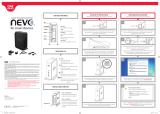Page is loading ...

(Actual size)
Do you want to use RF control?
RF, or Radio Frequency, is another method of transmitting control signals. The benet of RF is that the
signal can travel through walls and cabinet doors to control equipment in another room or hidden inside
a cabinet. It allows you to have a wall mounted TV for instance, without having your audio receiver, DVD
player, and other audio/video equipment in plain sight. NevoC3 supports RF control via the Nevo REX-433
RF Extender (sold separately). Nevo REX-433 RF Extender receives the RF signals from NevoC3, converts
them to IR and then retransmits that IR signal to your audio / video equipment. You don’t even have to
point the remote toward Nevo REX-433.
• IR/RF touch screen controller, rich 2.2” color display
• Controls up to 18 devices
• 41 programmable hard keys
• Touch slider and 4 preset keys for display navigation
• DIRECTV® RF control without a separate base station
• Rechargeable battery with charging cradle
(also USB chargeable)
• IR learning
• Blue backlight
• Software controlled tilt switch
• Software controlled audio,
3 tones available
• Works with Nevo REX-433
RF Extender (sold separately)
Step 3: RF Control
NevoC3 is a perfect blend of superior control,
personalization, and elegant design. It controls up
to 18 devices covering virtually every brand of home
theater equipment available. NevoC3 includes a rich
2.2” color touch screen that your installer can personal-
ize to t your unique needs. With a single button press,
you can turn on the TV, audio receiver, DVD player, and
adjust the inputs. You can have buttons with network
logos that automatically tune to your favorite channels.
NevoC3 includes RF (Radio Frequency) control, so your
A/V equipment can be hidden behind a cabinet door or
in another room.
Nevo is sold by professional installers only.
Contact Info:
Company: ________________________
Sales Person: ______________________
Phone: ___________________________
Email: ____________________________
www.mynevo.com
>> NevoC3 Features
NevoC3 NevoC2 Nevo REX-433
NEVO - CUSTOM SERIES
NEVO REX-433 RF Extender
(sold separately)
Lit-NevoC3 Co_Aug09
Simple, Smart, and Sleek.
© 2009 Universal Electronics Inc. All Rights Reserved. Nevo® and the Nevo house logo are registered trademarks of Universal Electronics Inc.
DIRECTV® is a registered trademark of DIRECTV, Inc. All other trademarks are the intellectual properties of their respective owners.

Step 2: Favorites & Personalization
Your home entertainment control interface can be customized based on the personal preferences you
choose. It only takes a few easy steps to ensure that using your system will be simple and enjoyable for
everyone in your home.
Step 1: Activities
Select an activity.
Step 2: Favorites & Personalization
Select your favorite channels.
Step 3: RF Control
Do you want to use RF control?
Step 1: Activities
Select your Activities from the list below:
Watch TV
Watch PVR
Watch Movie
Play Music
Play Games
Listen to Radio
Listen to CD
Other: __________________
Other: __________________
Three easy steps
to personalize
your NevoC3
1 2 3
o o o E!
o o o ENCORE
o o o ESPN
o o o ESPN2
o o o ESPNC
o o o ESPNEWS
o o o FLIX
o o o FMC
o o o FOOD
o o o FOX
o o o FOXNEWS
o o o FX
o o o GOLF
o o o GSN
o o o HALLMRK
o o o HBO
o o o HBO2
o o o HGTV
o o o HIST
o o o HSN
o o o LIFE
o o o MSNBC
1 2 3
o o o MTV
o o o MTV2
o o o NBC
o o o NFL
o o o NGC
o o o NICK
o o o NOGGIN
o o o OXYGEN
o o o PBS
o o o PRIME
o o o QVC
o o o SCI FI
o o o SCIENCE
o o o SHO
o o o SHO2
o o o SOAP
o o o SPEED
o o o SPIKE
o o o STARZ
o o o SUND
o o o TBN
o o o TBS
1 2 3
o o o TCM
o o o TENNIS
o o o TLC
o o o TMC
o o o TNT
o o o TOONDIS
o o o TRAVEL
o o o TVG
o o o TVLAND
o o o TWC
o o o UNI
o o o USA
o o o VH1
o o o VS.
o o o WB
o o o WE
o o o WGN
o o o ______________
o o o ______________
o o o ______________
o o o ______________
o o o ______________
A favorite button is simply a button dedicated to selecting your favorite channels. It can display your choice
of the channel logo or simple text. When you press the favorite button, it will send out the necessary infor-
mation to change your tuner to that selected channel with a single button press. In addition, you can even
group the favorite channels for each member of your family. This is called a prole. For instance,
each member of your family can have their own favorites page as shown here for mom, dad, and kids.
g
To help us congure your Favorites properly, please provide the following information:
Cable / Satellite Provider: __________________________________________________
Address, Zip Code: _______________________________________________________
Cable / Satellite Box Manufacturer & Model Number: ___________________________
Group 1____________________ Group 2___________________ Group 3_______________________
Please indicate what channels you would like in your favorites list. If you want to group them into proles,
indicate which channel should go in each group.
1 2 3
o o o A&E
o o o ABC
o o o AMC
o o o ANIMALP
o o o BBC
o o o BET
o o o BIO
o o o BRAVO
o o o CARTOON
o o o CBS
o o o CINEMAX
o o o CMT
o o o CNBC
o o o CNN
o o o CNN HLN
o o o COMEDY
o o o CSPAN
o o o CSPAN2
o o o DHLTH
o o o DISNEY
o o o DIY
o o o DSC
An activity button sets up your entertainment system for a given activity with a single button press. For
instance, a “Watch Movie” activity button may turn on your TV, audio receiver, DVD player, and select the
proper inputs. It then jumps to a page where volume keys control the audio receiver and transport keys
control the DVD player, all in a single button press.
/