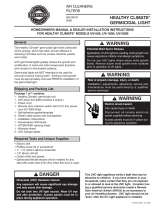2
RX4000, RX4000B INSTALLATION
IMPORTANT:
The RX4000B must be hardwired into the HVAC
system in the same manner as the RX1700.
Refer to the RX1700 for electrical connections.
The RX4000 is energized from a pressure
differential caused by airflow through the
duct. On variable speed fan applications,
airflow at LOW setting may not be sufficient
to energize the air purifier. The pressure switch
is factory set to a differential of 0.03in. Ensure
that there is a sufficient differential to activate
the switch. As well, take into account that the
differential will decrease as the air filter loads.
The RX4000 Control Panel MUST be installed in a
Perfectly vertical (90 Degree) upright position for
the air sensor to function properly. If the Bottom
of the RX4000 is tilted INWARD, the switch may
not release and the RX4000 will remain on. If
necessary, apply the enclosed foam strip to the
bottom of the RX4000 on top of the existing foam
to shim the bottom outward, so that the RX4000
is at 90 degrees. The switch will function correctly
even if the bottom of the RX4000 is angled outward.
If the RX4000 Control Panel is to be installed
in a horizontal position, or the differential is
not sufficient, the air sensor must be bypassed
by disconnecting the two leads on the pressure
switch and joining them together with a wire nut
and wiring the RX4000 into the fan circuit.
Preparation RX4000, RX4000B
1. Turn off all power to HVAC equipment.
2. Remove the Purifier from its packaging.
3. Remove the UV lamp from the packaging material. The
lamp is fragile, use extreme care. Do not touch the glass on
the lamp with bare hands. Use the enclosed gloves when
handling the lamp. Handle lamp from the ceramic ends.
4. Position lamp inside the aluminum tube. Route 4- pronged
end of lamp through clamp. Clamp is tightened by moving
lever perpendicular to the clamp.
5. Connect the female plug to the lamp. The plug fits in one
direction only. If the plug will not connect to the lamp, turn
the plug 90 degrees.
6. The 6” square aluminum tube can be rotated in 90 degree
increments in order for the backplate and Control Panel
front cover to face upward. To rotate the aluminum tube,
open the front cover of the purifier. Loosen the hex head
nut. Grasp the aluminum tube and rotate it in 90 degree
segments. The tube will lock at each 90 degree segment.
When the correct rotation is found, tighten the hex nut.
7. Install the turbulator (square aluminum cap) on the end of
the aluminum tube facing the air flow. Fasten with screws
provided.
8. Ultra-violet light may damage certain plastics and exposed
non-UVC protected wires. If any plastic or wires are within
the light exposure area, wrap exposed plastic and wiring
with aluminum tape or metal conduit.
9. RX4000 Only, The vacuum sensor tube is located on the
backplate of the RX4000 inside a 90 degree chrome elbow.
The end of the tube must face away from the airflow. If an
adjustment is necessary, loosen the nut inside the control
panel that holds the elbow. Rotate elbow so that it will face
away from the airflow. Tighten the nut.
Return or Supply Air Plenum Installation
Perform the following to install the RX4000, RX4000B:
1. Cut a 6.5in by 10-in. rectangular hole in the ductwork at the
installation location.
2. Place the Purifier in ductwork in correct position. Mark the
8 mounting holes on the ductwork. Remove the Purifier.
3. Drill 8 mounting holes marked in Step 2 (size for no. 8 sheet
metal screws).
4. Place the Purifier inside hole in ductwork. Mount to
ductwork with eight no. 8 sheet metal screws provided.
5. RX4000: Plug in the power cord. If outlet is connected to a
light switch, make sure switch is on. RX4000B: See RX1700
instructions.
OPERATION- RX4000 ONLY
The RX4000 has an on-off switch and a circuit breaker located
at the bottom of the front cover. To operate, press the switch to
the “on” position. The switch has a light to indicate that there
is power. If there is no indicator light on, check the outlet for
power, and check the RX4000 circuit breaker. Start the HVAC
fan. The RX4000 detects airflow with the vacuum sensor. The
RX4000 will only operate when the fan is on (airflow through
plenum) and there is a pressure differential of at least 0.04 in.
LED Indicators There are 4 LED indicators on the front panel.
When the RX4000 is plugged in and the on/off switch is “on”,
the “Power” LED will be lit. If the “Sensor” LED” does not
come on when the fan is energized, either the pressure switch
is defective, or there is not enough of a pressure differential
in the duct to “pull in” the diaphragm. When the pressure
switch energizes, the “Sensor On” LED light will be lit.
The Blue LED indicates that the UV Lamp is on; the Green LED
indicates that the Ballast is functioning. If the Ballast (Green)
LED is on, and the Lamp (Blue) LED is off, the UV lamp is
not functioning. If both LED lights are off, the ballast is not
functioning.