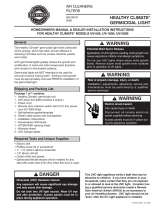GENERAL
The Maytag HVAC RX4000, RX4000B and the RX1700
residential ultra-violet air purifiers are designed to kill bacteria,
viruses, odor causing mold and fungus as well as chemical
odors and VOC’s that may be transmitted through the air
ducts of the HVAC equipment. The purifiers are installed
in the return (preferred) or supply air plenum of the HVAC
equipment. The ultra-violet band light inhibits and kills mold,
fungus, bacteria, viruses and microbial growth on 100% of the
air flowing through the 6” square aluminum tube.
Location
The preferred installation location for the purifier is in the re-
turn duct as the air will be treated before the filter and HVAC
coil. If it is not possible to install in the return duct, it may be in-
stalled in the supply duct. The painted steel power supply
Control Panel section of the purifier is installed on the outside
of the duct.
Make sure site can be supplied with the necessary power
requirements. The RX4000 and RX4000B have a power
consumption of 35 watts, the RX1700 26 watts, and require
a 110/220 v, 50-60 Hz power source. Insure that there is
adequate clearance for service. If a humidifier is present, the
air purifier should be installed in the air stream before the
humidifier and the humidifier must be protected from UV
rays.
NOTE: The Ballast for ALL models has been factory set at 110
Volts. If the power source is 220 Volt, the switch on the ballast
must be changed to the 220 volt position, and the plug at the
end of the wire set (RX4000) fit with a 110/220 volt adapter,
or cut off and wired into the 220 volt circuit.
The operating temperature range is 40 to 150 F. Operating
the models outside this range will result in decreased
performance.
NOTE: The purifiers are NOT waterproof. If installing outdoors,
the purifiers must be installed in a watertight enclosure.
WARNING:
Before installing the RX4000, RX4000B, RX1700
or performing maintenance or service on the
purifier, turn off main power switch to unit.
Electrical shock can cause injury or death. There
may be more than one disconnect switch.
SAFETY CONSIDERATIONS
Installation and servicing of air-conditioning equipment
can be hazardous due to system pressure and electri-
cal components. Only trained and qualified service per-
sonnel should install, repair, or service air-conditioning
equipment.
Untrained personnel can perform basic maintenance
functions such as changing lamps. All other operations
should be performed by trained service personnel.
When working on air-conditioning equipment, observe
precautions in the literature, tags and labels attached to the
unit or accessory, and other safety precautions that may
apply.
Follow all safety codes. Wear safety glasses and work gloves.
Ultra-Violet Air Purifier Residential/Commercial Duct
Installation Applications -
RX4000, RX4000B, RX1700
Installation Instructions
WARNING:
Never expose eyes or skin to ultraviolet
light from any source. The Purifier MUST be
DISCONNECTED from power source before
performing maintenance or service. Personal
injury may result.
WARNING:
Do not touch Lamp glass without gloves. Reduced
performance of Lamp may result. Clean Lamp
after handling.
WARNING:
The UV Lamp contains a small quantity of
mercury. If a Lamp breaks, clean and dispose of
with care.
WARNING:
Use only specified replacement Lamps with your
Purifier. Use of an incorrect Lamp can result in
damage to the Purifier an/or Lamp.

2
RX4000, RX4000B INSTALLATION
IMPORTANT:
The RX4000B must be hardwired into the HVAC
system in the same manner as the RX1700.
Refer to the RX1700 for electrical connections.
The RX4000 is energized from a pressure
differential caused by airflow through the
duct. On variable speed fan applications,
airflow at LOW setting may not be sufficient
to energize the air purifier. The pressure switch
is factory set to a differential of 0.03in. Ensure
that there is a sufficient differential to activate
the switch. As well, take into account that the
differential will decrease as the air filter loads.
The RX4000 Control Panel MUST be installed in a
Perfectly vertical (90 Degree) upright position for
the air sensor to function properly. If the Bottom
of the RX4000 is tilted INWARD, the switch may
not release and the RX4000 will remain on. If
necessary, apply the enclosed foam strip to the
bottom of the RX4000 on top of the existing foam
to shim the bottom outward, so that the RX4000
is at 90 degrees. The switch will function correctly
even if the bottom of the RX4000 is angled outward.
If the RX4000 Control Panel is to be installed
in a horizontal position, or the differential is
not sufficient, the air sensor must be bypassed
by disconnecting the two leads on the pressure
switch and joining them together with a wire nut
and wiring the RX4000 into the fan circuit.
Preparation RX4000, RX4000B
1. Turn off all power to HVAC equipment.
2. Remove the Purifier from its packaging.
3. Remove the UV lamp from the packaging material. The
lamp is fragile, use extreme care. Do not touch the glass on
the lamp with bare hands. Use the enclosed gloves when
handling the lamp. Handle lamp from the ceramic ends.
4. Position lamp inside the aluminum tube. Route 4- pronged
end of lamp through clamp. Clamp is tightened by moving
lever perpendicular to the clamp.
5. Connect the female plug to the lamp. The plug fits in one
direction only. If the plug will not connect to the lamp, turn
the plug 90 degrees.
6. The 6” square aluminum tube can be rotated in 90 degree
increments in order for the backplate and Control Panel
front cover to face upward. To rotate the aluminum tube,
open the front cover of the purifier. Loosen the hex head
nut. Grasp the aluminum tube and rotate it in 90 degree
segments. The tube will lock at each 90 degree segment.
When the correct rotation is found, tighten the hex nut.
7. Install the turbulator (square aluminum cap) on the end of
the aluminum tube facing the air flow. Fasten with screws
provided.
8. Ultra-violet light may damage certain plastics and exposed
non-UVC protected wires. If any plastic or wires are within
the light exposure area, wrap exposed plastic and wiring
with aluminum tape or metal conduit.
9. RX4000 Only, The vacuum sensor tube is located on the
backplate of the RX4000 inside a 90 degree chrome elbow.
The end of the tube must face away from the airflow. If an
adjustment is necessary, loosen the nut inside the control
panel that holds the elbow. Rotate elbow so that it will face
away from the airflow. Tighten the nut.
Return or Supply Air Plenum Installation
Perform the following to install the RX4000, RX4000B:
1. Cut a 6.5in by 10-in. rectangular hole in the ductwork at the
installation location.
2. Place the Purifier in ductwork in correct position. Mark the
8 mounting holes on the ductwork. Remove the Purifier.
3. Drill 8 mounting holes marked in Step 2 (size for no. 8 sheet
metal screws).
4. Place the Purifier inside hole in ductwork. Mount to
ductwork with eight no. 8 sheet metal screws provided.
5. RX4000: Plug in the power cord. If outlet is connected to a
light switch, make sure switch is on. RX4000B: See RX1700
instructions.
OPERATION- RX4000 ONLY
The RX4000 has an on-off switch and a circuit breaker located
at the bottom of the front cover. To operate, press the switch to
the “on” position. The switch has a light to indicate that there
is power. If there is no indicator light on, check the outlet for
power, and check the RX4000 circuit breaker. Start the HVAC
fan. The RX4000 detects airflow with the vacuum sensor. The
RX4000 will only operate when the fan is on (airflow through
plenum) and there is a pressure differential of at least 0.04 in.
LED Indicators There are 4 LED indicators on the front panel.
When the RX4000 is plugged in and the on/off switch is “on”,
the “Power” LED will be lit. If the “Sensor” LED” does not
come on when the fan is energized, either the pressure switch
is defective, or there is not enough of a pressure differential
in the duct to “pull in” the diaphragm. When the pressure
switch energizes, the “Sensor On” LED light will be lit.
The Blue LED indicates that the UV Lamp is on; the Green LED
indicates that the Ballast is functioning. If the Ballast (Green)
LED is on, and the Lamp (Blue) LED is off, the UV lamp is
not functioning. If both LED lights are off, the ballast is not
functioning.

3
Figure 1. RX1700
Figure 2. RX4000
RX1700 INSTALLATION
1. Turn off all power to HVAC equipment.
2. Remove the RX1700 from its packaging.
3. Remove the lamp from the packaging material. The lamp
is fragile, use extreme care. Do not touch the glass on
the lamp with bare hands. Use the enclosed gloves when
handling the lamp. Handle lamp from the ceramic ends.
4. Position lamp inside the aluminum tube. Route 4-pronged
end of lamp through clamp. Clamp is tightened by moving
lever perpendicular to the clamp.
5. Connect the female plug to the lamp. The plug fits in one
direction only. If the plug will not connect to the lamp, turn
the plug 90 degrees.
6. The 6” square aluminum tube can be rotated in 90 degree
increments in order for the backplate and Control Panel
front cover to face upward. To rotate the aluminum tube,
open the front cover of the purifier. Loosen the hex head
nut. Grasp the aluminum tube and rotate it in 90 degree
segments. The tube will lock at each 90 degree segment.
When the correct rotation is found, tighten the hex nut.
7. Install the turbulator (square aluminum cap) on the end of
the aluminum tube facing the air flow. Fasten with screws
provided.
8. Ultra-violet light may damage certain plastics and exposed
non-UVC protected wires. If any plastic or wires are within
the light exposure area, wrap exposed plastic and wiring
with aluminum tape or metal conduit.
Return or Supply Air Plenum Installation
Perform the following to install the RX1700:
1. Cut a 6.5in by 8-in. rectangular hole in the ductwork at the
installation location.
2. Place the RX1700 in ductwork in correct position. Mark the
6 mounting holes on the ductwork. Remove the RX1700.
3. Drill 6 mounting holes marked in Step 2 (size for no. 8 sheet
metal screws).
4. Place the RX1700 inside hole in ductwork. Mount to
ductwork with 6 no. 8 sheet metal screws provided.
NOTE: The Ballast for ALL of the models has been factory
set at 110 Volts. If the power source is 220 Volt, the switch
on the ballast must be changed to the 220 volt position.
5. R1700, RX4000B. Connect the 110 or 220 volt line as per
code to the HVAC EAC terminals or to the blower control. A
current sensing relay or pressure switch may be necessary.
Check with the equipment manufacturer.
6. Open cover of the purifier. Secure the line conduit through
the purifier knock-out provided next to the power switch
with the appropriate cable connector
OPERATION-RX1700, RX4000B
The RX1700 has an on-off switch and a circuit breaker located
at the bottom of the front cover. To operate, press the switch to
the “on” position. The switch has a light to indicate
that there is power. If there is no indicator light on, check
the electrical outlet for power, and check the Purifier circuit
breaker. Start the HVAC fan. The 2 LED lights will come on.
LED Indicators
The Blue LED indicates that the UV Lamp is on; the Green LED
indicates that the Ballast is functioning. If the Ballast (Green)
LED is on, and the Lamp (Blue) LED is off, the UV lamp is
not functioning. If both LED lights are off, the ballast is not
functioning.

4
Ventilation Duct
Contaminated air enters the
Partners Choice UV Air Purifier
parallel to the UV Lamp,
increasing contact time
with the UV energy.
The Turbulator slows,
spins and mixes the air
around the ‘J’ Lamp.
The UV-V section of
the Lamp first destroys
chemicals and odors.
The UV-C germicidal
section then destroys
biological contaminants.
The Aluminum Reflector Tube
intensifies the UV energy
for optimal purification.
The treated air then
circulates through the
home ventilation system.
After approximately 2 hours or operation, the Sanuvox purifier will have
destroyed in excess of 80% (average) of the contaminants in the home.
Turbulator
Control
Box
LED
Smart System
High intensity
UVC/UVV Quart
‘J’ Lamp
6” Square
Aluminum
Reflecting
Tube
Figure 3. RX1700
Figure 4. RX1700

RX4000, RX4000B, RX1700 AIR PURIFIER
LIMITED PARTS AND LAMP WARRANTY
FIVE-YEAR WARRANTY — Except for the UV Lamps and Ballasts, this Maytag HVAC product is warranted to be free from
defects in material and workmanship under normal use and maintenance for a period of five years from the date of original
installation. A new or remanufactured part to replace the defective part will be provided without charge for the part itself,
through a qualified servicing Maytag HVAC dealer or distributor, PROVIDED the defective part is returned to our distributor.
The replacement part assumes the unused portion of the warranty.
12,000 HOUR COMMERCIAL LAMP WARRANTY — The Maytag HVAC Ultra-Violet Lamps are warranted to be free from
defects and operate for 12,000 hours after installation, under normal use and maintenance in a commercial application. A new
lamp to replace the defective lamp will be provided without charge for the part itself, through a qualified servicing Maytag
HVAC dealer or distributor, PROVIDED the defective part is returned to our distributor. The replacement part assumes the
unused portion of the warranty.
THREE-YEAR RESIDENTIAL LAMP WARRANTY — The Maytag HVAC Ultra-Violet Lamps are warranted to be free from defects
and operate for Three (3) years after installation, under normal use and maintenance in a residential application. A new lamp to
replace the defective lamp will be provided without charge for the part itself, through a qualified servicing Maytag HVAC dealer
or distributor, PROVIDED the defective part is returned to our distributor. The replacement part assumes the unused portion of
the warranty.
THREE-YEAR BALLAST WARRANTY — The Maytag HVAC Electronic Ballasts are warranted to be free from defects and operate
for Three (3) years after installation, under normal use and maintenance in a residential or commercial application. A new
ballast to replace the defective ballast will be provided without charge for the part itself, through a qualified servicing Maytag
HVAC dealer or distributor, PROVIDED the defective part is returned to our distributor. The replacement part assumes the
unused portion of the warranty.
THIS WARRANTY DOES NOT INCLUDE ANY ADDITIONAL LABOR ALLOWANCE OR OTHER COSTS incurred for diagnosis,
repairing, removing, installing, shipping, servicing, or handling of either defective parts or replacement parts. SUCH COSTS
MAY BE COVERED BY a separate warranty provided by the installer.
LIMITATIONS OF WARRANTIES — ALL IMPLIED WARRANTIES (INCLUDING IMPLIED WARRANTIES OF MERCHANTABILITY)
ARE HEREBY LIMITED IN DURATION TO THE PERIOD FOR WHICH THE LIMITED WARRANTY IS GIVEN. THE EXPRESSED
WARRANTIES MADE IN THIS WARRANTY ARE EXCLUSIVE AND MAY NOT BE ALTERED, ENLARGED, OR CHANGED BY
ANY DISTRIBUTOR, DEALER, OR OTHER PERSON WHATSOEVER.
MAYTAG HVAC WILL NOT BE RESPONSIBLE FOR:
1. Normal maintenance as outlined in the installation and servicing instructions or owner’s manual.
2. Damage or repairs required as a consequence of faulty installation or application by others.
3. Failure to start due to voltage conditions, blown fuses, open circuit breakers or other damages due to the inadequacy or
interruption of electrical service.
4. Damage or repairs needed as a consequence of any misapplication, abuse, improper servicing, unauthorized alteration,
or improper operations.
5. Damage as a result of floods, winds, fires, lightning, accidents, corrosive atmosphere, or other conditions beyond the
control of Maytag HVAC.
6. Parts not supplied or designated by Maytag HVAC.
7. Maytag HVAC products installed outside the continental U.S.A., Alaska, Hawaii, and Canada.
8. ANY SPECIAL INDIRECT OR CONSEQUENTIAL PROPERTY OR COMMERCIAL DAMAGE OF ANY NATURE
WHATSOEVER. Some states do not allow the exclusion of incidental or consequential damages, so the above limitation
may not apply to you.
Model No: Unit Serial No (from inside of cover):
Date of Installation: Installed by:
Name of Owner: Address of Installation:
Maytag HVAC, Nordyne. 8000 Phoenix Parkway, O’Fallon Mo 63368
Web Site : www.nordyne.com Tel. 1-877-372-7808
142D-0209
Specifications and illustrations subject to change without
notice and without incurring obligations.
Maytag is a registered trademark of the Maytag Corporation and is used under license.
-
 1
1
-
 2
2
-
 3
3
-
 4
4
-
 5
5
Maytag RX4000B Installation guide
- Type
- Installation guide
- This manual is also suitable for
Ask a question and I''ll find the answer in the document
Finding information in a document is now easier with AI
Related papers
-
Unbranded UV Air Treatment Systems Installation guide
-
Intertherm UV Air Treatment Systems Installation guide
-
Maytag MDG31 User manual
-
American Dryer Corp. MDG51 User manual
-
Maytag MDG78PNAWS Installation guide
-
American Dryer Corp. MLG-45PDB User manual
-
Maytag MDG52 Installation guide
-
American Dryer Corp. MDG30PCC User manual
-
Maytag MDG30PCC User manual
Other documents
-
Westinghouse UV Air Treatment Systems Installation guide
-
FIELD CONTROLS 46512300 User manual
-
Shurtape 241582 Operating instructions
-
Shurtape 241585 Operating instructions
-
Carrier PGAPAXX1625 User manual
-
 Fresh-Aire UV FRESH-AIRE UV Commercial Cruise Ship Assets Installation guide
Fresh-Aire UV FRESH-AIRE UV Commercial Cruise Ship Assets Installation guide
-
Lennox Germicidal Lamp Base Kit Installation guide
-
FIELD CONTROLS UV-16/24 User manual
-
FIELD CONTROLS UV-16 User manual
-
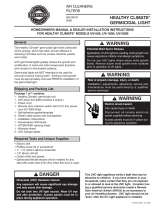 Healthy Climate UV-2000 Homeowners Manual & Dealer Installation Instructions
Healthy Climate UV-2000 Homeowners Manual & Dealer Installation Instructions