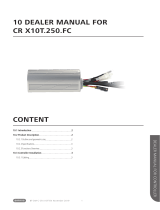Baumer_ProfibusDPV0_BIDE_MA_EN.docx 18/26 Baumer IVO GmbH & Co. KG
11.19 Villingen-Schwenningen, Germany
8.3. User data
Conversely to diagnostic data, user data is data which refers to the process being monitored or controlled. In
the case of this encoder, this data takes the form of the position and where applicable the speed which the
Profibus transmits to the control system (master), and in the other direction a preset value with which the
encoder (slave) can be pre-set to a certain position value.
User data is exchanged in the Data_Exchange mode. The framework conditions for the exchange (e.g.
encoder resolution, word length) are previously defined in the configuration.
The slave can also indicate the presence of a diagnosis event during data exchange. The master then
requests diagnostic and status information by means of a diagnosis request.
In order to set a preset, the master transmits the preset value (depending on the configuration either 16 or 32
bit) to the slave (see "preset function").
In the "Data Exchange" status, the dual LED lights up continuously in green on the bus cover.
8.4. Preset function
The preset function is only available in the encoder's "Class2" operating mode.
The control system can transmit a preset value to the encoder and so set the encoder, given a prescribed
mechanical position, to a certain position value. The preset value must lie within the programmed overall
measurement range.
To ensure optimum coordination between the mechanical position and the preset value, the preset value
should only be set when the encoder is at a standstill. However, where the requirements are not particularly
stringent, this can also be performed during rotary movement.
In order to set a preset, the control system transmits the preset value twice to the encoder: Once with the
most significant bit (MSB) set and then again with the MSB reset. In this way, the MSB acts in a certain
manner as a "clock" bit. For this reason, the transmitted preset value is limited to the value range up to 15 bit
(encoder class 2, 16 bit) or 31 bit (encoder class 2, 32 bit).
The first transmission is authoritative in determining the time of acceptance.
Example: Zeroing the encoder (preset value = 0, encoder class 2, 32 bit)
Step 1: Control transmits 80000000h (preset adoption)
Step 2: Control transmits 00000000h (control bit return)
The encoder calculates an offset value for internal purposes from the differential between the current position
and preset value. This value generally has no bearing on the application, but can be read out if required
among the diagnostic data.
The offset value is stored on a non-volatile basis in an EEPROM chip. The EEPROM is capable of at least 1
million write cycles. However, despite the high number of possible write cycles, frequent program or event-
controlled preset setting could mean reaching the service life limit. A certain degree of care is therefore called
for when designing the control software at this point.