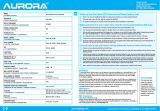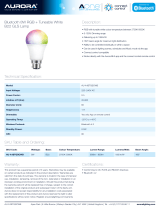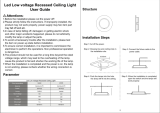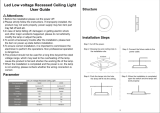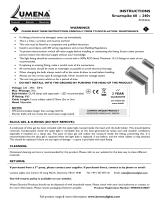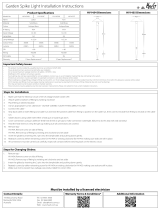AU-A1BTGUCW auroralighting.com Apex Park | 6 Little Burrow | Welwyn Garden City | AL7 4SW | United Kingdom | Tel : +44 (0) 1727 83 66 11
Controlled via
Model: AU-A1BTGUCW
Input Voltage: 220~240V AC
Power Factor: 0.4
Lifetime L70 (hrs): 25,000
Diameter (mm): 50
Height (mm): 56
Dimmable: Yes only App or remote control
Operating Temp: -25°C to +40°C
Wireless Protocol: Bluetooth 4.2
Standby Power: 0.5W
CRI: 80
Technical Specification:
• 5-100% Dimming range
• RGB + Tuneable white colour temperature between 2700-5000K
• 40° beam angle for maximum light distribution
• Ability to be controlled individually or within a space
• Can be used in lighting scenes, schedules and music mode via the app
• Second generation BLE GU10 with improved antenna design
• connect.control compatible
• Works directly with the Aurora BLE App and the connect.control
remote control AU-A1BTRC
Description:
• Conforming to CE, RoHS and REACH directives
• Bluetooth 4.2
Certifications:
SKU Code: Wattage: Colour Temperature: Lumen Range: Useful Lumens: Lumens/Watt: Beam Angle:
AU-A1BTGUCW 5W 2700K-5000K 300lm - 330lm 240lm @ 2700K 60 lm/W 40°
SKU Table and Ordering:
This product has a guarantee period of 3 years. Warranties may be available
on certain products as indicated in the product description. Warranties are
valid from the date of purchase. The warranty is invalid in the case of improper
use, installation, tampering, removal of the Q.C. date label or installation in an
improper working environment or installation. Should this product fail during
the warranty period it will be replaced free of charge, subject to the correct
installation of the original product and subsequent return of the faulty unit.
Aurora does not accept responsibility for any installation costs associated
with the replacement of this product and Aurora reserves the right to alter
specifications without prior notice. Register at auroralighting.com/warranty
Warranty:
Controlled via
Bluetooth 5W RGB + Tuneable White
GU10 Lamp

AU-A1BTGUCW auroralighting.com Apex Park | 6 Little Burrow | Welwyn Garden City | AL7 4SW | United Kingdom | Tel : +44 (0) 1727 83 66 11
Controlled via
2
0
m
-
2
5
m
O
p
e
n
D
o
w
n
l
i
g
h
t
s
1
0
m
-
2
0
m
B
a
f
fl
e
D
o
w
n
l
i
g
h
t
s
5
m
-
1
0
m
G
la
s
s
-
C
o
v
e
r
e
d
Li
g
h
t
s
u
p
t
o
3
m
R
e
c
e
s
s
e
d
G
l
a
s
s
-
C
o
v
e
r
e
d
L
i
g
h
t
s
Operating Range:
App or Remote Control to Bluetooth Device
Distances shown are based on line-of-sight. Operating range will vary
depending on what the GU10 is enclosed within. This diagram is to give
you an idea of performance expectations.
Mesh Distances:
up to 3m
5m - 10m
5m 5m
5m 5m
5m
Glass-Covered Lights
Recessed Glass-Covered Lights
3m 3m
3m 3m
3m
Outdoor Mesh
This is the distance all messages can effectively be delivered around the
network. To ensure a good and stable mesh, it is important to consider
distances for devices which are outside of the operating range.
Due to the nature of external fixtures (glass-covered in-ground, wall
and spike lights) or IP rated internal fixtures, the distances achieved are
shorter. Outdoor devices mesh together as long as the fixtures are in
close proximity to each other. As the signal hops from fixture to fixture,
it is possible to further extend the range.
Indoor Mesh
20m - 25m
20m 20m
20m 20m
20m
Open Downlights
GU10’s placed in open front downlights will have good performance.
Their meshing distance is estimated at 20-25 metres. It could be possible
to use a controller 20m from the first fitting, then another 20m to the
second fitting, totalling 40m. Due to the nature of internal downlights
being close together, you should expect to see good performance within
that area. If you are trying to control devices whilst in other areas of your
house, distances will reduce due to interference such as solid walls.
To enable this level of control, you will need additional devices throughout
the home to create a strong mesh.
-
 1
1
-
 2
2
Aurora AOne Smart Kit Owner's manual
- Type
- Owner's manual
- This manual is also suitable for
Ask a question and I''ll find the answer in the document
Finding information in a document is now easier with AI
Related papers
-
Aurora AOne 220-240V 8W E27 GLS Dimmable RGBCX LED BT Owner's manual
-
Aurora AU-FRLM10EMB 3 Hour Maintained Emergency Pack User manual
-
Aurora EN-LPB6060-40 User manual
-
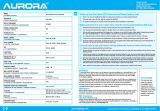 Aurora AOne AOne RGBCX LED BT GU10 Owner's manual
Aurora AOne AOne RGBCX LED BT GU10 Owner's manual
-
Aurora AURENEMBH User manual
-
Aurora G-Lite User guide
-
 Aurora AOne AOne 5m RGBCX LED BT Smart Light Strip and Remote Owner's manual
Aurora AOne AOne 5m RGBCX LED BT Smart Light Strip and Remote Owner's manual
-
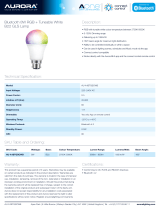 Aurora AOne 220-240V 8W B22 GLS Dimmable RGBCX LED BT Owner's manual
Aurora AOne 220-240V 8W B22 GLS Dimmable RGBCX LED BT Owner's manual
-
 Aurora AOne Zigbee 5.4W Zigbee RGBW Tuneable Dimmable Owner's manual
Aurora AOne Zigbee 5.4W Zigbee RGBW Tuneable Dimmable Owner's manual
-
Aurora R6cws User manual
Other documents
-
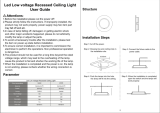 GreenClick rv interior lights User manual
GreenClick rv interior lights User manual
-
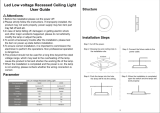 B-right RV LED Lights Interior, 12V RV Ceiling Light Dimmable, Under Cabinet Lighting, Ultra-Thin Recessed RV Interior Lighting Waterproof for Car/RV/Trailer/Camper/Boat (Warm White,4 Pack) User manual
B-right RV LED Lights Interior, 12V RV Ceiling Light Dimmable, Under Cabinet Lighting, Ultra-Thin Recessed RV Interior Lighting Waterproof for Car/RV/Trailer/Camper/Boat (Warm White,4 Pack) User manual
-
Verbatim 98959 Datasheet
-
Defiant DFI-5985-BZ FAQ
-
havit HV3281 User manual
-
Crompton LAMPS Smart Wireless Light User guide
-
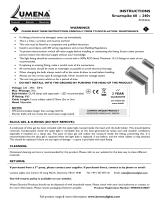 Lumena Smartspike 60 240v Spotlight Operating instructions
Lumena Smartspike 60 240v Spotlight Operating instructions
-
havit HV3288W-AB Installation guide
-
SHOWTEC Sunstrip Active DMX MKII User manual
-
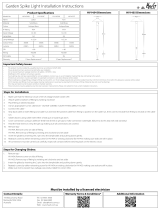 HAVIT LIGHTNING HV1454 User manual
HAVIT LIGHTNING HV1454 User manual