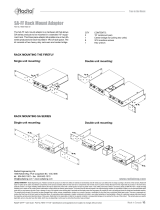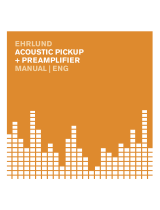True to the Music
Radial Engineering Ltd.
HDI™ Owner’s Manual
7
HI-Z
The HI-Z control adjusts the impedance of the front and rear panel 1/4” Inputs. This switch mirrors
the functionality of older ampliers which have Hi and Low inputs, giving you greater tonal exibility
when using instruments with passive pickups or piezo transducers. In the lower position the input
impedance of these jacks is 200k Ohms, while the upper position increases this to 2Meg Ohms. Once
you have adjusted the other settings on the HDI, you can try an A/B comparison test between the
higher and lower input impedance, as you may nd that this will aect the resonance of your pickups
and result in a brighter sound that may complement the sound of your instrument.
LEVEL
The Level control provides an input gain stage for the HDI: turning up this knob will drive your signal harder into the
Opto compressor and the distortion channel associated with the Color control. The remaining controls on the front
panel will have minimal impact on the the amount of gain applied to the signal, so the Level control is also helpful
for setting your output levels, which are displayed on the Output Meter.
OPTO
The Opto switch is a 3-position control for the internal opto compressor circuit. In the lowest position,
this feature is bypassed. The middle and upper positions of this switch will both apply smooth
compression to the clean channel of the Color control, providing a ‘safety switch’ for the engineer to
control any large jumps in level during a performance. The dierence between the middle and upper
positions of the switch is that the upper position has the lowest threshold for gain reduction, meaning
that the compressor will kick in sooner at this setting.
Note that the LED for the Opto compressor does not illuminate when the switch is engaged - this LED actually
indicates when gain reduction is being applied, and the brighter the LED shines, the more gain reduction is occurring.
Also keep in mind that the Opto circuit only works on the clean channel of the Color knob: as you turn the Color
control clockwise towards the distortion channel, less of the clean channel will be present in the output of the HDI,
and therefore the Opto LED will illuminate less and less the more the Color control is turned up.
COLOR
The Color control itself is the heart of what makes the HDI unique, and will most likely be the control you spend
the most time tweaking to explore the various tonal possibilities it can provide. As previously mentioned, the Color
control can be thought of as a blend between two parallel channels within the HDI: on the left side (fully counter-
clockwise) there is the ultra-clean channel, which is designed to let the natural tone of your instrument shine through
with as little coloration as possible, while the right side (fully clockwise) incorporates a number of eects that result
in a saturated and pleasantly distorted signal that complements any instrument nicely. Both sides implement an
oversized custom Jensen transformer to help achieve these unique results.
The most eective way to use this control is by actively listening to the output of the HDI as you sweep through
the settings from clean to distorted, as the position you end up at is entirely dependant on the tonal qualities of the
instrument, the style of the musician, and how it ts in with the rest of the performance. Note that the Color control
can vary from subtle to quite noticeable - should you nd that the eect is too subtle for your taste, try turning up the
Level control a little higher, as this acts as a drive control for the distortion channel.
USING THE FRONT PANEL CONTROLS CONTINUED