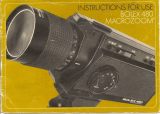Page is loading ...

><
o
CO
LLJ
l-
I-
<t
. :E
l
j

.....
,...
"T
·l
~
·
""'
·
·
~~
--
-
--
--
-
~----
-.>
THE
BOLEX
MATT
!::
BOX
is
an
indispensable
tool
for
the
advanced
I
moviemaker.
I
The
Bolex
Matte
box
i
~
an
ideal
and
versatil
e a
ccessory
to
the
Bolex
H8
t.'
and
Hi6
Reflex
Carner
'
s.
1
The
Bolex
Matte
box
01
ens
ap
undreamed
of
pos
s
ibilities
of
expressing
yourself
on
the
screen.
The
Bolex
Matte
box
permits
tricks
and
effects
up
to
now
limited
to
professional
film
make
t
's:
Entering
a
room
throu
~
h
a
keyhole
Viewing
a
scene
through
binoculars
Seeing
images
through
masks
Freezing
images
Wipes
Split
frame
scenes
Making
the
same
pel's
ln
appear
repeatedly
in
the
same
scene
On
location
titling
r
The
Matte
box
seI.'ves
fi
,
furthermore
as
a
portable
titleI',
an
extended
lens
hood,
a
filterholdel
~
,
a
support
for
special
accessories.
I
I
The
following
pages
d,
scribe
some
of
the
practical
applications
of
the
Bolex
Matte
box
wh
ic
comes
with
a
complete
set
of
masks
and
.
acces-
sories.
I
Of
course,
these
exam
Jl
es
are
by
no
means
exhaustive.
The
Bolex
Matte
box
leaves
free
rein
to
I
you
r
ingenuity,
talent
and
creative
imagination.
!
\

No.1
No
.2
..
FITTING
THE
M
'\'
TTE
BOX
ON
T O
YOUR
CAMERA
IS
EASY
The
Bo
l
ex
Matte
box
fit
; on
to
a
carefully
designed
base.
This
base
znus
t,
of
course,
be
attac
hed to Y
O.J
.r
caznera.
To
attach
the
base,
follow
the
instructions
given
in
figure
op
p
os
it
e:
Tighten screw
(a)
firmly with th, special
key
supplied with the Matte box,
Turn screw (b), whi
ch
rests
on
Ue housing, in either direction until
the
sides of the base run parallel to
the side of the
film camera.
Sc
r
ew
(c)
locks screw
(b)
in
pia('
~
.
To
improve the stab
il
ity of the bas "Iset fiange
(d)
against the camera
by
means of the adjoi ning sma
ll
screw.
A
nd
now
w e
ar
e re
ad
y
fo
r t
he
lens
h
oo
d
The sliding rail stop (kept in pla'e
by
two screws) will occupy different positions, dependi
ng
on which
camera is used:
H16RX
(No.1);
rl8RX
(No.2). See illustration.
Insert
the le
ns
hood support inn the sliding rail at the
front
of the base, then tighten and lock
the
knurled screw.
And
now
we
are
ready
fo
:
the
lens
hood
The sliding rai l stop (kept in
pl
ace by two screws) will occupy di
ff
erent positions, depending on which
camera is used: H8RX
(No.1);
H16RX
(No.2). See illustration.
Insert
the lens hood support i
nt
o
the
sliding rail at the
front
of
the base, th
en
tighten and lock the
kn
url
ed
screw.
Centering
the
lens
hood
Wh
en
the lens h
ood
is
co
rrecth mount
ed
, the front a
nd
rear fr
am
'
es
should
be
appr
ox
imately
ce
ntr
ed
in
relat
io
n to the taki
ng
lens. To
pf
'
fect
the centerin
g,
p
ro
ceed
as
fo
ll
ows:
- horizonta
ll
y,
by
adjusti
ng
the setti
ng
of the base
by
means of the screw
(b)
and the fiange
(d)
- verticall
y,
by
adjusting the position
of
the base plate (g). To do this you must:
- remove the lens hood
- loosen the carrier screws (v)
- raise the plate
(g)
the necessary distance (indication marks are picked out on each side of the plate to
facilitate regulating height).
After
locking t
he
two screws (v), fix the lens hood on the sliding rail
ancj
check the centering again.
These centering operations are made once and
for
good.
One
thing
you
should
not
forget:
In
order to enable the taking lens to
pe
netrate into the interior
of
t
he
Matte box it will
be
sometimes necessary
to remove too
long len
ses
from the turre
t.
I
With
which
you
can
use
a
wide
range
of
lenses
for
both
the
H8RX
or
H16RX
cazneras
(
starting
frozn
5.5
znm.
to
100
zn
~
).
"
When
using
wide
angle
l
~
nses,
it
is
recoznznended
to
extend
the
bellows
to
only
2/3
of
their
full
length.
I
If
you
are
working
with
a
telephoto
lens,
you
can
iznprove
the
efficiency
of
the
Matte
box
by
attaching
a
zn
ask
to
the
frazne
in
front
of
the
hood
(
fig
.
below)
.
•
THE
MATTE
BOX
CAN
BE
USED
FOR
A
LARGE
VARIETY
OF
TRICKS
Each
of
the
two
znobile
fr
a
znes,
one
in
front
of
and
the
other
behind
the
bellows,
is
equipped
with
a
set
of
sliding
rails;
the
front
frazne
sliding
rails
can
be
reznoved
to
allow
for
the
"
use
of
differ
e
nt
znasks
to
achieve
a
variety
of
effects.
Front
frazne
- the sliding rai ls can accom-
Rear
frazne
- equipped with two fixed sliding
mod ate one or two masks
which
have a thickness rails with two stops. Exampl
es
on
pages 2 and,8
of
3/64/1
or a glass plate which has a thickness show different applications for the rear frame.
of
up to 1/8
/1
. Furthermore several masks can
be
mounted
on
the
front
frame at the same time.
The frames, too, move
along
two
sliding rails, one of which
is
graduated in mm and inches.
1

2
JUST
A
AS
SEE
IDEA
...
A
SCENIC
VIEW
THROUGH
BINOCULARS
The
proble
is
to
fit
an
image
which
may
be
scenery,
a
person
,
an
animal,
as
, p ,
into
a
set
outline
which
is
s:rn.aller
than
the
ima
ge
itself.
What do
you
ne
d? A
simple
opaque
mask
and
transparent
acetate.
How do
you
pro eed?
Place
the
transparent
acetate
into
the
front
frame
sliding
rail,
'
cus
the
subject,
trace
the
outlines
with
a
pencil,
transfer
the
outline
0
to
the
piece
of
cardboard
and
cut
it
out.
To
obtain
a
relatively
sharp
outline
of
the
mask,
use
a
lens
with
a
great
depth
of
field
~
standard
or
wide-angle
lens
).
VIEWING
A
ROOM
THROUGH
A
KE
or
through
a
very
small
opening
...
(This
impression
is
easy
to
create
because
of
the
very
movement
of
th e
lens
hood
bellows
).
What do
yo
u need ? A
simple
opaque
mask
and
transpa
reIJ
acetate
.
How do
yo
u proceed?
The
~paque
m~sk
j
s
mounted
in
fron
t' of or
behind
the
bellows.
We
recom
m
end
t
he
latter
position
if
the
0
tlin
es
of
the
cut-out
are
to
disa,ppear
at
the
end
of
the
take
;'
Mou
!fr
the
acetate
on
the
rear
frame.
:
,
Fra
~
e
the
scene.
Draw
the
outlines
~
f
th
e
opening
required
on
the
ace.
t
ate
"
Transfer
these
outlines
on
tj
l
the
opaque
mask.
Cut
out
the
opening
'.
Insert
the
cut
mask
into
th.
rea
r f
rame
.
Start
shooting
with
the
rear
frame
pushed
forwar
d ,
he
n m
ove
it
slowly
back
towards
the
lens
.
The
mask
opening
wide
n J'
the
ou
t
lines
blur
,
then
fade
away
while
the
take
continues.
I
I
~ME
SCENES
The
split
frame
trick
which
always
leaves
a
strong
impression
on
the
aUdiene
l
is
easily
done
with
a
Bolex
Matte
box.
III

---
-------~----.----------------
What do
yo
u need?
An
opaque
mask,
an
opaque
counter-mask,
a
tran
S.
"'-
parent
acet
a
te
sheet.
'
How do
yo
u proceed?
Each
section
(usually
1/2)
of
the
frame
is
exposed
separa
t
ely.
"\1'
.1
the
first
take
a
mask
cove
v.s-
one
part
of
the
picture.
After
rewin
ni
ng
the
film
with
closed
shutter,
the
person
to
be
doubled
will
occupy
the
space
previously
covered
by
the
,
mask,
while
the
scene
expos
7,d
during
the
first
talj:e
is
n
ow
masked.
Th~
'
dimensions
of
the
mask
a
nd
the
counter-mask
m '
ust
be
clearly
pre-establishetl
an
d
m
a
tche
.
~
'
on
the
acetate.
~
-
w ,
,/
~
/
...
,,
- ,
.,'
,"
..
-
""'~';
'"
~
"
'
~
,
...
~
The
procedure
is
the
same
for
triple,
quadruple,
etc.,
e
xp
osure
with
1/3
or
1/4,
etc.,
of
the
image
being
exposed
at
each
ta
ke
.
It
is
essential
to
use
the
sarne
lens
for
the
successive
t a
kes.
A
CHILD
AT
THE
BOTTOM
OF
A
BOTTLE
A
child
seated
at
a
table
looks
at
his
"double"
appeari
n g
in
a
bottle
standing
on
the
table
. '
What
do
you n
ee
d?
An
opaque
Illask,
a
counter-mask
mou
r.'
i.
ed
on
glass,
a
transparent
acetate
sheet.
.,
How do you proceed?
This
is
also
a
double
exposure.
Fir
st
frame
and
focus
the
child
at
a di
stance
sufficient
to
enclose
his
si
l!l:i.o
uette
withil'l
the
outlines
of
a
bottle
cut
out
of
a
mask
andp!t'eviollsly
t
raced
on
the
transparent
acetate
sheet.
After
!t'ewinding,
the
child
is
fihned
at
the
table
and
framed
in
such
a
way
that
the
counter-mask
mounted
on
glass
COll'nes
supe!t'posing
on
a
real
bottle
standing
on
the
table.
Many
other
simil
ar
e£fects
are
possible.
WIPES
In
additi
on
to
the
transition
effect
made
possible
by
the
variable
shutter
of
the
H8
Reflex
and
H16
Reflex
(fade
ins,
fade
outs,
dis-
solves),
the
Bolex
Matte
box
also
offers
the
possibility
of
well-known
transitions
su
ch
as
wipes
and
opening
or
closing
circles.
3

4
1
What do you
n
e
~
d?
A
standard
mask
4" X
51/z
".
How
do
you
pr~
~
e
.
ed
?
At
the
e~~
of
th~
sequ~n~e
move
the
ma~k
slow
I"y
and
evenly
,
1-l
ong
the
slldlng
raIl
untll
It
completely
cover.s
~he
scene.
Move
the
mask
fro
.m
the
covered
position
until
the
,
fhlld
i:;
completely
ncovered
.
'"
'.'
.
i\~;
EFFECT
OF
OPENING
OR
CLOSING
CIRCLE
,
~
An
image
is
opened
£roIIil.
or
closed
towards
the
center.
In
other
words
the
:field
widens
or
shrinks
progressively
in
relation
to
the
center
of
the
image.
It
is
frecg;uenUy
used
as
a
trans
~
;;
:
on
between
scenes
with
centered
object.
What do YGU need? 2
cut-out
masks.
How do you proceed?
At
the
end
of
tlle
scene,
move
the
two
masks
towards
each
other
until
the
subject
is
completely
blacked
out.
At
the
begin-
ning
of
a
scene,
move
the
two
masks
away
froJ!Xl
each
other.
A
FIGURE
EMERGING
OUT
OF
THE
MIST
This
effect
will
introduce
into
ymir
fUrn
an
element
of
.;nys
tery
.
What do you need? A
glass
plate
covered
with
vaseline
or
similar
greasy
substance.
How
do
you proceed?
Fit
the
glass
plate
in
the
front
frame
Shoot
while
slowly
moving
the
front
part
of
the
lens
hood
to
the
rear.
At
the
end
of
the
take,
the
subject
filiUled
through
the
grease
covered
plate
appears
clearly
in
a
llalo.
~
,
,
)
,
LIGHTING
UP
THE
DARK
WITH
A
LAMP
In
this
way
you
can
produce
a
fascinating
dramatic
effect.
..
< -
,I

What do you nel'ld?
An
€lpaque
0r
translucent
lD.ask
higgel'
than
the
front
frarne
Y"
<
~
provided
with
a
cireu.lal'
opening.
It
is
essen
f'
:
l
~
to
FeID.OVe
aU
the
front
fralD.e
sliding
rails.
Whiile
shooting,
lD.ove
the
lD.ask
by
hand
while
it
is
pressed
agaiI!lst
the
front
frarn.e.
This
lD.OVeilllent
rn.ust
be
clearly
tilD.ed
if
you
wish
to
single
out
)'i
;
ubject
in
the
bealD..
With
the
help
of
an
assistant
yQU
can
vary
th
f:'
;
'l
'ize
of
bealD.
by
lD.0ving
the
fFalD.e
along
its
axis
.
..;'
~
;----------~-
,
ON
THE
SPOT
TITLING
It
is
now
easier
to
title
films
on
the
spot
by
directly
superilD.posing
the
text
on
to
the
actual
lD.oving
backgrm.md
either
in
black
or
with
translucent
letters.
...-
~
Remember:
For
black
letters
you
need
a
clear
backgro'li
{b~
s
At
present
white
letters
on
a
dark
background
al'e
more
popular,
but
profes-
sionals
of
,
ten
u.se
black
letters
to
achieve
a lD.ore
striking
effect.
What
do
you need? A
glass
plate
or
a
sheet
of
'transparent
acetate.
How do you prGceed?
You
start
by
drawing
or
gluing
th~
.
letters
onto
the
glass
or
acetate
[['>'late.
The
background
may
be
a
real
scene,
a
picture,
a lD.ap,
etc.
Focus
the
title
It
is
essential
to
use
a
standard
or
wide-angle
lens
which
perlD.its
close
up
focusing.
The
reflex
systelD.
of
the
carn.era
gi:ves
the
possi-
bility
to
deterlD.ine
accurately
the
sharpness
ef
the
title
and
of
the
backgrou.nd.
Do
not
forget
that
the
focusing
ring,
the
calD.era
running
speeds
and
the
variable
shutter
of
the
cam.era
will
help
considerably
in
obtaining
optilD.ulD.
results
.
~
.
'
, ,
b
FANCY
EFFECTS
Instead
of
fixed
titles
you
can
have
lD.oving
titles
0ver
a
real
iback-
gI1ound!
5

' 6
OTHER
FANCY
EFFECTS
,
"Open"
titling
on
the
real
scene.
Wh,j
do
Y'"
J
d'
A
tr=sp=.nt
ac.tate
shoot
=o=t.d
onto
thelar
..
sliding
rail
.::
? f
the
front
fram.e.
How
do you
.:
'cee
d?
With
Indian
ink
and
opaque
retouching
colour
you
draw
tue
design
and
the
titles
on
the
acetate
band
which
you
Ililove
in
fro
J t
of
the
lens
while
film.ing
the
background
(a
tim.e-table
on
the
illu
Jt r
ation).
Give
it
a
try
iu~d
you
will
be
am.azed
by
the
results.
>
. f "'" , • .
....
.
,..
,
-.
....
' - '
I
~
'
What
do you need? 2
transparent
acetate
curtains
swingin
g on
adhesive
tape
"
hinges
" .
It
is
advisable
to
have
a
pointer
handy
to
facilitate
ha
nd
ling.
You
will
also
need
one
assistant
.
How do you proceed?
Focus
on
the
title
leaving
the
backgro
un
d
blurred
.
Film.
the
title
with
closed
curtains
for
as
long
as
n::>"
es
sary.
Your
assistant
will
then
slowly
open
the
2
curtains
on
~
t
he
blurred
background
while
progressively
adjusting
the
focusin
g
br
t
he
back-
ground.
The
sequence
continues
on
this
backgr
o
und
w h ich
m.ay
be
anim.ated
or
still.
By
th
~
sam.e
process
you
can
m.ake
your
ti
tles
swing
to
the
left
or
to
the
right
or
m.oving
up
or
down
with
a
transparent
,
colored
or
opaque
curtain.
, . ' '"..¢"
LIGHT
LETTERS
ON
A
DARK
ANIMATED
BACKGROUND
As
you
see
it
in
professional
m.ovies!
,.,

I
What do
yo
u n
ee
d? A
fairly
stout
opaque
mask
with
the
letters
cut
out,
a
sheet
of
transparent
acetate
.
How do
you
proceed?
By
means
of
double
exposure.
First take:
Film
the
title
mounted
on
the
front
frame.
The
lighting
may
be
reduced
to
In"
,
ke
the
title
stand
out
clearly
from
the
opaque
mask
.
After
closing
the
·J}.
riable
shutter,
rewind
the
exposed
portion
of
the
film.
Second exposure:
Deliberately
undere
'
xpose
the
chosen
background
which
should
be,
preferably,
animated.
A
sheet
of
transparent
acetate
with
the
outl
tn
es
of
the
letters
in
Indian
ink
will
enable
you
to
posi-
tion
the
titl
e on
the
background.
This
sheet
of
transparent
acetate
must
be
re
rr
1:-l
ved
before
shooting
views
inserted
into
titles.
VIEWS
INSERTED
INTO
TITLES
On
a
smaller
screen
within
the
mask
you
can
show
view
~
nustrating
the
title.
What do you need? A
mask
and
a
counter-mask.
How do
you
proceed?
You
first
film
a
long
scene
through
the
rectangular
cut-out
of
the
mask.
After
rewinding
the
exposed
porti0
Jl.
0f
the
film,
you
shoot
the
counter-mask
on
which
you
have
drawn
th
e
title.
When
the
film
is
projected,
title
and
scene
will
pass
simultaneously.
Following
the
same
principle
you
can
choose
a
real
scene
on
a
T.V.
set.
Similarly
you
can
inscribe
your
titles
on
a
panel
within
real
sets
to
be
filmed.
STILLS
TRANSPARENCIES
For
illustration
let
us
take
a
stained-glass
window.
It
is
not
always
easy
to
film
in
a
church
-
even
with
the
aperture
wide
open
-
and
get
perfect
colors.
7

However,
you
can
easjly,
;,,'
"Brt
a
still
view
in
your
filIlil
by
shooting
a
transparency
threugh
your
Bolex
lVIatte
box,
thus
benefiting
of
0ptixnum.
exposure
and
focusing
conditions.
The
slide
is
J,nounted
on
strong
black
cardboard
and.
placed
in
the
fremt
frame.
The
bellowv
:~
at
the
rear
will
protect
the
lens
fvoxn
any
stray
light.
A
diffusing
white
surfac
~
such
as
an
opal
glass
placed
at
saHle
distance
frolB
Ute
Matte
box,
will
help
to
~
.!
.
f,ain
an
even
ilighting
of
the
slide.
FREEZING
AN
What
fun
to
suddenly
freeze
a
xnoving
figure
for
a
few
seconds.
It
is
a
trick
that
always
is
a
hit
in
a
xnovie'-showing.
Obviously
this
trick
can
only
be
xnade
at
the
'
cutting
stage.
- '
First
select
the
ixnage
to
be
frozen.
The
fraxne
xnust
be
very
sharp.
With
the
help
of
xnacro-cinexnato
g
ra
p
1
f:'
extension
tubes
reshoot
it
by
fitting
it
into
a
xnask
which
is
xnounted
in
f:r;
r j.
~
of
the
Matte
box.
When
this
filxn
is
developed
cut
it
into
the
original
filxn
at
the
exact
point
where
you
want
the
frozen
scene
to
coxne
in.
Two
splices
will
do
the
trick.
Great
care
xnust
be
taken
when
refilxning
the
"frozen"
scene.
Focusing
and
lighting
xnust
be
rigorously
controlled.
I
THE
BOLEX
MATTE
BOX
SERVES
AS
A
SUPPORT
FOR
VARIOUS
DEVICES
The
rear
fraxne
is
a
unj.versal
filter
carrier,
designed
in
particular
for
square
standard
3/1
X
3/1
;filters
~~ a
thickness
of
1/S/l
or
less,
as
well
as
the
Arriflex
filters
(3/1
x 2 3/S/l).
No
oJ;
~."
h
tator
required.
Adjustable
polarizing
filter
canalso
t
be
fitted.
A
totally
closing
iris,
an
autoxnatic
fader
and
a
nuxnber
of
other
acces-
sories
can
also
be
adapted
to
the
rear
fraxne
by
using
the
threaded
holes
designed
. \
for
thls
purpose
.
AND
WHAT
IS
MORE
The
Bolex
Matte
box
will
be
appreciated
by
the
scientist
as
a
sxnall
portable
table
for
xnacrocinexnatography.
Focusing
is
simplified:
Sixnpi.j'
adjus
ffo:t
he
rear
fraxne
for
optixnuxn
sharpness.
It
is
easy
to
filxn
either
horizontally
or
vertically.
In
the
horizontal
position
the
object
to
be
filxned
xnust
be
pinned
or
cexnented
to
a
strong
cardboard
which
in
turn
is
xnounted
on
the
rear
fra:m.e
sli9-ing
rails.
~
\
1
"

SOME
TH
I
NGS
T O ;KE
EP
IN
MIND
BEFORE
TITLING
WITH
THE
BO
LE
X
ATTE
BOX
I \
1. The
be
ll
ows
ca
n be
ex
tended
fro
rr:
Jf
to 7".
2.
Any flat and preferably black card,
Olt,:
(i
paper can
be
used for the opaque masks. However, we would
advise the
us
e of the black "Press
yi
rrp
aper masks, thickness
1/
32
"
(supplied with the Matte box). They have
the advantage of being perfectly
smootrl a
nd
therefore sliding easily along the rails.
For
color film it
is
often
better to replace the black masks by '(semi.
tr
ansparent, colored masks, These may
be
made out of any
seml·transparent colored material whi
ch
If not rig
id
should
be
pasted onto a
sh
eet
of
transparent acetate
or a glass plate.
tt
DiInensions
of
masks
and
gl
ai
Ii
On
the
front
frame:
card
bo
a d or acetate 4" x 5
1
/2
"
glass p
la
lte 3
15
/16"
x 5
1
/16"
glass plA
te
, cardboard or acetate 2
3
/8"
x
;3"
On
the
rear
frame:
I
\ I
ACCESSORIES
SUPPLIED
WITH
THE
MATTE
BO
~
For
the
front
frame:
9 transparent sheets of acetate.
1 glass plat
e.
10 black
"Pr
esspan" cardboard
ma
s
ks
with sampl
es
c
ul
·out.
2
lo
ng
sliding rails.
For
the
rear
frame:
1 gl
ass
pl
at'e
,
10
bl
ac
k "Press pan"
ca
rdboard
ma
sks
with sampl
es
cul·oul.
1 special key,
\

I
I
~
"
~
I
PAILLARD
S.A.
Sainte-Croix
(Switzerland)
\
Printed
in
Switzer
i'aQ
d

FITTING
THE
MATTE
BOX
TO
CAMERAS
WITH
INTEGRAL
FLAT
BASE
The introduction of the integral
flat
base (fig. 1)
on
H16
Reflex cameras (from
No.
202,5') 1) and
H8
Reflex cameras (from
No.
198,591) changes the method
of Matte Box mounting and the separate camera base
is
no
longer necessary.
The
MattE
) Box
is
attached to these cameras by means of a slide block (figs.
2 and
3).
Before the lens hood can
be
mounted, the following operations must
be
carried
out.
Adjustment
of
the
slide
block
The stop screw
(a)
and the eccentric (b) must
be
in
the
positions shown in fig. 2
(for
H16 Reflex) and fig. 3 (for
H8
Reflex).
To
reposition
the
eccentric, loosen the screw (c) - see fig. 5 - about fou r turns,
push -the
,)
ccentr
ic
out
of its seating, turn it
through
180
0
and then t
ig
hten
screw (c).
Fitting
the
slide
block
to
the
cam.era
First remove the strip of leather
(e)
from the
front
of
the base. The
front
plate
(d) can now
be
removed
by
unscrewing the two fixing screws (f) (see fig.
4).
Now replace the
front
plate with the
sl
ide block, u sing the screws (h) (see fig.
5).
Centeri.ng
the
lens
hood
o The holes (g) in the slide block are elongated to allow
for
horizontal centering
of the
lens hood.
Before
completely t
ig
htening the fixing screws (h) insert the lens hood
support
plate
in
to the slide block and check the horizontal centering of the lens hood
with respect to the taking
lens. If necessary,
correct
the centering
by
moving
the
slide block
in
either direction. Now remove
the
lens hood and tighten the
fixing screws (h).
Vertical centerin:g of the lens hood
is
carried out
as
indicated
on
page 1 of the
instruction manual.
;
The slide block can
be
left permanently attached to the camera.
Suppl ....
ME
525/36 Anglais
Printed
in
Switzerland
/