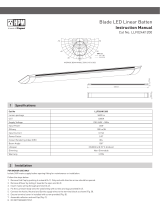Page is loading ...

Multi-gang de-rating Load compatibility
Compatible Loads
Incandescent lamp
240V halogen lamp
Low voltage halogen with electronic transformer
Low voltage halogen with magnetic transformer
Dimmable CFL
LED fixture with trailing edge dimming driver TE auto/TE
TE auto/TE/LE
TE auto/TE/LE
TE auto/TE
TE auto/TE
LE
LE
Fan motor
No. of dimmers Max. Load per Dimmer
1 300W
2 250W
3 200W
4 150W
IMPORTANT: IN THE INTEREST OF PRODUCT PERFORMANCE AND SAFETY PLEASE READ THESE INSTALLATION AND WARRANTY
INSTRUCTIONS BEFORE INSTALLING THE PRODUCT.
SAL products are designed in accordance with all mandatory International and Australian
Standards, which require installation by a qualified installer and regular cleaning and
maintenance of the equipment. Products are sold in accordance with the following
instructions and SAL standard terms and conditions of sale, available via www.sal.net.au.
MUST BE INSTALLED
BY A LICENSED
ELECTRICIAN
Push Button Dimmer SDD300UM with secondary SDD300US option product electrical and Installation
specification effective 11.5.2020.
Nominal frequency (Hz)
Operating ambient min/max (°C)
Operating humidity
Storage ambient limit (°C)
Storage humidity
- 50
- 0 to 40
- +10% to 85% RH, NC
- 0 to 60
- +10% to 85% RH, NC
- Horizontal wall mount
- Interior residential
- No
- 20
- N/A
Product installation orientation
Product application
Pixie connectivity
IP rating*
Attachment type
IP rating for interior products:
IP rating ALL products
The designated IP rating is “from below the ceiling” unless otherwise specified.
Termination of the product must be made in accordance with the IP rating.
* Dimming performance will be affected when the load is less than 5W.
**Compatible only with SDD300UM
TE = Trailing Edge, LE = Leading Edge
General product application requirements:
Copyright SAL V4 MAR/2018 | www.sal.net.au | Page 1 | 4
SAL Nationwide Pty Ltd 40 Biloela Street Ltd, Villawood NSW 2163 ABN 45 144 501 020
Model # Input Min / Max loads Colour Dimension L x W x H
SDD350UM 240VAC
240VAC
5W*/300W
5W*/300W
WHITE 44 x 23 x 23 mm
Dimming Technique
Trailing & Leading edge
SDD300US** WHITE 44 x 23 x 23 mm Secondary switch,
dimming by SDD350UM
DIY
1. Recycling: SAL encourages recycling, please consider the environment when disposing of packaging & components.
2. Switching or test intervals – For optimum product performance, good design practice does not encourage 24/7
operation of lighting products without the provision of a routine switching or regulatory test cycle. As a guide for
continual operation installations, a twelve (12) hour duration for Industrial and Commercial applications and a six (6)
hour duration for Residential applications should be considered.
3. Adverse, corrosive and coastal installation environments – Unless the product is specifically designated for such
applications in these installation instructions, which is supported by a professional maintenance program; installation of
equipment in such environments is not recommended.
IMPORTANT NOTE: When connecting with Iron-core transformers or Motor-Loads, only Leading Edge mode (LE) is
compatible, the TE auto mode is not suitable for these circuits.

Copyright SAL V4 MAR/2018 | www.sal.net.au | Page 2 | 4
SAL Nationwide Pty Ltd 40 Biloela Street Ltd, Villawood NSW 2163 ABN 45 144 501 020
5.
Specific installation procedures & feature:
Multiple-location dimming by connecting SDD350UM with any number of secondary dimmers SDD300US as shown in
“wiring diagram”
Replacement key caps:
4. Dimming products – Dimming circuits and product compatibility must be validated by the installer before installation;
SAL cannot be responsible for third party changes in dimmer compatibility.
NEUTRAL
ACTIVE
SDD350UM ONLY
SDD350UM
ACTIVE
SDD300US
TO ADDITIONAL
SDD300UM connected to SDD300US
NEUTRAL
SDD350UM
SDD350US
Note: An unlimited number of SDD300US can
be connected to a SDD350UM. However, the
total length of the remote wire (0.5 mm²) used
to connect the SDD300US should not exceed
50 metres.
Complimentary key caps are provided to suit HPM* and CLIPSAL* 30 mech & Saturn style wall plates.
*HPM is a Trademark of Legrand
*CLIPSAL is a Trademark of Schneider Electric
Operation Instructions
1.
ON/OFF Switch
Dimming Up or Down is activated by a press and hold action.
2
Dimming
Switching ON or OFF is activated by a quick tap of the key cap. When turning the lights ON, they will return to the last
brightness setting used.
3
Setting the minimum brightness:
Remove the key cap, then press the setting button to set the minimum brightness, by following the steps below.
NOTE: all steps must be performed within 10 seconds to activate the settings.

Copyright SAL V4 MAR/2018 | www.sal.net.au | Page 3 | 4
SAL Nationwide Pty Ltd 40 Biloela Street Ltd, Villawood NSW 2163 ABN 45 144 501 020
1
1
Pictorial actions Activation steps
Pictorial actions Activation steps
2
3
(a) When the switch is ON, press the
SET Button.
(b) The lamp will activate and move
to the minimum brightness level.
(a) Press and hold the DIM Button until
the desired minimum brightness level
is achieved, then release the
DIM button.
(a) Press the SET Button to save the
minimum brightness setting.
To select TE auto mode (Factory default) SEE LOAD COMPATIBLITY
(a) Short press the DIM Button to
select the GREEN indicator LED,
then Short press the SET Button.
TE auto mode
(a) Short press DIM Button to select
indicator in RED colour then Short
press SET Button. It's confirmed and
save setting.
(a) Shor t press DIM Button to select
indicator in GREEN+RED colour,
then Shor t press SET Button.
It's confirmed and save setting.
LE mode
(a) Turn lamp OFF
(b) Then LONG PRESS the SET Button around
until the indicator LED flashes once,
then release the SET button.
DIM Button
SET Button
Indicator in GREEN Colour
SET Button
Indicator flash once
DIM Button
SET Button
Indicator in RED Colour
TE mode
DIM Button
SET Button
Indicator in GREEN+RED
Colour
4. Mode setting: How to set the TE auto, TE or LE mode (note: factory default is the TE auto mode): the four steps, must
be completed within 10 seconds to activate the setting:
ON ON
Min
SET Button
DIM Button
SET Button
ON
Min
ON
To select LE mode (for special required) SEE LOAD COMPATIBLITY
To select TE mode (for special required) SEE LOAD COMPATIBLITY

Copyright SAL V4 MAR/2018 | www.sal.net.au | Page 4 | 4
SAL Nationwide Pty Ltd 40 Biloela Street Ltd, Villawood NSW 2163 ABN 45 144 501 020
Warranty
In accordance with SAL’s standard terms and conditions of sale, SAL warrant this product to be free from defects in
materials and or workmanship for a period as stated below for goods not subject to incorrect installation, maintenance,
operation, mishandling, environmental, unauthorised modifications or electrical operating conditions outside the
nominated product specification as detailed in these installation instructions.
The benefits to you given by this warranty are in addition to other rights and remedies you have under law. Our goods
come with guarantees that cannot be excluded under the Australian Consumer Law. You are entitled to a
replacement or refund for a major failure and compensation for any other reasonably foreseeable loss or damage. You
are also entitled to have the goods repaired or replaced if the goods fail to be of acceptable quality and the failure
does not amount to a major failure.
Warranty term – Twelve (12) months from date of purchase.
How to make a claim?
Step # 1 – Within 30 days of the fault discovery, please contact the original place of the SAL product purchase during
standard (local) business hours with the following information (a) proof of purchase (b) description and quantity of the
claimed fault (c) address of installation. (d) operating hours of the product.
Step # 2 – It is then the responsibility of the original place of product purchase to report the matter to SAL aftersales;
NSW | ACT | QLD
VICT | TAS | SA | NT | WA
– SAL Pty Ltd 40 Biloela Street Villawood NSW 2163
– SAL Pty Ltd 46-48 Keys Road Moorabbin Victoria 3189
| P # 02 9723 3099
| P # 03 9532 3168
Step # 3 – Upon review of your claim and if the product is required to be returned to SAL for technical evaluation, then
at the owners expense the product must be returned to SAL as per the above nominated locations.
Step # 4 – Pending the evaluation, the claim will be validated resulting in the product being repaired or replaced with
the same or best equivalent procuct at the discretion of SAL, or rejected if the product fault was found to be caused by
conditions beyond the responsibility of SAL warranty obligations. Consideration of installation, procuct removal, return
freight and o testing fees are not the responsibility of SAL.
/