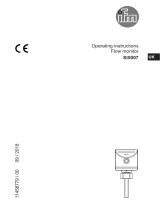Page is loading ...

Operating instructions
Ultrasonic flow meter
SUH200
SUH201
SUH400
SUH401
11529555 / 0011 / 2023
GB

SUH200 SUH201 SUH400 SUH401 Ultrasonic flow meter
2
Table of contents
1 Preliminary note ............................................................. 4
1.1 Symbols used.......................................................... 4
1.2 Warnings.............................................................. 4
2 Safety instructions............................................................ 5
3 Intended use................................................................ 6
3.1 Application area ........................................................ 6
4 Function ................................................................... 7
4.1 Options for output OUT1.................................................. 7
4.2 Options for output OUT2.................................................. 7
4.3 IO-Link ............................................................... 8
5 Installation.................................................................. 9
5.1 Process connection...................................................... 9
5.1.1 Clamp............................................................ 9
5.2 Interference............................................................ 10
5.3 Installation position...................................................... 10
5.3.1 Recommended installation position. . . . . . . . . . . . . . . . . . . . . . . . . . . . . . . . . . . . . . 10
5.3.2 Non recommended installation position. . . . . . . . . . . . . . . . . . . . . . . . . . . . . . . . . . . 11
6 Electrical connection.......................................................... 12
7 Operating and display elements................................................. 14
8 Menu...................................................................... 15
8.1 Main menu and submenus ................................................ 15
8.2 Available parameters .................................................... 20
9 Set-up..................................................................... 22
9.1 Guided installation via an installation wizard . . . . . . . . . . . . . . . . . . . . . . . . . . . . . . . . . . . 22
10 Parameter setting............................................................ 24
10.1 Parameter setting via the unit keys . . . . . . . . . . . . . . . . . . . . . . . . . . . . . . . . . . . . . . . . . . 24
10.2 Parameter setting via IO-Link.............................................. 24
10.3 Output configuration..................................................... 25
10.3.1 Switching signal for limit value monitoring . . . . . . . . . . . . . . . . . . . . . . . . . . . . . . . . . 25
10.3.2 Switching signal Diagnosis............................................ 26
10.3.2.1 Switching signal for flow direction . . . . . . . . . . . . . . . . . . . . . . . . . . . . . . . . . . 27
10.3.2.2 Switching signal for signal quality . . . . . . . . . . . . . . . . . . . . . . . . . . . . . . . . . . 27
10.3.3 Consumed quantity monitoring (totaliser function). . . . . . . . . . . . . . . . . . . . . . . . . . . 28
10.3.3.1 Switching signal totaliser......................................... 29
10.3.3.2 Pulse signal totaliser............................................ 30
10.3.4 Analogue signal .................................................... 30
10.3.5 Frequency signal.................................................... 32
10.3.6 Error behaviour of the outputs.......................................... 34
10.3.7 Output off ......................................................... 35
10.4 Application configuration.................................................. 35
10.4.1 Guided installation .................................................. 35
10.4.2 Standard unit of measurement ......................................... 35
10.4.3 Process value for OUT1 and OUT2. . . . . . . . . . . . . . . . . . . . . . . . . . . . . . . . . . . . . . 36
10.4.4 Damping.......................................................... 36
10.4.5 Output polarity of the switching outputs. . . . . . . . . . . . . . . . . . . . . . . . . . . . . . . . . . . 37
10.4.6 Low flow cut-off..................................................... 37
10.4.7 Flow direction...................................................... 37
10.4.8 Calibration......................................................... 38
10.4.9 Totaliser reset...................................................... 38
10.4.10 Counting method of the totalisers . . . . . . . . . . . . . . . . . . . . . . . . . . . . . . . . . . . . . . . 40
10.4.11Lock / unlock....................................................... 41
10.4.12Reset the unit...................................................... 41
10.5 Display ............................................................... 42
10.5.1 Display language ................................................... 42
10.5.2 Display rotation..................................................... 43

Ultrasonic flow meter SUH200 SUH201 SUH400 SUH401
3
10.5.3 Display brightness................................................... 43
10.5.4 Display update rate.................................................. 44
10.5.5 Display layout...................................................... 44
10.5.6 Display colour setting ................................................ 45
10.6 Diagnostic functions..................................................... 46
10.6.2 Memory........................................................... 47
10.6.3 Operating hours counter.............................................. 47
10.6.4 Internal temperature................................................. 48
10.6.5 Signal quality....................................................... 48
10.6.6 Operating status LED................................................ 49
10.6.7 Simulation......................................................... 49
10.7 Identification........................................................... 50
10.7.1 Device information .................................................. 50
10.7.2 Optical localisation .................................................. 51
11 Operation .................................................................. 52
11.1 Process value display.................................................... 52
12 Troubleshooting ............................................................. 53
12.1 Warning messages...................................................... 53
12.2 Error messages......................................................... 54
13 Maintenance, repair and disposal................................................ 55
14 Factory Settings ............................................................. 56

SUH200 SUH201 SUH400 SUH401 Ultrasonic flow meter
4
1 Preliminary note
You will find instructions, technical data, approvals and further information using the QR code on the
unit / packaging or at documentation.ifm.com.
1.1 Symbols used
Requirement
Instructions
Reaction, result
[...] Designation of keys, buttons or indications
Cross-reference
Important note
Non-compliance may result in malfunction or interference.
Information
Supplementary note
1.2 Warnings
Warnings indicate the possibility of personal injury and damage to property. This enables safe product
handling. Warnings are graded as follows:
WARNING
Warning of serious personal injury
wIf the warning is not observed, fatal and serious injuries are possible.
CAUTION
Warning of minor to moderate personal injury
wIf the warning is not observed, minor to moderate injuries are possible.
ATTENTION
Warning of damage to property
wIf the warning is not observed, damage to property is possible.

Ultrasonic flow meter SUH200 SUH201 SUH400 SUH401
5
2 Safety instructions
• The unit described is a subcomponent for integration into a system.
– The system architect is responsible for the safety of the system.
– The system architect undertakes to perform a risk assessment and to create documentation in
accordance with legal and normative requirements to be provided to the operator and user of
the system. This documentation must contain all necessary information and safety instructions
for the operator, the user and, if applicable, for any service personnel authorised by the
architect of the system.
• Read this document before setting up the product and keep it during the entire service life.
• The product must be suitable for the corresponding applications and environmental conditions
without any restrictions.
• Only use the product for its intended purpose (Ò Intended use).
• Only use the product for permissible media.
• If the operating instructions or the technical data are not adhered to, personal injury and/or damage
to property may occur.
• The manufacturer assumes no liability or warranty for any consequences caused by tampering with
the product or incorrect use by the operator.
• Installation, electrical connection, set-up, operation and maintenance of the product must be
carried out by qualified personnel authorised by the machine operator.
• Protect units and cables against damage.

SUH200 SUH201 SUH400 SUH401 Ultrasonic flow meter
6
3 Intended use
The unit monitors liquid media.
The unit detects the flow velocity, the volume flow (volumetric flow quantity/time), the consumed
quantity and the medium temperature.
3.1 Application area
Liquids with the following properties:
• conductive water-based media with 90% water content.
• non-conductive water.
Pressure Equipment Directive (PED):
The units comply with the Pressure Equipment Directive and are designed and manufactured
for group 2 fluids in accordance with the sound engineering practice. Use of media from group 1
fluids on request.

Ultrasonic flow meter SUH200 SUH201 SUH400 SUH401
7
4 Function
• The unit detects the volumetric flow based on the measuring principle of ultrasonic transit time
difference.
• As additional process value the unit detects the medium temperature.
• The unit displays the current process values.
• The unit can be operated in SIO mode (standard input-output ) or in IO-Link mode.
• The unit has many self-diagnostic options.
– Monitoring of the flow direction
– Monitoring of the signal quality
– Indication of warnings and error messages
• The unit indicates all self-diagnostic options through the colour signal of an operating status LED.
In addition, the diagnostic information is provided via the outputs and the IO-Link interface.
• A simulation mode allows simplified set-up of the sensor.
4.1 Options for output OUT1
• Switching signal flow
• Switching signal temperature
• Switching signal diagnosis
– Direction of flow
– Signal quality
• Switching signal totaliser
• Pulse signal totaliser
• Frequency signal flow
• Frequency signal temperature
• IO-Link
• OFF (output switched to high impedance)
4.2 Options for output OUT2
• Switching signal flow
• Switching signal temperature
• Switching signal diagnosis
– Direction of flow
– Signal quality
• Switching signal totaliser
• Pulse signal totaliser
• Analogue signal flow
• Analogue signal temperature
• Input for external totaliser reset
• OFF (output switched to high impedance)

SUH200 SUH201 SUH400 SUH401 Ultrasonic flow meter
8
4.3 IO-Link
IO-Link is a communication system for connecting intelligent sensors and actuators to automation
systems. IO-Link is standardised in the IEC 61131-9 standard.
General information on IO-Link at io-link.ifm
Input Output Device Description (IODD) with all parameters, process data and detailed
descriptions of the device at documentation.ifm.com
IO-Link offers the following advantages:
• Interference-free transmission of all data and process values
• Parameter setting in the running process or presetting outside the application
• Parameters for identifying the connected devices in the system
• Additional parameters and diagnostic functions
• Automatic backup and restore of parameter sets in case of device replacement (data storage)
• Logging of parameter sets, process values and events
• Device description file (IODD - Input Output Device Description) for easy project planning
• Standardised electrical connection
• Remote maintenance

Ultrasonic flow meter SUH200 SUH201 SUH400 SUH401
9
5 Installation
CAUTION
If the medium temperature is above 50 °C (122 °F), parts of the housing can increase in
temperature to over 65 °C (149 °F).
wRisk of burns.
uProtect the housing against contact with flammable substances and unintentional
contact.
uEnsure that the system is free of pressure during installation.
uThe rules and regulations for the installation and operation of compressed air equipment
must be observed.
ATTENTION
No functional earthing when installed in an ungrounded pipe system (e.g. plastic pipes).
wDeficient operating function.
uGround the device. Ground brackets for the M12 connector are available as accessories,
see documentation.ifm.com.
After installation, air bubbles in the system can affect the measurement.
uRinse the system after installation for ventilation.
5.1 Process connection
The SUHxxx device series has hygienic process connections located directly on the device.
5.1.1 Clamp
The SUH2xx and SUH4xx devices have a clamp connection in accordance with ISO2852 (DIN32676)
as a process connection.
A suitable sealing ring and a hinge clamp or high-pressure clamp are required for installation. Sealing
ring and clamp are not included in the scope of delivery.
1 12 23 34 4
Fig.1: Process connection Clamp
1: Clamp 2: Clamp connection of the pipe or adapter
3: Sealing ring 4: Clamp connection of the sensor
uIf necessary, install the clamp adapter in the pipe.
uInsert the sealing rings and secure the device with a clamp. Observe the direction of flow (Ò Flow
direction/37).

SUH200 SUH201 SUH400 SUH401 Ultrasonic flow meter
10
uAvoid edge formation at the transition between the sensor and the pipe, as this can affect the
flow profile and the measuring accuracy (Ò Figure).
uObserve information on suitable pipe standards (Ò documentation.ifm.com).
SUHxxx SUHxxx
Fig.2: Avoid edge formation in the process connection
5.2 Interference
Structures in the pipe, bends, valves, reducing pieces and the like affect the function of the unit.
uAdhere to the distances between sensor and interference.
FSS
5 x D 1 x D
Fig.3: Interference
D: Outside diameter of the pipe
S: Interference
5.3 Installation position
5.3.1 Recommended installation position
uInstall the unit so that the measuring pipe is always completely filled.
uInstall in front of or in a rising pipe.
If air bubbles can form in the pipe system:
uIn case of horizontal installation, mount the sensor with the display on the side of the pipe
(A).

Ultrasonic flow meter SUH200 SUH201 SUH400 SUH401
11
A B
C
F
F
F
Fig.4: recommended installation position
F: direction of flow
A: horizontal installation, display on the side of the pipe.
B: horizontal installation, display on top of the pipe.
C: vertical installation.
The unit can be installed independently of the orientation if the following is ensured:
- No air bubbles can form in the pipe system.
- The pipes are always completely filled.
5.3.2 Non recommended installation position
• Directly in front of a falling pipe.
• In a falling pipe.
• Directly in front of the spout of a pipe.
• Directly in front of a valve.
• On the suction side of a pump.
• At the highest point of the pipe system.

SUH200 SUH201 SUH400 SUH401 Ultrasonic flow meter
12
6 Electrical connection
The unit must be connected by a qualified electrician.
Observe the national and international regulations for the installation of electrical equipment.
Voltage supply according to SELV, PELV.
uDisconnect power.
uConnect the unit as follows:
43
2 1
L
1 BN
2 WH
4 BK
3 BU
OUT1/ IO-Link
OUT2
L+
Fig.5: Wiring diagram (colours to DINEN60947-5-2)
BN: Brown
WH: White
BK: Black
BU: Blue
Pin Connection
1 L+
3 L-
4 (OUT1) • Switching signal flow
• Switching signal temperature
• Switching signal diagnosis
• Switching signal totaliser
• Pulse signal totaliser
• Frequency signal flow
• Frequency signal temperature
• IO-Link
• OFF (output switched to high impedance)
2 (OUT2/InD) • Switching signal flow
• Switching signal temperature
• Switching signal diagnosis
• Switching signal totaliser
• Pulse signal totaliser
• Analogue signal flow
• Analogue signal temperature
• Input for external totaliser reset
• OFF (output switched to high impedance)

Ultrasonic flow meter SUH200 SUH201 SUH400 SUH401
13
L
1
BN
2
WH
4
BK
3
BU
L+
L
1
BN
2
WH
4
BK
3
BU
L+
L
1
BN
4
BK
2
WH
3
BU
L+
L
1
BN
2
WH
4
BK
3
BU
L+
1 2
3 4
Fig.6: Circuit examples
1: 2 x positive switching
2: 2 x negative switching
3: 1 x positive switching / 1 x analogue
4: 1 x negative switching / 1 x analogue

SUH200 SUH201 SUH400 SUH401 Ultrasonic flow meter
14
7 Operating and display elements
2
3
4
4a
4b
1
5
Fig.7: operating and display
elements
1: switching status LED for OUT1
(lights yellow if output 1 is switched).
2: switching status LED for OUT2
(lights yellow if output 2 is switched).
3: operating status LED (green/ blue/ red).
See also: Operating status LED (Ò/49).
4: TFT display
See also: Display layout (Ò/44).
4a: title line
4b: process value line
5: keys for changing views and parameter setting.
If the unit measures a high internal temperature, the display brightness is automatically
adjusted:
Internal temperature of the unit>64°C: brightness is reduced to 25%.
Internal temperature of the unit≥90°C: display is automatically switched off.

Ultrasonic flow meter SUH200 SUH201 SUH400 SUH401
15
8 Menu
The figures in which the menus are displayed show the parameters that can be set on the unit by key
input. These parameters and other functions are also available via the IO-Link interface.
Process value display
Main menu
Extended functions
[EF]
Totaliser [TOTL]
Display settings [DIS]
OUT1 configuration [OUT1]
Basic settings [CFG]
OUT2 configuration [OUT2]
Diagnostic indicators [DIAG]
Simulation mode [SIM]
Device info [d.InF]
Reset device [rES]
Fig.8: menu overview
8.1 Main menu and submenus
The displayed parameters change when the factory setting is changed. The following menu
displays show the maximum available parameters.
Process value display
EF
rP1
SP1 FH1
FL1
OUT1, OUT2, CFG, TOTL, DIS, DIAG, SIM, d.InF,
rES
ImPS1
ImPR1
FSP1
FEP1
FrP1
AEP2
BACK
ASP2 SP2
rP2
FH2
FL2
ImPS2
ImPR2
DIn2
Fig.9: main menu [SU]

SUH200 SUH201 SUH400 SUH401 Ultrasonic flow meter
16
OUT1
OUT2
CFG
TOTL
DIS
DIAG
SIM
d.InF
rES
BACK
EF
SEL1
ou1
BACK
FOU1
OUT1
OU ON OFF
Hno Hnc Fno FncImP FRQ dOU
TEMP OFFFLOW
Fdir Sig.Q
rP1
SP1 FH1
FL1
ImPS
ImPR
FSP1
FEP1
FrP1
Main menu
Fig.10: output 1 configuration menu [OUT1]
OUT1
OUT2
CFG
TOTL
DIS
DIAG
SIM
d.InF
rES
BACK
EF
SEL2
ou2
BACK
FOU2
OUT2
OU ON OFF
Hno Hnc Fno FncImP In.D dOUI
TEMP OFFFLOW
rP2
SP2
AEP2
ASP2 FH2
FL2
ImPS DIn2
ImPR
Fdir Sig.Q
Main menu
Fig.11: output 2 configuration menu [OUT2]

Ultrasonic flow meter SUH200 SUH201 SUH400 SUH401
17
Main menu
OUT1
OUT2
CFG
TOTL
DIS
DIAG
SIM
BACK
EF
uni.F
uni.T
dAP.F
P-n
Fdir
CFG
°C
- - -
PnP nPn
- - -
YES NO
-+
°F
LFC
CGA
BACK
- - -
Guide
m
3
/h m/sl/min l/h
gal/min gal/h ft/s
d.InF
rES
Fig.12: basic settings menu [CFG]; * Additionally for unit type SUxxx1
OUT1
OUT2
CFG
TOTL
DIS
DIAG
SIM
BACK
EF
TOTL
FPro1
FPro2
Vol.1
Vol.2
Vol.L
BACK
...
...
...
...
WEEK
...
DAY
...
HOUR
OFF
rTo2 Reset
...
WEEK
...
DAY
...
HOUR
OFF
rTo1 Reset
- + 0 + + +
- +
- 0
- 00 + + +
d.InF
rES
Main menu
Fig.13: totaliser menu [TOTL]

SUH200 SUH201 SUH400 SUH401 Ultrasonic flow meter
18
OUT1
OUT2
CFG
TOTL
DIS
DIAG
SIM
BACK
EF
COLR
DIS
LanG EN FR ...DE
diS.U d1 d2 d3
diS.R 0 90 180 270
diS.B 25OFF 50 75 100
- - -
cFH.T
cFH.F - - -
- - -
cFL.F
- - -
cFL.T
coL.F bk/wh red green yellow r-cF G-cF
bk/wh red green yellow r-cF G-cF
coL.T
coL.V bk/wh red green
LED.M On OFF Noti
yellow
diS.L L2.Tem L2.Totl L3 L4L1
BACK
d.InF
rES
Main menu
Fig.14: display settings menu [DIS]
OUT1
OUT2
CFG
TOTL
DIS
DIAG
SIM
BACK
EF
DIAG
d.InF
rES
Main menu
Flow min
Internal temperature
Signal quality
Operating hours
Flow max
Temperature min
Temperature max
Fig.15: diagnostic indicators menu [DIAG]

Ultrasonic flow meter SUH200 SUH201 SUH400 SUH401
19
OUT1
OUT2
CFG
TOTL
DIS
DIAG
SIM
BACK
EF
S.TMP
S.Tim
SIM
+ -
- - -
- - -
- - -
S.FLW
S.On
BACK
- - -
d.InF
rES
Main menu
Fig.16: simulation mode menu [SIM]
OUT1
OUT2
CFG
TOTL
DIS
DIAG
SIM
BACK
EF
d.InF
d.InF
rES
Main menu
Product name
Device ID
Serial number
Hardware revision
Application-Specific Tag
Function Tag
Software revision
Location Tag
Fig.17: device information menu [d.InF]

SUH200 SUH201 SUH400 SUH401 Ultrasonic flow meter
20
OUT1
OUT2
CFG
TOTL
DIS
DIAG
SIM
BACK
EF
d.InF
rES
APPL
Back
BtB
- - -
- - -
Main menu
Fig.18: reset menu [rES]
8.2 Available parameters
Parameter Explanation
AEPx Analogue end point for OUTx = process value at which the output signal is 20 mA.
ASPx Analogue start point for OUTx = process value at which the output signal is 4 mA.
cFH.F Upper limit value for colour change (flow)
cFH.T Upper limit value for colour change (temperature)
cFL.F Lower limit value for colour change (flow)
cFL.T Lower limit value for colour change (temperature)
CGA Calibration factor in % for adapting the measured value curve to the application
coL.F Font colour for flow
col.T Font colour for temperature
col.V Font colour for totaliser indication
dAP.F Damping time in seconds for flow measurement
dOU Switching signal for diagnostic messages
DIn2 Totaliser reset via external signal
diS.B Brightness of the display
diS.L Display layout
diS.R Orientation of the display
diS.U Update rate of the display
Fdir • Flow direction setting (in menu CFG)
• Switching signal for flow direction (in menu OUTx)
FEPx Frequency end point for OUTx = Upper measured value at which the frequency signal set under
FrPx is output.
FHx Upper limit for switching signal OUTx with window function
FLx Lower limit for switching signal OUTx with window function
/