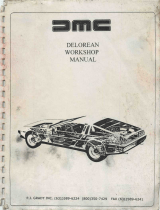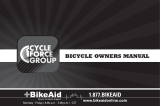Page is loading ...

ADD-CFDCM
Custom Flex Desk Clamp with VESA Plate
Please be sure to fasten all the screws were tightened securely while using the stand.
Not for use while driving.
!
Caution
Package Contents:
3.Adjusting the Flex Arm
1. Insert key into lock at back of holder. Turn counterclockwise
to unlock, then slide to open. Insert tablet against fixed end,
then slide down to hold tight.Turn key clockwise to lock.
1. Adjust and rotate the
joint to change the view
angle according to
preference. Loosen the
ball joint first before
adjustments are made.
2.Clip on the clamp to the desk then twist the lever clockwise to
tighten it securely.
1. Put the attached plastic insert on the side into the clamp.
Instructions:
1.Installing Clamp Mount to the Desk
2.Installing Clamp Mount to a Pole
2.Twist the lever clockwise to tighten it securely.
1.Clip on the clamp to the Pole.
1. Twist the SCREW KNOB of the arms
anticlockwise to release the connection.
2. Adjust the arms to your favorite position and then
tighten the SCREW KNOB clockwise .
*Disclaimer - Ball Joint Warning
DO NOT attempt to adjust, tilt, or rotate any ball socket joints
while it is fully tightened. Any such action will result in possible
damage and loss of integrity of product functioning at full
capacity. Manufacturer will not be responsible for any such
actions by any person.
4.Adjusting the Ball Joint
/