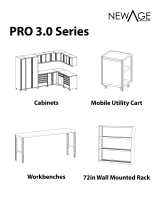Page is loading ...

Hardware List:
4 x 3/8 x .75" Bolts
14 x 3/8 x 2" Bolts
16 x 3/8 Nuts
4 x .5" Self Tapping Screws
Part List:
1 x Vertical Upper Bracket
1 x Leg Frame
2 x Lower Support Bracket
2 x Shelf Bracket
1 x Shelf
1 x Caster Set (2 w/ Brake)
Locking Casters
Attach the casters to the leg frame. Vertical Frame Member
2Place the Leg Frame plate onto the leg frame.
Attach the vertical frame member to the leg frame
with 2 x 3/8 x 2" Bolts.
1
2 x 3/8 x 2" Bolts
4 x 3/8 Nut
2 x Lower Support Bracket
4 x 3/8 x .75" Bolt
4 x 3/8 Nut
3Install the Lower Support Brackets with
4 x 3/8 x 2" Bolts and 4 x 3/8 Nuts to the
vertical support member, and 4 x 3/8 x .75
and 4 x 3/8 Nuts to the leg frame.
4 x 3/8 x 2" Bolt
Mobile Flat Panel TV Stand & Mount Instructions

4 x 3/8 x 2" Bolts
4 x 3/8 Nuts
Attach the WFST BRACKET to the assembled unit with
4 x 3/8 x 2" bolts and 4 x 3/8 Nuts.
Follow the instructions included in the WFST
Bracket box to mount the TV.
5
WFST BRACKET
Attach the Shelf to the shelf brackets with
4 x Self Tapping Screws
Attach the Shelf Assembly to the Vertical
Support Member with 4 x 3/8 x 2" Bolts
and 4 x 3/8 Nuts.
4 x 3/8 Nuts
4
4 x 3/8 x 2" Bolts
4 x 1/2" Self Tapping Screw
/