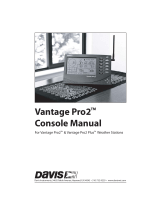Page is loading ...

Manua
l
EN
Meter for BlueSolar DUO 12/24V-20A
For RVs, Caravans and boats


CONTAINS:
Wall mounting board, can be mounted in or on the wall. With 10 meter cable.
MOUNTING DIMENSION:

2
REMOTE METER DISPLAY:
LEDs on the top of the LCD
1. Charging LED: green on, charging
2. Error LED: red on, error
REMOTE METER OPERATION INSTRUCTION:
the key(from left to right) is: K1-K4, or Next , Left , Right , Set .
The meter display in following order:
Solar panel, battery 1, battery 2, other data as four team data. Use K2 or K3 to check the data between the teams. Symbol Is the
repeat between the team 1 and team 4. K1 is the key for repeating the data of the team. Data shows as following picture.
Error indicator
Setting icon
Circle indicator
Backlight icon
Self-test indicator
Remote
temp. icon
Local temp.
sensor icon
Unit indicator
Battery
icon
Solar icon

3
Data setting instructions: on reading display, press K4 for setting and next data, then save it. K1 for next data, without save.
K2 and K3 to modify the data, shows as following picture.
1. Temperature option:
dEg.℃ Celsius scale (℃)
dEg.F Fahrenheit (F)
2. Backlight instruction: press any key while it’s connected, the backlight will be on. And set the backlight timer on setting mode.
Backlight options:
OFF: backlight is off all the time On: backlight is on all the time in any case.
B: 30 backlight on for 30 seconds B: 20 backlight on for 20 seconds
B: 10 backlight on for 10 seconds B: 05 backlight on for 5 seconds
Note: backlight timer calculated as the last key press. And backlight has 2 classes:
FULL: high bright
HALF: low bright
3. Data repeat: auto or manual, options as following:
Auto each team data will repeat every 3 seconds, K1 for next team. K2, K3 for data repeating in the team.
OFF data will not repeat automatically, unless press K2 or K3, or K1 for the next team data.

4
4. Clock adjust: hour, minute flash, press K2, K3 modify the data, press K4 to save it.
System checking: at any time, press K3+K4, it will check and display the related data automatically. Details as in PICTURE 4. If there is
NO, means there is no connection. If the connections are correct, the related data will be displayed. If no remote temperature sensor is
connected, the meter will show thermometer and NO. If connection is correct, it will show the data it detects. OPEN means no battery
connection or over voltage, the data will be displayed while the connection is right.
Data erase to 0: at any time, press K1+K2,the data will be erased to 0, such as max, min, Ah. AH accumulate from 0.
OTHER INSTRUCTION:
Specifications:
Rated voltage : 12V, min voltage (suggest): 8.0V.
Strong backlight on : <23mA,
Low backlight on : <20mA
Backlight and LED indicator off : <17mA
Operation temperature : -40℃ ~ +60℃
LCD operation temperature : -10℃ ~ +40℃
Humidity : 0-100%
Communication cable : RJ45(8PIN), 10 meter.
Trouble indicator on
: following occasion may occur, check the connection. And the symbol will disappear automatically when it
resumes.
1. While one battery disconnect, or open circuit, or over voltage.
2. The remote temperature sensor is no probe.
3. Over charging current
4. Solar PV short-circuits.
Telecommunication port: while the meter run by individual power or the communication cut off, it displays 4 pieces of “_”. Press key, no
answer. The display will resume while communications is on.
Note: the data displayed got from the communication, check if the cable correct while the data is error, or if there is strong interference.
A too long cable may bring errors too. The data will update every 20 seconds.
Battery capacity strip flash: each strip equals 20% of battery capacity. The over part will be shown as flashing. For example, the first
trip flash, the battery capacity is 1-19%, the second trip flash, it is 21-39%, etc.
Note: the calculation takes fully charged voltage as 100%, and over discharged as 0%. All is based on battery voltage, not the real battery
capacity.
Battery capacity AH: AH is the accumulation of charging, each one minute will count. The data is not accurate while the charge current
is too small. The min. is 1AH, means 1amps charging for 1 hour, AH comes to show.
(all rights reserved )

/