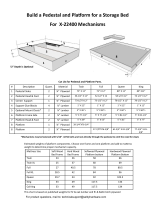Page is loading ...

Arm Wire
Harness
Not Used
Blue
Red
Shorten Arm Length if Desired
LED Tape
ONLY cut LED tape on
Indicated cut marks.
LED Tape
Peel back reflective tape on both sides
of arm. Cut the LED tape with scissors
ONLY where indicated on the tape or
LED wiring inside the tape WILL GET
DAMAGED AND NOT LIGHT!
Cut arm where desired with a fine tooth saw. Be careful not to damage the
LED tape with the saw. Re stick reflective tape back over LEDs. Reinstall
plastic end cap over end of arm.
Reflective
Tape
Plastic
End Cap
Wire Run Secured
to Top of Cabinet
Included
Adhes
ive
Zip Ties
Knock Out
Operator Cabinet
Existing
Wire
Restrainer
Knock Out
Near Side
Option
Far
Side
Option
Use existing wire
restrainers to secure wire
harness in operator cabinet.
Make sure wire is clear of moving
parts.
Note for Older 1601/1603 Operators: A 5/8” hole
will have to be drilled in the operator cabinet
approximately where Knock-Out is shown. Make
sure 5/8” hole is clear of all internal components.
Wire Run Options in Operator Cabinet
LIGHTED ALUMINUM ARM INSTALLATION KIT
Installation
DoorKing Part Number
1601-535
This kit is designed for use on a 1601 or 1603 barrier gate operators. Not for use on a 1602 operator. This kit provides a wire
harness to install an aluminum arm WITH LED lights, aluminum arm with LEDs sold separately (P/N 1601-518).
Kit Includes: Wire Harness, Power Transformer, Zip Ties, Adhesive Zip Ties.
Plastic Cover
Aluminum Arm with LEDs (Sold Separately)
Arm Bracket
A
r
m
Securing
Bolts
Hu
b
Hub MUST already be installed on
gate operator. See Installation/
Owner’s manual for correct hub
installation.
Secure arm bracket to hub
with hub/arm bracket
hardware (4 nuts, bolts,
lockwashers and washers)
as shown.
Mount Wire Guard
in Knock-Out hole
on operator cabinet.
Allow enough
slack in the wire
for rotating arm.
Use included zip ties to secure ALL wires to
arm bracket/Hub after making connections.
Make sure that all wires remain clear of the
rotating arm and the plastic cover.
Secure Wire Harness
LED Lights
1
1601-536-E-10-19

115 VAC
Convenience
Outlet
1601/1603
Wire Schematic for LEDs to Operator
Manual Release when NO “convenience open” or “manual release kit” are used
LED Lights are on Arm P/N 1601-518 (Sold Separately)
Plastic Cover
Red+
Red+
Black-
Black-
Wire Harness
Power
Transformer
12 V
Wire Guard
115 VAC
Convenience Outlet
Copyright 2019 DoorKing
®
, Inc. All rights reserved.
120 S. Glasgow Avenue
Inglewood, California 90301 U.S.A.
Power Arm LEDs from Operator
Power
Transformer
Existing Wire
Restrainer
Wire
Harness
Tr
ansformer Plug
Plug power transformer into wire harness.
Connect power transformer to 115 VAC power.
Use existing wire restrainers and included zip ties to secure wire.
Make sure all wires are clear of moving parts.
DoorKing Part Number
1601-535
To manually release an aluminum arm when
NO convenience open or manual release kit
are being used:
Wire
Harness
Power
Transform
er
Un-plug power transformer
from wire harness.
Un-bolt arm from the hub
(4 bolts) and remove arm.
Wire
Guard
Wire
Harnes
s
Hu
b
Un-screw wire guard and remove
wire harness from operator.
1 2 3
Allow enough
slack in wire
for rotating arm.
LED Lights
Red+
Blue-
2
1601-536-E-10-19
/