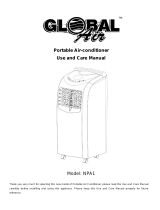Page is loading ...

O2COOL, LLC
Chicago, IL USA
312.951.6700
www.o2-cool.com
5” JET FAN
Model: FD05003
WARNING
CHOKING HAZARD - SMALL PARTS. This is not a toy. Not for children under 3 years old. Do not
use where small children can reach it. Do not operate the fan in the presence of explosive or
flammable fumes. There is a risk of explosion or leakage if batteries are incorrectly installed. Do
not mix old and new batteries. Do not mix alkaline, carbon-zinc or rechargeable batteries. Do
not dispose of batteries in fire because batteries may explode or leak.
INSTRUCTIONS
For best performance use fresh alkaline batteries. To install batteries, slide out battery door,
insert batteries following (+/-) marks and replace door. To operate, slide switch located on side
of fan. If fan does not operate, verify batteries are installed properly.
CLEANING AND STORAGE
Clean using a soft damp cloth. Do not immerse fan in water or allow water to drip into fan.
Remove batteries if fan will be stored for more than two weeks.
TROUBLESHOOTING
If fan does not operate, verify batteries are installed properly and nothing is obstructing the fan
blades. If fan does not operate with USB cord, check that fan is turned ON, that plug is fully
inserted into the jack and that the wall receptacle* or computer is powered ON.
*The following information applies when unit is supplied with USB power adapter.

O2COOL, LLC
Chicago, IL USA
312.951.6700
www.o2-cool.com
ADVERTENCIA
RIESGO DE ASFIXIA: PIEZAS PEQUEÑAS. Este producto no es un juguete. No es adecuado para
niños menores de 3 años. No lo deje al alcance de niños pequeños. No use el ventilador en
presencia de gases explosivos o inflamables. Existe riego de explosión y de filtración si no se
instalan las baterías adecuadamente. No mezcle baterías antiguas con nuevas. No mezcle
baterías alcalinas, de carbono-cinc o recargables. No incinere las baterías ya que podrían
explotar o filtrarse.
INSTRUCCIONES
Para obtener un mejor rendimiento, utilice baterías alcalinas nuevas. Para instalar las baterías,
deslice y retire la puerta de las baterías, coloque baterías respetando las marcas (+/-) y vuelva a
colocar la puerta. Para hacer funcionar, deslice el interruptor ubicado en la parte lateral del
ventilador. Si el ventilador no funciona, verifique que las baterías estén correctamente
instaladas.
LIMPIEZA Y ALMACENAMIENTO
Limpie con un paño suave húmedo. No sumerja el ventilador en agua ni deje que le caiga agua
al ventilador. Retire las baterías si va a almacenar el ventilador durante más de dos semanas.
SOLUCIÓN DE PROBLEMAS
Si el ventilador no funciona, verifique que las baterías o el adaptador provisto estén
correctamente instalados y que nada obstruya las aspas del ventilador. Si el ventilador no
funciona con el cable USB o cuando se combina con el cargador USB, verifique que el ventilador
esté encendido, que el enchufe esté bien conectado y que el interruptor de la pared* o la
computadora tenga alimentación.
*La información a continuación se aplica cuando la unidad se suministra con un adaptador de
alimentación USB.
/