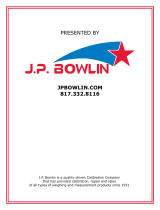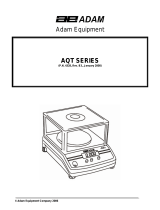Grizzly T10008 User manual
- Category
- Personal scales
- Type
- User manual
This manual is also suitable for

COPYRIGHT © OCTOBER, 2007 BY GRIZZLY INDUSTRIAL, INC.
WARNING: NO PORTION OF THIS MANUAL MAY BE REPRODUCED IN ANY SHAPE
OR FORM WITHOUT THE WRITTEN APPROVAL OF GRIZZLY INDUSTRIAL, INC.
#JM10025 PRINTED IN CHINA
MODEL T10008
2000 Kg DIGITAL CRANE SCALE
OWNER'S MANUAL

Model T10008 2000 Kg Digital Crane Scale -1-
SECTION 1: SAFETY
For Your Own Safety Read Instruction Manual
Before Operating This Equipment
The purpose of safety symbols is to attract your attention to possible hazard-
ous conditions. This manual uses a series of symbols and signal words which
are intended to convey the level of importance of the safety messages. The
progression of symbols is described below. Remember that safety messages by
themselves do not eliminate danger and are not a substitute for proper accident
prevention measures.
Indicates a potentially hazardous situation which, if
not avoided, MAY result in minor or moderate injury.
It may also be used to alert against unsafe practices.
Indicates a potentially hazardous situation which, if
not avoided, COULD result in death or serious injury.
Indicates an imminently hazardous situation which, if
not avoided, WILL result in death or serious injury.
This symbol is used to alert the user to useful infor-
mation about proper operation of the equipment.
NOTICE
!

Model T10008 2000 Kg Digital Crane Scale-2-
1. READ THROUGH THE ENTIRE
MANUAL BEFORE USING. This
crane scale presents serious injury
hazards to untrained users.
2. NEVER ALLOW UNQUALIFIED
PERSONNEL TO SERVICE THIS
SCALE. Servicing the scale incor-
rectly may reduce the maximum
holding capacity of the load cell or
cause the scale to give incorrect
readings, which may result in over
-
loading.
3. DO NOT LIFT MORE THAN
THE MAXIMUM SUGGESTED
CAPACITY. Be aware that the load
weight, harnesses, and load bear
-
ing equipment all contribute to the
total load weight. Overloading may
cause the load to fall.
4. NEVER LIFT HEAVY LOADS
WHEN TIRED, OR UNDER THE
INFLUENCE OF DRUGS OR
ALCOHOL. Be mentally alert at all
times when lifting or moving heavy
loads.
5. ONLY ALLOW TRAINED AND
PROPERLY SUPERVISED PER
-
SONNEL TO OPERATE SCALE.
Make sure operation instructions
are safe and clearly understood.
6. NEVER LEAVE A LOAD WHILE
SUSPENDED. Lower the load to
the ground and un-hook all loads
and harnesses before leaving the
crane scale unattended.
7. NEVER SUSPEND THE LOAD
OVER OR NEAR A PERSON.
Loads may fall at any given time
due to overloading, improper load
-
ing procedures, or failure of a com
-
ponent.
8.
ALWAYS DISCONNECT FROM
POWER SOURCE BEFORE
SERVICING. Make sure switch is in
OFF
position, charger is unplugged,
and battery disconnected before
servicing.
9. CHECK FOR DAMAGED PARTS
BEFORE USING SCALE. Check
for broken parts, loose bolts,
cracked or worn components and
any other conditions that may
affect machine operation. Repair or
replace damaged parts.
10. USE RECOMMENDED ACCES
-
SORIES. Refer to the instruction
manual for recommended acces
-
sories. The use of improper acces
-
sories may increase risk of injury.
11. NEVER LET LOADS SWING.
Unsteady loads may become unbal
-
anced and fall. Swinging motions
cause wear on components and
may cause them to break.
12. USE CORRECT HARNESSES.
Never use oversized or multiple
harnesses.
13. CHARGE ONLY USING THE
SUPPLIED CHARGER AND
BATTERY. Do not use with other
batteries, chargers or scales.
14. DO NOT EXPOSE BATTERY OR
CHARGER TO WET OR RAINY
CONDITIONS. Moisture greatly
increases the risk of a shock haz
-
ard.
15. DO NOT STORE BATTERY WITH
CONDUCTIVE MATERIALS. Storing
the battery in a box of screws or
nails can cause shorting across the
battery poles.
Safety Instructions for Crane Scales

Model T10008 2000 Kg Digital Crane Scale -3-
SECTION 2: INTRODUCTION
It is our pleasure to provide this manual
with the Model T10008. It was written to
encourage safety considerations and guide
you through general operating procedures
and maintenance.
The specifications, details, and photo-
graphs in this manual represent the Model
T10008 as supplied when the manual was
prepared. However, owing to Grizzly’s pol-
icy of continuous improvement, changes
may be made at any time with no obligation
on the part of Grizzly.
Foreword
Maximum Capacity....2,000 Kg (4,409 lbs.)
Minimum Load.....................20 Kg (44 lbs.)
Accuracy Class.....................OIML Class III
Crane Battery.........Rechargeable 6V/10Ah
Crane Battery Life..........................+80 hrs.
Crane Adapter..............AC220V/DC9V1.5A
Operating Temperature.........-10ºC – 40ºC/
14°F – 104°F
Operating Humidity..................90% or Less
Remote Control Battery.....#5, 1.5Vx2 (AA)
Digital Display...........................5 Digit LED
Character Display Height..................30mm
Scale Body..........Die-Cast Aluminum Case
Machine Data
If you have any comments regarding this
manual, please contact us:
Grizzly Industrial, Inc.
C/O Technical Documentation Manager
P.O. Box 2069
Bellingham, WA 98227-2069
Email: [email protected]
Most importantly, we stand behind our
tools. If you have any service questions or
parts requests, please call or write us at
the location listed below.
Grizzly Industrial, Inc.
1203 Lycoming Mall Circle
Muncy, PA 17756
Phone: (570) 546-9663
Fax: (800) 438-5901
E-Mail: [email protected]
Web Site: http://www.grizzly.com
Contact Info
Read the manual before operation.
Become familiar with this scale, its
safety instructions, and its operation
before beginning any work. Serious
personal injury may result if safety or
operational information is not under-
stood or followed.

Model T10008 2000 Kg Digital Crane Scale-4-
Your crane scale was carefully packaged
for safe shipping. If you discover any dam-
age after you have signed for delivery,
immediately call Customer Service at (570)
546-9663 for advice.
Save the containers and all packing materi-
als for possible inspection by the carrier or
its agent. Otherwise, filing a freight claim
can be difficult.
When you are completely satisfied with
the condition of the shipment, you should
inventory the contents.
SECTION 3: SET UP
Unpacking
Figure 1. Model T10008 inventory
A
Model T10008 Inventory (Figure 1)
A. Crane Scale ....................................... 1
B. Scale Battery Charger ....................... 1
C. Remote Control .................................. 1
Inventory
B
C
Site Consideration
Weight Capacity
The Model T10008 crane scale has a max-
imum capacity of 2,000 Kg (4,410 lbs.).
When choosing a mounting site, verify that
the lifting structure can withstand at least
the maximum loading capacity as well as
any possible overloading that may occur.
Working Clearances
Consider existing and anticipated needs,
dimensions of your weighing platform, size
of material to be weighed, and whether
you need the scale to be mobile or in a
stationary location when establishing an
installation site for your crane scale. For
an accurate reading, there must not be any
items near the scale or weighing platform
that may lean or fall and add weight.
Power Outlets
The Model T10008 crane scale includes a
remote control and scale battery charger.
When establishing a site for your scale,
make sure outlets are located near the
scale so power or extension cords are
clear of high-traffic areas.
Do not place crane scale in areas of high
electrical fields. Electrical fields can effect
scale accuracy.
No list of safety guidelines is complete, because every work environment is
different. Always consider safety first and use common sense. Failure to use this
tool with caution and respect could result in serious personal injury.

Model T10008 2000 Kg Digital Crane Scale -5-
16"
13
1
⁄8"
1"
Figure 3. Scale side view measurements.
Mounting and Loading Hardware
When attaching hardware to the crane
scale:
• DO NOT attach multiple chains or har-
nesses directly to the scale. Only one
point of contact should be used on the
hook and shackle to lessen the chance
of the load falling and to allow proper
load alignment.
• DO NOT attach oversized items or har-
nesses directly to the scale. Oversized
loading hardware create multiple points
of contact and will not fit properly with
the crane scale hardware. Inaccurate
readings, uneven, and dangerous loads
may result.
Refer to Figures 2 & 3 for the dimensions
of Model T10008.
To maintain accuracy, the scale
should remain hanging and not be
allowed to rest on the ground for a
significant amount of time.
Like all tools there is potential danger
when operating this tool. Accidents
can be caused by lack of familiarity
or failure to pay attention. If normal
safety precautions are overlooked
or ignored, serious personal injury
may occur.
Figure 2. Scale front view measurements.
8
15
⁄16"
6
1
⁄32"
2
1
⁄4"

Model T10008 2000 Kg Digital Crane Scale-6-
SECTION 4: OPERATIONS
Scale Functions
F
u
n
c
t
i
o
n
D
i
s
p
l
a
y
A
c
t
i
o
n
Off/On 2000 Maximum capacity in Kg.
U X.XX Current battery voltage
99999 Warming up
88888
77777
66666
55555
44444
33333
22222
11111
00000
- XX Current weight
0 Steady light will engage, ready
Turning the Scale ON
After your crane scale has been properly
suspended, familiarize yourself with the
functions both on the scale and on the
remote control. Begin by holding down the
ON/OFF button on the scale to turn it ON
(Figure 4). Each time the scale is turned
on, it will flash a series of displays. Use the
table below to familiarize yourself with the
display and its meanings.
Tare Function
The tare function will allow you to auto
-
matically deduct the weight of the weigh-
ing platforms or containers, resulting in a
final weight of only the items that you want
weighed (the net weight). When your scale
is ready, attach your weighing platform to
the lifting hook at the bottom of the scale,
then wait until the "STEADY" light comes
on. Before placing any items on the plat-
form, deduct the weight of the platform
by pressing the TARE button on the scale
(Figure 4), or by pressing Tare on the
remote control. After you have selected
the Tare function for the platform, the scale
will return to 0 lbs. between loads until you
turn off the scale.
Power Saving
If the load is left at stable status, ("STEADY"
as shown in Figure 4), for longer than 15
minutes, the screen will flash "–" to save
power and will return to normal weighing
readings when the load is changed. If
the load is left at stable status for over 60
minutes, the scale will turn OFF automati-
cally.
Figure 4. Scale face.
Remote Receiver Window
Tare LED Display
ON/OFF Button
Load Stable LED Display
Tare Button
Hold LED Display
To guarantee accuracy for your crane
scale, allow it warm up without a load for
3-5 minutes.

Model T10008 2000 Kg Digital Crane Scale -7-
Remote Control
Functions
Zero Function
Generally, your scale will initially read the
weight of the hook. To return your scale to
zero lbs., press the
�
button on the
remote control.
Overload Warning
If the load exceeds the maximum capacity
(net + tare weight), OVER will be displayed
on the screen. DO NOT overload the
scale. Overloading the scale may result
in injury, damage the scale, and void your
warranty.
Turning the Scale
OFF
To turn the scale OFF, hold down the
ON/OFF button on the scale or hold down
the OFF button on the remote control.
Note: The scale will not turn OFF unless it
is at the main weighing screen.
If this scale is used for the selling of
goods, it must be "Legal for Trade"
and calibrated regularly.
Figure 5. Remote control buttons.
Zero
Tare
Display LED
MR
M+
F1
Clear
Off
Hold
Note: The remote control is a generic
remote and may contain buttons that will
not be used with this particular model.
Should you lose the included remote con-
trol, these functions cannot be completed.
To obtain a replacement controller from
Grizzly, call 1-800-523-4777.
Do not use this scale during lightning
and rain storms or other inclement
weather. Turn the scale OFF, unplug
any charging equipment, and remove
the battery.

Model T10008 2000 Kg Digital Crane Scale-8-
Scale Battery
The scale will automatically display the
current scale battery voltage when you
turn the scale ON and OFF. To check the
voltage during use, press the MR button
on the remote control and the screen will
display SHIFT. Press the F1 button and the
screen will display U X.XX. To return to the
main display, press MR again.
When the battery voltage is lower than
U 5.80, the screen will flash to alert you.
The scale will continue to display for
approximately one minute longer and then
turn OFF automatically. The scale will
need to be charged before further use.
The Model T10008 has an easy to remove
battery for convenient charging. Remove
the two outer cap screws from the back of
the scale body. Slide the battery out and
unplug the wire clip connection, as shown
in Figure 6.
Hold Function
When the load has been added to the
scale, wait until the STEADY light goes off,
signifying that the load is stable (Figure 4).
If you would like the weight value to remain
on the screen, press the HOLD button on
the remote control and the Hold LED will
flash on the display (Figure 4). To clear the
screen, press the HOLD button again.
Advance Tare Weight
To input a known tare weight before weigh-
ing an item, press MR and the screen
will display SHIFT. Press TARE, and the
screen will display 00000. To input the
desired weight, scroll to the right by press-
ing the right arrow (TARE) button on
the remote control until you come to the
number that you would like to change. To
increase the number from zero, press the
left button (
�
) on the remote control.
To submit the tare amount, press MR and
the TARE light will come on the scale,
automatically deducting the imputed tare
weight. The tare weight will stay the same
until the scale is turned OFF.
Clear Function
To clear, press the CLEAR button and the
screen will flash CLr. If you would like to
approve the clear command, press the MR
button and the screen will display "End",
and return to the main screen. If you would
like to cancel the clear command, press
the CLEAR button again and the display
will return to the main screen.
Figure 6. Unplugging the battery.
To recharge the battery:
1. Turn the scale OFF.
2. Connect the supplied adapter into the
socket located in the back of the scale,
then into a grounded 110V outlet. The
light turns orange while charging and
turns red when charging is complete.
Note: The battery should re-charge for
at least 8 hours.

Model T10008 2000 Kg Digital Crane Scale -9-
Reference Guide
F
u
n
c
t
i
o
n
B
u
t
t
o
n
D
i
s
p
l
a
y
A
c
t
i
o
n
On ON/OFF 2000 Maximum capacity in Kg.
U X.XX Current battery voltage
99999 Warming up
88888
77777
66666
55555
44444
33333
22222
11111
00000
- XX Current weight
0 Steady light will engage, ready
OFF
OFF or ON/OFF U X.XX
OFF
Scale is
OFF
Zero 0 Display reads 0
Tare TARE/ TARE 0.00 Display reads 0, Tare LED is on
Hold HOLD XXXXX Weight is held, press HOLD to exit
For quick references and questions about scale displays, use the charts below for assis-
tance.
F
u
n
c
t
i
o
n
B
u
t
t
o
n
D
i
s
p
l
a
y
B
u
t
t
o
n
A
c
t
i
o
n
Voltage MR SHIFT F1 U X.XX, press MR to exit
Advance Tare
MR SHIFT TARE/TARE TARE to scroll right
to increase number
M+ to submit and scroll left
MR to submit total, "TARE" LED is on
Clear CLEAR CLR MR End, Confirm & return to main screen
CLEAR Cancel & return to main screen
�

Model T10008 2000 Kg Digital Crane Scale-10-
BATTERY MUST BE RECYCLED OR DISPOSED
OF PROPERLY. Consult your local disposal com-
pany for recycling options in your area.
SECTION 5: MAINTENANCE
!
Always DISCONNECT POWER before
servicing, adjusting, or doing main-
tenance to reduce the risk of acci-
dental injury or electrocution.
Regularly check mounting hardware for
cracks, unsafe wear, deformation, or warp
-
ing. DO NOT attempt to fix the mount-
ing hardware! Discard and replace all
damaged mounting hardware. Regularly
check for loose pins, rings, screws, and
safety latches. Tighten or replace any
loose items. Damaged or loose parts may
cause the load to fall and may result in
serious injury.
Always keep the scale in a hanging posi-
tion to relieve strain on the load cell. Never
leave a load or weighing equipment on the
scale when not in use. This may cause
excessive strain on the precision weighing
device and may result in inaccurate read-
ings and shorten the life of your scale.
When recharging the scale battery, charge
for at least 8 hours. Excessive charging
will not damage the battery. Batteries must
be recycled or disposed of properly.
If your scale malfunctions beyond the
scope of this manual, do not attempt to fix
it yourself. Contact a certified professional
for any electrical or detailed calibration
work.
General
If the scale becomes dirty, clean the
screen with a soft cloth using a mild win-
dow cleaner or detergent. Avoid using
paper towels. DO NOT use solvents,
chemicals or other corrosive materials to
clean the scale.
If the scale will not be used for a pro-
longed amount of time, remove the battery.
Suspend the scale at all times and do not
allow it to rest on the ground.

Model T10008 2000 Kg Digital Crane Scale -11-
Troubleshooting
Symptom Possible Cause Solution
No display when
the scale is turned
ON.
1. Battery is dead or damaged.
2. Battery contact is loose.
1. Check and charge or
replace battery.
2. Tighten the battery contact.
Display flashes
. 1. Low battery. 1. Recharge or replace bat-
tery.
Scale will not turn
ON or OFF.
1. ON/OFF button is damaged.
2. Scale is still in function mode.
1. Check and clean the button
and button contact
.
2. Exit out of the function to
the main screen, then turn
the scale
OFF.
Display will not
show a stable
weight.
1. The load is unstable.
2. Load cell cable is damaged.
3. The scale has been in a damp
environment for a prolonged
amount of time
.
1. Stabilize the load.
2. Check and replace load
cell.
3. Put the scale in a dry envi-
ronment.
Recharge indicator
light will not turn
ON.
1. Damaged adaptor.
2. The adaptor is not fully
plugged into the scale or out-
let.
1. Check or replace the adap-
tor.
2. Insert the plug again.
Scale unable to
tare.
1. Damaged TARE button. 1. Check and clean the button
and button contact.
Large weight error.
1. Scale is not suspended prop-
erly.
1. Check the scale, har-
nesses, etc
. Review Setup
section on Page 4.
Battery unable to
charge.
1. Battery is damaged.
2. Outlet is damaged.
3. Charger is damaged.
1. Replace the battery.
2. Replace the outlet.
3. Replace the charger.
Remote will not
work.
1. Remote control is too far away
from the scale
.
2. Dirty receiver window.
3. Remote control batteries are
low.
1. Move the remote closer to
the scale
.
2. Check and clean window.
3. Replace controller batter-
ies.
The display will not
show "0" with an
empty load
.
1. The scale has not had enough
time to warm up.
2. The scale has been placed on
the ground and not suspended
for a prolonged time
.
1. Allow the scale to warm up
for 3-5 minutes after turning
it on
.
2. Suspend the scale.
SECTION 6: SERVICE

Model T10008 2000 Kg Digital Crane Scale-12-
T10008 Front View Parts Breakdown
REF PART # DESCRIPTION REF PART # DESCRIPTION
1 PT10008001 ANCHOR SHACKLE 11 PLW09M LOCK WASHER 3MM
2 PT10008002 SPECIAL BOLT 7/8-9 12 PT10008012 LED W/ WIRE ASSEMBLY
3 PN38 HEX NUT 7/8-9 13 PT10008013 SCALE FACE PLATE
4 PT10008004 COTTER PIN 14 PT10008014 TARE WIRE ASSEMBLY
5 PT10008005 FRONT GASKET 15 PT10008015 SCREEN
6 PS79M PHLP HD SCR M3-.5 X 8 16 PT10008016 POWER WIRE ASSEMBLY
7 PLW09M LOCK WASHER 3MM 17 PT10008017 HIGH NUT M3-.5 X 20
8 PN07M HEX NUT M3-.5 18 PS79M PHLP HD SCR M3-.5 X 8
9 PT10008009 CIRCUIT BOARD 19 PT10008019 FRONT BATTERY WIRE ASSEMBLY
10 PS55M PHLP HD SCR M3-.5 X 10 20 PT10008020 LOAD CELL WIRE ASSEMBLY

Model T10008 2000 Kg Digital Crane Scale -13-
T10008 Rear View Parts Breakdown
REF PART # DESCRIPTION REF PART # DESCRIPTION
21 PT10008021 FLAT WASHER 22MM 33 PSB02M CAP SCREW M6-1 X 20
22 PT10008022 COTTER PIN 34 PW03M FLAT WASHER 6MM
23 PT10008023 CLEVIS PIN 22 X 70 35 PLN01M LOCK NUT M4-.7
24 PT10008024 LIFTING YOKE 36 PLW02M LOCK WASHER 4MM
25 PT10008025 COTTER PIN 37 PSB162M CAP SCREW M4-.7 X 25
26 PT10008026 CLEVIS PIN 25 X 75 38 PT10008038 BATTERY BRACKET
27 PW23M FLAT WASHER 30MM 39 PS79M PHLP HD SCR M3-.5 X 8
28 PT10008028 HOOK ASSEMBLY 40 PT10008040 SPACER
28-1 PT10008028-1 HOOK 41 PT10008041 BATTERY CIRCUIT W/WIRE ASSEMBLY
28-2 PS52M PHLP HD SCR M4-.7 X 20 42 PT10008042 HIGH NUT M3-.5 X 11
28-3 PT10008028-3 SAFETY LATCH 43 PLW09M LOCK WASHER 3MM
28-4 PLN01M LOCK NUT M4-.7 44 PS79M PHLP HD SCR M3-.5 X 8
29 PT10008029 SCALE BODY 45 PT10008045 BATTERY BOX HANDLE
30 PT10008030 REAR GASKET 46 PN04M HEX NUT M4-.7
31 PT10008031 REAR BATTERY WIRE ASSEMBLY 47 PS38M PHLP HD SCR M4-.7 X 10
32 PT10008032 REAR PLATE 48 PT10008048 6V BATTERY

Grizzly Industrial, Inc. warrants every product it sells for a period of 1 year to the original
purchaser from the date of purchase. This warranty does not apply to defects due directly or
indirectly to misuse, abuse, negligence, accidents, repairs or alterations or lack of mainte-
nance. This is Grizzly’s sole written warranty and any and all warranties that may be implied
by law, including any merchantability or fitness, for any particular purpose, are hereby limited
to the duration of this written warranty. We do not warrant or represent that the merchandise
complies with the provisions of any law or acts unless the manufacturer so warrants. In no
event shall Grizzly’s liability under this warranty exceed the purchase price paid for the prod-
uct and any legal actions brought against Grizzly shall be tried in the State of Washington,
County of Whatcom.
We shall in no event be liable for death, injuries to persons or property or for incidental,
contingent, special, or consequential damages arising from the use of our products.
To take advantage of this warranty, contact us by mail or phone and give us all the details.
We will then issue you a “Return Authorization Number,” which must be clearly posted on
the outside as well as the inside of the carton. We will not accept any item back without this
number. Proof of purchase must accompany the merchandise.
The manufacturers reserve the right to change specifications at any time because they
constantly strive to achieve better quality equipment. We make every effort to ensure that
our products meet high quality and durability standards and we hope you never need to use
this warranty.
Please feel free to write or call us if you have any questions about the machine or the
manual.
Grizzly Industrial, Inc.
1203 Lycoming Mall Circle
Muncy, PA 17756
Phone: (570) 546-9663
Fax: (800) 438-5901
E-Mail:
Web Site: http://www.grizzly.com
Thank you again for your business and continued support. We hope to serve you again
soon!
WARRANTY

-
 1
1
-
 2
2
-
 3
3
-
 4
4
-
 5
5
-
 6
6
-
 7
7
-
 8
8
-
 9
9
-
 10
10
-
 11
11
-
 12
12
-
 13
13
-
 14
14
-
 15
15
-
 16
16
Grizzly T10008 User manual
- Category
- Personal scales
- Type
- User manual
- This manual is also suitable for
Ask a question and I''ll find the answer in the document
Finding information in a document is now easier with AI
Related papers
Other documents
-
Amazon Basics U411 User manual
-
Mellerware 20500 User manual
-
Patio Sense 61482 User manual
-
CAS IE Series Owner's manual
-
Global Industrial 412651 User manual
-
Global Industrial 412647 User manual
-
Sytech SYBS516GR Owner's manual
-
Steinberg SBS-KW-5TW User manual
-
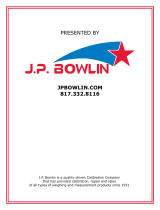 Ravas iForks-32 XT User manual
Ravas iForks-32 XT User manual
-
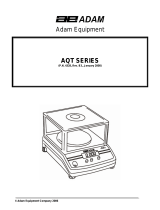 Adams AQT SERIES User manual
Adams AQT SERIES User manual