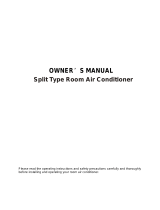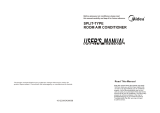Before operating the unit, please read this manual thoroughly and retain it
for future reference.
Model: FSAV10M14 FSAV13M14 FSAV19M14
DC Inverter Split Air Conditioner
User Manual

11
SAFETY INSTRUCTION
CONTENTS
SAFETY INSTRUCTION ..................................................................2
PARTS DESCRIPTION ...................................................................4
OPERATION INSTRUCTION ..........................................................6
MAINTENANCE INSTRUCTION .......................................................9
TROUBLE SHOOTING .....................................................................11
SPECIFICATIONS .............................................................................13
WARRANTY ..................................................................................... 14
You can find many helpful information on how to use and maintain the air conditioner
properly. Just a little preventive care on the parts can extend the life of the air conditioner.
Read the trouble shooting tips before calling the service centre. Many common problems can
be solved by the chart of trouble shooting tips.
Contact the authorised service technician for repair or maintenance of this unit.
Contact the authorised service technician for installation of this unit.
This appliance is not intended for use by person (including children) with reduced physical,
sensory or mental capabilities or lack of experience and knowledge, unless they have been
given supervision or instruction concerning use of the appliance by a person responsible for
their safety.
Do not share the same outlet with other appliances.
Disconnection must be incorporated in the fixed wiring in accordance with the wiring rules.
Children should be supervised to ensure that they do not play with the air conditioner.
If the power cord is damaged, it must be replaced by the manufacturer, the authorised service
technician or a qualified person in order to avoid hazards.
Make sure the unit power and the circuit breaker are turned off before cleaning and maintenance.
!
CAUTION
Read This User Manual
PLEASE CONTACT AN INSTALLATION SPECIALIST FOR INSTALLATION
BEFORE OPERATION.
Please follow below instructions to prevent injury and property damage.
Meanings of symbols in this user manual.
!
!
WARNING
Always do this.
Never do this.
Do not change the power
cord length or share the
outlet with other appliances.
Ensure earthed effectively.
Disconnect the main power
if strange sounds, smell or
smoke comes from the unit.
Close the door while the
air conditioner is running.
Ventilate room before operating air
conditioner if there is a gas leakage from
another appliance.
It may cause electric shock or
fire due to heat generation.
Incorrect earthing may cause
electric shock.
It may cause fire or electric
shock.
It may affect the cooling or
heating effectiveness.
It may cause explosion, fire or burns.
It may cause electric shock.
It may cause failure of machine
or electric shock.
It may cause fire or electric
shock.
It may cause electric shock or fire.
If the power cord is damaged, it
must be replaced by the manufac-
turer or an authorised service
centre or a qualified person in order
to avoid a hazard.
This could damage your health.
Incorrect installation may cause
fire or electric shock.
It may cause electric shock.
It may cause an explosion or fire.
It may cause failure or electric shock.
Do not operate with wet
hands.
Do not allow water to run
into electric parts.
Do not put the power cord
close to any heating sources.
Do not operate or stop the unit by
switching on or off the power.
Do not damage or use an
unspecified power cord.
Do not direct airflow at
room occupants .
Always install circuit
breaker and a dedicated
power circuit.
Do not open the unit
during operation.
Do not put the power cord near
flammable gas or combustibles, such
as gasoline, benzene, thinner, etc.
Do not disassemble or modify the unit.
!!
!!
!!
!!
!!
Do not disassemble or modify the unit.
!!
Do not disassemble or modify the unit.
!!
Ventilate room before operating air
conditioner if there is a gas leakage from
another appliance.
!!
Ventilate room before operating air
conditioner if there is a gas leakage from
another appliance.
!!
Connect with the power properly.
It may cause electric shock or fire.
!!
22

!
CAUTION
When remove the air filter,
do not touch the metal parts
of the unit.
It may cause an injury.
Do not clean the unit when
power on as it may cause
fire , electric shock or injury.
Windows opened may cause
wetting of indoor and soaking
of household furniture.
Switch off the main power
and the circuit breaker before
cleaning and maintenance.
Stop operation and close
the window in storm or
hurricane.
Be careful when unpacking and
installing. Sharp edges could cause injury.
Do not clean the air
conditioner inner with water.
The insulation will be degraded
if water enter the unit . It may
cause an electric shock.
This could injure the pet or
the plant.
Do not put a pet or
plant to direct air flow.
Ventilate the room well when
used together with a stove,
etc.
An oxygen shortage may occur.
It may cause deterioration of
quality.
It may cause failure of product
or fire.
Do not use this air conditioner to
preserve precision devices, food,
pets, plants, and art objects.
Turn off the main power
when not using the
unit for a prolonged period.
If water enters the unit, turn the unit off and switch
off the circuit breaker. Isolate supply by taking the
power-plug out and contact a qualified service
technician.
!!
!!
!!
!!
!!
!!
It may cause failure of
appliance or accident.
Appearance may be
deteriorated due to change
of product color or
scratching of its surface.
Do not put anything
around air-inlets or inside
the air-outlet.
Do not use strong deter-
gent such as thinner but
use a soft cloth.
If bracket is damaged, it may
cause damage due to falling
of unit.
It may cause fire or electric
shock.
Ensure the installation bracket of
the outdoor appliance is not damaged
due to prolonged exposure.
Do not put anything on the
power cord and ensure that the
power cord is not compressed.
Operation without filter may
cause failure.
It contains contaminants and
could make you sick.
Ensure the air filter is inserted
securely. Recommended clean
the filter once every two weeks.
Do not drink water drained
from air conditioner.
!!
!!
!!
33
8. Connection pipe
9. Connection cable
10. Pressure valve
Outdoor unit
Outdoor unit
1. Front panel
2. Air inlet
3. Air filter
4. Air outlet
5. Horizontal louver
6. Vertical louver
7. Display panel
Signal receiver point
Indoor unit
Indoor unit
4
3
5
2
6
1
9
10
8
7
OPERATION indicator
The indicator will illuminate when the air
conditioner is in operation.
TIMER indicator
The indicator will illuminate when TIMER
setting is ON.
DEFROST indicator
The indicator will illuminate when the air
conditioner starts defrosting automatically
or when the warm air control feature is
activated in heat mode.
Digital display
The temperature settings will be displayed
when the air conditioner is in operation.
Displays the error signal.
PARTS DESCRIPTION
Indicator
Indicator
NOTE:
All the pictures in this manual are for
explanation purposes only. Your air conditioner
may be slightly different. The actual shape shall
be prevailed.
44

OPERATION INSTRUCTIONS
Special functions
Vertical swing function
After the appliance starts up, users can control the vertical louver swing by the remote control.
Refrigerant Leakage Detection
The digital display will appear EC when the outdoor unit detects refrigerant leakage.
,
,
SELF CLEAN (Anti-mildew function)
When turning off the unit on COOL, DRY mode, the air conditioner will continue operating for
about 7-10 minutes at LOW fan speed. If turning off the unit on HEAT mode, it will continue
operating for about 30 seconds at LOW fan speed. This will help to dry up the condensed
water inside the evaporator, and prevent the breeding of mildew.
Under Anti-mildew operation, do not restart the air conditioner until the unit is completely off.
NOTE: This manual does not include Remote Control Operations, see the
<<Remote Control User Manual>> packed with the unit for details.
Manual control button
Suspension bars
Manual control button
AUTO/COOL
AUTO/COOL
1
2
Manual operation
Operating temperature
Manual switch
Mode
Temperature
Room temperature
Outdoor temperature
1. Optimum performance will be achieved within these operating temperatures.If air
conditioner is used outside of the above conditions, certain safety protection features
may come into operation and cause the unit to function abnormally.
2. If the air conditioner runs for a long time in cooling mode and the humidity is high,
condensed water may drip out of the unit. Please sets the vertical louver to its
maximum angle (vertically to the floor), and set HIGH fan mode.
NOTE:
Cooling operation
Heating operation Drying operation
0 50
-15 30 0 50
Open and lift the front panel up to an angle
until it remains fixed with a clicking sound.
Press the manual control button once will
lead to AUTO operation. If press the button
twice within five seconds, the unit will be
operated under COOL mode.
Close the panel firmly to its original
position.
It can only be used when the remote control
is disable or maintenance necessary.
To restore the remote control operation, use
the remote control directly.
CAUTION:
1
3
2
The unit must be turned off before operating
by the manual control button.
If the unit is in operation, continue pressing
the manual control button until the unit is off.
HEAT mode cannot be activated by the manual
control button.
OO
17 C~32 C
OO
0 C~30 C
OO
10 C~32 C
Manual operation can be used temporarily in case the remote control is disable or
maintenance necessary.
55
66
Follow Me function (Second temperature sensor)
Air conditioner is usually provided one sensor for temperature automation. This product is
specially provided extra sensor on the remote control for appropriate temperature usage for
the users.

Air flow direction control
Adjust the air flow direction properly. Otherwise it
might cause discomfort or cause uneven room
temperatures.
Adjust the horizontal/vertical louver using the remote
control.
To set the horizontal/vertical air flow direction
Perform this function while the unit is in operation.
Use the remote control to adjust the air flow direction.
The vertical/horizontal louver changes approximately 6
degree in angle for each press, the louver can also be set
to swing up, down, left and right automatically.
Please refer to the Remote Control User Manual
for details.
IMPORTANT: Do not put your fingers into the panel of
blower and suction side. The high-speed fan inside may
cause danger.
Do not operate the air conditioner for long periods with
the air flow direction set downward in COOL or DRY
mode. Otherwise, condensation may occur on the
surface of the horizontal louver causing moisture to
drop on to the floor or on furnishings.
When the air conditioner is switched on immediately
after it was stopped, the horizontal louver might not
move for approximately 10 seconds.
Open angle of the horizontal louver should not be set
too small, as COOLING or HEATING performance may
be impaired due to too restricted air flow area.
Do not move the horizontal louver manually. Otherwise
the horizontal louver will be out of sync. Please cease
operating, unplug the power for a few seconds, and
restart the air conditioner.
Do not operate the unit with the horizontal louver in
closed position.
CAUTION
(Horizontal louver)
Range
Range
(Vertical louver)
How the air conditioner works
1 hour
1 hour
Set
Temperature
Set
Temperature
Cooling
Heating
SLEEP operation
1 hour
1 hour
SLEEP operation
7 hours timer off
7 hours timer off
AUTO mode
When you set the air conditioner in AUTO mode, it will
automatically select cooling, heating or fan mode
operation depending on the temperature you have
selected and the room temperature.
The air conditioner will control room temperature
automatically around the temperature point set by you.
If the AUTO mode is uncomfortable, you can set
desired temperature manually.
SLEEP mode
When you press SLEEP button on the remote control
during cooling, heating or AUTO operation , the air
conditioner will automatically increase (cooling) or
decrease (heating) per hour for the first 2 hours, then
hold steadily for the next 5 hours, and switch off
afterwards.
This mode saves energy and brings comfort at night.
DRY mode
The fan speed will be automatically controlled under the
dry mode.
During the dry mode, if the room temperature is
O
lower than 10 C, the compressor will stop operation
and restart until the room temperature is above
O
12 C.
5 hours
5 hours
77
88

Cleaning the Grille, Case and Remote Control
Wipe the indoor unit with a dry cloth if it is dirty.
Do not use a chemically treated cloth or duster to
clean the unit.
Do not use benzine, thinner, polishing powder, or
similar solvents for cleaning. These may cause
the plastic surface to crack or deform.
CAUTION
MAINTENANCE INSTRUCTION
Turn the unit off before cleaning. To clean and wipe
with a soft and dry cloth. Do not use bleach or abrasives.
NOTE: Supply power must be disconnected before
cleaning the indoor unit.
Filter Handle
Cleaning the air filter
A clogged air filter reduces the cooling / heating efficiency of
this unit. Clean the filter every 2 weeks is recommended.
1. Lift the indoor unit panel up to an angle until a click sound
is heard.
2. Hold the handle of the air filter and lift it up slightly
to take it out from the filter holder, then pull it
downwards.
3. Remove the air filter from the indoor unit.
NOTE
Checks before operation
When the unit is not in use for a prolonged period,
please perform the following.
(1) Operate the fan for about half a day to dry inside
of the unit.
(2) Stop the air conditioner and disconnect the power.
Remove the batteries from the remote control.
(3) The outdoor unit requires periodic maintenance
and cleaning. Do not attempt to do this yourself.
Contact your dealer or service provider.
Check if the wiring is broken off or disconnected.
Check if the air filter is installed.
Check if the air outlet or inlet is blocked after the
air conditioner has not been used for a prolonged
period.
Do not touch the metal parts of the unit when
removing the air filter. Injuries can occur when
handling sharp metal edges.
Do not use water to clean inside the air conditioner.
Exposure to water can destroy the insulation and
lead to possible electric shock.
When cleaning the unit, please ensure the
power and the circuit breaker are turned off.
Caution
Air freshening fi
lter
4. Remove the air filter and air freshening filter from its
support frame.
(The air freshening filter include : Silver Ion filter /Vitamin C
filter . The removing and installation methods are slightly
different, see the pictures marked on the left.
(Clean the air freshening filter at least once a month is
recommended.)
5. Clean the air filter and air freshening filter with a vacuum
cleaner or water, then dry them in a cool and dry place.
6. Install the air freshening filter back into position.
Insert the upper portion of the air filter back into the
unit, make sure that the left and right edges line
up correctly, and place the air filter back into position.
4
99
1010

The following events may occur during normal operation.
1. Compressor protection
The compressor cannot restart for 3-4 minutes after it stops.
2. Defrosting
Frost may be generated on the outdoor unit during heat cycle when the outdoor temperature is
low and the humidity is high resulting in lower heating efficiency of the air conditioner.
During this condition air conditioner will stop heating operation and start defrosting automatically.
The time to defrost may vary from approximately 4 to 10 minutes according to the outdoor
temperature and the amount of frost built up on the outdoor unit.
3. White mist coming out from the indoor unit
White mist may come out due to a large temperature difference between the air inlet and air
outlet on COOL mode in an indoor environment that has a high relative humidity.
White mist may come out due to moisture generated from defrosting process when the air
conditioner restarts in HEAT mode operation after defrosting.
4. Low noise of the air conditioner
You may hear a low hissing sound when the compressor is running or has just stopped running.
It is the sound of the refrigerant flowing or coming to stop.
You can also hear a low "squeak" sound when the compressor is running or has just stopped
running. This is caused by heat expansion and cold contraction of the plastic parts in the unit
when the temperature is changing.
A noise may happen due to louver restoring to its original position when the power is turned on.
5. Dust is blown out from the indoor unit.
This is a normal condition when the air conditioner has not been used for a prolonged period or
during first use of the unit.
6. A peculiar smell comes out from the indoor unit.
This is caused by the indoor unit giving off smells permeated from building material, furniture,
or smoke.
7. The air conditioner turns to FAN mode from COOL or HEAT mode.
When indoor temperature reaches the temperature setting on the air conditioner, the compressor will
stop automatically, and the air conditioner will turn to FAN mode. The compressor will start again
when the indoor temperature rises on COOL mode or falls on HEAT mode to the set point.
9. Water leakage
Water leakage may generate on the surface of the indoor unit when cooling in a high
relatively humidity (relative humidity higher than 80%). Adjust the horizontal louver to
the maximum air outlet position and select HIGH fan speed.
10. Heat mode
The air conditioner draws in heat from the outdoor unit and releases it via the indoor unit
during heating operation. When the outdoor temperature falls, heat drawn in by the air
conditioner will decrease accordingly. At the same time, heat loading of the air conditioner
will increase due to larger difference between indoor and outdoor temperature. If a
comfortable temperature can't be achieved by the air conditioner, we suggest you use a
supplementary heating device.
11. Auto-restart function
Power failure during operation will stop the unit completely.
When the power restores, the unit will restart automatically with all the previous settings preserved
by the memory function.
8. The air conditioner runs function after turning off the unit.
When turning off the unit under COOL and DRY mode, the air conditioner will run
function for 7-10 minutes.
then the operation will be stopped and the unit will turn off automatically.
Anti-mildew
Anti-mildew
If turning off the unit when HEAT mode, the unit will continue operating for about 30 seconds
at LOW fan speed,
1111
1212
TROUBLE SHOOTING

Stop the air conditioner immediately if one of the following faults occur. Disconnect the
power and contact the service center.
Fuse blows frequently or circuit breaker trips frequently.
Other objects or water penetrate inside the air conditioner.
The remote control does not work or works abnormally.
Trouble
Malfunctions
Unit does not
start
The cooling /
heating efficiency
is not very well
while air flowing
out from the air
conditioner
Cause
Power cut
Unit unplugged
Fuse may be blown
Battery in the remote control may
be exhausted
The time you have set with the timer
is incorrect
Wait for the power to be restored.
Check if the plug is securely in the wall
receptacle.
Replace the fuse.
Replace the battery.
Wait or cancel the timer setting.
Set the temperature correctly. For
detailed method, please refer to the
Remote Control User Manual .
Clean the air filter.
Close the doors or windows.
Clear obstructions away first, then
restart the unit.
Wait.
Inappropriate temperature setting
Air filter is blocked
Doors or windows are open
Air inlet or outlet of indoor or
outdoor unit has been blocked
Compressor 3 minutes
protection has been activated
If the trouble persists, please contact the customer service center.
Be sure to inform them of the detailed malfunctions and the unit model.
Notes: Do not attempt to repair the unit yourself.
Always consult an authorised service provider.
Solution
OPERATION indicator or other indicators continue flashing and
it cannot be fixed by restarting the air conditioner.
If one of the following code appears on the display area :
E0,E1,E2,E3.....or P0,P1,P2,P3......
TYPES
BODY DIMENSION(mm)
(W x H x D)
WIRING SIZE
(mm )
2
FSAV10M14
FSAV13M14
750x280x193
833x280x195
3*1.0
3*1.0
FSAV19M14
992x310x213
3*1.5
>
>
>
INDOOR
OUTDOOR
850x545x300
825x595x310
915x700x360
1.The product has 2 years warranty from the date of purchase.
2.The warranty shall not apply:
A.to any product subjected to misuse, alteration, act of God, improper handling,
improper transport, improper testing or unauthorized repair;
B.to cosmetic problems or defects which result from normal wear and tear under
ordinary use yet not affecting the performance or use of the product;
C.if the product is disassembled or altered;
D.to any packing, transportation, export / import tax or any related expenses.
3.CUSTOMER MUST PRESENT THE SALES INVOICE OR RECEIPT FOR
2 YEARS WARRANTY SERVICES.
4.All required for service, please contact Fortress Service Centre Hotline,
Tel: 2555 -5788
5.To prevent circuit overload and fire, no more than one adaptor or one extension
unit should be inserted into a socket outlet. (Do not connect other appliances to
the socket outlet supplying an electric heater.) No adaptor should be inserted
into any extension unit or vice versa.
6. Stop using an adaptor or an extension unit or a socket if its socket holes cannot
firmly hold a plug if it is too hard to insert a plug into it.
7. This appliance must be plugged into a specific 220-240V socket with no less than
10A provided. Please make sure the plug is fully plugged-in before use. Do not use
any adapter or extension cord; Never use the same supply socket for this appliance
and other appliances at the same time, in order to avoid damage to this appliance.
8. THE APPLIANCE IS FOR HOUSEHOLD USE ONLY.
ENVIRONMENT
Do not throw away the appliance with the normal household waste at the
end of its life, but hand it in at an official collection point for recycling.
By doing this, you help preserving the environment.
IMPORTANT NOTICES
IN NO EVENT SHALL OUR COMPANY OR THE SUPPLIER BE LIABLE TO YOU OR
ANY OTHER PARTY FOR ANY DIRECT, INDIRECT, GENERAL SPECIAL,
INCIDENTAL, CONSEQUENTIAL, EXEMPLARY OR OTHER DAMAGES ARISING
OUT OF THE USE OR INABILITY TO USE THE PRODUCT (INCLUDING, WITHOUT
LIMITATION, DAMAGES FOR INJURY, LOSS OF PROPERTY, BUSINESS PROFITS,
BUSINESS INTERRUPTION) OR FROM ANY BREACH OF WARRANTY, EVEN IF
OUR COMPANY OR SUPPLIER HAS BEEN ADVISED OF THE POSSIBILITY OF
SUCH DAMAGES. IN NO CASE SHALL OUR COMPANY OR SUPPLIER'S LIABILITY
EXCEED THE AMOUNT YOU PAID FOR THE PRODUCT.
Specifications, designs and dimensions are subject to change without prior notice.
1313 1414
WARRANTY
SPECIFICATIONS
-
 1
1
-
 2
2
-
 3
3
-
 4
4
-
 5
5
-
 6
6
-
 7
7
-
 8
8
Fortress Technologies FSAV10M14 User manual
- Category
- Mobile air conditioners
- Type
- User manual
Ask a question and I''ll find the answer in the document
Finding information in a document is now easier with AI
Related papers
Other documents
-
MRCOOL O09HPCWMAH115 MrCool Oasis User 4web
-
 Hallman HMS15A09 User manual
Hallman HMS15A09 User manual
-
Premier AA-5063INV User manual
-
Klimaire KSIO018-H221 User manual
-
 Heat Controller VMH 36 SD Series Owner's manual
Heat Controller VMH 36 SD Series Owner's manual
-
Klimaire KSID032-H215 User manual
-
Klimaire KSIH012-H222 -O/-I User manual
-
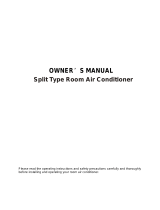 Heat Controller SMH Series Owner's manual
Heat Controller SMH Series Owner's manual
-
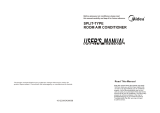 Alpic Air CS285U-12F5 User manual
Alpic Air CS285U-12F5 User manual
-
 AlpicAir AWI-100HPS3C User manual
AlpicAir AWI-100HPS3C User manual