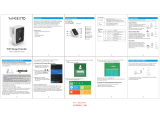Page is loading ...

UDRC24HD OUTDOOR CAMERA
Issue 1, September 2014
Uniden surveillance products are not manufactured
and/or sold with the intent to be used for illegal
purposes. Uniden expects consumer’s use of these
products to be in compliance with all local, state
and federal law. For further information on video
surveillance and audio recording legal requirements,
please consult your local, state and federal law.
CUSTOMER CARE
At Uniden®, we care about you!
If you need assistance, please do NOT return this
product to your place of purchase. Our customer care
specialists are available to serve you.
Quickly find answers to your questions by:
1. Reading your owner’s manual, included with
this product.
2. Visiting our customer support website at www.
uniden.com.
3. Calling our customer care specialists at 1-800-
658-8068.
Please keep your receipt for proof of purchase/
warranty confirmation.
WHAT’S INCLUDED
If any items are missing or damaged, contact
our Customer Care Line immediately.
Never use damaged products!
You should have the following items:
Camera with
stand
Antenna (may
be attached to
camera)
9V 600mA Power
Adapter
Not Shown: Mounting Hardware and Quick Start
Guide
GETTING TO KNOW THE
UDRC24 CAMERA
1
2
3
4
5
6
7
8
9
No. What it is
1 Camera Antenna: Sends and receives
signals to/from the monitor.
2 IR LEDs. Infrared IEDs provide viewing in
low/ no light conditions.
3 Camera Lens: Catches the video in front of
the lens and transmits video from camera
to monitor.
4 Light Sensor: Sense brightness for
changing between daytime and nighttime
vision
5
Microphone: Transmit audio to receiver.
6 Pair Button: The pair button is located on
the front of the camera. It is used to pair
the camera with receiver.
7 PIR Sensor: Detects motion in front of
the lens and emits detection signal to
transmitter.
8 Speaker: Produces the sound transmitted
from the receiver.
No. What it is
9 Adjustment screws: Adjusts the camera up/
down and clockwise/counterclockwise.
SET UP THE CAMERA
General
The UDRC24 camera is weatherproof and has an IP65
rating. Water can be sprayed on them and they will still
work; however, the cameras cannot be submerged.
Although the cameras can be exposed directly to the
rain, it is recommended that, if they are used outdoors,
they be mounted under some type of cover like a patio
overhang or eave. As rainwater drops start to dry on
the camera glass, it can create spots that will reflect the
light from the infrared LEDs used for night vision, thus
causing lower quality video.
Also, as dust, grime, and cobwebs accumulate on the
camera glass, they can reflect light from the infrared
LED and might lower video quality. Periodically clean
the lens glass with a soft cloth.
Placement Considerations
Consider the following when placing cameras:
• The clearest line-of-sight between the camera and
monitor is recommended.
— Walls, especially brick and concrete, shorten
the transmission distance.
— Placement next to windows allows better
transmission.
• Optimized motion detection range is 6 - 18 feet for
the camera. The farther away an object is, the less
accurate the motion detection.
• Avoid having a direct light source in the view of
the camera, including street lights, ceiling or floor
lamps, spotlights in the driveway, etc.
• Rainfall, pool water ripples/reflections, tree/shrub
leaves blowing in the wind - and the shadows
they create - can generate motion detection false
alarms.
Install Camera
When you are positioning the camera, bring the
monitor along; it’s much easier to get the camera into
the right position when you have the display handy.
1. Position the camera where you want it, plug it
into power, and check video on the monitor.
Move the camera if the view is not what you
want.
2. Hold the base of the camera stand where you
want to mount it and mark the location of the
screw holes.
3. Use the included screws and anchors to attach
the base to the wall or ceiling.
4. Tug gently on the stand to make sure it is
securely in place.
Pair Camera with Wireless Device
1. From
General Settings/Camera Setup/Pairing
on
the monitor, tap the camera image you want
to pair.
2. During the 60 second countdown, quickly press
and release the Pairing button on that camera’s
power cord.
See the Owner’s Manual at www.uniden.com
for more detailed Pairing information.
SPECIFICATIONS
Specifications Camera
Weight 13 oz (370 g)
Dimension
5.94 x 2.9 x 1.9 in.
151 x 74 x 49 mm
Operating temperature
+14° F (-10° C) to
122° F (+50° C)
Input voltage
100-240 V AC @ 60
or 50 Hz
Operating voltage 9 V DC @ 600 Amp
Power consumption 650 mA max
Low light solution
16 IR LEDs, 1 Low
light sensor
Low light sensitivity 1-8 lux
Picture sensor 1/4” Color CMOS
Lens F3.6mm H:55 V:44
Exposure Auto

Specifications Camera
White Balance Auto
COMPLIANCE INFORMATION
FCC Part 15 Compliance Statement
This device complies with Part 15 of the FCC Rules.
Operation is subjected to the following two conditions:
(1) this device may not cause harmful interference, and
(2) this device must accept any interference received,
including interference that may cause undesired
operation.
This equipment has been tested and found to comply
with limits for a Class B digital device, pursuant to Part
15 of the FCC rules and ETSI (EN) 300328. These limits
are designed to provide reasonable protection against
harmful interference in residential installations. This
equipment generates, uses, and can radiate radio
frequency energy, and if not installed and used in
accordance with the instructions, may cause harmful
interference to radio communications.
However, there is no guarantee that interference will
not occur in a particular installation. If this equipment
does cause interference to radio or television
equipment reception, which can be determined
by turning the equipment o and on, the user is
encouraged to try to correct the interference by one or
more of the following measures:
• Reorient or relocate the receiving antenna.
• Move the equipment away from the monitor.
• Plug the equipment into an outlet on a circuit
dierent from that to which the monitor is
connected.
• Consult the dealer or an experienced radio/
television technician for additional suggestions.
CAUTION! Any changes or modifications to this
equipment not expressly approved by the party
responsible for compliance could void your
authority to operate the equipment.
RF Exposure Information
The antenna used for this transmitter must be installed
to provide a separation distance of at least 20 cm
(7.9”) from all persons and must not be collocated or
operating in conjunction with any other antenna or
transmitter.
IC Compliance Information
Radio Equipment Notice
The term “IC:” before the radio certication number
only signies that Industry Canada technical
specications were met. Operation is subject to the
following two conditions: (1) this device may not
cause interference, and (2) this device must accept
any interference, including interference that may
cause undesired operation of the device. “Privacy of
communications may not be ensured when using this
device”.
CE Compliance Information
Products with CE Marking comply with EMC Directive
(2004/108/EC); Low Voltage Directive (73/23/EEC);
R&TTE(1999/5/EC) issued by the Commission of
the European Community. Compliance with these
directives implies conformity to the following
European Norms:
• EMC: EN 301 489
• LVD: EN 60950
• Radio: EN 300 328
One-Year Limited Warranty
Important: Evidence of original purchase is
required for warranty service.
WARRANTOR: Uniden America Corporation (“Uniden”)
ELEMENTS OF WARRANTY: Uniden warrants, for one
year, to the original retail owner, this Uniden Product
to be free from defects in materials & craftsmanship
with only the limitations or exclusions set out below.
WARRANTY DURATION: This warranty to the original
user shall terminate & be of no further eect 12 months
after the date of original retail sale. The warranty is
invalid if the Product is (A) damaged or not maintained
as reasonable or necessary, (B) modied, altered, or
used as part of any conversion kits, subassemblies, or
any congurations not sold by Uniden, (C) improperly
installed, (D) serviced or repaired by someone other
than an authorized Uniden service center for a defect
or malfunction covered by this warranty, (E) used in
any conjunction with equipment or parts or as part
of any system not manufactured by Uniden, or (F)
installed or programmed by anyone other than as
detailed by the owner’s manual for this product.
STATEMENT OF REMEDY: In the event that the product
does not conform to this warranty at any time while
this warranty is in eect, warrantor will either, at its
option, repair or replace the defective unit & return
it to you without charge for parts, service, or any
other cost (except shipping & handling) incurred by
warrantor or its representatives in connection with the
performance of this warranty. Warrantor, at its option,
may replace the unit with a new or refurbished unit.
THE LIMITED WARRANTY SET FORTH ABOVE IS THE
SOLE & ENTIRE WARRANTY PERTAINING TO THE
PRODUCT & IS IN LIEU OF & EXCLUDES ALL OTHER
WARRANTIES OF ANY NATURE WHATSOEVER,
WHETHER EXPRESS, IMPLIED OR ARISING BY
OPERATION OF LAW, INCLUDING, BUT NOT LIMITED
TO ANY IMPLIED WARRANTIES OF MERCHANTABILITY
OR FITNESS FOR A PARTICULAR PURPOSE. THIS
WARRANTY DOES NOT COVER OR PROVIDE FOR THE
REIMBURSEMENT OR PAYMENT OF INCIDENTAL OR
CONSEQUENTIAL DAMAGES. Some states do not
allow this exclusion or limitation of incidental or
consequential damages so the above limitation or
exclusion may not apply to you.
LEGAL REMEDIES: This warranty gives you specic legal
rights, & you may also have other rights which vary
from state to state. This warranty is void outside the
United States of America & Canada.
PROCEDURE FOR OBTAINING PERFORMANCE OF
WARRANTY: If, after following the instructions in the
owner’s manual you are certain that the Product is
defective, pack the Product carefully (preferably in
its original packaging). Disconnect the battery from
the Product & separately secure the battery in its
own separate packaging within the shipping carton.
The Product should include all parts & accessories
originally packaged with the Product. Include evidence
of original purchase & a note describing the defect
that has caused you to return it. The Product should
be shipped freight prepaid, by traceable means, to
warrantor at:
Uniden America Service
C/O Saddle Creek
743 Henrietta Creek Rd. , Suite 100
Roanoke, TX 76262
(800) 297-1023, 8 a.m. to 4:30 p.m., Central, Monday
through Friday
© 2014 Uniden America
Corporation
All rights reserved
Printed in China
/