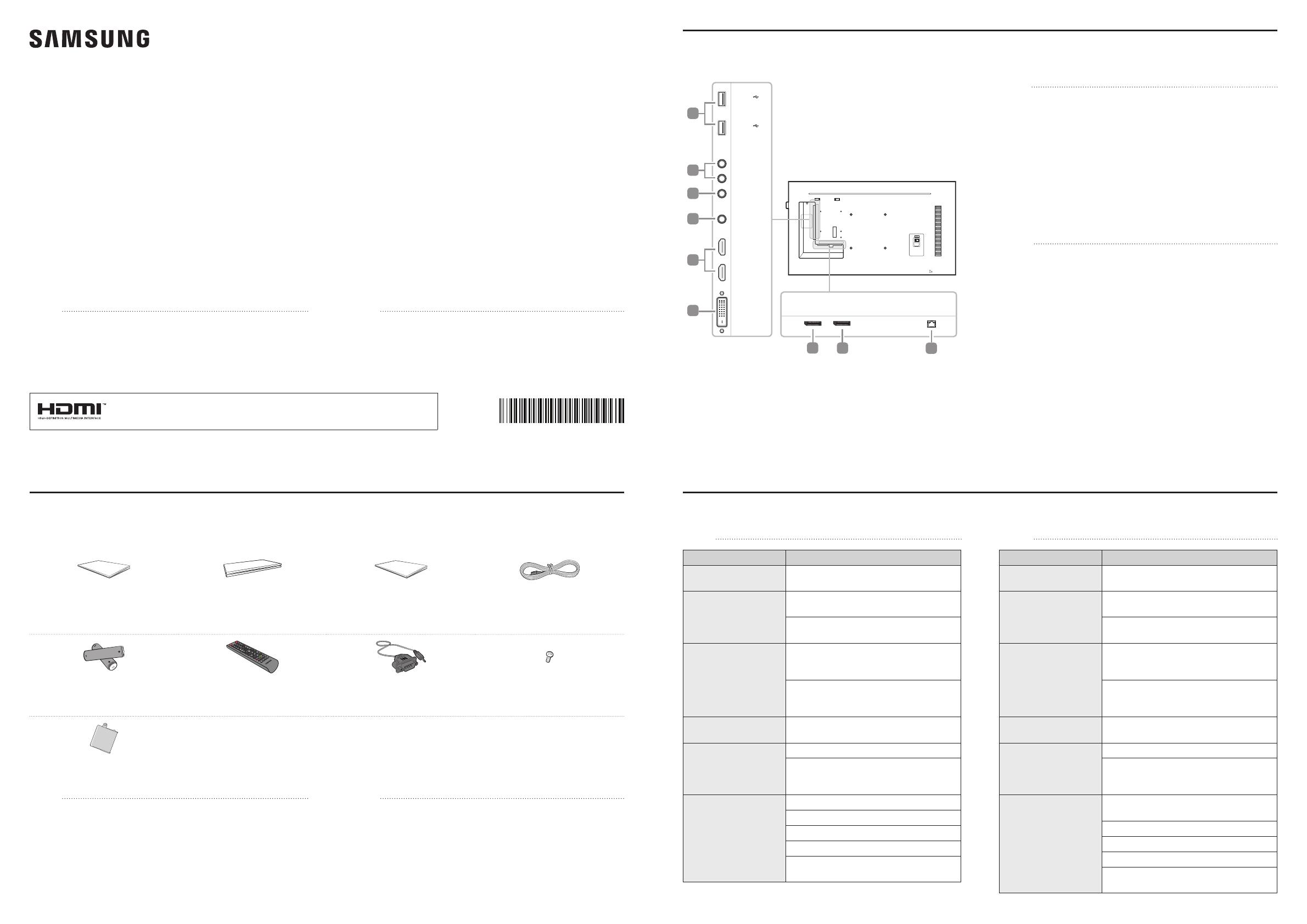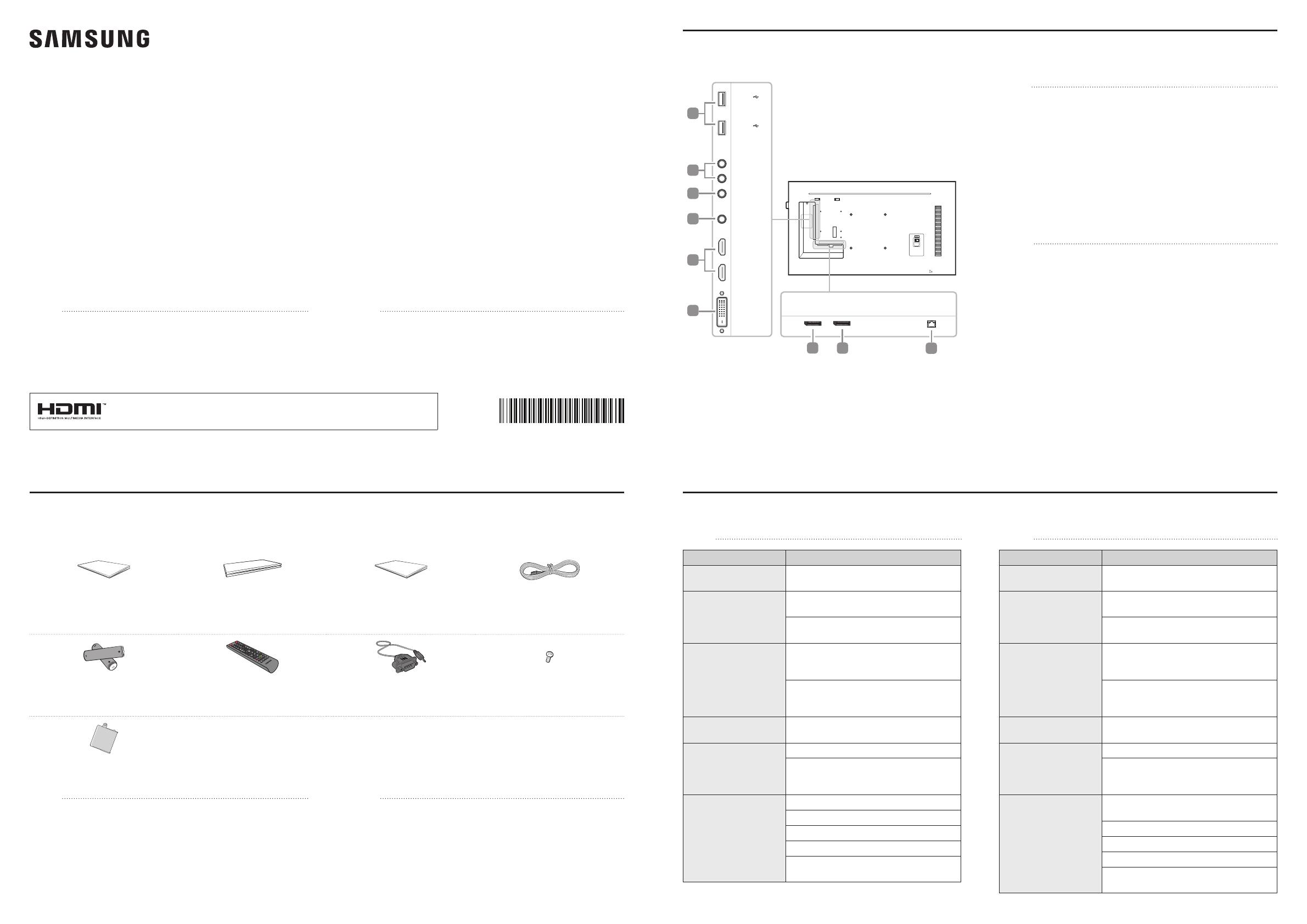
Quick Setup Guide
Guía de conguración rápida
PM43H·PM49H·PM55H
English
• The color and the appearance may differ depending on the product,
and the specications are subject to change without prior notice to
improve the performance.
• Download the user manual from the website for further details.
http://www.samsung.com/displaysolutions
Español
• El color y el aspecto pueden variar según el producto; las
especicaciones están sujetas a cambios sin previo aviso para mejorar
el rendimiento del producto.
• Descargue el manual del usuario desde el sitio web si necesita más
información.
The terms HDMI and HDMI High-Denition Multimedia Interface, and the HDMI Logo are
trademarks or registered trademarks of HDMI Licensing LLC in the United States and other
countries.
BN68-08580L-00
Checking the Components
Comprobación de los componentes
Quick Setup Guide
Guía de conguración rápida
Warranty card (Not available in some
locations)
Tarjeta de garantía (No disponible en
todos los lugares.)
Regulatory guide
Guía de regulaciones
Power cord
Cable de alimentación
+
+
-
-
Batteries (Not available in some
locations)
Pilas (No disponible en todos los lugares.)
Remote Control
Mando a distancia
RS232C(IN) adapter
Adaptador RS232C (IN)
Screw (M3L8, 1 piece)
Tornillo (M3L8, 1 unidad)
USB cover
Cubierta de USB
English
Contact the vendor where you purchased the product if any components are missing.
Español
Póngase en contacto con el distribuidor donde adquirió el producto si falta alguno
de los componentes.
Troubleshooting Guide
Solución de problemas
Reverse Side
Parte posterior
DVI / PC /
MAGICINFO IN
HDMI2
USB1
(1.0A)
RS232C
OUT
RS232C
IN
USB2
(0.5A)
AUDIO
IN
HDMI1
AUDIO
OUT
RJ45DP IN
DAISY CHAIN
01
03
04
06
02
05
07
08
09
English
01 Connect to a USB memory device.
02 Connects to MDC using an RS232C adapter.
03 Receives sound from a source device via an audio cable.
04 Connects to the audio of a source device.
05 Connects to a source device using an HDMI cable.
06 DVI IN: Connects to a source device using a DVI cable or HDMI-DVI cable.
PC IN: Use the (dedicated) D-SUB - DVI cable (or D-SUB cable with D-SUB to DVI
adapter) when connecting a PC.
MAGICINFO IN: Use the (dedicated) DP-DVI cable when connecting a network box
(sold separately).
07 Connects to a source device using a DP cable.
08 Connects to another product using a daisy chain (DP port) cable.
09 Connects to MDC using a LAN cable.
Español
01 Conecta con un dispositivo de memoria USB.
02 Conecta con MDC mediante un adaptador RS232C.
03 Recibe el sonido de un dispositivo que actúa como fuente a través de un cable de
audio.
04 Conecta con el audio de un dispositivo que actúa como fuente.
05 Conecta con un dispositivo que actúa como fuente mediante un cable HDMI.
06 DVI IN: Conecta con un dispositivo que actúa como fuente mediante un cable DVI
o un cable HDMI-DVI.
PC IN: Use el cable D-SUB - DVI (dedicado) (o el cable D-SUB con el adaptador
D-SUB a DVI) para conectar una PC.
MAGICINFO IN: Use el cable DP-DVI (dedicado) para conectar una caja de red (se
vende por separado).
07 Conecta con un dispositivo que actúa como fuente mediante un cable DP.
08 Conecta con otro producto mediante un cable de conexión en cadena (puerto DP).
09 Conecta con MDC mediante un cable LAN.
English
Issues Solutions
The screen keeps switching
on and off.
Check the cable connection between the product
and PC, and ensure the connection is secure.
No Signal is displayed on the
screen.
Check that the product is connected correctly with
a cable.
Check that the device connected to the product is
powered on.
Not Optimum Mode is
displayed.
This message is displayed when a signal from the
graphics card exceeds the product’s maximum
resolution and frequency.
Refer to the Standard Signal Mode Table and set
the maximum resolution and frequency according
to the product specications.
White does not really look
white.
Go to Picture and adjust the White Balance settings.
The volume is too low. Adjust the volume.
If the volume is still low after turning it up to the
maximum level, adjust the volume on your PC
sound card or software program.
The remote control does not
work.
Make sure that the batteries are correctly in place (+/-).
Check if the batteries are at.
Check for power failure.
Make sure that the power cord is connected.
Check for any special lighting or neon signs
switched on in the vicinity.
Español
Problemas Soluciones
La pantalla se enciende y se
apaga continuamente.
Compruebe la conexión del cable entre el producto y el
PC, asegúrese de que la conexión sea rme.
Sin señal se muestra en la
pantalla.
Compruebe que el producto esté conectado
correctamente con un cable.
Compruebe que el dispositivo conectado al producto
esté encendido.
Modo no óptimo se muestra en
la pantalla.
Este mensaje se muestra cuando una señal de la
tarjeta gráca supera la frecuencia y la resolución
máxima del producto.
Consulte la Tabla de los modos de señal estándar y
congure la frecuencia y la resolución máximas en
función de las especicaciones del producto.
El color blanco no parece
realmente blanco.
Vaya a Imagen y ajuste los valores de Balance de
blanco.
El volumen es demasiado bajo. Ajustar el volumen.
Si el volumen sigue siendo bajo después de subirlo al
máximo nivel, ajústelo en la tarjeta de sonido del PC o
el programa de software.
El mando a distancia no
funciona.
Compruebe que las pilas estén correctamente
colocadas (+/-).
Compruebe si las pilas están descargadas.
Compruebe si hay fallos en la alimentación.
Asegúrese de que el cable de alimentación esté conectado.
Compruebe si hay señales de neón o iluminación
especial conectada en las inmediaciones.