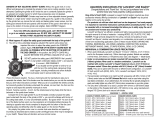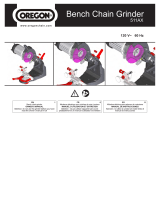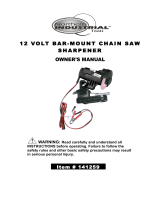MERLIN2
®
OPERATING INSTRUCTIONS
Congratulations and thank you for purchasing
Merlin2
®
, a real “Wizard Of A Tool.”
Merlin2
®
is the newest addition to our realm of innovative tools and features “The World’s
Smallest Chain Saw”. This Universal Carving Set pairs King Arthur Tools
®
long neck
angle grinder with ve (5) accessories. The power unit is available in both xed speed
and variable speed models for 110 Volt-115 Volt and 220 Volt-230 Volt. All models come
in a custom made bag with pockets for up to eight accessories and an Allen key for
mounting and disassembly. Additional accessories available from King Arthur’s Tools t
all models and allow Merlin2
®
to be used for a wide variety of applications by simply
changing the accessories.
The Merlin2
®
miniature angle grinder is ideal for woodcarving, taxidermy, model making,
tool making, mold making and minor vehicle repairs. It can be used for carving, roughen-
ing, shaping, deburring, ne grinding, chamfering, paint removal, rust removal, cutting
small components and sharpening tools. Merlin2
®
accessories can be used on wood,
hooves, berglass, foam, bone, antlers, steel, non-ferrous metals, glass and ceramics.
Each angle grinder comes tted with “The World’s Smallest Chain Saw” (an 8 tooth
miniature chainsaw circlet) and is ready for use. The position of the safety guard has
also been rotated to the correct position. DO NOT REMOVE THE SAFETY GUARD
WHEN USING THE CHAINSAW BLADE OR CARBIDE DISC AND ALWAYS OPERATE
THEM WITH THE GUARD IN THE 23º POSITION. The risk of kickback or binding, how-
ever small, is greatly increased with no safety guard. If you remove the safety guard,
don’t use these accessories.
We caution you not to force the accessories into the work piece. Let the tool do the
work. Excessive force could cause bearing failure in the head of the grinder. Both the
chain blade and carbide disc can be used on their face, laterally and vertically to remove,
shape, shave and etch wood. A light motion works best.
– WARNING –
OVERHEATING: Do not overwork the grinder. If the unit overheats, switch it off and
allow it to cool. Failure to do so could burn out the motor and circuit board. Also,
on a regular basis, blow out the vents to prevent clogging which can contribute to
overheating.
OVERTIGHTENING: Do not over tighten accessories or you could strip the internal
gear in the lock down switch of the aluminum gear head. Use a gentle touch to
secure the accessory – not brute force! In the event of failure, contact King Arthur’s Tools.
Look after your tool and your tool will look after you!
Before putting the machine into operation, please read all the enclosed safety rules and
operating instructions.
W AR N I N G ! Disconnect the plug from the mains before performing any
maintenance or cleaning work.
MAINTENANCE: After use, clean the unit thoroughly, removing all wood shavings, grind-
ing dust, etc. with a brush or a soft cloth. Ensure all ventilation slots are free from obstruc-
tion for optimal air flow and motor cooling. Regularly clean the tool’s air vents by
compressed air. Excessive accumulation of wood, sawdust, powdered metal, or other
foreign particles inside the motor housing may cause overheating or electrical failures.
– I M P O R T A N T –
Symbols
Some of the following symbols may be used on your tool. Please study them and learn
their meaning. Proper interpretation of these symbols will allow you to operate the tool
better and safer.
Symbol Name Designation
V Volts Voltage
A Amperes Current
Hz Hertz Frequency
W Watt Power
Kg Kilograms Weight
min Minutes Time
s Seconds Time
Ø Diameter Size
n0 No Load Speed Rotational speed, at no load
.../min Revolutions per minute Revolutions, strokes, surface
speed, orbits etc. per minute
Selector Settings Speed, torque, or position settings. Turning toward arrow
head increases speed
Infinitely Variable Selector Speed is increasing from narrow end
–> Arrow Action in the direction of arrow
~ Alternating Current Type or a characteristic of current
Class II Construction Designates Double Insulated Construction tools
3
14