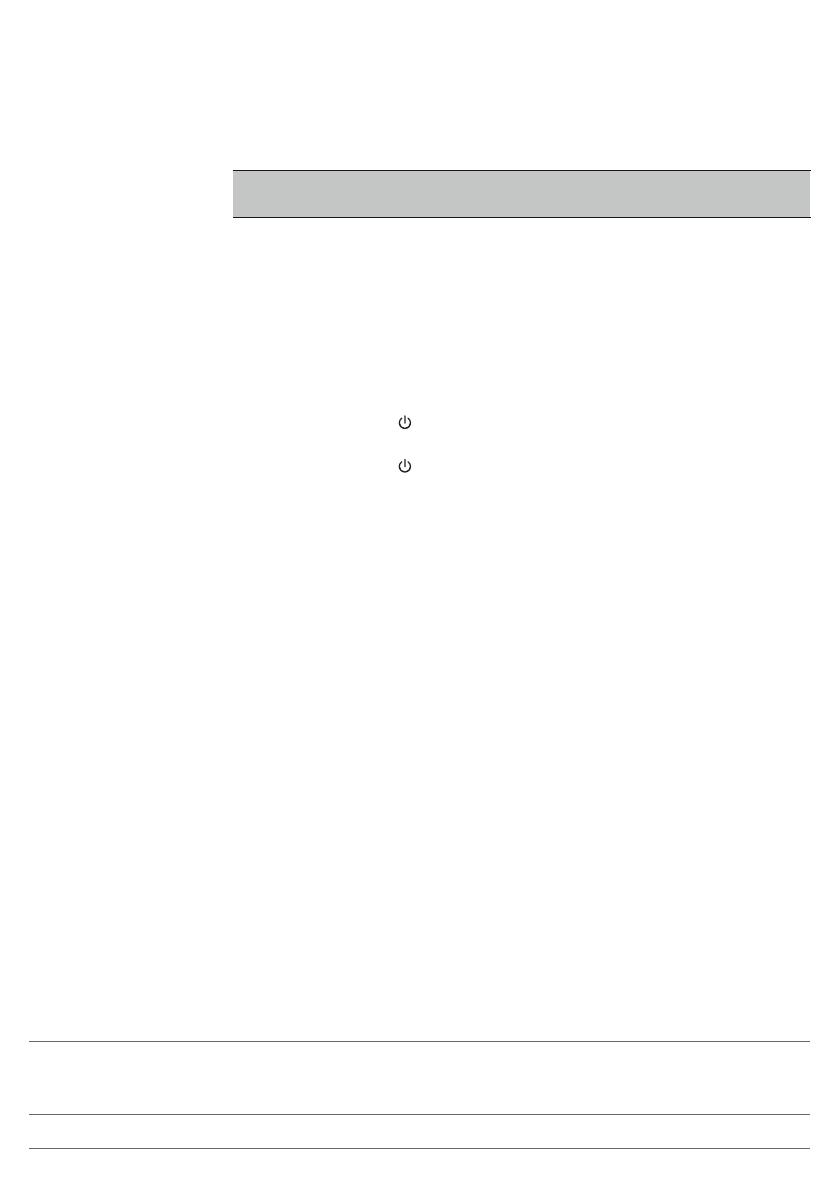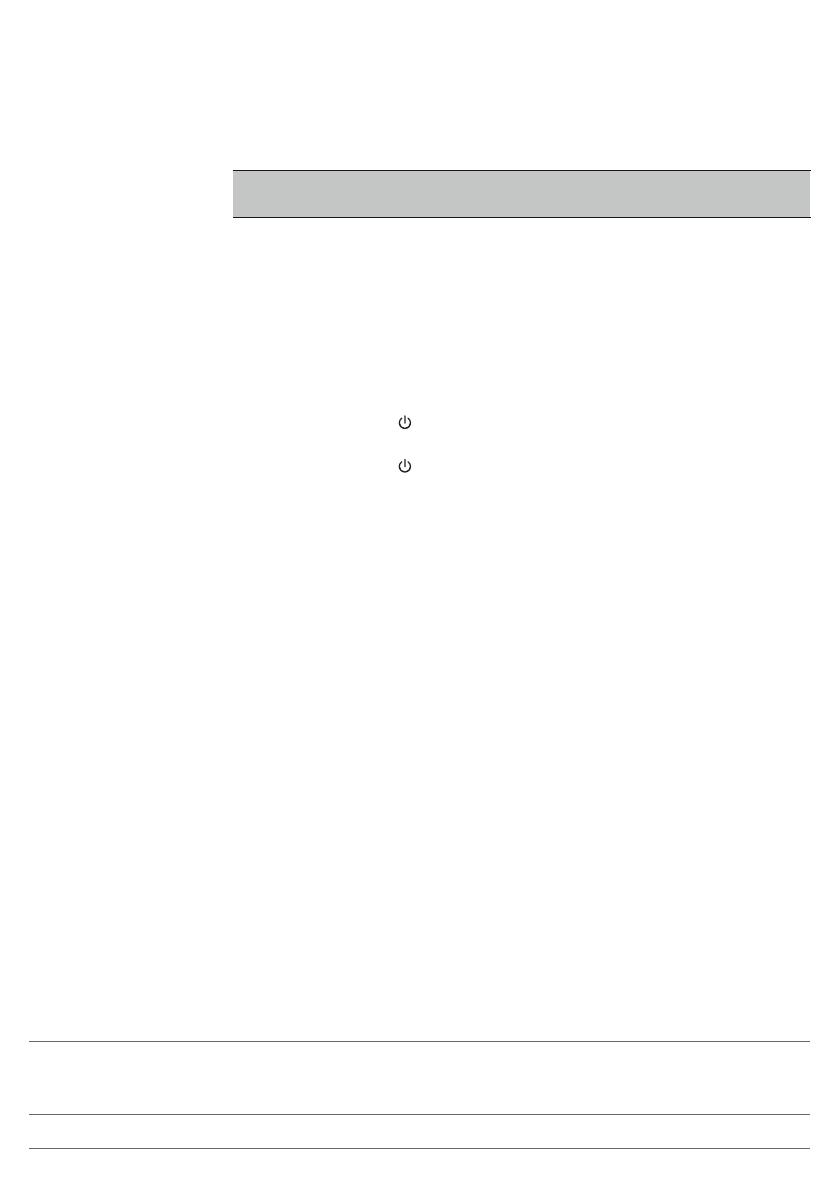
A babaőrző használata
A babaőrző elhelyezése
Ne engedje a gyermeket a bébiegységhez nyúlni. Soha ne tegye a
bébiegységet a baba ágyába vagy járókájába.
-
A bébiegység kábele potenciális fulladásveszélyt jelent, ezért biztosítsa,
hogy a bébiegység és a kábel legalább 1méter távolságban legyen a
babától.
-
Annak megelőzése érdekében, hogy az egyik vagy mindkét egység éles
hangot adjon ki, helyezze a szülői egységet legalább 1méter távolságra a
bébiegységtől.
A szülői egység és a bébiegység összekapcsolása
1 Tartsa lenyomva a gombot a bébiegységen 2másodpercig, míg a
működésjelző fény be nem kapcsol.
2 Tartsa lenyomva a gombot a szülői egységen 2másodpercig, míg a
kijelző világítani nem kezd. A szülői egységen pirosan villogni kezd a
„kapcsolat” jelzőfény, és a „LINKING” (KAPCSOLÓDÁS) üzenet jelenik meg
a kijelzőn.
Mikor a szülői egység és a bébiegység között létrejött a kapcsolat, a LINK
jelzőfény folyamatos zöldre változik. A kijelzőn megjelenik a jelerősség,
valamint a „LINKED” (Összekapcsolva) felirat.
Ha nem jön létre a kapcsolat, a „NOT LINKED” (Nincs összekapcsolva)
üzenet jelenik meg a kijelzőn, és a szülői egység hangjelzést ad.
Teendő, ha nem jön létre a kapcsolat
-
Ha a szülői egység hatótávolságon kívül van, tegye közelebb a
bébiegységhez, de attól legalább 1méterre.
-
Ha a bébiegység vagy a szülői egység túl közel, például 2méternél
közelebb van egy másik DECT készülékhez (pl. egy vezeték nélküli
telefonhoz), kapcsolja ki ezt a készüléket, vagy vigye el az egységet a
készülék közeléből.
-
Ha a bébiegység ki van kapcsolva, kapcsolja be.
Hatótávolság
-
A működési tartomány 330méter kültéren és legfeljebb 50méter
beltéren.
-
A babaőrző működési tartománya a környezettől és az interferenciát
okozó tényezőktől függően változik. A nedves anyagok olyan mértékű
interferenciát okoznak, hogy a hatótávolság akár 100%-kal csökkenhet. A
száraz anyagok által okozott interferenciát lásd az alábbi táblázatban.
Száraz anyagok Anyagvastagság Hatótávveszteség
Fa, vakolat, karton, üveg
(fém, huzalok és ólom
nélkül)
< 30cm 0-10%
Tégla, furnérlemez < 30cm 5-35%
19
Magyar