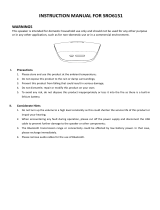Page is loading ...

AL-SND064-001/ENCEINTE BLUETOOTH CHARMS
MODE D'EMPLOI

AL-SND064-001/BLUETOOTH SPEAKER CHARMS
USER MANUAL

Safety Precautions
Read these safety instructions before using your device and store them for possible future reference.
• The device is not intended for use by persons (including children) with reduced physical, sensory or mental
capacity. Persons who have not read the manual, unless they have received explanations by a person
responsible for their safety and supervision should not use this unit.
• Children should be monitored to ensure that they do not play with the device.
• The device should always be readily accessible.
• The device should not be exposed to dripping or splashing water.
• No objects filled with liquids such as vases shall be placed on the device.
• Always leave a minimum distance of 10 cm around the unit to ensure sufficient ventilation.
• Open flame sources, such as candles, should not be placed on top of the device.
• The device is intended for use only in a temperate climate.
• At full volume, prolonged listening to the portable audio device may damage the user’s hearing and cause
hearing troubles (temporary or permanent deafness, hearing drone, tinnitus, hyperacusis).
So we recommend not to listen to the portable audio device at high audio volume and no more than one hour per
day at medium audio volume.
• The battery can’t be replaced by the user, but only by the maker of this product, the after sales department
or a qualified person.
SWITCH OFF IN RESTRICTED AREAS
Switch the device off where the use of the device is not allowed or where there is a risk of causing interference or
danger, for example on board an aircraft, near medical equipment, fuel, chemicals or blasting sites.
ROAD SAFETY COMES FIRST
Check the current laws and regulations regarding the use of this device in the areas where you drive.
•Do not handle the device when driving.
•Concentrate fully on the driving
• Radio signals could affect some of the car’s electronic systems such as the audio stereo and alarm systems.
INTERFERENCE
All wireless devices are susceptible to interference which may affect their performance.
All our device conform to international standards and regulations, and if need be national ones, with a view to
limiting user exposure to electromagnetic fields. These standards and regulations were adopted after the completion
of extensive scientific research. This research established no link between the use of the mobile headset and any
adverse effects on health if the device is used in accordance with standard practices.
AUTHORISED PERSONNEL
Only qualified people are authorized to install or repair this product
ACCESSORIES
Only use batteries, chargers and other accessories which are compatible with this equipment. Do not connect
incompatible products.
KEEP THE EQUIPMENT DRY
This equipment is not water proof. Keep it dry.

CHILDREN
Keep your device in a safe place, out of the reach of young children. The device contains small parts that may
present a choking hazard.
Declaration of conformity RTTE :
Market Maker Brand Licensing, herby declares that this equipment, conforms to the essential requirements and
other relevant provisions of Directive 1999/5/CE. The declaration of Conformity can be viewed at the following
address :
Market Maker Brand Licensing
79/81 ANCIENNE ROUTE NATIONALE 7
69570 DARDILLY
Warranty Conditions
This product is guaranteed for 1 year against defects in manufacturing or assembly.
This guarantee only applies to the primary purchase by the end user. It does not cover issues related to improper
handling by the user. Proof of purchase is required in order to render the warranty valid.
The warranty does not cover problems associated with improper use, whether it is a result of negligence, processing,
failure to store properly (excessive heat or humidity), improper installation or unauthorized repairs.
The manufacturer is contractually required to repair or replace the defective product. ALTEC LANSING is under no
financial obligation to pay any amount in excess of that paid by the end user.
Reasons for warranty exclusions:
• Expired warranty period
• No proof of purchase
• Visible damage / breakage
• Oxidation
• Improper use
• Use of non-approved accessories
• Product altered, repaired or modified by an unauthorized third party
• Missing or altered serial number
• Warranty voided due to broken or altered packaging
• Damage due to accident, neglect, improper maintenance/care or force majeure
• Damage due to the installation of third-party software or a virus

I. Precautions
1. Please store and use this product at the ambient temperature;
2. Do not expose this product to the rain or damp surroundings;
3. Prevent this product from falling that could result in serious damage;
4. Do not dismantle, repair or modify this product on your own;
5. In order to avoid any risk, do not dispose this product inappropriately or toss it into the fire as there is a
built-in lithium battery.
II. Considerate Hints
1. Do not turn up the volume to a high level constantly as this could shorten the service life of this product or
impair your hearing;
2. When encountering any fault during operation, please cut off the power supply and disconnect the USB
cable to prevent further damage to the speaker or other components;
3. The Bluetooth transmission range or connectivity could be affected by low battery power. In that case,
please recharge immediately.
4. Please remove audio cables for the use of Bluetooth
III. Functional buttons
Micro USB Port
On/off Swit ch
Aux Jack
Volume Control
Stand

On/off Switch Aan/Uit-schakelaar
Aux Jack AUX aansluiting
Micro USB Port Micro USB poort
Volume Control Volumeregeling
Stand Standaard
• Click / to pause during Bluetooth play and click / to play during Bluetooth pause. Click to
receive calls at Bluetooth state. Hold down the button to refuse the calls.
• Push to – shortly to select songs upwards, keep pushing to decrease the volume.
• Push to + shortly to select songs downwards, keep pushing to increase the volume.
• Keep pushing / to turn ON/OFF the speaker
IV. Bluetooth function
1. Turn on the speaker. The white indicator light will flash to detect nearing Bluetooth enabled devices. The
white indicator light will go out if no Bluetooth device is detected within 5 minutes.
2. Pair the speaker with the desired Bluetooth device.
3. Play/pause as desired by pressing /
4. When you want to play music or a movie from another Bluetooth device, disconnect and restart the
Bluetooth speaker. Then re-pair both devices.
V. Aux playback operation
1. Turn the speaker on.
2. Insert an 3.5mm audio cable into the aux jack on the back of the speaker, connecting to any audio device
such as mobile phones or computers with the other port.
3. Press “ / ” to enter mute mode and re-press to release sound.
VI. Charging the speaker
The speaker has a built-in Lithium battery. The battery is rechargeable and provides approximately 2.5 hours of
continuous operation when fully charged.
Use the micro USB cable to charge the speaker. The red indicator light will illuminate and will only go out
when the speaker is fully charged.
VII. Hands-free calls
When Bluetooth speaker is connected successfully to mobile phone, it will beep when calls are
Incoming:
• Press / to answer/hang up calls
• Press twice
/ to replay the last call appealed.

VIII. Bluetooth specifications
• Product Model:CHARMS
• Ve r si o n :Bluetooth V4.0
• Transmission Distance:≤10M (depending upon operation environment and devices to which it connects)
• USB Rated Voltage : DC 5V 500 mA
• Type of built-in battery: Lithium battery 1200mAh
• Output Power: 5W*2
• Frequency Response: 90Hz-20KHz
• Sensitivity: 80db±2db
• Signal to Noise Ratio (SNR): ≥76dB
• Size : 140*75*23 mm
Compatibility
Wireless:Devices configured with Bluetooth V4.0 or higher version such as iPad, iPhone , iPod Touch and Mac
as well as the most models of Smartphone or computers that support Bluetooth.
V4.0 Bluetooth version consists of protocols like A2DP, AVRCP and HFP and so on.
IX. Packaging includes
1 Speaker
1 USB cable for the charge of the device
1 User's Manual
Troubleshooting
Problem Solution
Unable to pair up with other
devices
1. Check if the speaker is still in the process of search or switch it off and then
on.
2. There are too many Bluetooth devices in the proximity that cause difficulty
in connection. Please turn them off.
The sound is rather low or
distorted
1. Check the Bluetooth device’s volume and then adjust it to a proper level.
2. Recharge the battery
The music stops from time to
time
1. Check whether the speaker’s effective transmission range is exceeded or
there is an obstacle standing between the speaker and other Bluetooth
devices.
The Bluetooth indicator remains
off
1. It suggests the battery power drops quite low and retry once being recharged.
2. Turn it on again.
Hints: Another trouble, please consult the dealer or an experienced radio/TV technician for help.

The European directive 2002/96/EC on Waste Electrical and Electronic Equipment
(WEEE), requires that old household electrical appliances must not be disposed of in the normal unsorted municipal
waste stream. Old appliances must be collected separately in order to optimize the recovery and recycling of the
materials they contain, and reduce the impact on human health and the environment. The crossed out “wheeled bin”
symbol on the product reminds you of your obligation, that when you dispose of the appliance, it must be separately
collected.
To avoid possible hearing damage, do not listen at high audio volume for long periods of time.
Please visit www.alteclansing.com
MARKET MAKER BRAND LICENSING
79/81 Ancienne Route Nationale 7
69570 DARDILLY – FRANCE
HELPLINE 0811 482 202
Product features, specifications and appearances are subject to change without notice.

AL-SND064-001/ALTAVOCES BLUETOOTH CHARMS
MANUAL DEL USUARIO

©2016 Altec Lansing/AL Infinity, LLC.
Todos los derechos reservados.
ALTEC, ALTEC LANSING, el logotipo Altec
Lansing son marcas de Altec
Lansing/AL Infinity LLC.

CHARMS ALTOPARLANTE BLUETOOTH AL-SND064-001
MANUALE UTENTE
1/53