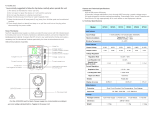INSTRUCTION
MANUAL
MODELS: 1760A, 1761, 1762
Triple Output
DC POWER SUPPLY
With Dual 4-Digit LED Displays

2
TEST INSTRUMENT SAFETY
WARNING
Normal use of test equipment exposes you to a certain amount of danger from electrical shock because testing must sometimes be
performed where exposed high voltage is present. An electrical shock causing 10 milliamps of current to pass through the heart will
stop most human heartbeats. Voltage as low as 35 volts DC or AC rms should be considered dangerous and hazardous since it can
produce a lethal current under certain conditions. Higher voltages are even more dangerous. Your normal work habits should
include all accepted practices to prevent contact with exposed high voltage, and to steer current away from your heart in case of
accidental contact with a high voltage. Observe the following safety precautions:
1. There is little danger of electrical shock from the DC output of this power supply. However, there are several other possible
test conditions using this power supply that can create a high voltage shock hazard:
a. If the equipment under test is the “hot chassis” type, a serious shock hazard exists unless the equipment is unplugged (just
turning off the equipment does not remove the hazard), or an isolation transformer is used.
b. If the equipment under test is “powered up” (and that equipment uses high voltage in any of its circuits), the power supply
outputs may be floated to the potential at the point of connection. Remember that high voltage may appear at unexpected
points in defective equipment. Do not float the power supply output to more than 100 volts peak with respect to chassis or
earth ground.
c. If the equipment under test is “off” (and that equipment uses high voltage in any of its circ uits under normal operation),
discharge high-voltage capacitors before making connections or tests. Some circuits retain high voltage long after the
equipment is turned off.
2. Use only a polarized 3-wire AC outlet. This assures that the power supply chassis, case, and ground terminal are connected to a
good earth ground and reduces danger from electrical shock.
3. Don’t expose high voltage needlessly. Remove housings and covers only when necessary. Turn off equipment while making
test connections in high-voltage circuits. Discharge high-voltage capacitors after removing power.
(continued on inside back cover)

3
Instruction Manual
For Models
1760A, 1761, 1762
Triple Output DC Power Supplies
With Dual 4-Digit LED Displays
22820 Savi Ranch Parkway
Yorba Linda, CA 92887
www.bkprecision.com

4
TABLE OF CONTENTS
page
TEST INSTRUMENT SAFETY ------------- inside front cover
INTRODUCTION ------------------------------------------------ 5
FEATURES ------------------------------------------------------- 7
SPECIFICATIONS ---------------------------------------------- 8
CONTROLS AND INDICATORS ---------------------------- 10
General Controls and Indicators ------------------------------- 10
4-6.5 V Supply Controls and Indicators ---------------------- 10
“A” Supply Controls and Indicators--------------------------- 12
“B” Supply Controls and Indicators --------------------------- 12
Rear Panel Controls --------------------------------------------- 13
OPERATING INSTRUCTIONS ------------------------------- 14
Safety Precautions ----------------------------------------------- 14
Equipment Precautions ----------------------------------------- 14
Independent Use of “A” or “B” Supply ----------------------- 14
Hook-up ---------------------------------------------------------- 15
Typical Constant Voltage Operation -------------------------- 18
Setting Current Limit ------------------------------------------- 19
Typical Constant Current Operation -------------------------- 20
Constant Voltage/Current Characteristic --------------------- 21
Series Tracking Operation -------------------------------------- 22
Parallel Tracking Operation ------------------------------------ 26
4-6.5 V Power Supply Operation ------------------------------ 29
Page
APPLICATION ---------------------------------------------------- 33
General -------------------------------------------------------------- 33
Electronics Servicing ---------------------------------------------- 33
Electronics Manufacturing ---------------------------------------- 33
Electronics Design Lab -------------------------------------------- 34
Electronics Education --------------------------------------------- 34
Battery Charging --------------------------------------------------- 34
Split Supply --------------------------------------------------------- 34
MAINTENANCE -------------------------------------------------- 41
Fuse Replacement -------------------------------------------------- 41
Line Voltage Conversion ------------------------------------------ 41
Adjustments -------------------------------------------------------- 42
“A” Supply and “A” Metering Adjustments -------------------- 42
4-6.5 V Supply and 6.5 V Metering Adjustments -------------- 44
“B” Supply and Metering Adjustments -------------------------- 44
“B” Series Tracking Adjustment --------------------------------- 45
Instrument Repair Service ---------------------------------------- 45
WARRANTY SERVICE INSTRUCTIONS -------------------- 46
LIMITED TWO-YEAR WARRANTY -------------------------- 47

5
INTRODUCTION
These B+K Precision Triple Output DC Power Supplies are high
quality, general purpose DC power sources. They provide two “main”
supplies and a “third” auxiliary output with a 4-6.5V (2-6.5V for
models 1761 & 1762) DC output. The “main” V supplies are adjustable
with both coarse and fine voltage controls for precise settability and are
capable of current output of 0-2A (0-3A for model 1761). The “third”
supply has a current output of 0-5A, allowing it to handle extensive
digital logic circuitry. Two large panel-mounted LED meter displays
can monitor either the output current or output voltage of each supply.
The two “main” volt supplies can be operated independently or in
one of two tracking modes. In the series tracking mode, the “B” Supply
tracks from 5% to 100% of the voltage of the “A” Supply. Maximum
current setting of the two supplies can still be set independently when
in the series tracking operating mode. In the series tracking mode the
“A” and “B” supplies are connected in series, allowing for double the
voltage setting. In the parallel tracking mode, the two supplies are
connected together in parallel, allowing for double the current setting.
Both “main” volt supplies may be used in constant voltage or
constant current applications. The crossover from constant voltage to
constant current modes is smooth and automatic. LED’s indicate the
“CV” (constant voltage) or “CC” (constant current) mode of operation.
In constant voltage applications, a current limit may be preset. When
load variations cause the current to reach the preset limit, the unit then
regulates output current rather than output voltage. Current limits are
adjustable from 5% to 100% of maximum.
In constant current applications, the maximum voltage may
be preset. When load variations cause current to drop below
the regulated value, the unit reverts to regulated voltage
operation at the preset value.
The “third” V supply is ideal for powering digital logic
circuitry. The 0-5 amp capacity allows the supply to be used
for large circuits. Built-in overload protection automatically
limits the current output to a maximum of 5 amps. An
indicator lights when the supply is overloaded.
These models exhibit excellent regulation and low ripple
characteristics. The circuit design incorporates a pre-regulator,
which greatly reduces internal power dissipation at low output
voltages.
Reverse polarity protection prevents accidental damage to
the power supply from improper connection to an external
voltage, and current limiting protects the equipment being
powered, as well as the power supply.
The output is isolated from chassis and earth ground, which
permits full flexibility of connections. When needed, the (+)
or (-) polarity may be strapped to ground, or either polarity
may be floated to an external voltage. Additionally, the two
“main” volt supplies can be used as a “split supply” with two
positive voltages and a common negative, two negative
voltages and a common positive, or one positive, one
negative, and a common. All of these configurations can be
used with either matching (tracking) or differing
(independent) voltages.

6
The features and versatility of the unit, especially the triple output
and tracking features, make it an ideal general purpose power
supply for engineering lab applications. It can serve as a single or
multi-voltage power source, including the bias supply, for
breadboard and prototype circuits and equipment. It can provide
single or simultaneously varying voltages for circuit evaluation. It
can provide tracking (+) and (-) voltages for evaluating differential
amplifiers. It may be used as a battery eliminator, or to power
individual circuit boards or cards while removed from the system.
Its output can be evaluated while powering a breadboard or
prototype circuit to determine the circuit’s power supply
requirements. Its laboratory quality specifications will meet most
engineering laboratory requirements.
The same features that make the Model 1760A a good
choice for an engineering lab also make it a good choice for
most other solid state electronic applications. These
applications include service shops; industrial production
testing of components, assemblies, and complete equipment;
for school laboratories, and home use by electronic
hobbyists.

7
FEATURES
TRIPLE OUTPUT
Operates as three separate power supplies. Each has floating
output and is completely isolated from the other two.
ONE 4-6.5 V (1760A) or 2-6.5 V (1761 & 1762) SUPPLY
Durable 0-to-5 amp supply is ideal for use with most digital
logic circuitry. Adequate current capacity for extensive circuitry.
TWO 0-30V (model 1760A), 0-35V (model 1761), or 0-60V
(model 1762) SUPPLIES
“A” and “B” supply are continuously variable over their
respective voltage ranges with coarse and fine controls. Each
supply has a 2A (3A model 1761) current capacity.
UNIQUE TRACKING FEATURE
The “A” and “B” supplies can be operated so that the “B” supply
tracks the “A” supply. Outputs can be strapped for two positive
voltages with a common negative, two negative voltages with a
common positive, or one positive and one negative with a neutral
common.
SINGLE 0-60V (model 1760A), 0-70V (model 1761), or 0-
120V (model 1762) SUPPLY
Series tracking feature doubles output voltage capability and
allows use of “A” and “B” supplies combined as one supply.
SINGLE 0-30V, 4A (model 1760A), 0-35V, 6A (model
1761), or 0-60V, 4A (model 1762) SUPPLY
Parallel tracking feature doubles output current capability and
allows use of “A” and “B” supplies combined as one supply.
CONSTANT VOLTAGE OR CONSTANT CURRENT
The “A” and “B” supplies provide regulated DC voltage
output or regulated DC current output. Crossover is smooth
and automatic.
LED DISPLAY
Two large, easy-to-read LED 4-digit displays monitor
output voltage or output current of all three supplies. Use of
two meters allows simultaneous current and voltage metering
when using “A” and “B” supplies in tracking operation. Good
visibility in bright or low light.
LABORATORY QUALITY
Excellent regulation, low ripple.
PRE-REGULATOR
Limits internal dissipation for higher reliability and
efficiency.
ISOLATED OUTPUT
Either polarity may be floated or grounded.
OVERLOAD PROTECTION
Fully adjustable current limiting (from 5% to 100% of
maximum output current) for “A” and “B” supplies protects
circuit under test and the power supply.
REVERSE POLARITY PROTECTION
Prevents damage to power supply from external voltage of
reverse polarity.

8
SPECIFICATIONS
“A” AND “B” SUPPLIES
Output Voltage Range:
0V to 30V (model 1760A)
0V to 35V (model 1761)
0V to 60V (model 1762)
Output Current Limit Range:
0.1A to 2A (model 1760A and 1762)
0.1A to 3A (model 1761)
Load Regulation (Constant Voltage):
≤0.01% + 3 mV
Line Regulation 108 - 132 V (Constant Voltage):
≤0.01% + 3 mV
Ripple (Constant Voltage):
≤1 mV RMS
Recovery Time (Constant Voltage):
≤100 uS
Temp. Coefficient (Constant Voltage):
<300 ppm/°C
Load Regulation (Constant Current):
≤0.2% + 3mA
Line Regulation 108 - 132 V (Constant Current):
≤0.2% + 3mA
Ripple Current (at 108 V for Constant Current):
≤3mA RMS
Tracking (Series) Accuracy:
±0.2% + 10mV
Tracking Series, “B” tracks “A”:
5% to 100%
Panel Meter Accuracy (Volts):
±0.5% + 9 digits.*
Panel Meter Accuracy (Current):
±0.5% + 9 digits.*
(* see note 1)
“Third” SUPPLY
Output Voltage Range:
4V to 6.5V (2V to 6.5V model 1761)
Load Regulation (Constant Voltage):
≤10mV (0 to 5A load)
Line Regulation 108 - 132V (Constant Voltage):
≤10mV
Ripple and Noise:
≤2mV RMS
Over Voltage Protection Threshold:
6.8V to 7.3V
Panel Meter Accuracy:
Same as “A” Supply Meter.

9
SPECIFICATIONS
NOTE: Specifications and information are subject to change without notice. Please visit www.bkprecision.com for the most current product
information.
Note 1:
Important: Even with noticeable Thermal Drift, this high resolution power supply will be considerably more accurate than any standard three
digit display bench power supply.
Thermal Drift: Since this power supply has greater resolution than standard bench power supplies they are more susceptible to Thermal
Drift. Thermal Drift occurs on almost every type of power supply but is more apparent on high resolution types. Thermal Drift results in the
metering of the power supply to either slowly increase or decrease with the change in the power supply’s internal temperature. As the power
supply outputs more power its internal temperature will increase causing the metering (primarily the current) to slowly increase. As the power
demand is deceased the power supply will cool causing the metering (primarily the current) to slowly decrease. If the power supply remains
with a constant output of power for more than fifteen minutes the power supply metering will remain constant and should not continue to
drift.
GENERAL
AC Input:
Domestic: 120 VAC + 10%, 60 Hz
International: 120/220/230/240 VAC -* 10%, 50/60 Hz
Power Consumption (Fully Loaded):
Approximately 350 W
Protection:
Reverse polarity protection and current limiting.
Dimensions (H x W x D):
5.7" x 10.5" x 15" (145 mm x 267 mm x 381 mm)
Weight:
10 kg (21 lbs)
Accessories Supplied:
Two earth ground bus straps.

10
CONTROLS AND INDICATORS
GENERAL CONTROLS AND INDICATORS
1. POWER Switch. Turns power on and off.
2. TRACKING Mode Switches. Two pushbutton switches that
select INDEPendent mode, SERies tracking mode, or PARallel
tracking mode as follows:
a. When INDEP/TRACK switch is disengaged (out),
the unit is in the INDEPendent mode and the “A” and “B”
power supplies are completely independent from one
another.
b. When the INDEP/TRACK switch is engaged (in)
and the SER/PAR switch is disengaged (out), the unit is in
the TRACKing SERies mode. In this mode, maximum
voltage of both supplies is set using the “A” VOLTAGE
controls (voltage at output terminals of the “B” supply
tracks the voltage at the output terminals of the “A” supply).
Also, in this mode of operation the positive terminal (red) of
the “B” supply is internally connected to the negative
terminal (black) of the “A” supply. This allows the two
supplies to be used as one 0-to-60 volt supply.
c. When both INDEP/TRACK and SER/PAR
switches are engaged (in), the unit is in the TRACKing
PARallel mode. In this mode the “A” and “B” supplies are
wired together in parallel and both the maximum current
and voltage are set using the “A” controls. The “A” and “B”
outputs can be used as two individual (but tracking) power
supplies or just the “A” output can be used as a 0-to-30 volt
supply with a 4 A capability.
3. 0-30V/4-6.5V Switch. Controls “A”/4-6.5V LED
Display. When this switch is in the 0-30V position
(out), the LED display monitors the “A” (0-30 V)
supply. When this switch is in the 4-6.5V position
(in), the LED display monitors the 4-6.5V supply.
4. Right V/A Switch. Selects current or voltage metering
mode for the “A” 0-30 V supply or the 4-6.5 V supply
(depending on setting of 0-30 V/4-6.5 V switch). When
in the A (amps) position (in), current is read from the
“A”/4-6.5 V LED Display. When in the V (volts)
position (out), voltage is read from the “A”/ 4-6.5 V
LED Display.
5. “A”/4-6.5 V LED Display. Digital display indicates
voltage or current at the 0-30 V “A” supply or the 4-6.5
V supply (depending on the setting of the Right V/A and
0-30 V/4-6.5 V switches).
4-6.5 V SUPPLY CONTROLS AND INDICATORS
6. “-” Terminal (Black). Negative polarity output terminal
for 4-6.5V supply.
7. “+” Terminal (Red). Positive polarity output terminal
for 4-6.5V supply.
8. Voltage Level Control. Adjusts output voltage for 4-
6.5V supply. Fully counterclockwise rotation adjusts
output voltage to 4V. Clockwise rotation increases
voltage to a maximum of 6.5V (full clockwise rotation).
9. 5 A OVERload Indicator. Lights when load on 4-6.5
Volt supply becomes too large.

11
CONTROLS AND INDICATORS
Fig. 1. Front Panel Controls and Indicators.

12
CONTROLS AND INDICATORS
“A” SUPPLY CONTROLS AND INDICATORS
10. C.C. (Constant Current) Indicator. Red LED lights when
“A” supply is in the Constant Current mode. The Power
Supply regulates the output current at the value set by the
“A” CURRENT control. In the Parallel Tracking mode,
when this indicator is lit, both the “A” and “B” supplies are
in the Constant Current mode.
11. C.V. (Constant Voltage) Indicator. Green LED lights
when the “A” supply is in the Constant Voltage mode. The
Power Supply regulates the output voltage at the value set by
the “A” VOLTAGE controls. In either the Series or Parallel
Tracking mode, when this indicator is lit, both the “A” and
“B” supplies are in the Constant Voltage mode.
12. Coarse VOLTAGE Control. Coarse adjustment of the
output voltage of the “A” supply. Also functions as coarse
adjustment control for the maximum output voltage of the
“B” supply when either parallel or series tracking mode is
selected. Read the value on the “A”/4-6.5 V LED Display
when the voltage (V) and master (0-30 V) metering modes
are selected.
13. Fine VOLTAGE Control. Fine adjustment of output
voltage of the “A” supply. Also functions as fine adjustment
control for the maximum output voltage of the “B” supply
when either parallel or series tracking mode is selected. Read
the value on the “A”/4-6.5 V LED Display when the voltage
(V) and master (0-30 V) metering modes are selected.
14. CURRENT Control. Adjusts current limit of “A”
supply in constant voltage mode. Adjusts constant
current value of “A” supply in constant current mode.
Current can be read from the “A”/4-6.5V LED Display
when the current (A) and master (0-30V) metering
modes are selected.
15. “+” Terminal (Red). Positive polarity output terminal
for the “A” supply. Also serves as the positive polarity
terminal for 4 A parallel and 0-to-60 V series tracking
operation.
16. Terminal (Green). Earth and Chassis Ground.
17. “-” Terminal (Black). Negative polarity output
terminal for the “A” supply. Also serves as the negative
polarity terminal for 4 A parallel tracking operation. In
series tracking operation, this terminal is internally tied
to the (+) positive terminal of the “B” supply.
“B” SUPPLY CONTROLS AND INDICATORS
18. C.V. (Constant Voltage) Indicator. Green LED lights
when the “B” supply is in the Constant Voltage mode.
The Power Supply regulates the output voltage at the
value set by the “B” VOLTAGE controls.
19. C.C. (Constant Current)/PARallel Indicator. Red
LED lights when “B” supply is in the Constant Current
mode. The Power Supply regulates the output current at
the value set by the “B” CURRENT control when in the
series tracking or INDEPendent modes. Also lights
when the TRACKing PARallel mode is selected.

13
CONTROLS AND INDICATORS
Fig. 2. Rear Panel Controls.
20. Coarse VOLTAGE Control. Coarse adjustment of the output
voltage of the “B” supply when the INDEPendent mode is
selected. Also sets the 5% to 100% tracking in the SERies
TRACKing mode. Disabled in the PARallel TRACKing
mode. Read the value on the “B” LED Display when the
voltage (V) metering mode is selected.
21. Fine VOLTAGE Control. Fine adjustment of output voltage
of the “B” supply when the INDEPendent mode is selected.
Also sets the 5% to 100% tracking in the SERies TRACKing
mode. Disabled in the PARallel TRACKing mode. Read the
value on the “B” LED Display when the voltage (V) metering
mode is selected.
22. CURRENT Control. Adjusts current limit of “B” supply in
constant voltage mode. Adjusts current value of “B” supply in
constant current mode. Current can be read from the “B” LED
Display when the current (A) metering mode is selected.
23. Left V/A Switch. Selects current or voltage metering mode for
the 0-30 V “B” supply. When in the A (amps) position (in),
current is read form the “B” LED Display. When in the V
(volts) position (out), voltage is read form the “B” LED
Display.
24. “B” LED Display. Digital display indicates voltage or current
at the 0-30 V “B” supply (depending on the setting of the A/V
switch).
25. “+” Terminal (Red). Positive polarity output terminal for the
“B” supply. In series tracking operation, this terminal is
connected to the negative terminal of the “A” supply.
26. Terminal (Green). Earth and Chassis Ground.
27. “-” Terminal (Black). Negative polarity output
terminal for the “B” supply. Also serves as the negative
polarity terminal for 0-to-60 V series tracking operation.
REAR PANEL CONTROLS
28. Fuse
29. Power Cord
30. 110/220 Line Voltage Conversion Switch

14
OPERATING INSTRUCTIONS
SAFETY PRECAUTIONS
CAUTION
Avoid contacting the heat sink at the rear of the
power supply. When the unit is providing large
amounts of current at any or all of its outputs, the
heat sink can become very hot. Contacting the
heat sink when it is hot could result in skin burns
or damage to the equipment in contact with them.
Use only a polarized 3-wire AC outlet. This as-
sures that the power supply chassis, case, and
ground terminal are connected to a good earth
ground and reduces danger from electrical shock.
There may be great danger of electrical shock if
the power supply output is connected to an exter-
nal high voltage. Some equipment being powered
may contain high voltage and present a shock
hazard. Observe caution. If the power supply
output is floated (referenced to a voltage rather
than earth ground) turn off the power supply and
the equipment under test when making connec-
tions. Never float the power supply to a potential
greater than 100 volts peak with respect to earth
ground.
EQUIPMENT PRECAUTIONS
Avoid using the power supply in ambient temperatures above
+40° C. Always allow sufficient air space around the heat sink at
the rear of the power supply for effective radiation to prevent
internal heat build-up.
Although the power supply is protected against reverse polarity
damage, the circuit being powered may not include such protection.
Always carefully observe polarity; incorrect polarity may damage
the equipment under test.
Do not exceed the voltage rating of the circuit being powered.
Many transistors and integrated circuits will not withstand voltage
of 30 volts.
There is no need to worry about voltage spikes or overshoot
damaging the equipment under test. The voltage between the output
terminals of the power supply never exceeds the preset value as the
POWER switch is turned on or off.
INDEPENDENT USE OF “A” OR “B” SUPPLY
The “A” and “B” supplies each provide a 0-to-30 volt output at
up to 2.0 amps. This procedure covers the use of the “A” and “B”
supplies only when they are used independently from one another.
When used in the INDEPendent operating mode, the operating
controls of the two power supplies are completely independent and
either supply can be used individually or both can be used
simultaneously. Basic operation is covered here. Several variations
are covered in the APPLICATIONS section of this manual.

15
OPERATING INSTRUCTIONS
Hook-up
1. Disengage the INDEP/TRACK mode switch so that the
power supply is in the INDEPendent operating mode.
2. Turn off the power supply and the equipment to be powered
during hook-up.
3. Connect the positive polarity of the device being powered to
the red (+) terminal of the power supply.
4. Connect the negative polarity of the device being powered to
the black (-) terminal of the power supply.
5. Fig. 3 illustrates the grounding possibilities when used in the
INDEPendent mode.
a. If the negative polarity of the equipment or circuit being
powered is also the chassis or common, it may be
grounded to earth by strapping the black (-) terminal to
the green ( ) terminal as shown in Fig. 3A.
b. Similarly, the positive polarity can be grounded by
strapping the red (+) terminal to the green ( )
terminal as shown in Fig. 3B.
c. If an earth ground reference is not required, the
configuration of Fig. 3C may be used. The scheme
in Fig. 3C should also be used where it is not
known whether the chassis is common with either
the positive or negative polarity.
d. If the chassis or common of the equipment being
powered is separate from both the positive and
negative polarity power inputs, use the connection
shown in Fig. 3D.
6. Observe proper polarity. If the circuit being powered
is not equipped with reverse polarity protection,
damage to the circuit can result from reverse polarity.
Use color coded hook-up leads, for convenience in
identifying polarity, red for (+) and black for (-).
7. Make sure that the hook-up leads offer sufficient
current capability and low resistance between the
power supply and the circuits being powered.

16
OPERATING INSTRUCTIONS
Fig. 3. Independent Operation Grounding Possibilities.

17
OPERATING INSTRUCTIONS
Fig. 3. Independent Operation Grounding Possibilities.

18
OPERATING INSTRUCTIONS
Fig. 4. Typical Constant Voltage Operation.
Typical Constant Voltage Operation
1. Before connecting the device to be powered to the power
supply, determine the maximum safe load current for the
device to be powered and set the current limit value (see
“Setting Current Limit” procedure in this section).
2. Set Fine VOLTAGE control to center and Coarse
VOLTAGE control to minimum (fully counterclockwise).
3. Turn off power supply and connect it to the device to be
powered (see “Hook-Up” procedure in this section).
4. Turn on POWER switch. The CV indicator should light.
5. Set the meter selection switch to the V position to select the
voltage metering mode.
6. Increase the VOLTAGE setting until the LED display reads
the desired value. The Fine control permits easier setting to a
specific value.
7. Set the meter selection switch to the A position to select the
current metering mode and note the load current on the
display.
8. If the load current exceeds the preset current limit, the CV
indicator will go off and the CC indicator will light. In this
case, the power supply automatically switches to the constant
current mode and further rotation of the VOLTAGE control
will not increase the output voltage.

19
OPERATING INSTRUCTIONS
Fig. 5. Setting Current Limit.
Setting Current Limit
1. Determine the maximum safe current for the device to be
powered.
2. Temporarily short the (+) and (-) terminals of the power
supply together with a test lead.
3. Rotate the Coarse VOLTAGE control away from zero
sufficiently for the CC indicator to light.
4. Set the meter selection switch to the A position to select the
current metering mode.
5. Adjust the CURRENT control for the desired current limit.
Read the current value on the LED display.
6. The current limit (overload protection) has now been preset.
Do not change the CURRENT control setting after this step.
7. Remove the short between the (+) and (-) terminals and hook
up for constant voltage operation.

20
OPERATING INSTRUCTIONS
Fig. 6. Typical Constant Current Operation.
Typical Constant Current Operation
1. Before connecting the device to be powered to the power supply,
determine the maximum safe voltage to be applied, set the meter
selection switch to the V position, and set the VOLTAGE
controls to obtain that voltage reading on the LED display.
2. Determine the desired constant current value.
3. Set the CURRENT control to minimum (fully counterclockwise).
4. Turn off the power supply and connect it to the device to be
powered.
5. Turn on the power supply. The CC indicator should light if the
load is greater than 5% of full scale.
NOTE
The CC indicator will not light if the load is less than 5% of
full scale or approximately 0.1A.
6. Set the meter selection switch to the A position to obtain the
current metering mode.
7. Increase the CURRENT control setting until the desired constant
current value is read on the display, or set the current limit in
advance (before connecting the load) as prescribed earlier in the
“Setting Current Limit” procedure.
8. If the load current drops below the constant current value, the CC
indicator will go off and the CV indicator will light. In this case,
the power supply automatically switches to the constant voltage
mode, and further rotation of the CURRENT control will not
increase the output current.
Page is loading ...
Page is loading ...
Page is loading ...
Page is loading ...
Page is loading ...
Page is loading ...
Page is loading ...
Page is loading ...
Page is loading ...
Page is loading ...
Page is loading ...
Page is loading ...
Page is loading ...
Page is loading ...
Page is loading ...
Page is loading ...
Page is loading ...
Page is loading ...
Page is loading ...
Page is loading ...
Page is loading ...
Page is loading ...
Page is loading ...
Page is loading ...
Page is loading ...
Page is loading ...
Page is loading ...
Page is loading ...
Page is loading ...
-
 1
1
-
 2
2
-
 3
3
-
 4
4
-
 5
5
-
 6
6
-
 7
7
-
 8
8
-
 9
9
-
 10
10
-
 11
11
-
 12
12
-
 13
13
-
 14
14
-
 15
15
-
 16
16
-
 17
17
-
 18
18
-
 19
19
-
 20
20
-
 21
21
-
 22
22
-
 23
23
-
 24
24
-
 25
25
-
 26
26
-
 27
27
-
 28
28
-
 29
29
-
 30
30
-
 31
31
-
 32
32
-
 33
33
-
 34
34
-
 35
35
-
 36
36
-
 37
37
-
 38
38
-
 39
39
-
 40
40
-
 41
41
-
 42
42
-
 43
43
-
 44
44
-
 45
45
-
 46
46
-
 47
47
-
 48
48
-
 49
49
B&K Precision Model 1761 User manual
- Type
- User manual
- This manual is also suitable for
Ask a question and I''ll find the answer in the document
Finding information in a document is now easier with AI
Related papers
-
B&K Precision 1743B User manual
-
B&K Precision 1680 User manual
-
B&K Precision 1682A User manual
-
SEFRAM Model 1671A User manual
-
B&K Precision Model 1737 User manual
-
B&K s 1652/1651A User manual
-
B&K Precision Model 1671A User manual
-
B&K Precision Model 1667 User manual
-
B&K Precision 1670A User manual
-
SEFRAM 1670A User manual
Other documents
-
Manson EP-825 User manual
-
BK Precision 1672 User manual
-
 B & K Precision BK 1672_1673 User manual
B & K Precision BK 1672_1673 User manual
-
Aktakom APS-1303 User manual
-
SEFRAM 1694 Switching DC Power Supply User manual
-
Mastech HY3003C User manual
-
 B & K Precision 1672 User manual
B & K Precision 1672 User manual
-
SEFRAM BK 600B User manual
-
 Scientific PSD4032A Owner's manual
Scientific PSD4032A Owner's manual
-
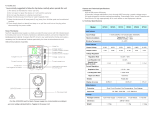 Navitech NP3010 User manual
Navitech NP3010 User manual