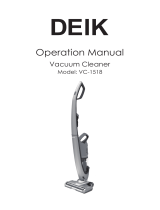Handstick Vacuum
CORDLESS 2-IN-1
USER GUIDE
DDH01-E01/ DDH01-E02

2
WARNING
BASIC SAFETY PRECAUTIONS
• This vacuum cleaner is intended
for household use only and NOT
for commercial or industrial use.
• It is a battery-operated
appliance, the battery being
charged outside the appliance.
• Only use the vacuum cleaner
indoors and keep the area you’re
cleaning well lit.
• Keep ngers, hair and loose
clothing from moving parts and
openings whilst using the
vacuum cleaner.
• This vacuum cleaner can be
used by children aged from 8
years and above and persons
with reduced physical, sensory
or mental capabilities or lack of
experience and knowledge if
they have been given supervision
or instruction concerning use of
the vacuum cleaner in a safe way
and understand the hazards
involved. Children should not
play with the vacuum cleaner.
Cleaning and user maintenance
should not be made by children
without supervision.
• Only Vax recommend charger,
tools and accessories should be
used with this vacuum cleaner.
• Don’t charge the Cordless
upright outdoors, or leave the
charger connected to the mains
when not in use.
• Don’t use this vacuum cleaner if
it has been dropped, damaged,
immersed in water or left
outdoors.
• Don’t handle the charger plug or
use the vacuum cleaner with
wet hands.
• Don’t run over the charger cord
or use the vacuum cleaner if the
charger cord or plug is
damaged. Please contact our
Customer Care Line on:
0330 026 2626 (Mon-Fri
9:00am to 5:00pm).
• Don’t vacuum up hard or sharp
objects such a glass, nails,
screws, coins, etc.
• Don’t use the charger cord as
a handle, pull the charger cord
around corners or sharp edges
or close a door over the charger
cord. Don’t unplug charger
by pulling on the charger cord.
• Don’t attempt to remove
blockages with sharp objects as
this may cause damage to your
vacuum cleaner.
DON'TS

3
WARNING
• Always make sure the lter and
dirt container are tted correctly
before using your vacuum
cleaner.
• Always turn off and unplug the
vacuum cleaner from the charger
before carrying out any
maintenance.
• Turn off all controls on the
vacuum cleaner before
disconnecting or connecting the
charger.
• Take extra care when cleaning
on the stairs.
• Always protect the charger cord
from heated surfaces or near
open ames.
• Use only CE approved 13amp
extension cords, non-approved
extension cords may overheat.
Care should be taken to arrange
the extension cord as it can be
a trip hazard.
• Always carry the vacuum cleaner
by the handle.
• Store your vacuum cleaner in a
cool, dry area.
PLEASE KEEP
INSTRUCTIONS FOR
FURTHER USE.
DO'S
DON'TS CONTINUED
• Don’t use the vacuum cleaner
with incorrect voltage as this
may result in damage or injury
to the user. The correct voltage
is listed on the ratings label.
• Don’t vacuum up hot coals,
cigarette butts, matches or
smoking hot burning items or
use in an area where there may
be harmful uids (chlorine,
bleach, and ammonia drain
cleaner).

HI. WElCOmE.
Congrats on purchasing your new CORDLESS
2IN1 vacuum. Inside, you’ll find everything you
want to know from tools to how to.
So what are you waiting for? LET’S GO.
™
4
Taking care of your carpets
and hard floors
The Cordless 2-in-1 is designed to make
vacuuming carpets and hard floors regularly,
as effectiveand efficient as possible and this
user guide will help you get the most out of
your machine.
Maintaining your carpets and hard floors
will ensure they keep their appearance for
longer and Dirt Devil will help you take
good care of them.
Taking care of your
Cordless 2-in-1
Also inside this guide are instructions on
maintaining your new machine, so that it’s
always ready when you are to tackle your
carpets and hard floors.
Taking care of you
We’re here if you need us. Instead of taking
me back to the shop, simply visit:
www.DirtDevil.co.uk/support
or call our Customer Service
Department at 0330 026 2626
Monday-Friday 9:00am to 5:00pm.
Calls are charged at the UK local rate.
Please make a note of the serial number
and model number of the product before
calling.
Alternatively, you can write to us at:
Dirt Devil Ltd.
Plot 302,
Stonebridge Cross Business Park,
Hampton Lovett,
Droitwich,
WR9 0LW,
UK

5
TABlE OF CONTENTS
Let's talk safety 2
Getting to know your machine 6
Getting started 8
Using your machine 9
Taking care of your machine 11
Let’s talk technical 14
Accessories 16
Troubleshooting 17
Guarantee 18
Notes 19

On/Off switch
Suction control
button
Handheld On/Off
button
Dirt container
release button
Floorhead
release button
Floorhead
Handheld release
button
Machine
charging port
Charging point
2-in-1 tool holder
6

77
GETTING TO kNOW YOUR mACHINE
TECHNICAL
SPECIFICATION
Product 1 - DDH01-E02
Battery voltage - 14.4v
Run time - 15mins
Charge time - 10hours
Weight - 2.7kg
Dust bin capacity - 0.5l
Part number - 6-1-136559-00
Product 2 - DDH01-E01
Battery voltage - 18v
Run time - 17mins
Charge time - 10hours
Weight - 2.7kg
Dust bin capacity - 0.5l
Part number - 6-1-136419-00
ACCESSORIES &
CONSUMABLES
Pre-motor filter (Type 132)
1-1-135931-00
2-in-1 tool (Type 3)
1-1-135932-00
Subject to technical change without notice.
To purchase consumables and accessories, please
visit www.DirtDevil.co.uk
INCLUDED WITH
YOUR MACHINE
Docking station
2-in-1 tool
2-in-1 tool
connector
Charger

8
CAUTION
Please read 'Lets talk safety' at the beginning before use.
1. Line up floorhead
with main body, push
firmly into place.
2. Line up handle with
main body and lower
into place.
3. Insert screw into back of
the handle and tighten
with a cross head
screwdriver until handle
is secured into place.
ASSEMBLING YOUR 2IN1 VACUUM CLEANER
1. Plug the charger into
the back of the docking
station and plug into
mains.
2. Slide the vacuum onto
the docking station.
The LED indicator will
initially turn green, then
illuminate red to
indicate that it is in
place and charging.
3. Once fully charged
(8-10) hours the LED
indicator on the On/Off
button will illuminate
green and turn off to
power saving mode.
CHARGING YOUR 2IN1 VACUUM CLEANER
NOTE: Charging will be required before first use. Initial charge requires 10 hours.
4. When the vacuum needs recharging the
LED light on the On/Off button will flash
red and the machine will cut out.

79
TIP: The brushbar will not rotate when the vacuum cleaner is in the upright position.
USING YOUR mACHINE
OPERATING AS AN UPRIGHT VACUUM CLEANER
NOTE: Do not use brushbar on hard floors as it may cause damage.
1. Unplug the charger
from the mains and
remove the vacuum
from the docking
station.
2. Place foot on the
floorhead and pull the
handle backwards to
recline the machine.
3. Press the ON button on
the handle to turn the
machine on.
4. To select between high
and low suction press
the suction controller
button.

10
CAUTION
Always take extra care when cleaning stairs. Always switch the
handheld off before connecting or disconnection the accessories
and before returning the handheld to the main body.
1. Press the handheld
release button. Lift to
remove the handheld
from the main body.
2. To operate press the
On/Off button to
switch the handheld on.
OPERATING AS A HANDHELD VACUUM CLEANER
3. For a more detailed clean, push to attach the 2-in-1
tool connector into the handheld and line up the
2-in-1 with the nozzle on the connector and push
firmly into place.
4. Press the On/Off button
to switch the handheld
off. Pull to remove
accessory from nozzle.
Line up and return
handheld to main body.

CAUTION
Always switch off the vacuum cleaner before
carrying out any maintenance or troubleshooting.
7
11
USING YOUR mACHINE / TAkING CARE OF YOUR mACHINE
TIP: Don’t over fill the dirt container. Replace the filters at least every 6-9 months.
1. Press the handheld
release button. Lift to
remove the handheld
from the main body.
2. Press the dirt container
release button to
remove the dirt
container.
EMPTYING THE DIRT CONTAINER
3. Squeeze tabs to
remove filter and
frame.
4. Hold dirt container over
a bin allowing dirt/
debris to fall out.

12
TIP: For best cleaning result filters require cleaning every 4-6 uses or as needed.
1. Press the handheld
release button. Lift to
remove the handheld
from the main body.
2. Press the dirt container
release button to
remove the dirt
container.
CLEANING THE FILTER
3. Squeeze tabs to remove
filter and frame.
4. Tap the filter over a bin
to remove any dust and
debris. Do not wash
filter frame.
5. Pull foam filter from
underneath of filter
frame. Wash foam filter
under running water
(max 40’C).
6. Leave for at least 24
hours or until fully dry
before replacing into
the machine.

7
13
CAUTION
Always switch off the vacuum cleaner before
carrying out any maintenance or troubleshooting.
Do not use your vacuum cleaner without the filters
in place.
TAkING CARE OF YOUR mACHINE
Using a dry cloth or soft dusting brush remove any dust or debris from terminals in
vacuum, on handheldand on docking station.
CLEANING THE TERMINALS
CAUTION
For best performance terminals in vacuum, on
handheld and on docking station must be free
from dust and dirt.

14
1. Press the handheld
release button. Lift to
remove the handheld
from the main body.
2. Press the floorhead
release button and
pull floorhead to
remove.
CLEARING BLOCKAGES
3. Remove any blockage
from the main body.
CLEARING BLOCKAGES FOR THE BRUSHBAR
If the brushbar has been obstructed, the Motor Protection Sensor may have been
activated. Remove the battery and handheld and clear any obstruction from the
brushbar. Wait 30 minutes for the vacuum cleaner to reset itself. Replace
the battery and handheld and retry.
Using a pair of scissors
remove any threads or
hair caught around the
brushbar.

7
15
lET'S TAlk TECHNICAl
1. Turn the lock release to
unlock the floorhead
cover. Lift and remove
floorhead cover.
2. Remove brushbar
lifting side of
brushbar not
connected to belt.
Unhook other side of
brushbar from belt.
3. Loop the belt over the
brushbar. Replace the
brushbar by fitting the
belt side first. Push
other side of brushbar
back into the floorhead
and replace floorhead
cover.
CHANGING THE BRUSHBAR
TIP: When changing the belt, this is the perfect time to clear any debris from your brushbar.
Using a pair of scissors, cut through any threads or hair caught around the brushbar.

16
Order at: www.DirtDevil.co.uk
DON'T FORGET YOUR ACCESSORIES!
Pre-motor filter (Type 132)
1-1-135931-00
2-in-1 tool (Type 3)
1-1-135932-00
A replacement 2-in-1 tool for your
2-in-1 Cordless vacuum.

• Checkthevacuumisconnectedcorrectlytothedockingstation.
Goto‘Gettingstarted’.
•Checkterminalsonvacuum,handheldanddockingstationareclean.
Goto‘Let’stalktechnical’.
•Checkchargeranddockingstationfordamage.Ifdamagedplease
contactourCustomerCareLineon:0330 026 2626(Mon-Fri8:30am
to6:00pm).
•Checkthechargerispluggedintothemainsandcorrectlyconnectedto
thedockingstation.Goto‘Gettingstarted’.
717
Why does my vacuum
cleaner have no
power?
• Check the machine is fully charged. Go to ‘Using your machine’.
• Check the charger is plugged into the mains and correctly connected
to the docking station. Go to ‘Getting started’.
• Check the handheld has been correctly fitted into the main body.
• Check terminals on vacuum, handheld and docking station are clean.
Go to ‘Let’s talk technical’.
• If the brushbar has been obstructed, the Motor Protection Sensor may
have been activated. Remove the battery and handheld and clear any
obstruction from the brushbar. Wait 30 minutes for the vacuum cleaner
to reset itself. Replace the battery and handheld and retry.
PROBLEM POSSIBLE SOLUTION
ACCESSORIES / TROUBlESHOOTING
Why isn’t my vacuum
cleaner charging?
Why won’t the vacuum
cleaner pick up?
• Empty the dirt container and clean filters. Go to the ‘Taking care of your
machine’ page.
• There may be a blockage in the vacuum cleaner. Go to ‘Clearing
blockages’.
• The brushbar may not be turning. Go to ‘My brushbar isn’t turning?’ below.
• Vacuum may need recharging. Go to ‘Getting Started’.
• Low suction has been selected, increase to high suction. Go to ‘Using
your machine’.
My brushbar
isn’t turning?
• If the brushbar has been obstructed, the Motor Protection Sensor
may have been activated. Remove the battery and handheld and
clear any obstruction from the brushbar. Wait 30 minutes for the
vacuum cleaner to reset itself. Replace the battery and handheld
and retry.
• The brushbar may be blocked. Go to the ‘Let’s talk technical’ page.
Why is the LED light
Continually flashing?
• The Red light will flash when the vacuum needs recharging.
Go to ‘Getting started’.

18
LIMITED
GUARANTEE
It’s quick and easy to register for your free 1 year guarantee
online at www.DirtDevil.co.uk. Or call our Customer Service
Department at 0330 026 2626 Monday-Friday 8:30am to 6:00pm.
Please retain your original receipt for proof of purchase.
Please make a note of the serial number and model number of the
product before calling.

719
NOTES

Call our Customer
Service Department at
0330 026 2626
Monday-Friday 9:00am to 5:00pm.
www.DirtDevil.co.uk
EEC Statement of Compliance:Manufacturer/EECimporter:DirtDevilLimited,herebyonourownresponsibility,
declarethattheDDH01(E01/E02)seriesismanufacturedincompliancewiththefollowingDirectives:Safety:
2006/95/ECLowVoltageDirective.EMC:2004/108/ECElectromagneticCompatibilityDirective
Wasteelectricalproductsshouldnotbedisposedofwithhouseholdwaste.Pleaserecyclewherefacilitiesexist.
CheckwithyourLocalAuthorityorretailerforrecyclingadvice.
Vax Limited, trading as Dirt Devil.
2 Colmore Square, 38 Colmore Circus, Queensway, Birmingham, B4 6BN.
/