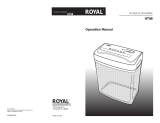Operating Procedures
Manuel D'Utilisation
Instrucciones de Manejo

IMPORTANT SAFETY INSTRUCTIONS
Your safety as well as the safety of others is important to
GBC. In this instruction manual and on the product are
important safety messages. Read these messages carefully
~ The safety alert symbol precedes each safety
..message in this instruction manual and on the
product. This symbol indicates a potential personal
safety hazard that could hurt you or others, as well as
cause product or property damage.
The following warning is found on the bottom of the
product.
ELECTRICAL SAFEGUARDS
.Unplug your shredder before moving it or when it is
not in use for an extended period of time.
.Do not operate with a damaged power supply cord or
plug, after it malfunctions, or after it has been
damaged in any manner.
.Do not overload electrical outlets beyond capacity as
this can result in fire or electrical shock.
.The socket-outlet shall be installed near the
equipment and shall be easily accessible.
.Do not alter attachment plug. Plug configured for the
appropriate electrical supply.
SERVICE
Do not attempt to service or repair the unit yourself. In
the U.S. and Canada, if your shredder is under warranty
return it to the point of purchase for replacement or
repair. If your shredder is no longer under warranty, call
(800) 790-7787 for service information. In other
countries, contact an authorized GBC service
representative for any required repairs.
This safety message means that you could be seriously
hurt or killed if you open the product and expose yourself 60S SPECIFICATIONS
to hazardous voltage. .
The following ISO and IEC symbols appear on this product, Electncal: 115V/60Hz
and their meanings are as follows: Throat Width: 9"
Shred Width: 1/4"
Sheet Capacity: 7-8 sheets/20# bond
/1- /., Speed: 17 F~et/Minute
I' On/Auto --1> Forward Amperage: 1.2 Amps
". <1- Reverse Duty Cycle: 3/25 Min (ON/OFF)
%
INSTALLATION
To place the shredder onto your basket, slide the
adjustable arm to the appropriate width so that both
arms fit snuggly. The shredder will fit baskets from 13'
to 16' (330mm to 406mm) wide. Plug the unit into a
standard AC outlet.
MATERIALS YOU CAN SHRED
Your shredder will handle most any type of office paper
documents. You can safely shred documents containing
staples, however, other metal items may damage the
shredder .
ON/AUTO
Simply insert paper into the center of the throat. Once
your document has activated the trigger switch, the unit
will turn on and off automatically.
FORWARD AND REVERSE
Moving the switch to either of these positions will cause
the unit to run in the corresponding direction.
CLEARING JAMS
If a paper jam occurs, switch the unit to the reverse
position until the paper is out of the throat. In some
cases, it may be necessary to alternate between
FORWARD and REVERSE positions several times to help
clear excess paper from the cutting area.
THERMAL CUT-OFF FEATURE
This shredder is designed for low volume shredding,
and is not intended for continuous operation. This unit
features a thermal cut-off device that automatically shuts
off the shredder if run for an extended period of time. If
this occurs, simply allow the shredder to cool for 25
minutes before resuming operation.
/