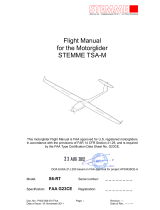Page is loading ...

Model FLSC-C1-LIQ
Microprocessor Based
Loop Powered Transmitter


- 1 -
CONTENTS
1. Introduction------------------------------------------------------------ 2
2. Specifications----------------------------------------------------------- 3
3. Principle of Operation ----------------------------------------------- 4
3-1 Functional Blocks------------------------------------------------ 4
3-1-1 Preamplifier --------------------------------------------- 4
3-1-2 Microcontroller ----------------------------------------- 5
3-1-3 Loop Driver --------------------------------------------- 5
3-1-4 Communications Interface ---------------------------- 5
3-2 System Response Time------------------------------------------ 6
4. Installation-------------------------------------------------------------- 7
4-1 Typical Connections--------------------------------------------- 7
4-2 Communications Connections---------------------------------- 8
4-3 Wiring ------------------------------------------------------------- 8
Appendix A – Default Configuration----------------------------------- 9
Appendix B – Communications-----------------------------------------11
Message Format And Timeout --------------------------------------11
Messages ---------------------------------------------------------------13

- 2 -
1. Introduction
The FLSC-C1-LIQ is a microprocessor based loop powered transmitter.
The transmitter accepts a low-level frequency signal on the input and
provides a 4-20mA analog output proportional to the flow rate. FLSC-
C1-LIQ is compatible with FTB100 and FTB200 Series Omega turbine
flowmeters as well as the FTB3000 series positive displacement
flowmeters.
The FLSC-C1-LIQ model provides for 20-point linearization of the
flow input signal and outputs a linearized analog current. FLSC-C1-
LIQ is fully configurable via an RS232 communications port located
under the top plate. FLSC-C1-LIQ configuration software is a
Windows based application that provides the interface for entering K-
factors, frequencies, the timebase for rate measurement, and calibration
of the analog output. Configuration and remote monitoring can also be
performed using any PC based communications program (e.g.,
HyperTerminal) or ASCII terminal.
The standard unit is packaged in an extruded aluminum enclosure for
wall mounting or may be mounted directly on a flowmeter using an
optional NEMA 4X or EX enclosure. An optional bracket is also
available for mounting on standard DIN rail.

- 3 -
2. Specifications
Specifications
Input Signal Type: Magnetic pick up, Contact Closure
Input frequency range: 0.2 Hz to 4 KHz
Signal level: 10 mV rms to 30 Vdc
Power supply: Loop Power 8-30 Vdc
Reverse polarity protection
Analog Output: 4-20 mA
24 mA overflow condition
Load resistance: Max 650 Ohms at 24 Vdc
Accuracy: +/- 0.02% of full scale @ 20
o
C
Temperature drift: 40ppm/deg C
Communications RS232 port for Configuration and diagnostics
Operating temperature: -40
o
to 85
o
C
Humidity: 0-90% Non-condensing
Enclosure: Extruded aluminum, DIN rail mount, or
Explosion Proof
Regulatory: CE compliant
Options
20 point linearization

- 4 -
3. Principle of Operation
The FLSC-C1-LIQ consists of two printed circuit boards and four main
functional blocks: the Preamplifier, Microcontroller, Loop Driver, and
Communications Interface.
4-20 mA
4-20 mA
RS232
PCA180
FLOWMETER INPUT
PREAMP
MICROCONTROLLER
LOOP
DRIVER
CONDITIONED SIGNAL
COMMUNICATIONS
INTERFACE
PCA183
3-1 Functional Blocks
3-1-1 Preamplifier
The Preamplifier, located on PCA180, accepts the input from
the flowmeter. The Preamplifier applies amplification, low-pass
filtering, and wave-shaping to the input signal. The wave
shaping function converts the signal into a square-wave before
sending it to the Microcontroller.

- 5 -
AF
flowrate
mAxmAcurrent 164
3-1-2 Microcontroller
The Microcontroller, located on PCA183, accepts the square-
wave output of the preamplifier and performs all of the
calculations that are required to control the Loop Driver. After
measuring the frequency of the square-wave, the
Microcontroller uses the following equations to compute the
flow rate and current.
Where:
Kfactor = Is dependent on the Flow Calculation Method setting and
is either the Average K-Factor or the Linearized K-Factor
from the Frequency / K-Factor table.
FM = Is the Flow rate Units setting of 0, 1, or 2. Where “0” is
for Seconds, “1” is for Minutes, and “2” is for Hours.
CF = Is the Correction Factor setting.
Where:
AF = Is the 20 mA maximum Flow rate value.
If the calculated flowrate is greater than the AF setting, the
current will be set to 24mA to indicate an “Over-range”
condition. After calculating the current, the Microcontroller
digitally sends the current information to the Loop Driver.
3-1-3 Loop Driver
The loop driver, located on PCA183, uses the digital
information sent to it by the Microcontroller to set the current
of the loop. The Loop Driver also supplies power to the
Microcontroller.
3-1-4 Communications Interface
The Communications Interface, located on PCA183, provides
an RS232C port to the Microcontroller. The connector for the
communication interface may be accessed by removing the top
plate. The external terminal device provides power for the
Communication Interface. The Communications Interface is
used to configure and trouble-shoot the transmitter.
xCFx
Kfactor
frequency
flowrate
FM
60

- 6 -
3-2 System Response Time
The analog output response time to reach steady state due to a
change in the flow rate is approximately two (2) seconds. When
flow stops, the time for the analog output to return to 4 mA will
be between 3 and 12 seconds, depending on the Maximum
Sample Time (MST) setting. MST is adjusted using the NB=
(DATA) command, where NB is a value between 1 and 80. The
default MST setting is NB= 1. Adjusting the MST is only
recommended for low flow applications where the minimum
input frequency is below 1 Hz.

- 7 -
4. Installation
4-1 Typical Connections
Loop powered with MAG Coil Installation
BA
N/C
N/C
N/C
Mag Pickup Coil
DC+
N/C
POWER
N/C
N/C
SUPPLY
SIG+
ANLG
DC
SIG-
+
LOAD
-
+
-
Dip Switch Settings
PCA183
SW1
PCA180
SW1 SW2
1 1 1

- 8 -
4-2 Communications Connections
The RS232 serial port connector is located under the top plate of
FLSC-C1-LIQ and may be accessed by removing the two
screws from the top plate. FLSC-C1-LIQ unit has to be powered
from external supply in order to be able to communicate.
Additional power for FLSC-C1-LIQ communication circuitry is
supplied by the RS232 serial port of the computer/terminal.
COM port settings must be set as follows:
Baud Rate: 2400
Data Bits: 8
Parity: None
Stop bits: 1
Handshaking: None
Communications Cable P/N FLSC-C-CABLE
4-3 Wiring
When installing the FLSC-C1-LIQ, it is good practice to use
shielded cable. The shield should be connected to earth ground
near the instrument. The other end of the shield should not be
connected.
In order to comply with the requirements for Electromagnetic
Compatibility, as per EMC-Directive 89/336/EEC of the
Council of European Community, this wiring practice is
mandatory.
Tx 3
Rx 2
DTR 4
SIG COM 5
CD 1
6 DSR
7 RTS
8 CTS
9 NC
DB9
VDC1
VDC2
Pin 2
Pin 1
Molex
0511100660
or
Equivalent

- 9 -
Appendix A – Default Configuration
Factory default configuration:
FIELD Value
DN 10000000
FC 0 (Average)
KD 3
AK 1.00
NP 20
F01 4999.981
F02 4999.982
F03 4999.983
F04 4999.984
F05 4999.985
F06 4999.986
F07 4999.987
F08 4999.988
F09 4999.989
F10 4999.990
F11 4999.991
F12 4999.992
F13 4999.993
F14 4999.994
F15 4999.995
F16 4999.996
F17 4999.997
F18 4999.998
F19 4999.999
F20 5000.000
K01 1.00
K02 1.00
K03 1.00
K04 1.00
K05 1.00
K06 1.00
K07 1.00
K08 1.00
K09 1.00
K10 1.00
K11 1.00
K12 1.00
K13 1.00
K14 1.00
K15 1.00

- 10 -
FIELD Value
K16 1.00
K17 1.00
K18 1.00
K19 1.00
K20 1.00
TU 100 (GAL)
FM 1 (MIN)
NB 01
PA 1234
OC 0 (Rate)

- 11 -
Appendix B – Communications
Message Format and Timeout
Communication messages consist of a string of ASCII characters
terminated by a carriage return character. The maximum message
length received by FLSC-C1-LIQ is 20 characters, including the
carriage return. The FLSC-C1-LIQ will transmit no more than 35
characters before transmitting a carriage return.
If a message longer than A 20 characters command is sent, the
instrument responds with
“Command Sequence is Too Long!<NL>”
If an unrecognized or invalid command is sent, the instrument responds
with
“Invalid Command! <NL>”
The sending unit RS232C serial port configuration must be configured
as follows:
Baud rate: 2400
Data bits: 8
Parity: none
Stop bits: 1
Handshaking: none
The FLSC-C1-LIQ echoes all received messages and then transmits a
response string terminated with a carriage return. If the sending unit
takes longer than one minute to send a message, the FLSC-C1-LIQ
aborts the message by clearing the receive buffer.
If the sending unit (PC or other such device) wishes to change a setting
on the FLSC-C1-LIQ, the sending unit shall follow the command with
an equal sign (“=”) with the data following immediately after the equal
sign. The carriage return terminates the message.
Any FLSC-C1-LIQ response that sends data back to the sending unit
shall have an equal sign (“=”) followed by the data. Space is allowed
between the equal sign and the data on the return message, but the total
message length is limited to 35 characters.

- 12 -
READ Example:
If the sending unit wishes to read the number of points that the
FLSC-C1-LIQ has in the K-factor table, the sending unit shall
send
“NP<CR>”
The FLSC-C1-LIQ echoes the sent message, and responds with
“NUM PTS = 2<CR>”
WRITE Example:
If the sending unit wishes to change the number of points to 20 in
the K factor table, the sending unit shall send
“NP=20<CR>”
The FLSC-C1-LIQ echoes the sent message and responds with
“NUM PTS = 20<CR>”.
The FLSC-C1-LIQ checks the ranges for data and rejects writes that are
not within the allowed range. If the sending unit sends data that is not
within the allowed range, the FLSC-C1-LIQ echoes the sent message
and responds with the value that is currently stored in the FLSC-C1-
LIQ.
Example:
If the sending unit wishes to change the max sample time to 2000
from the previous setting of 10, the sending unit shall send
“NB=2000<CR>”
The FLSC-C1-LIQ echoes the sent message, and responds with
“MAX M TIME= 10<CR>”.

- 13 -
Messages
Commands Supported By Communications Messages
Command Description/Allowed Data/Response
DN
Tag Number
“0” to “99999999”
“TAG NUM = (DATA)”
The first three digits are the units code for total. Changing
these digits will change the TU settings.
FC
Linearization
“0” = Average K factor
“1” = Linearization table
“F C METHOD = AVG” for Average K factor
or
“F C METHOD = LIN” for Linearization table
KD
K Factor Decimal Point Location
“0” for 00000000.
“1” for 0000000.0 and all K Factors are less than
9999999.9, otherwise not allowed
“2” for 000000.00and all K Factors are less than 999999.99,
otherwise not allowed
“3” for 00000.000 and all K Factors are less than
99999.999, otherwise not allowed
“K-FAC DECL=(DATA)”
AK
Average K Factor
“0.001” to
“99999.999” if KD = 3
“999999.99” if KD = 2
“9999999.9” if KD = 1
“ 99999999” if KD = 0
“AVG KFAC =(DATA)”
NP
Number Points in the Table
“2” to “20”
“NUM PTS =(DATA)”

- 14 -
Command Description/Allowed Data/Response
F##
Frequency 1-20
F01 has a range of “0.000” to the value of F02 minus
0.001; F20 has a range of the value from F19 plus 0.001
to “5000.000”; Frequencies F02 to F19 must be 0.001
greater than the previous frequency and 0.001 less than the
next frequency.
“FREQ ## =(DATA)” for F01 through F20. Data to
fixed three decimal places.
K##
K-Factor 1-20
“K-FACT # =(DATA)” for K01 through K09.
“K-FACT ## =(DATA)” for K10 through K20.
DATA to decimal places as per KD command.
TU
Total Units
“100” for gallons
“140” for liters
“110” for cubic feet
“150” for cubic meters
“180” for barrels
All other integer values from 0 and less than 999 will map to
custom units
“TOT UNITS =(DATA)”
(DATA) shall be:
“GAL” for gallons
“LIT” for liters
“FT3” for cubic feet
“M3 ” for cubic meters
“BBL” for barrels
“CUS” for custom
These three numbers will be the same as the first three digits
of the tag number. Changes to this menu shall cause the
changes to the tag number.

- 15 -
Command Description/Allowed Data/Response
FM
Rate Units
“0” for seconds
“1” for minutes
“2” for hours
“3” for days
“FLOW UNITS=(DATA)”
(DATA) shall be:
“SEC” for seconds
“MIN” for minutes
“HR ” for hours
“DAY” for days
NB
Max Sample Time
“1” to “80”
“MAX M TIME=(DATA)”
LF
Out Low
“0.000” to a maximum value of the Out High setting
“4mA FLOW =(DATA)”
AF
Out High
Minimum is the Out Low Setting (LF) to a maximum of the
following:
“99999.999” if RD = 3
“999999.99” if RD = 2
“9999999.9” if RD = 1
“ 99999999” if RD = 0
“20mA FLOW =(DATA)”
PA
Password
“0” to “9999”
“PASS WORD =(DATA)”
OC
Current Out
“0” - Current output follows rate.
“1” - Current output set to 4mA.
“2” - Current output set to 12mA.
“3” - Current output set to 20mA.
For “0”, response = “ Output equal to input.”
For “1”, response = “ Output is 4mA.”
For “2”, response = “ Output is 12mA.”
For “3”, response = “ Output is 20mA.”

- 16 -
System Commands Supported by Communications Messages
System
Command
Description/Response/Comments
OI
Output 4mA
“ Output is 4mA.”
Current output set to 4mA.
MO
Output 12mA
“ Output is 12mA.”
Current output set to 12mA.
OM
Output 20mA
“ Output is 20mA.”
Current output set to 20mA.
OF
Output = Rate (Input)
“ Output equal to input.”
Current output follows rate.
AA
Auto Data
“F (DATA) R (DATA) T (DATA)”
The response, not the echo, is sent every two seconds until it
receives another message from the master. The (DATA)
following the F denotes the frequency of the pulses to a
precision of three places past the decimal, the (DATA)
following the R denotes the rate to a precision of three
places past the decimal, and the (DATA) following the T
denotes the total to a precision of three places past the
decimal.
DA
Dump All
All of the responses in previous table.
The FLSC-C1-LIQ gives all responses except for the CL
command.
UI
Unit Identification
“UNIT MODEL=HIT2A XX YY.ZZ”
Model and software number for the unit. XX is the hardware
revision number, YY.ZZ is the software revision where YY
is the major software revision and ZZ is the minor software
revision.

- 17 -
System
Command
Description/Response/Comments
RR
Read Rate
“FLOW = (DATA)”
(DATA) = “0” to the following maximums:
“99999.999” if RD = 3
“999999.99” if RD = 2
“9999999.9” if RD = 1
“ 99999999” if RD = 0
CN
Adjust 4mA output point
“CN=#(DATA)”
(DATA) is the integer value that the FLSC-C1-LIQ sends
to the 4-20mA converter to output 4mA
This parameter is passed to the FLSC-C1-LIQ to adjust the
4mA output point of the device. This value is used in
production at the test step to calibrate the 4mA output point.
“CN” will cause an Invalid Command response and absence
of the # symbol will cause the FLSC-C1-LIQ to ignore the
data.
CM
Adjust 20mA output point
“CM=#(DATA)”
(DATA) is the integer value that the FLSC-C1-LIQ sends
to the 4-20mA converter to output 20mA
This parameter is passed to the FLSC-C1-LIQ to adjust the
20mA output point of the device. This value is used in
production at the test step to calibrate the 20mA output
point. “CM” will cause an Invalid Command response and
absence of the # symbol will cause the FLSC-C1-LIQ to
ignore the data.

- 18 -
/