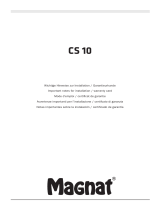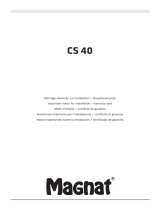Silvercrest 279409 Operating Instructions And Safety Instructions
- Category
- Soundbar speakers
- Type
- Operating Instructions And Safety Instructions
This manual is also suitable for
Page is loading ...
Page is loading ...
Page is loading ...
Page is loading ...
Page is loading ...
Page is loading ...
Page is loading ...
Page is loading ...
Page is loading ...
Page is loading ...
Page is loading ...
Page is loading ...
Page is loading ...
Page is loading ...
Page is loading ...
Page is loading ...
Page is loading ...
Page is loading ...
Page is loading ...
Page is loading ...
Page is loading ...
Page is loading ...
Page is loading ...
Page is loading ...
Page is loading ...
Page is loading ...
Page is loading ...
Page is loading ...
Page is loading ...
Page is loading ...
Page is loading ...
Page is loading ...
Page is loading ...
Page is loading ...
Page is loading ...
Page is loading ...
Page is loading ...
Page is loading ...
Page is loading ...

SilverCrest SMRB 40 A1
38 - English
Table of Contents
Trademarks ...................................................................................................... 40
Intended use .................................................................................................... 40
Package contents ............................................................................................. 41
Technical specifications ..................................................................................... 42
Safety instructions ............................................................................................ 42
Copyright ......................................................................................................... 46
Connections and controls .................................................................................. 46
Remote Control ................................................................................................................................... 47
Before you start ............................................................................................... 48
Choosing a location ........................................................................................................................... 48
Installation recommendations and notes about the EQ settings ..................................................... 50
SilverCrest Smart-Audio App ............................................................................................................. 51
Configuring the network .................................................................................................................... 51
Inserting the batteries into the remote control .................................................................................. 52
LED indicators ..................................................................................................................................... 52
Software update ................................................................................................................................. 53
Getting started ................................................................................................. 53
Switching the sound bar on ............................................................................................................... 53
Establishing the Wi-Fi connection ...................................................................................................... 53
Establishing the Wi-Fi connection via WPS .................................................................................. 54
Establishing the WiFi connection via the SilverCrest Smart-Audio App ...................................... 54
Setting up a device..................................................................................................................... 54
Setting up a group ..................................................................................................................... 55
Source ......................................................................................................................................... 55
Browse ........................................................................................................................................ 55
Now playing ............................................................................................................................... 55
Spotify Connect .............................................................................................................................. 56
Using Spotify with your SilverCrest SMRB 40 A1 sound bar ................................................. 56
Idle mode ............................................................................................................................................ 58
Switching the sound bar off ............................................................................................................... 58
Playing back music ............................................................................................................................. 58
Playback modes ................................................................................................................................. 58

SilverCrest SMRB 40 A1
English - 39
Internet radio .................................................................................................................................. 58
Registering on the Internet radio portal..................................................................................... 59
Spotify ............................................................................................................................................. 59
Music streaming (more music services) ......................................................................................... 59
Local music ...................................................................................................................................... 59
Music player ................................................................................................................................... 59
Bluetooth
®
....................................................................................................................................... 60
AUX in ............................................................................................................................................. 60
Optical in ........................................................................................................................................ 61
Adjusting the volume .......................................................................................................................... 61
USB port .............................................................................................................................................. 61
SUB OUT - to connect an active subwoofer ..................................................................................... 61
Factory default values ........................................................................................................................ 62
Multi-room functionality ...................................................................................................................... 62
Cleaning ............................................................................................................62
Storage when not in use .................................................................................................................... 62
Troubleshooting ................................................................................................63
QR codes ...........................................................................................................64
What you need to know about setting up the network .....................................65
Network glossary .............................................................................................66
Environmental regulations and disposal information ........................................69
Conformity notes ...............................................................................................69
Warranty and servicing advice .........................................................................70
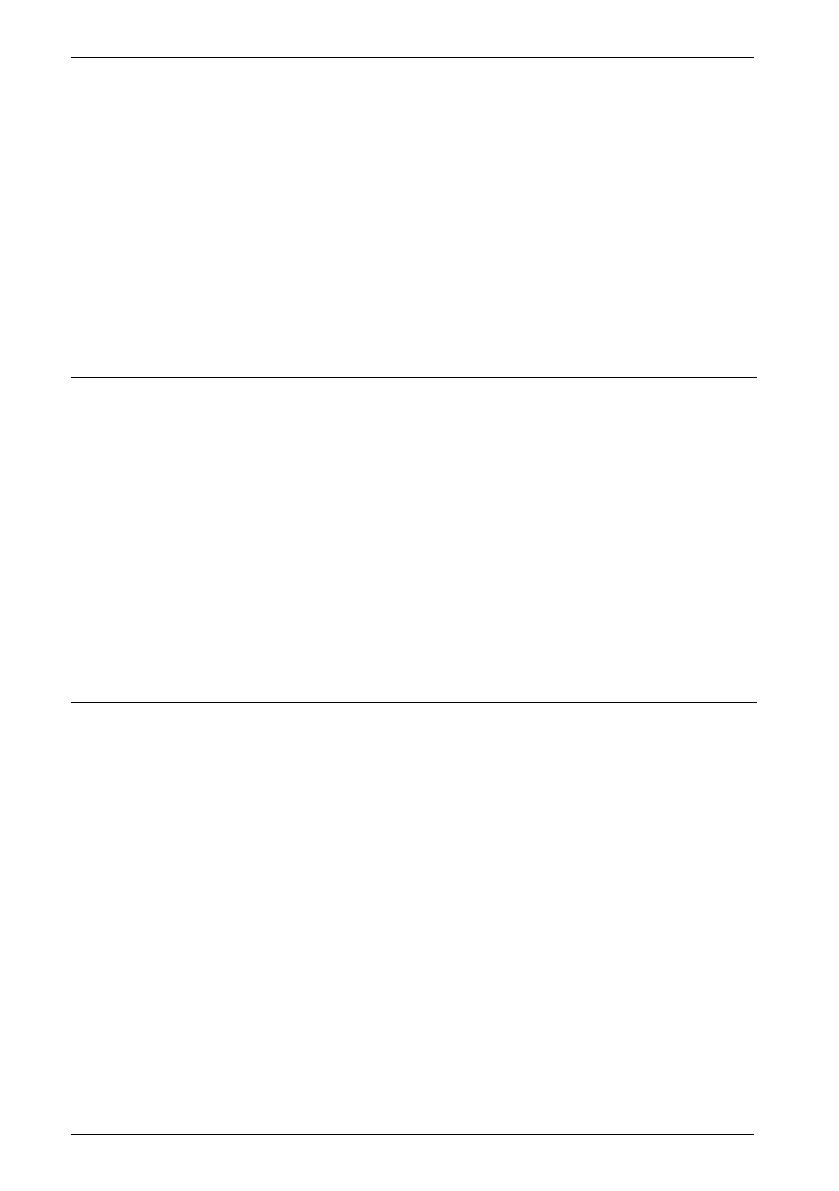
SilverCrest SMRB 40 A1
40 - English
Congratulations!
By purchasing the SilverCrest SMRB 40 A1 Multi-room sound bar you have opted for a quality
product.
Before first using it, familiarise yourself with the way the sound bar works and read these operating
instructions through carefully. Be careful to follow the safety instructions and only use the sound bar
as described in the operating instructions and for the applications given.
Keep these operating instructions in a safe place. If you pass the sound bar on to someone else,
make sure to give them all the relevant documents with it.
Trademarks
Apple
®
, iPhone
®
and iPad
®
are registered trademarks, App Store is a service mark of Apple Inc.,
registered in the USA and other countries.
Google
®
and Android
®
are registered trademarks of Google Inc.
The Bluetooth
®
wording and its logo are registered trademarks of Bluetooth SIG, Inc. (Special
Interest Group). TARGA GmbH is using these marks under license. The SilverCrest trademark and
the SilverCrest brand are the property of their respective owners.
USB is a registered trademark.
The Spotify
®
logo, Spotify
®
and Spotify
®
Connect are registered trademarks of Spotify Ltd.
Other names and products may be the trademarks or registered trademarks of their respective
owners.
Intended use
This SilverCrest SMRB 40 A1 Multi-room sound bar is a consumer electronics device designed to
play audio from a LAN or Wi-Fi network. Furthermore it is possible to play audio files from external
audio sources via cable or a Bluetooth
®
connection. The multi-room sound bar may be used only
for private purposes, and not for industrial or commercial purposes. The device may not be used
outdoors or in tropical climates. This sound bar fulfils all standards and directives listed in the
Declaration of Conformity. The manufacturer is not liable for any damage or problems caused by
unauthorised modifications. Only use accessories recommended by the manufacturer. Observe the
regulations and laws in the country of use.

SilverCrest SMRB 40 A1
English - 41
Package contents
Remove the device and all the accessories from the packaging. Remove the packaging material
and check that all components are complete and undamaged. If you find anything missing or
damaged, please contact the manufacturer.
A SMRB 40 A1 Multi-room sound bar
B Power adapter
C Remote control
D 2 batteries of type AAA/LR03, 1.5 V
E 2 wall mounts
F 2 adhesive foam pads (for the wall mount)
G 4 screws
H RCA cable
I These operating instructions (line-art illustration)
Drilling template (not illustrated)
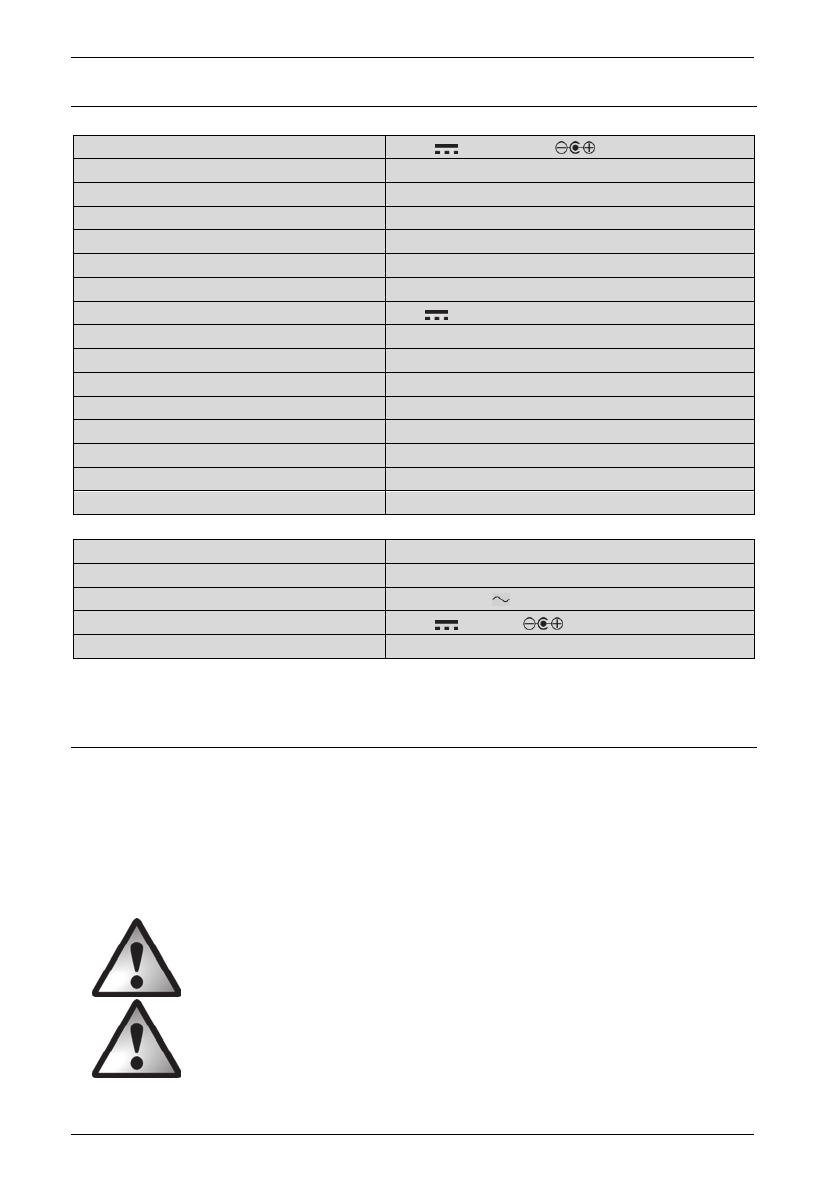
SilverCrest SMRB 40 A1
42 - English
Technical specifications
SMRB 40 A1
Input voltage / input current 21 V / 2,100 mA,
Speaker 2 x 20 W RMS
AUX IN jack Stereo Cinch (RCA)
SPDIF input optical (Toslink)
Subwoofer output Cinch/RCA
Network connection 10/100 Ethernet (LAN): RJ-45
Input sensitivity 770 mV
USB 2.0 output 5 V / max. 500 mA
Wi-Fi Frequency Band 2.4 GHz/5GHz
Wi-Fi Standard 802.11 a/b/g/n
Encryption WEP, WPA, WPS
Dimensions (W x H x D) approx. 930 x 122 x 120 mm
Weight without power adapter approx. 4,350 g
Operating temperature 0 to 35
Operating humidity 85% rel. humidity
Permissible storage conditions 0 to 40 , max. 85% rel. humidity
Power adapter
Manufacturer Ktec
Type KSAS0502100210HE
Input voltage / input current 100 to 240 V , 50/60 Hz / 1.2 A
Output voltage / output current 21 V / 2.1 A,
Safety class II
The technical data and design may be changed without prior notice.
Safety instructions
Before you use this device for the first time, please read the following notes and heed all warnings,
even if you are familiar with handling electronic devices. Keep these operating instructions in a safe
place for future reference. If you sell the device or give it away, pass on the User Manual at the
same time. The User Manual is part of the product.
Explanation of symbols used
DANGER! This symbol and the word "DANGER" denote a potentially
dangerous situation. Ignoring it can lead to severe injury or even death.
WARNING! This symbol and the word "WARNING" denote important
information required for the safe operation of the product and for the safety of
its users.
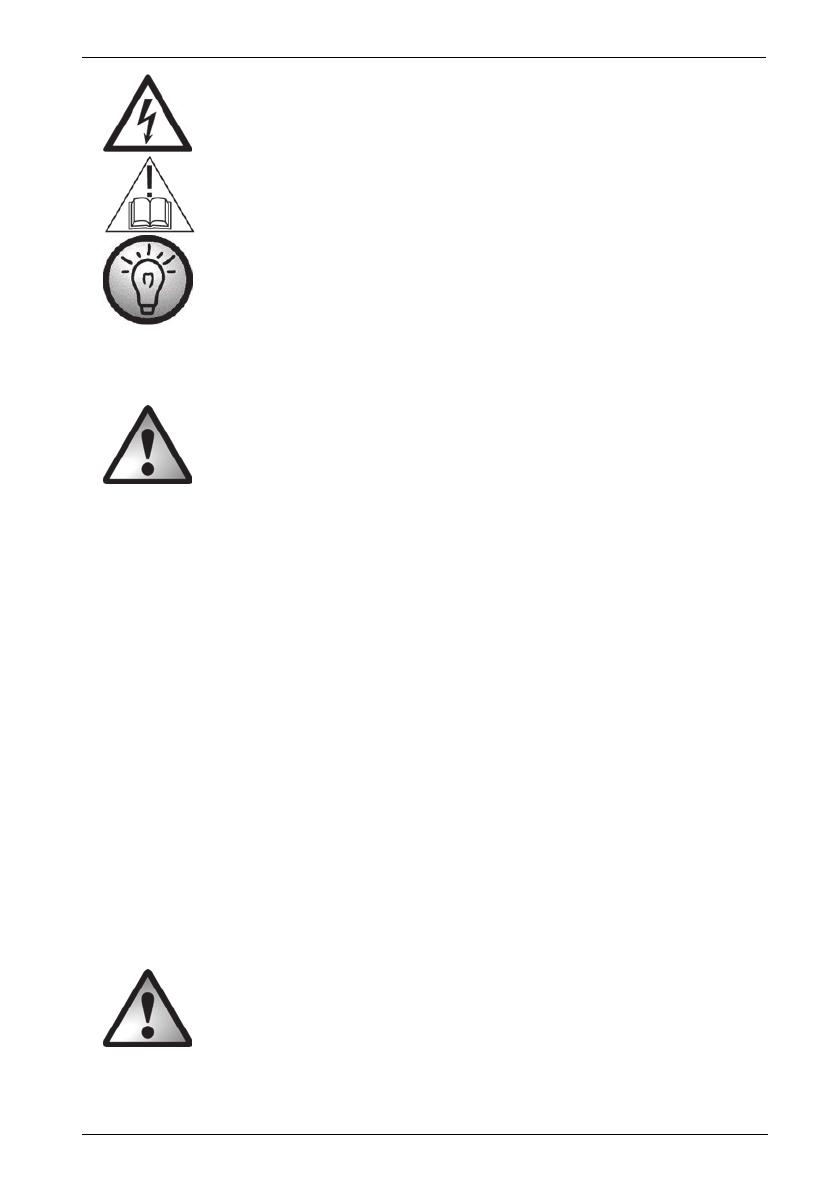
SilverCrest SMRB 40 A1
English - 43
WARNING! This symbol denotes danger for human health and risk of death
and/or risk of damage to equipment due to electric shock.
Please only use the supplied power adapter (manufacturer: Ktec /
Model number: KSAS0502100210HE) to power the sound bar.
This symbol denotes further information on the topic.
DANGER! Always make sure that
the device is not exposed to direct heat sources (e.g. radiators);
no direct sunlight or bright artificial light reaches the device;
contact with spray, dripping water and corrosive liquids is avoided and the device is never
operated near water; in particular the device may never be immersed in liquids (do not place
any objects containing liquids, such as vases or drinks, on or near the device);
no naked flames (e.g. burning candles) are placed on or near the device;
you keep at least 1 m of space to radio frequency and magnetic sources (e.g. speakers, mobile
phones, etc.) to avoid any malfunction. In case of malfunction, install the device at a different
place.
no foreign bodies are introduced into the device;
the device is not exposed to any extreme temperature fluctuations as this can cause moisture
through condensation and cause short circuits. If the device has been exposed to extreme
temperature fluctuations, wait for it to reach the ambient temperature before switching it on
(about 2 hours).
the device is not subjected to excessive shocks or vibrations;
the device is not covered. Heat can accumulate when the device is covered, therefore there is a
risk of fire.
Failure to heed the warnings above may result in damage to the device or injury.
DANGER! Batteries
Insert the batteries with the correct polarity. Refer to the diagram inside the battery compartment.
Do not attempt to recharge the batteries and do not dispose of the batteries in a fire. Do not mix
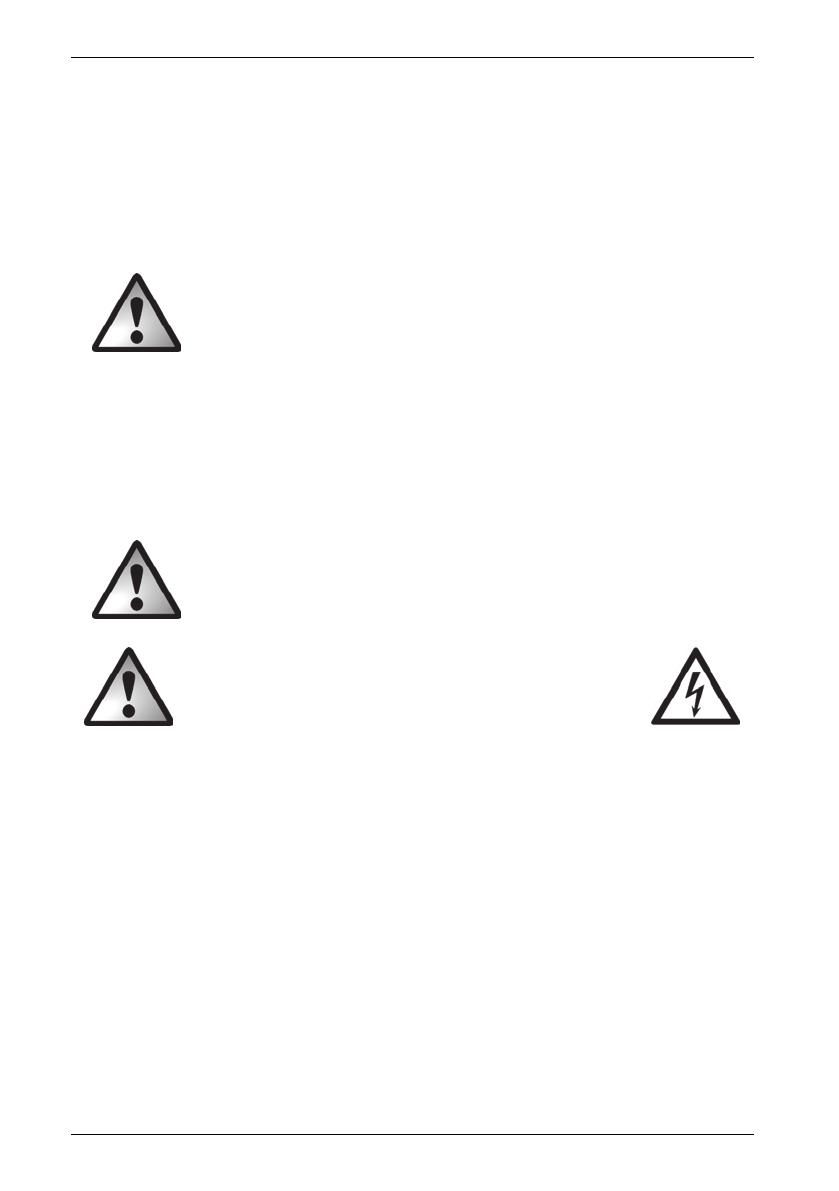
SilverCrest SMRB 40 A1
44 - English
battery types (old and new or carbon and alkaline, etc.). Remove the batteries when the device is
not to be used for an extended period. Improper use could cause explosions or leaks. Batteries are
not toys! If a battery is swallowed, seek medical help immediately. Batteries must never be opened
or deformed, as this could result in chemicals leaking out which could cause injuries. If the battery
fluid comes into contact with the skin or eyes, rinse immediately with plenty of water and seek
medical aid.
DANGER! Children and persons with disabilities
Electrical devices are not suitable for children. Also persons with reduced physical, sensory or
mental capabilities should only use electrical devices within the limits of their abilities. Do not allow
children or persons with reduced physical, sensory or mental capabilities to use electrical devices
unsupervised unless they are instructed accordingly and supervised by a competent person
responsible for their safety. Children should always be supervised to ensure that they do not play
with the product. Small parts can represent choking hazards. Keep the packaging away
from children and persons with disabilities.
There is a risk of suffocation.
DANGER! Power adapter
Please only use the supplied power adapter (manufacturer: Ktec / model number:
KSAS0502100210HE) to power the sound bar.
Only plug the power adapter into a suitable and easily accessible power socket. Do not touch the
power adapter with wet hands as this could cause an electric shock.
To unplug the power adapter from the power socket, always hold its casing and never pull from the
cable. Unplug the power adapter from the mains in the following circumstances:
in any dangerous situation
if the power adapter makes an unusual noise or gives off smoke
before a storm and/or thunderstorm
if the power adapter is damaged
if the power adapter has been exposed to rain, liquids or high levels of humidity
before a prolonged absence, e.g. holiday
when you wish to clean it
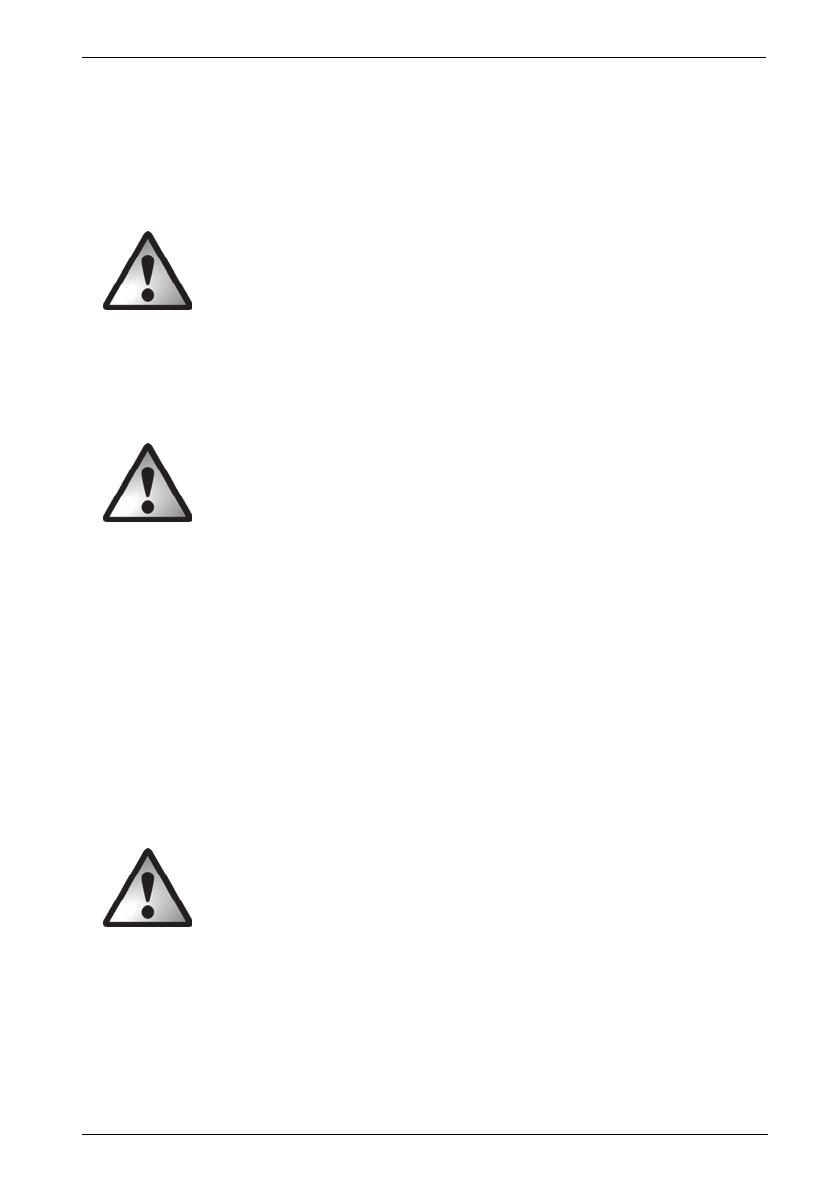
SilverCrest SMRB 40 A1
English - 45
The power adapter consumes electricity even in Standby mode. In order to completely
disconnect the device from the mains, the power adapter must be pulled out from the power
socket.
Please follow these instructions to avoid risk of potential fatal injury or fire! Never cover the power
adapter, otherwise there is a risk of fire. Do not attempt to open the housing of the power adapter.
This could result in potentially fatal electrocution.
WARNING! Cables
Unplug all cables by holding the plugs and never pull on the cables themselves. Never place
pieces of furniture or other heavy objects on the cables and take care that they do not become
damaged, especially at the plugs and sockets. Never install the cables around hot or sharp objects
to avoid damaging them. Never tie knots in cables and do not tie them to other cables. All cables
should be positioned so that nobody can trip over them or be obstructed by them.
DANGER! Radio interface
Turn the device off when on board an aircraft, in a hospital, in an operating theatre or in the vicinity
of electronic medical equipment. The RF signals may interfere with the functionality of sensitive
devices. Keep the device at least 20 cm (8 inches) away from pacemakers, as the RF signals could
interfere with the functionality of the pacemaker. The RF signals transmitted can interfere with
hearing aids. If the wireless mode is switched on, do not place the device near flammable gases or
in a potentially explosive area (e.g. a paint shop), as the RF signals transmitted could cause
explosions or fire. The range of the radio frequency signals depends on environmental conditions. If
data is transmitted via a wireless connection, it can also be received by unauthorised parties. Targa
GmbH is not liable for any interference caused to RF or TV signals through unauthorised
modification to this device. Furthermore, Targa accepts no liability for replacing any cables or
devices that have not been specifically approved by Targa GmbH. The user is solely responsible
and liable for remedying any interference caused by such unauthorised modification of this device
and for replacing appliances.
Servicing / Repair
Repairs are required if this device is damaged in any way, for example, if the power adapter or
device housing is damaged, if liquids or objects have entered the device or if the product has been
exposed to rain or moisture. Repairs are also necessary if the product is not working properly or
has been dropped. If you notice any smoke, unusual noise or strange smells, switch off the device
immediately and pull the power adapter out of the power socket. If this occurs, do not continue to
use the device and have it checked out by an expert. All repairs must be carried out by qualified
service personnel.
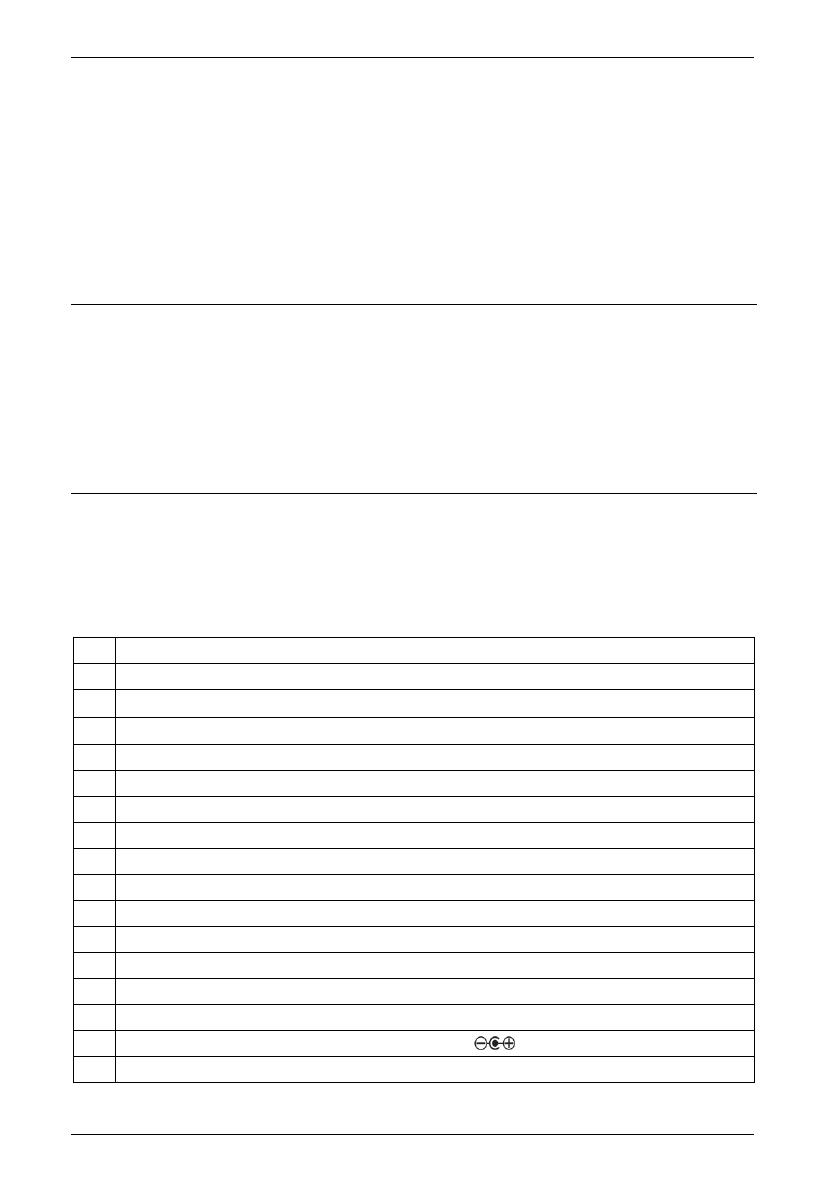
SilverCrest SMRB 40 A1
46 - English
Operating environment
The device is not designed for use in environments with high humidity (e.g. bathrooms) or excessive
levels of dust. Operating temperature and operating humidity: 0 to 35 , max. 85% relative
humidity. Please note that caring products for furniture surfaces may contain substances that can
damage the rubber feet of the sound bar, so be careful if you have been using this type of
products.
Copyright
All the contents of this user manual are protected by copyright and provided to the reader for
information only. Copying data and information without the prior explicit written consent of the
author is strictly forbidden. This also applies to any commercial use of the contents and information.
All texts and diagrams are up-to-date as of the date of printing. Subject to change without notice.
Connections and controls
An additional illustration of the items and controls and their corresponding numbers can be found
on the inside page of the fold-out cover of this user manual. You can keep this page folded out
whilst reading the different chapters of these operating instructions. This allows you to refer to the
relevant controls at any time.
1 On/Standby button
2 Mode / Spotify button
3
- button (reduce the sound volume)
4
+ button (increase the sound volume)
5 Wi-Fi/Bluetooth LED (blue)
6 POWER /AUX /OPTICAL LED (orange/green/green)
7 Wall-mounting holes
8 Bass reflex speaker openings
9 LAN port (network port, RJ-45)
10 USB port
11 SUB OUT socket (to connect an active subwoofer)
12 Left AUDIO IN jack
13 Right AUDIO IN jack
14 WPS/RESET button
15 optical digital input SPDIF
16 DC IN socket (power adapter connection, polarity )
17 Power switch (ON/OFF)

SilverCrest SMRB 40 A1
English - 47
Remote Control
You can use the remote control supplied to control the most important sound bar functions without a
smartphone or tablet PC. Please see the chart below for the button functions.
18 On/Standby
19
MUSIC PLAYER - Switch to music player mode
20
SPOTIF
Y
Switch to SPOTIFY
21 Mute
22
FAV Toggle between favourites
23 Switch to Bluetooth
®
24 Bluetooth
®
pairing mode
25
TREBLE+ Amplify treble
26 Increase volume
27 Play/Pause
28 Next title
29 Reduce volume
30
TREBLE- Attenuate treble
31
FLAT Equalizer with neutral settings
32
MUSIC Enables the equalizer for music
33
TREBLE BOOST Equalizer with amplified treble

SilverCrest SMRB 40 A1
48 - English
34
MOVIE Enables the equalizer for movies
35
LOW TREBLE Equalizer with attenuated treble
36
VOCAL Enables the equalizer for voice, e.g. for news broadcasts
37
M
Y
EQ Equalizer with custom settings
38
3D SURROUND Enables the equalizer with simulated surround sound
39
LOW BASS Equalizer with attenuated bass
40
BASS BOOST Equalizer with amplified bass
41
NORMAL Default equalizer
42
BASS- Attenuate bass
43 Previous title
44
BASS+ Amplify bass
45
AUX Switch to AUX input
46
OPTICAL Switch to optical digital input SPDIF
47
I.RADIO Switch to Internet radio
Before you start
Remove the sound bar and all accessories from the package and remove the plastic films. Verify
that you have received all items listed.
Choosing a location
The ideal location for your sound bar is under the TV set. You can place the sound bar on a piece
of furniture or mount it to the wall. Make sure that you use suitable wall-mounting material.
Tools/mounting material needed (not included in the package):
Drill (depending on the wall)
2 screws and possibly 2 rawlplugs (depending on the wall) to fix to the wall. Please note that
the screws must be suitable for the weight of the sound bar. The screw head and the screw
shaft must be of at least the following dimensions to guarantee proper support:
Phillips screwdriver and possibly other screwdrivers, spirit level, pencil
You will also need the drilling template, 2 wall mounts (E), 2 adhesive foam pads (F) and 4 screws
(G), (all included in the package)
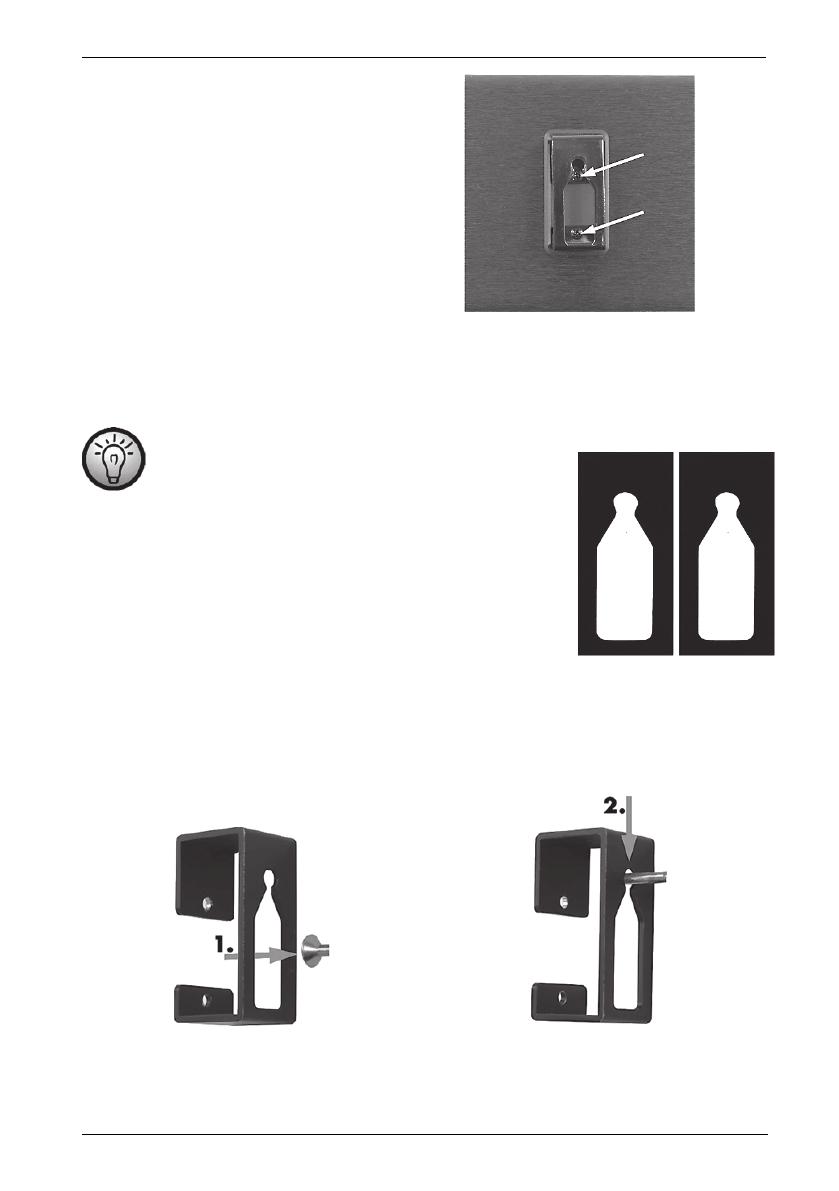
SilverCrest SMRB 40 A1
English - 49
Use 2 of the screws supplied (G,
arrows) to mount the wall mounts (E)
to the two gaps on the back of the
sound bar. To do this, insert the
Philips screwdriver through the gap in
the wall mount. The small round-
shaped part of the gap should point
upwards.
Use the drilling template included and mark the drill holes on the wall. Use the spirit level to
mark the holes at the same height.
Depending on the wall, next drill the required holes for the screws/rawlplugs. Insert the screws
and twist them until the screw head is approx. 3 to 4 mm away from the wall.
2 adhesive foam pads (F) are included in the package.
They are self-adhesive and will protect the wall where
you want to mount the sound bar. Break and remove the
stamped-out inner part of the foam pad (F). This inner
part is no longer needed. Remove the film from the back
and stick the foam pad (F) to the wall mounts you have
already fitted so that the gap is not covered and the
foam part of the adhesive pad touches the wall when the
sound bar is hung on the wall.
Next place the sound bar with the two wall mounts fitted to the 2 screw heads that are slightly
away from the wall.
1. Centre and press.
2. Firmly press the sound bar downwards until the 2 screw heads are seated behind the round-
shaped part of the gap.
Check that the sound bar is firmly fitted to both screws. If necessary, repeat the process. It may be
necessary to rotate the screws clockwise or anticlockwise a little.
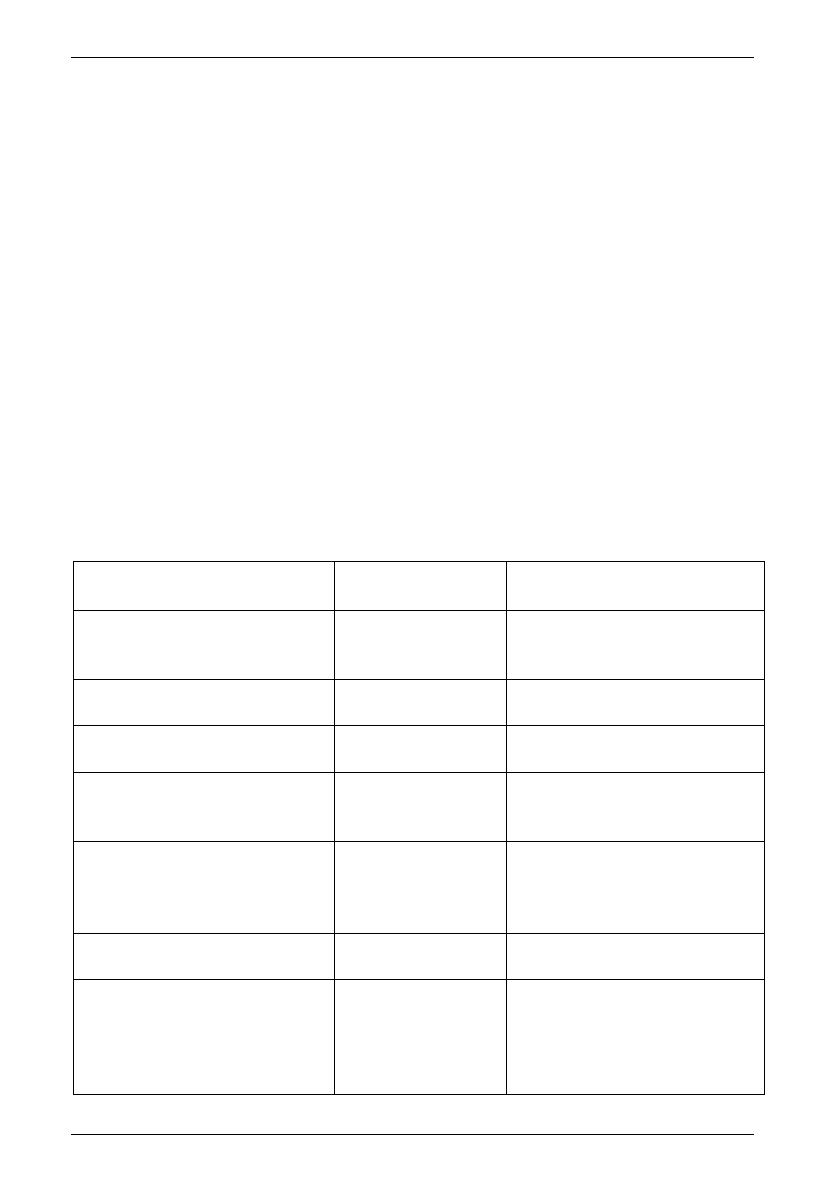
SilverCrest SMRB 40 A1
50 - English
Installation recommendations and notes about the EQ settings
A carefully chosen speaker location is important for obtaining a good sound. Furniture, curtains and
other objects all have a slight influence on the sound.
You should always try to install the speakers around head height for the listeners.
In order to minimise any unwanted sound reflections, there should be a minimum clearance of 0.8
m behind and beside the speakers. You can check for any sound reflections by moving the speaker
closer and closer to a corner of the room. The bass component will rise the closer the speaker is
placed to the corner.
Negative sound reflection can also occur from the surface (shelf, chest of drawers, etc.) on which
the speaker is placed. There is a difference in sound if you place the speaker on the front edge of
the furniture or in the centre of it.
When delivered, the sound is set for the installation conditions described above.
If you cannot find any location that meets the above requirements, you can still adjust the speaker
sound in order to optimise it for the given environment.
To do so, select the sound setting that best describes the location from the following list.
Location / application Recommended
sound setting
Effect
The speaker is standing freely at
the listeners’ head height, minimum
clearance to all walls 0.8 m.
NORMAL Factory-default configuration for
optimum location
FLAT Acoustically neutral frequency
range
Music playback MUSIC Strong amplification of bass and
treble
- The speaker is free-
standing in a very large
room.
BASS BOOST Slightly amplified bass
- The speaker is placed in
a corner or directly in
front of a wall.
- Wall-mounted speaker
LOW BASS Slightly attenuated bass
Film and TV playback MOVIE Slight amplification of bass and
treble
- The speaker is not at
head height.
- Sound in the room is
muffled by curtains and
carpets, etc.
TREBLE BOOST Slightly amplified treble
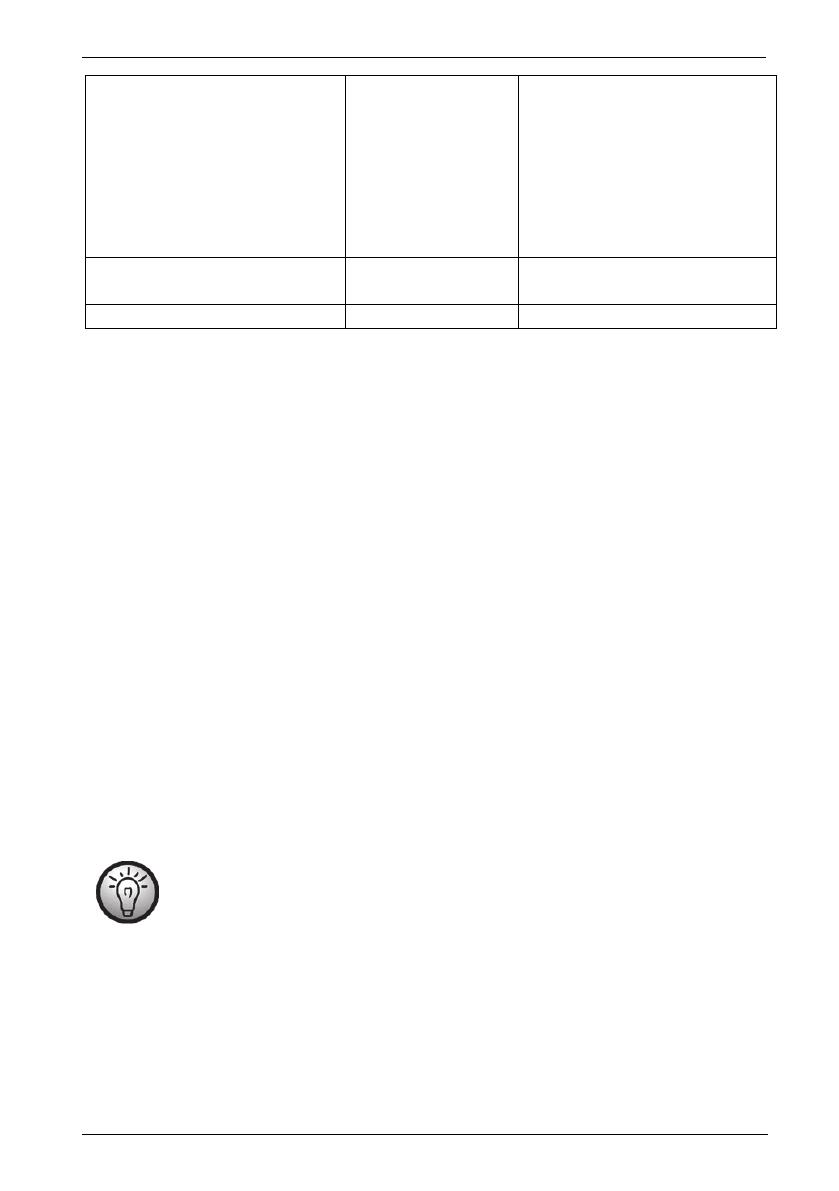
SilverCrest SMRB 40 A1
English - 51
- The speaker is placed in
a room with large
reflective surfaces like
windows, plastered
walls and tiled floors.
- The speaker is placed in
the middle of a
cabinet/table
LOW TREBLE Slightly attenuated treble
Audio books, podcasts, TV mode VOCAL Amplified voice, slightly
attenuated treble and bass
Film and TV playback 3D Virtual surround sound enabled
If you cannot obtain satisfactory results with the default sound settings, you can also adjust the bass
and treble manually.
Equalizer “MY EQ”
The bass and treble values you set are saved in “MY EQ” and can be recalled by pressing the
“MY EQ” button (37) on the remote control. Any modified bass and treble settings are always
relative to the “NORMAL” sound setting.
SilverCrest Smart-Audio App
This app lets you control your sound bar conveniently from your smartphone or tablet PC. You can
download the "SilverCrest Smart-Audio" control app from the Apple
®
App Store and from the
Google
®
Play Store.
The SilverCrest Smart-Audio app allows you to navigate between the different functions, tune-in a
different radio station, set the volume, etc.
Among others, the app supports the following functions:
- Access to Internet radio stations and podcasts
- Internet Radio control
- Setup and control of a multi-room system
The SilverCrest Smart-Audio app is very intuitive, however please also read the
operating instructions for the SilverCrest Smart-Audio app.
http://www.silvercrest-multiroom.com
Configuring the network
The SMRB 40 A1 sound bar is connected to the network via Wi-Fi. The built-in Wi-Fi antenna
receives the network router signals.
Alternatively, you can use a suitable network cable (not supplied) to connect the sound bar to your
router. To do so, insert on end of the network cable into the LAN port (9) of your sound bar and the
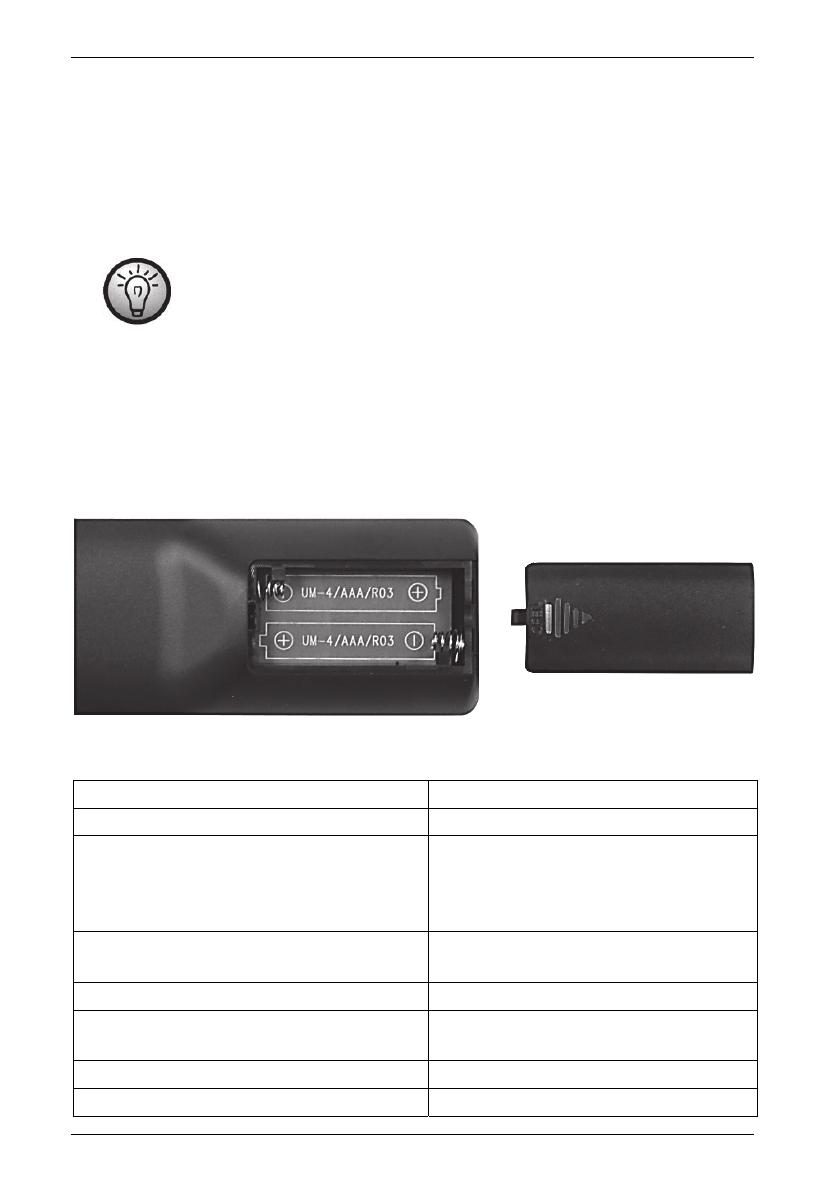
SilverCrest SMRB 40 A1
52 - English
other end into the corresponding port of your router. In this case you don't need to register the
sound bar in your Wi-Fi network to control it with the SilverCrest Smart-Audio app.
In order for the sound bar to access the music files on the network, the network must meet the
following requirements:
DHCP must be enabled on the network router so the sound bar can obtain an IP address
automatically.
UPnP media sharing has to be enabled on the router.
See the operating instructions for your router.
Inserting the batteries into the remote control
Open the battery compartment on the back of the remote control by sliding the battery
compartment cover in the direction shown and removing it. Insert the batteries (2 AAA-type
batteries) with the correct polarity (+ and -). The correct polarity is labelled on the batteries and
inside the battery compartment. Re-insert the cover of the battery compartment and slide it in the
opposite direction of the arrow until it locks in place.
LED indicators
orange LED on Idle mode
yellow LED on and blue LED on Sound bar initialising
blue LED flashes slowly AP mode, waiting for network
connection
Pairing mode, waiting for Bluetooth
®
connection
blue LED flashes 3 times fast, followed by a
short pause
WPS mode, waiting for WPS signal from
router
blue LED on Connected to the network
green LED on AUX mode
SPDIF mode (optical input)
green and blue LEDs flashing fast Wi-Fi connection fault
green and blue LEDs flashing slowly two times Maximum volume has been reached
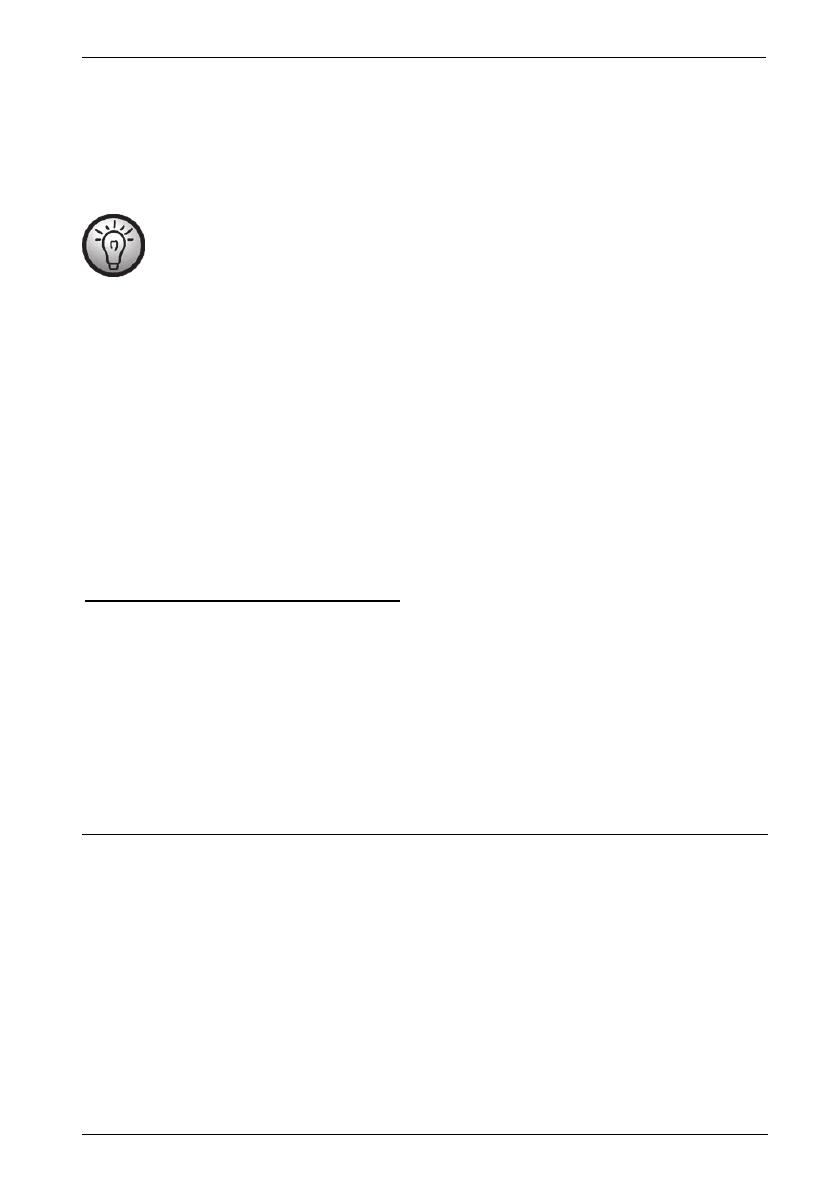
SilverCrest SMRB 40 A1
English - 53
Software update
As the product is constantly being developed, it can become necessary to update the software on
your device. This will be notified with a corresponding notice in the app.
Please perform the software update according to the app instructions.
Please note that the update may take up to 15 minutes, depending
on the Internet connection and the number of devices to be updated.
The update process:
The update starts loading. The blue and green LEDs light up for approx. 15 seconds, then the
blue LED goes out for a second and then the blue and green LEDs flash during the download
(approx. 10-30 seconds).
Then the blue LED comes on for approx. 10 to 15 seconds.
Next, the device restarts and the update is installed. This is indicated by the blue and green
LEDs flashing (approx. 1-2 minutes).
After the update is finished, the device restarts. After the reboot, it is available in the
SilverCrest Smart-Audio App again, the blue LED is now lit constantly.
Important! Please note the following:
Do not interrupt the power supply to the device while the update is running. Please wait for the
update to complete. The entire process is automatic, you don't need to do anything.
If you have any questions regarding the update process, please contact our hotline, who will be
happy to help you.
Getting started
Switching the sound bar on
Connect the sound bar to the supplied power adapter (B) and then connect the power adapter (B)
to an easily accessible power socket. Toggle the power switch (17) located on the back panel of
the unit to “ON”. After a brief initialisation period (yellow and blue LEDs on simultaneously, then
one LED briefly lights up green) only the blue LED flashes slowly and the device is in AP mode.
Establishing the Wi-Fi connection
There are 2 ways to connect the sound bar (A) to the existing network of your router via Wi-Fi:
either by pressing the WPS / RESET button (14) or by downloading the SilverCrest Smart-Audio
app for free from the Apple
®
App Store or from the Google
®
Play Store. In both cases, when
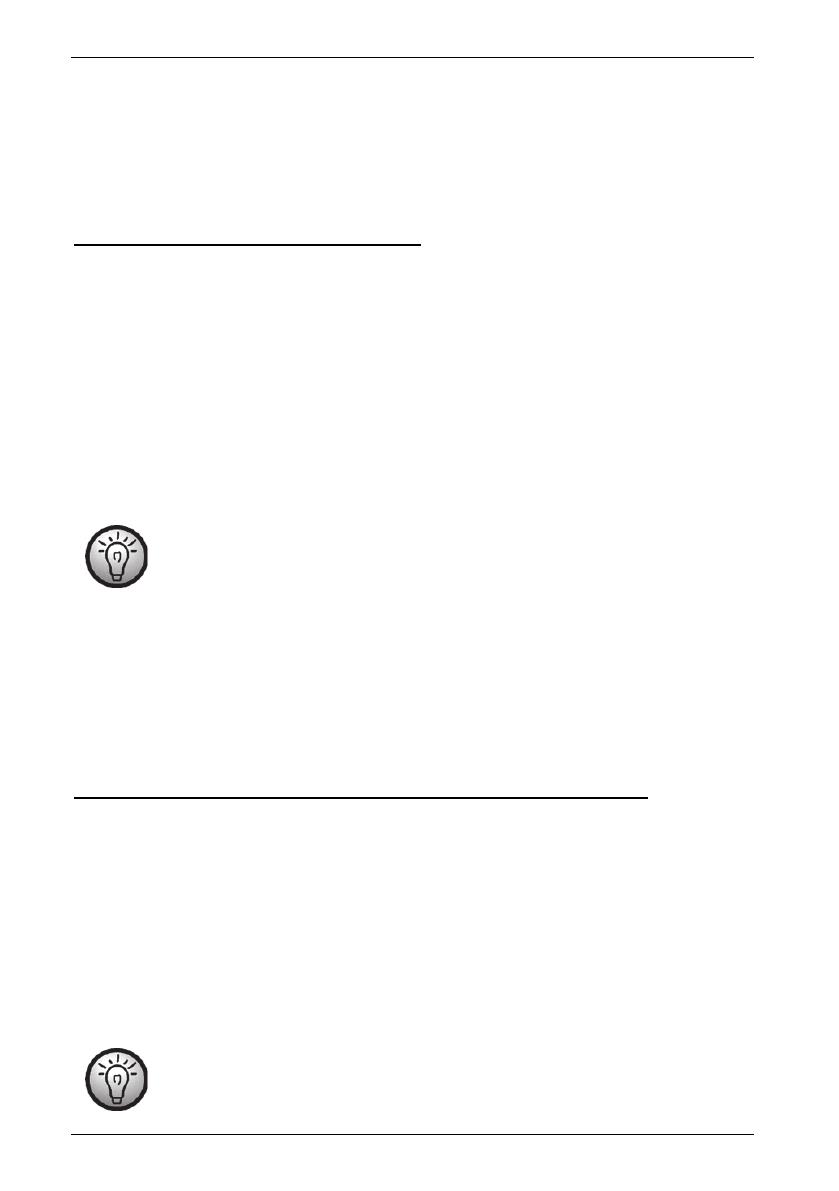
SilverCrest SMRB 40 A1
54 - English
establishing the connection for the first time, make sure to place the sound bar (A) as close as
possible to the router to achieve an optimum Wi-Fi signal transmission. Then install the sound bar
(A) within the Wi-Fi signal range.
Please note that a maximum of 16 multi-room devices can be connected to a network. Furthermore
the multi-room devices and your smartphone/tablet must be connected to the same network.
Establishing the Wi-Fi connection via WPS
If your router features a WPS button, the easiest way to connect the sound bar (A) to the network is
using this button.
Place the power switch (17) in "ON" position to go to connection mode. After a brief
initialisation period (yellow and blue LEDs on simultaneously, then one LED briefly lights up
green) only the blue LED flashes slowly. If the LED does not flash, the sound bar must be
reset:
Press and hold the WPS / RESET button for approx. 15 seconds to restart the device. After a
brief initialisation period (yellow and blue LEDs on simultaneously, then one LED lights green
briefly) the blue LED flashes slowly and the device is in AP mode.
Next press the WPS button on your router and confirm the connection by briefly pressing the
WPS / RESET button (14) on the sound bar (A) back panel.
See the operating instructions for your router.
The sound bar (A) establishes a network connection. The blue LED flashes 3 times fast, followed by
a short pause.
After the connection has been established, the blue LED goes on.
Now the sound bar (A) can play audio signals from the network.
The sound bar (A) will save the connection data, so the next time you switch it on you don't
need to re-establish the connection again.
Establishing the WiFi connection via the SilverCrest Smart-Audio App
The following contains some important instructions for setting up your sound bar. A detailed, up-to-
date description of the SilverCrest Smart-Audio App with plenty of screenshots can be found online.
You can find the relevant internet links in the “QR codes” chapter on page 64.
Setting up a device
If you cannot establish a connection using WPS, you can use the SilverCrest Smart-Audio App to
connect your sound bar to the network.
Power on the device and start AP mode. The AP mode lets you configure and connect your sound
bar to the WiFi network.
When using it for the first time, the sound bar starts the AP mode automatically.
Otherwise, hold the WPS / RESET button for approx. 15 seconds to restart the

SilverCrest SMRB 40 A1
English - 55
device. After a brief initialisation period (yellow and blue LEDs on simultaneously,
then one LED briefly lights up green) only the blue LED flashes slowly and the
device is in AP mode.
Start the SilverCrest Smart-Audio App and select “Set up audio system”. Follow the on-screen
instructions to connect the device to your WiFi network.
After setup is finished, you can add more existing WiFi devices to the network in the same way, if
you have any.
Setting up a group
In order to create a group, you need at least two multi-room devices in the same network.
From the overview, select the device you wish to act as the “Master” in the group and press the
button next to the device.
In the window that opens, you are shown the multi-room devices you can add to the group. Select
the devices you wish to add to the group. Confirm your selection by checking the boxes next to the
names. You can also rename the group.
Then press “Done” or “OK”. You have successfully created a group.
Please note that a group cannot contain more than 5 devices.
Source
You can use the “Source” menu option to select the available audio sources for the selected multi-
room system:
‐ Internet radio
‐ Spotify
‐ Music streaming (more music services)
‐ Local music
‐ Music player
‐ Bluetooth
‐ AUX in
‐ Optical in (optical input)
Browse
Once you have selected a source, you are taken to the “Browse” menu option. Here, you can
refine your search based on the audio source selected, e.g. by music genre, station or title.
Now playing
If you select a station or a title, the cover is displayed and you have various settings options based
on the source selected, for example, Volume.

SilverCrest SMRB 40 A1
56 - English
Spotify Connect
Spotify is a music streaming service that runs on many mobile devices like smartphones or tablet
PCs. Together with one of these devices your sound bar SMRB 40 A1 can play this streamed
music.
Requirements:
You have to download the Spotify App to your smartphone (iOS, Android) and install it.
A Spotify account subject to a purchased subscription (Premium account).
You can find further information at: www.spotify.com
Using Spotify with your SilverCrest SMRB 40 A1 sound bar
Make sure that your sound bar and smartphone are connected to the same wireless LAN.
Select the Spotify mode from the SilverCrest Smart-Audio app or by pressing the Mode /
Spotify button (2) on the sound bar. To do this, hold the Mode / Spotify button (2) down for
about 2 seconds.
Launch the Spotify app and play the desired songs on the sound bar.
Please note that you must select the sound bar in the Spotify app first.
Playback control and music title selection is done from the Spotify App. Alternatively, you can
control some functions (Start / Stop / Pause / Next title / Previous title) from the SilverCrest
Smart-Audio app. You can also set the playback volume on the sound bar.
The Spotify app is very intuitive, however please read the Spotify app
documentation for information about using the app.
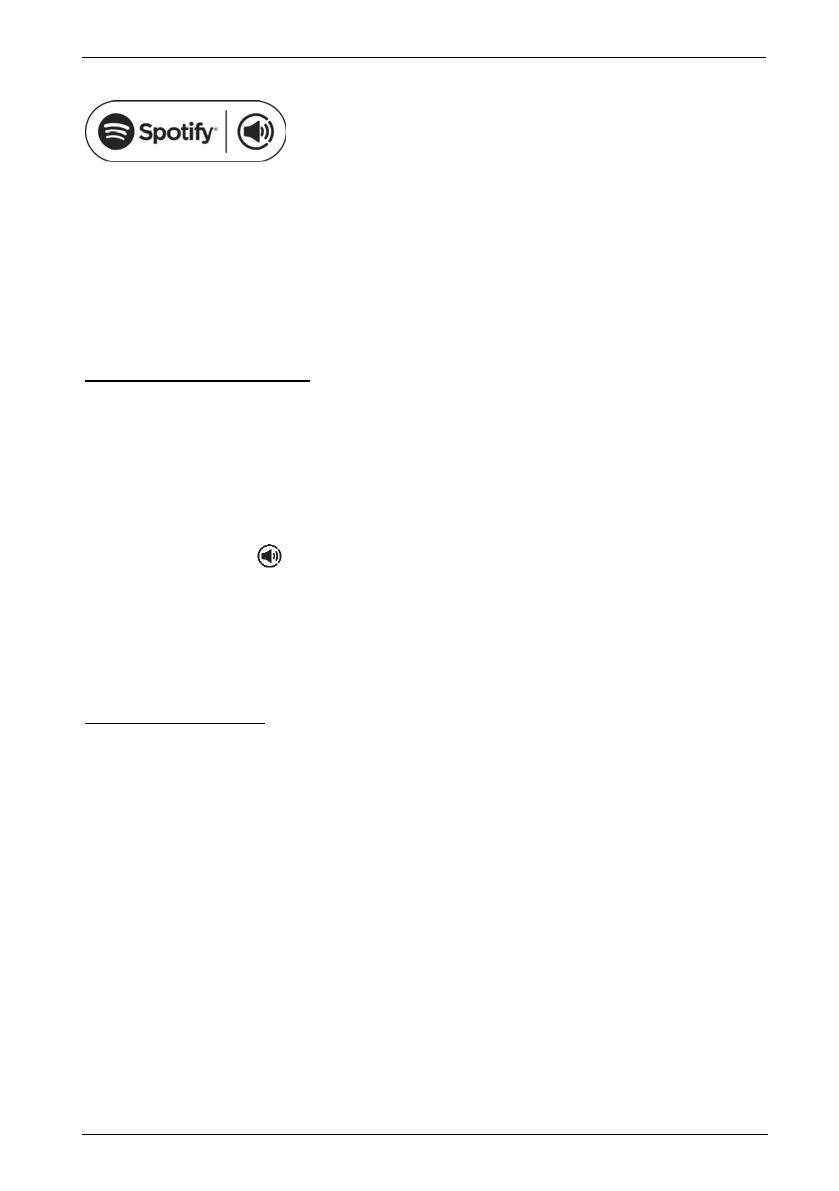
SilverCrest SMRB 40 A1
English - 57
Using this device with Spotify Connect
A better way to listen at home
Spotify Connect allows you to play Spotify on your home speakers or TV. And you can also use the
Spotify app as a remote control.
You’ll need a Spotify Premium account to use Spotify Connect. If you don’t have it, just go to
http://www.spotify.com/freetrial for your free 30-day trial.
1. Connect your sound bar to the same wifi network as your phone, tablet or PC running the
Spotify app.
2. Open the Spotify app, and play any song.
3. Tap the song image in the bottom left of the screen.
4. Tap the Connect icon .
5. Pick your sound bar from the list.
For more information on how to set up and use Spotify Connect please visit:
www.spotify.com/connect
Licenses
The Spotify Software is subject to third party licenses found here:
https://developer.spotify.com/esdk-third-party-licenses/
Page is loading ...
Page is loading ...
Page is loading ...
Page is loading ...
Page is loading ...
Page is loading ...
Page is loading ...
Page is loading ...
Page is loading ...
Page is loading ...
Page is loading ...
Page is loading ...
Page is loading ...
Page is loading ...
Page is loading ...
Page is loading ...
Page is loading ...
Page is loading ...
Page is loading ...
Page is loading ...
Page is loading ...
Page is loading ...
Page is loading ...
Page is loading ...
Page is loading ...
Page is loading ...
Page is loading ...
Page is loading ...
Page is loading ...
Page is loading ...
Page is loading ...
Page is loading ...
Page is loading ...
Page is loading ...
Page is loading ...
Page is loading ...
Page is loading ...
Page is loading ...
Page is loading ...
Page is loading ...
Page is loading ...
Page is loading ...
Page is loading ...
Page is loading ...
Page is loading ...
Page is loading ...
Page is loading ...
Page is loading ...
Page is loading ...
Page is loading ...
Page is loading ...
Page is loading ...
Page is loading ...
Page is loading ...
Page is loading ...
Page is loading ...
Page is loading ...
Page is loading ...
Page is loading ...
Page is loading ...
Page is loading ...
Page is loading ...
Page is loading ...
Page is loading ...
Page is loading ...
Page is loading ...
Page is loading ...
Page is loading ...
Page is loading ...
Page is loading ...
Page is loading ...
Page is loading ...
Page is loading ...
Page is loading ...
Page is loading ...
Page is loading ...
Page is loading ...
Page is loading ...
Page is loading ...
Page is loading ...
Page is loading ...
Page is loading ...
Page is loading ...
Page is loading ...
Page is loading ...
Page is loading ...
Page is loading ...
Page is loading ...
Page is loading ...
Page is loading ...
Page is loading ...
Page is loading ...
Page is loading ...
Page is loading ...
Page is loading ...
Page is loading ...
Page is loading ...
Page is loading ...
Page is loading ...
Page is loading ...
Page is loading ...
Page is loading ...
Page is loading ...
Page is loading ...
Page is loading ...
Page is loading ...
Page is loading ...
Page is loading ...
Page is loading ...
Page is loading ...
Page is loading ...
Page is loading ...
Page is loading ...
Page is loading ...
Page is loading ...
Page is loading ...
Page is loading ...
Page is loading ...
Page is loading ...
Page is loading ...
Page is loading ...
Page is loading ...
Page is loading ...
Page is loading ...
Page is loading ...
Page is loading ...
Page is loading ...
Page is loading ...
Page is loading ...
Page is loading ...
Page is loading ...
Page is loading ...
Page is loading ...
Page is loading ...
Page is loading ...
Page is loading ...
Page is loading ...
Page is loading ...
Page is loading ...
Page is loading ...
Page is loading ...
Page is loading ...
Page is loading ...
Page is loading ...
Page is loading ...
Page is loading ...
Page is loading ...
Page is loading ...
Page is loading ...
Page is loading ...
Page is loading ...
Page is loading ...
Page is loading ...
Page is loading ...
Page is loading ...
Page is loading ...
Page is loading ...
Page is loading ...
Page is loading ...
Page is loading ...
Page is loading ...
Page is loading ...
Page is loading ...
Page is loading ...
Page is loading ...
Page is loading ...
Page is loading ...
Page is loading ...
Page is loading ...
Page is loading ...
Page is loading ...
Page is loading ...
Page is loading ...
Page is loading ...
Page is loading ...
Page is loading ...
Page is loading ...
Page is loading ...
Page is loading ...
Page is loading ...
Page is loading ...
Page is loading ...
Page is loading ...
Page is loading ...
Page is loading ...
Page is loading ...
Page is loading ...
Page is loading ...
Page is loading ...
Page is loading ...
Page is loading ...
Page is loading ...
Page is loading ...
-
 1
1
-
 2
2
-
 3
3
-
 4
4
-
 5
5
-
 6
6
-
 7
7
-
 8
8
-
 9
9
-
 10
10
-
 11
11
-
 12
12
-
 13
13
-
 14
14
-
 15
15
-
 16
16
-
 17
17
-
 18
18
-
 19
19
-
 20
20
-
 21
21
-
 22
22
-
 23
23
-
 24
24
-
 25
25
-
 26
26
-
 27
27
-
 28
28
-
 29
29
-
 30
30
-
 31
31
-
 32
32
-
 33
33
-
 34
34
-
 35
35
-
 36
36
-
 37
37
-
 38
38
-
 39
39
-
 40
40
-
 41
41
-
 42
42
-
 43
43
-
 44
44
-
 45
45
-
 46
46
-
 47
47
-
 48
48
-
 49
49
-
 50
50
-
 51
51
-
 52
52
-
 53
53
-
 54
54
-
 55
55
-
 56
56
-
 57
57
-
 58
58
-
 59
59
-
 60
60
-
 61
61
-
 62
62
-
 63
63
-
 64
64
-
 65
65
-
 66
66
-
 67
67
-
 68
68
-
 69
69
-
 70
70
-
 71
71
-
 72
72
-
 73
73
-
 74
74
-
 75
75
-
 76
76
-
 77
77
-
 78
78
-
 79
79
-
 80
80
-
 81
81
-
 82
82
-
 83
83
-
 84
84
-
 85
85
-
 86
86
-
 87
87
-
 88
88
-
 89
89
-
 90
90
-
 91
91
-
 92
92
-
 93
93
-
 94
94
-
 95
95
-
 96
96
-
 97
97
-
 98
98
-
 99
99
-
 100
100
-
 101
101
-
 102
102
-
 103
103
-
 104
104
-
 105
105
-
 106
106
-
 107
107
-
 108
108
-
 109
109
-
 110
110
-
 111
111
-
 112
112
-
 113
113
-
 114
114
-
 115
115
-
 116
116
-
 117
117
-
 118
118
-
 119
119
-
 120
120
-
 121
121
-
 122
122
-
 123
123
-
 124
124
-
 125
125
-
 126
126
-
 127
127
-
 128
128
-
 129
129
-
 130
130
-
 131
131
-
 132
132
-
 133
133
-
 134
134
-
 135
135
-
 136
136
-
 137
137
-
 138
138
-
 139
139
-
 140
140
-
 141
141
-
 142
142
-
 143
143
-
 144
144
-
 145
145
-
 146
146
-
 147
147
-
 148
148
-
 149
149
-
 150
150
-
 151
151
-
 152
152
-
 153
153
-
 154
154
-
 155
155
-
 156
156
-
 157
157
-
 158
158
-
 159
159
-
 160
160
-
 161
161
-
 162
162
-
 163
163
-
 164
164
-
 165
165
-
 166
166
-
 167
167
-
 168
168
-
 169
169
-
 170
170
-
 171
171
-
 172
172
-
 173
173
-
 174
174
-
 175
175
-
 176
176
-
 177
177
-
 178
178
-
 179
179
-
 180
180
-
 181
181
-
 182
182
-
 183
183
-
 184
184
-
 185
185
-
 186
186
-
 187
187
-
 188
188
-
 189
189
-
 190
190
-
 191
191
-
 192
192
-
 193
193
-
 194
194
-
 195
195
-
 196
196
-
 197
197
-
 198
198
-
 199
199
-
 200
200
-
 201
201
-
 202
202
-
 203
203
-
 204
204
-
 205
205
-
 206
206
-
 207
207
-
 208
208
-
 209
209
-
 210
210
-
 211
211
-
 212
212
-
 213
213
-
 214
214
-
 215
215
-
 216
216
-
 217
217
-
 218
218
-
 219
219
-
 220
220
-
 221
221
-
 222
222
-
 223
223
-
 224
224
-
 225
225
-
 226
226
-
 227
227
-
 228
228
-
 229
229
-
 230
230
-
 231
231
-
 232
232
-
 233
233
-
 234
234
-
 235
235
-
 236
236
-
 237
237
-
 238
238
-
 239
239
-
 240
240
-
 241
241
-
 242
242
-
 243
243
-
 244
244
-
 245
245
-
 246
246
-
 247
247
-
 248
248
-
 249
249
-
 250
250
-
 251
251
-
 252
252
Silvercrest 279409 Operating Instructions And Safety Instructions
- Category
- Soundbar speakers
- Type
- Operating Instructions And Safety Instructions
- This manual is also suitable for
Ask a question and I''ll find the answer in the document
Finding information in a document is now easier with AI
in other languages
- français: Silvercrest 279409
- Deutsch: Silvercrest 279409
- Nederlands: Silvercrest 279409
- čeština: Silvercrest 279409
Related papers
-
Silvercrest SWV 1166 A1 Operation and Safety Notes
-
Silvercrest SWS 150 A1 - IAN 73768 Owner's manual
-
Silvercrest SON 90 A1 Datasheet
-
Silvercrest 116073 Operating Instructions And Safety Instructions
-
Silvercrest SMRS 35 A1 Operating Instructions And Safety Instructions
-
Silvercrest SBLL 4.2 A1 Operating Instructions And Safety Instructions
-
Silvercrest SWR 300 A1 User Manual And Service Information
-
Silvercrest SUSR 17 A1 Owner's manual
-
Silvercrest SVG 2.0 A2 Owner's manual
-
Silvercrest SMRS 35 A1 User Manual And Service Information
Other documents
-
AudioSonic SK-1520 User manual
-
Renkforce RF-WR-N300MINI Owner's manual
-
Medion LIFE P61071 - MD 43035 Owner's manual
-
Roberts Sound Bar 1( Rev.1) User guide
-
Luvion 16-920-908 User manual
-
HOFTRONIC RGBWW Finn Smart Recessed Downlight User manual
-
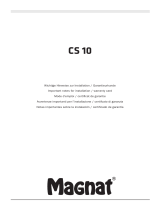 Magnat Audio CS 10 Owner's manual
Magnat Audio CS 10 Owner's manual
-
CONTINENTAL EDISON CEBDSD40W1018B3 User manual
-
CONTINENTAL EDISON CE60BS2 User manual
-
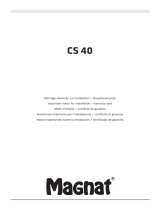 Magnat Audio CS 40 Owner's manual
Magnat Audio CS 40 Owner's manual