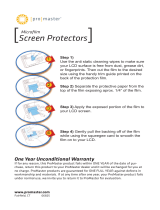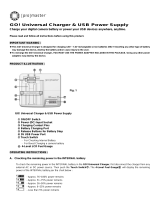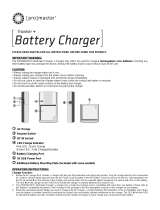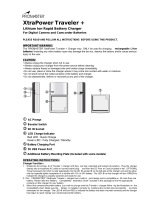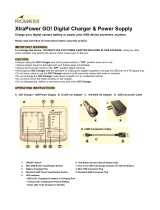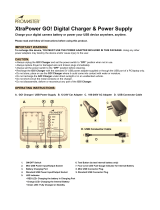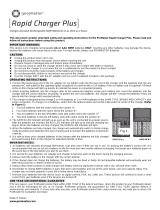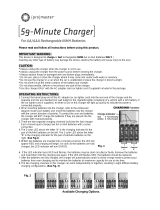Page is loading ...

! !
! ! ! !
Please read and follow all instructions before using this product.
!
User%Manual%
Thank! you! for! purchasing! the! ProMaster! 9498! Dual! Charger! Kit.! Please! read! these! instructions!
carefully!before!operating!the!product!and!keep!this!manual!for!future!reference.! !
!
n Parts%Diagram%
%
!

%
n Charger%Specifications:% % % % % % % %
Input:!AC!100!V!-!240!V!50!-!60!Hz!1.5!A!(max)!
!!!!!DC!12!-!24!V!3000!mA!(min)!
Output!Voltage:!DC!8.4!V/12.6!V/16.8!V!
Output!Current:!L!1,000!mA!x!1!|!500!mA!x!2!
!!!!!!!!!!!!!H!1500!mA!x!1!|!800!mA!x!2!
USB!Output:!5!V ! 2100!mA!
n Battery%Specifications%(each):%
7.4!V!
4400!mAh!
32.5!Wh!
!
n Instructions%for%Use%
1. Choose! either! the! AC! cable! for! household! use! or! the! DC! cable! for! use! in! a! vehicle.!
Connect!just!one!of!them!to!the!dual !charger!and!then!connect!the!other!end!of!the!cable!
to!the!appropriate!power!receptacle.!The!LCD!display!will!illuminate! to!show!the!unit!has!
power.!
2. Install!the!batteries!which! need!charging!into!the!unit! by!sliding!them!into!the! charging!
slot(s).!You!can!charge!one!battery!in!either!slot!or!use!both!slots!at!the!same!ti me.!After!
installing!the!batteries,!the! charger!will! detect!the! load!and!start!pre-charging.!The! LCD!
graphic!will!blink!gradually.!
3. Press!the!button!to!the!left!of!the!LCD!to!switch!the!dual!charger!between!L!(low)!and!H!
(high)! charge! modes.! Low! charge! mode! will! take! longer! to! charge! each! battery! while!
maintaining!the!best!overall!life!of!the!battery.!Hi gh!charge!mode!will! ch arge!the!batteries!
more!quickly!but!may!shorten!the!overall!life!of!the!batteries.!
4. Notice!the!graphic!in!the!LCD!to!see!the!percentage!of!charge!for!each!battery!over!time.!
5. Once!the!battery!or!batteries!reach!90%!the!charger!lowers!its!charging!current!for!safety.!
You!may!remove!the!battery!at!this!time!and!use!it.!Or!you!can!leave!it!in!the!charger!until!
it!reaches!100%.!Be!aware!the!time!necessary!to!charge!from!90%!to!100%!will!be!long.! !
Notes:! !
- The!USB!port!can!be!used!while!the!dual!charger!is!set!to!L! or!has!no!battery!charging.!
It!cannot!be!used!while!the!charger!is!also!charging!a!battery!in!H!mode.!
- Often! a! ‘dead’! battery! will! show! a! 10! or! 20%! charge! on! the! LCD! when! it! is! first!
installed.!This!is!correct.!Even!when!a!battery!appears!to!be! out! of! power!it!retains!
some!charge!in!most!cases.! !
!
Symbols%
!

Icon%
Definition%
Function%Declaration%
!
High!current!
charging!mode!
When!the!H!icon!appears,!high!current!charging!
mode!is!engaged.!For!1!battery!the!current!is!1.5!A!
and!for!2!batteries!the!current!is!0.8!A!
!
Low!current!
charging!mode!
When!the!L!icon!appears,!low!current!charging!
mode!is!engaged.!For!1!battery!the!current!is!1.0!A!
and!for!2!batteries!the!current!is!0.5!A!
!
Battery!icon!
This!icon!appears!to!show!a!battery!is!installed!in!
the!corresponding!charging!slot.!
!
Battery!
capacity!
percent!rate!
This!percentage!will!appear!for!each!battery!slot!as!
a!battery!is!being!charged.!It!provides!an!
approximate!charged!amount!and!changes!in!units!
of!10!at!a!time.!
!
USB!power!
When!the!USB!Power!symbol!displays,!the!dual!
charger!is!charging!a!USB!device.!
!
Car!Charger!
icon!
If!this!symbol!ap p e ars!blinking,!it!means!there!is!not!
enough!electrical!input!for!the!battery!or!batteries!
installed.!Switch!to!AC!input!or!a!car!receptacle!with!
higher!voltage!/amperage.!
!
!
n Precautions%
1. Only!use!NP-F!type!batteries!with!compatible!connections.!
2. Remove!batteries!when!their!charging!cycle!is!complete.!
3. Avoid!exposing!the!dual!charger!to!moisture!including!rain!and!snow.!
4. Please!do!not!disassemble!the!charger!by!yourself.!
5. Be!careful!not!to!drop!the!charger!or!place!heavy!objects!on!it.!
6. This!unit!is!intended!for!adult!use!only.!
7. The!unit ’s!ideal!working!temperature!is!0°C!-!40°C!|!32°F!-!104°F.!
8. Avoid!exposure!to!extreme!heat!and!don’t!expose!it!to!direct!sunlight.!
9. It!is!normal!for!the!charger!to!become!warm!while!charging.!Be!careful!when!touching!it.!
10. Take!out!rechargeabl e!batteries!when!the!charger!is!not!in!use.!
!
One%Year%Unconditional%Guarantee%
If!for!any!reason,!this!ProMaster!product!fails!within!ONE!YEAR!of!the!date!of!purchase,!return!the!
product! to! your! ProMaster! dealer! and! it! will! be! exchanged! for! you! at! no! charge.! ProMaster!
products!are!guaranteed!for!ONE!FULL!YEAR!against!defects!in!workmanship!and!materials.!If!at!
any!time!after!one!year,!your! ProMaster!product!fails!under!normal!use,!we!invite!you!to!return!it!
to!ProMaster!for!evaluation.! !
%
www.promaster.com%
Fairfield,%CT%06825%
Code%9498%
Made%in%China%
!
/