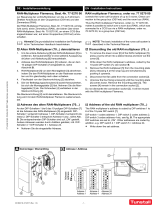Bedienungsanleitung
Operation Manual
Innovation,
die bewegt!
52292
Doppel-Multiplexer
für 2 Lichtsignale mit Multiplex-Technologie
Double multiplexer
for 2 colour light signals with
multiplex-technology
1. Wichtige Hinweise / Important information ........................................................ 2
2. Einleitung / Introduction ..................................................................................... 2
3. Anschluss / Connection ..................................................................................... 5
4. Konguration / Conguration ............................................................................. 7
5. Betrieb / Operation ............................................................................................ 7
6. Signal-Logik / Signalling logic ............................................................................ 13
7. Verwendbare Signale / Suitable signals ............................................................ 17
8. DIP-Schalter Funktionen / DIP-switch functions ................................................ 19
9. Gewährleistung / Warranty ................................................................................ 20
10.Technische Daten / Technical data ................................................................... 20
AC
~
DC
=
DCC MM

2
DE EN
1. Wichtige Hinweise
Bitte lesen Sie vor der ersten Anwendung des Produk-
tes bzw. dessen Einbau diese Bedienungsanleitung auf-
merksam durch. Bewahren Sie diese auf, sie ist Teil des
Produktes.
1.1 Sicherheitshinweise
Vorsicht:
Verletzungsgefahr!
Für die Montage sind Werkzeuge nötig.
Stromschlaggefahr!
Die Anschlussdrähte niemals in eine Steckdose einfüh-
ren! Verwendetes Versorgungsgerät (Transformator,
Netzteil) regelmäßig auf Schäden überprüfen. Bei Schä-
den am Versorgungsgerät dieses keinesfalls benutzen!
Alle Anschluss- und Montagearbeiten nur bei abgeschal
-
teter Betriebsspannung durchführen!
Ausschließlich nach VDE/EN gefertigte Modellbahn-
transformatoren verwenden!
Stromquellen unbedingt so absichern, dass es bei einem
Kurzschluss nicht zum Kabelbrand kommen kann.
1.2 Das Produkt richtig verwenden
Dieses Produkt ist bestimmt:
- Zum Einbau in Modelleisenbahnanlagen und Dioramen.
- Zum Anschluss an einen Modellbahntransformator
(z. B. Art. 5200) bzw. an eine Modellbahnsteuerung mit
zugelassener Betriebsspannung.
- Zum Betrieb in trockenen Räumen.
Jeder darüber hinausgehende Gebrauch gilt als nicht be-
stimmungsgemäß. Für daraus resultierende Schäden haftet
der Hersteller nicht.
1.3 Packungsinhalt überprüfen
Kontrollieren Sie den Lieferumfang auf Vollständigkeit:
- Doppel-Multiplexer für 2 Lichtsignale mit Multiplex-
Technologie
- 2 Schrauben
- Anleitung
2. Einleitung
Beim Doppel-Multiplexer (Art. 52292) handelt es sich um
ein Steuermodul mit integriertem Digitaldecoder (MM, DCC)
für 2 Viessmann Hauptsignale mit Multiplex-Technologie,
z. B. Ks-Signale (Art. 4042 – 4046) und Standard-Lichtsig-
nale (Art. 4721 – 4728). Das Modul steuert 2 unabhängige
Hauptsignale und erkennt die angeschlossenen Signale
automatisch. Bilden Haupt- und Vorsignal eine Einheit (Hp/
Vr-Kombinationen), können diese auch mit eigenen Adres-
sen unabhängig voneinander gesteuert werden.
Dieses Modul ist die ideale Steuerung für die Viessmann
Signalbrücken (Art. 4750 und 4755). Es steuert alle mon-
tierten Signale (Art. 4751 – 4753) zuverlässig und verfügt
über analoge Eingänge für das Tastenstellpult (Art. 5547).
1. Important information
Please read this manual completely and attentively before
using the product for the first time. Keep this manual. It is
part of the product.
1.1 Safety instructions
Caution:
Risk of injury!
Tools are required for installation.
Electrical hazard!
Never put the connecting wires into a power socket!
Regularly examine the transformer for damage. In case
of any damage, do not use the transformer.
Make sure that the power supply is switched off when
you mount the device and connect the cables!
Only use VDE/EN tested special model train transform-
ers for the power supply!
The power sources must be protected to avoid the risk
of burning cables.
1.2 Using the product for its correct purpose
This product is intended:
- For installation in model train layouts and dioramas.
- For connection to an authorized model train transformer
(e. g. item 5200) or a digital command station.
- For operation in dry rooms only.
Using the product for any other purpose is not approved
and is considered inappropriate. The manufacturer is not
responsible for any damage resulting from the improper
use of this product.
1.3 Checking the package contents
Check the contents of the package for completeness:
- Double-multiplexer for 2 colour light signals with
multiplex-technology
- 2 Screws
- Manual
2. Introduction
The double multiplexer (item 52292) is a control module
with integrated digital decoder (MM, DCC) for 2 Viess-
mann home signals suitable for multiplex-technology, e. g.
Ks-signals (items 4042 – 4046) and standard colour light
signals (items 4721 – 4728). The module controls 2 inde-
pendent home signals and detects the connected signals
automatically. If a home signal and a distant signal are
combined on one mast they can still be controlled sepa-
rately by assigning different addresses to them.
This module is the ideal option for controlling the Viess-
mann signal bridges (items 4750 and 4755). It reliably
controls all signal types (items 4751 – 4753) installed on
the signal bridge and also has analogue inputs for a push
button panel such as Viessmann (item 5547).

3
Die Signale können auch über Gleiskontakte und durch
digitale Schaltbefehle über das Gleis geschaltet werden. Der
SpeedBus (LSB) ermöglicht den komfortablen Anschluss
und Betrieb am Viessmann Commander (Art. 5300/5320)
mit automatischer Anmeldung inklusive Darstellung im
Gleisplan.
Das Modul hat keinen realen Signalbus wie (Art. 5229)
Multiplexer für Lichtsignale mit Multiplex-Technologie. Es
besitzt dafür einen virtuellen Signalbus, siehe Kapitel 5.8. Der
Signalanschluss erfolgt über eine einzige Steckverbindung.
Ein weicher Lichtwechsel zwischen den Signalbildern sowie
weitere Eigenschaften sind einstellbar. Signalbilder und
Adressen finden Sie auf den Seiten 17 und 18.
Der Doppel-Multiplexer erkennt automatisch den ange-
schlossenen Signaltyp und konfiguriert sich entsprechend.
In Verbindung mit dem Viessmann Commander, Anschluss
am LSB, kann sich das Modul automatisch digital konfi-
gurieren.
Bei Verwendung anderer Digitalzentralen bzw. im ana-
logen Betrieb werden Optionen über DIP-Schalter (siehe siehe
Abb. 5Abb. 5) und gegebenenfalls auch Digitaladressen manuell
eingerichtet. Bei diesem Vorgang werden gleichzeitig die
Eigenschaften des zu steuernden Signals konfiguriert:
- Sofortiges oder weiches Überblenden der Signalbilder.
- Gekoppeltes Signal (nur Hp0 und Hp2).
- Bahnhofs- oder Blockstrecken-Logik.
- Bremsmodul ja/nein.
Die einmal eingestellte Konfiguration und das aktuelle
Signalbild werden intern gespeichert und bei jedem Spiel-
beginn wieder zurückgeholt.
2.2 Vorsignal
Hinweis: Einzeln stehende separate Vorsignale können am
Doppel-Multiplexer nicht angeschlossen werden.
Verfügen die am Doppel-Multiplexer angeschlossenen
Hauptsignale über ein Vorsignal am gleichen Mast, dann
gehört dieses Vorsignal am Mast funktional zum folgenden
Hauptsignal und kann auch darüber angesteuert werden.
Es erhält somit die erforderlichen Informationen über die
Digitaladresse des folgenden Hauptsignals und zeigt das
entsprechende Signalbild an.
Der Vorsignalbegriff wird über die jeweilige Digitaladresse
des folgenden Hauptsignals erfasst. In den Stellungen
„Halt“, „Rangierbetrieb“ oder „Nur Rangierbetrieb erlaubt“
wird das Vorsignal am eigenen Mast automatisch dunkel
geschaltet. Diese „Dunkeltastung“ entspricht dem Vorbild,
denn wer nicht weiterfahren darf, braucht die Stellung des
nächsten Hauptsignals nicht zu kennen.
2.3 Update
Der Doppel-Multiplexer ist aktualisierbar. Mit dem
Viessmann Commander und einem Windows PC können
Sie jederzeit selbst eine neue Software-Version über
den LSB auf den Doppel-Multiplexer aufspielen. Die Be-
schreibung finden Sie im jeweiligen Update-Paket für den
Commander und die einzelnen Schritte im entsprechenden
Menü auf dem Commander sowie in den Informationen
zum Update auf unserer Homepage.
The signal can also be digitally controlled via track con-
tacts. The Speed-Bus (LSB) facilitates the comfortable
electrical connection and operation with automatic detec-
tion and recognition of the signal by the Viessmann Com-
mander (items 5300/5320) including the image symbol in
the track diagram.
This module cannot be connected via real signal bus like (item
5229) multiplexer for colour light signals with multiplex-technol-
ogy. Instead of this it has a virtual signal bus, see chapter 5.8.
The signals are connected by simply inserting the plug into the
appropriate socket of the module. A soft change between signal
aspects as well as other parameters can be adjusted. You will
find possible signal aspects and addresses on pages 17 and 18.
The double multiplexer automatically detects the type of
signal connected and configures itself accordingly. When
connected to the Viessmann Commander via the LSB the
double multiplexer will configure itself automatically.
Using other digital command stations or when operating
in analogue mode various options can be switched on or
off by setting DIP-switches (see fig. 5). If applicable digital
addresses may also be assigned manually. During this
process the parameters of the signal to be controlled will
be configured simultaneously:
- Immediate or soft change of signal aspects.
- Coupled signal (only Hp0 and Hp2) with 2 aspects only.
- Yard- or block signalling logic.
- Brake module yes/no.
The set configuration and the signal aspects will be saved
in the module and will be restored whenever the control
system is switched on again.
2.2 Distant signal
Note: Individually installed distant signals cannot be con-
nected to the double multiplexer.
If the signals connected to the double multiplexer consist
of a home signal as well as a distant signal mounted to
the same mast, the distant signal is logically linked to the
following home signal. Therefore, it also can be controlled
like the following home signal by assigning the same ad-
dress to both signals.
Thus the distant signal will always show the aspect cor-
responding to the following home signal. In case of a
signal aspect showing “stop” or “shunting movement” or
”only shunting movement allowed” the distant signal at the
own mast will be masked automatically. A “masked” signal
complies with the principle of the prototype. Because if
you are not allowed to proceed, you do not need to know
the aspect of the next signal ahead.
2.3 Update
The double multiplexer is updatable. With the Viessmann
Commander and a Windows PC you can install the lat-
est software version onto the double multiplexer via the
LSB. You will find the description in the relevant update
package for the Commander and the individual steps in
the menu of the Commander. For more information please
visit our website.

4
Anschluss rt:
rot = Phase
Connection rt:
red = phase
Anschluss bn:
braun = Masse
Connection bn:
brown = ground
LSB Anschluss
LSB connection
LSB Anschluss
LSB connection
DIP-Schalter
DIP-switches
Taste Adresse
Button address
Steckplatzanschluss Signal 1
Plug-in connection for signal 1
Steckplatzanschluss Signal 2
Plug-in connection for signal 2
Status-LED
Status-LED
Anschluss rt:
rot = Phase
Connection rt:
red = phase
Anschluss bn:
braun = Masse
Connection bn:
brown = ground
Gemeinsamer
Rückleiter für
Steuerleitung
Common return
for control cable
Eingang Bremsen
Input brake
Eingang Bremsen
Input brake
Eingang Signalbild Hp0
Input signal aspect Hp0
Eingang Signalbild Hp1
Input signal aspect Hp1
Eingang Signalbild Hp0
Input signal aspect Hp0
Eingang Signalbild Hp1
Input signal aspect Hp1
Gemeinsamer
Rückleiter für
Steuerleitung
Common return
for control cable
2.1 Anschlussbelegung 2.1 Connection assignment

5
1. 2.
3. 4. 5.
Litzen einschiebenLitzen umbiegen
Litzen verdrillenKabel abisolieren
Schraube festziehen
Insert litz wiresBend litz wires
Twist litz wiresCable insulation
Tighten screw
5 mm
Fig. 1
Abb. 1 Kabel befestigen
Fasten the cable
Nur für Litzen bis
0,14 mm³!
Only for litz wires
up to 0.14 mm³!
braun/brown
4 x blau/blue
rot/red
rot/red
braun/brown
16 V ~ / =
3. Anschluss
Schließen Sie den Doppel-Multiplexer (siehe Abb. 2 (ana-
log) bzw. Abb. 3 (digital)) an eine Stromversorgung an. Ste-
cken Sie den Signalstecker in die entsprechende Buchse
des Doppel-Multiplexers. Achten Sie auf die korrekte Pola-
rität. Die Markierung am Stecker muss mit der Markierung
am Doppel-Multiplexer übereinstimmen. Sollte der Stecker
umgedreht eingesteckt werden (vertauschte Polung) ent-
stehen keine Schäden. Allerdings wird das Signal dann
nicht richtig erkannt und deshalb inkorrekt angesteuert.
Nach erfolgtem Anschluss des Signals an die Signalbuchse
halten Sie die rote Taste „Adresse“ solange gedrückt, bis
Sie die Stromversorgung eingeschaltet haben. Der Mul-
tiplexer liest nun das angeschlossene Signal ein. Nach
erfolgreicher Identifizierung speichert er den dazugehörigen
Signaltyp ab. Zum Anschluss des Doppel-Multiplexers an
die Steuerung Ihrer Modellbahn (Stellpulte, Digitalzentra-
le) beachten Sie bitte die nachfolgenden Kapitel 3.1 – 3.4
sowie die Abbildungen 1 – 4.
3. Connection
Connect the double multiplexer (see fig. 2 (analogue) or
fig. 3 (digital)) to a power supply. Insert the plug of the sig-
nal into the appropriate socket of the double multiplexer.
Please observe the correct polarity. The mark on the plug
must be aligned with the mark on the double multiplexer.
Inserting the plug the wrong way around (wrong polarity)
will not result in any damage. However, the signal can-
not be detected correctly and control of the signal will be
unpredictable. After successful connection of the signal to
the signal socket press the red button “Adresse” as long
as you have turned on the power supply. The multiplexer
starts the installation of the signal automatically. If the sig-
nal has been identified correctly the corresponding signal
type will be stored. Please observe the following chapters
3.1 – 3.4 and fig. 1 – 4 regarding the connection of the
double multiplexer to your control system (push button
panels, digital command station).
Analoger Anschluss Analogue connectionAbb. 2 Fig. 2
52292
z. B./e. g. 4721
5547

6
Hinweis
Bei Ersteinrichtung oder Änderung des Signals drücken
Sie die rote Taste „Adresse“ und halten Sie diese ge-
drückt. Schalten Sie dann die Stromversorgung ein. Das
Signal wird automatisch identifiziert und der Signaltyp
anschließend dauerhaft abgespeichert.
Note
During the first installation or changing the signal, press
the red button “Adresse” and hold it. Then turn on the
power supply. The identification of the signal will start
automatically. Afterwards the signal type will be stored
permanently.
3.1 Konventioneller (analoger) Betrieb
Im Analogbetrieb bietet der Doppel-Multiplexer eine einge-
schränkte Funktionalität. Beide Signale haben je 2 Begriffe,
die über die analogen Eingänge steuerbar sind: Hp0 (rot)
und Hp1 (grün). Mehrbegriffige Signale, die auf gekop-
pelt konfiguriert sind (DIP-Schalter 2 und 3 on), schalten
zwischen Hp0 (rot 0 = stop), und Hp2 (grün und gelb =
Langsamfahrt).
Den ersten und zweiten Begriff schalten Sie im Analog-
betrieb z. B. mit Hilfe des Viessmann Tastenstellpults
(Art. 5547 (für vier 2-begriffige Signale)). So entsprechen
Farbe und Anordnung der Tasten dem jeweiligen Signal-
bild und dessen Stellmöglichkeiten (rot und grün). Analog
lassen sich über ein Stellpult am Art. 52292 maximal 2
Begriffe schalten, was die Multiplex-Hauptsignale und die
Lichtsperrsignale betrifft.
Eine Steuerung der dritten und vierten Begriffe ist im ana-
logen Betrieb mit dem Art .52292 nicht möglich (Ausnahme
DIP-Schalter 2 und 3 sind on, d. h. das Signal ist auf ge
-
koppelt konfiguriert).
Moderne Ks-Signale haben teilweise 4 oder mehr Sig-
nalbegriffe und sollten sinnvollerweise digital angesteuert
werden.
Die COM Anschlüsse des Doppel-Multiplexers sind intern
miteinander verbunden. Sie müssen mit dem Anschluss
„rt“ verbunden werden.
Hinweis für Gleichstrombetrieb: Beachten Sie beim Be-
trieb mit Gleichstrom unbedingt die Polarität:
Rot = Plus
Braun = Minus
3.2 Diorama-Modus
Zur Belebung von Dioramen oder Schaustücken kann es
gewünscht sein, die Signalstellung in einer willkürlich ab-
laufenden Sequenz zu verändern. Um diesen Modus zu
aktivieren, verbinden Sie die 4 Analoganschlüsse (Hp0 und
Hp1) miteinander. Schließen Sie das braune Kabel vom
Trafo wie in Abb. 3a gezeigt an und schalten anschließend
die Stromversorgung ein.
Dieser Modus bleibt solange aktiv bis die Stromversorgung
wieder ausgeschaltet wird.
3.3 Digitaler Anschluss (am Gleis)
Beim Digitalbetrieb verbinden Sie die Klemmen „rt“ und
„bn“ mit dem Gleisausgang einer Digitalzentrale oder eines
Boosters (siehe Abb. 3).
Parallel zu einer Digitalzentrale können Sie ein externes
Tastenstellpult an den Doppel-Multiplexer anschließen und
so auch von Hand, 2 Signalbegriffe steuern. Allerdings wird
in diesem Fall die Stellinformation nicht an die Digitalzen-
trale gemeldet.
3.1 Conventional (analogue) operation
In analogue mode the double multiplexer only offers lim-
ited functionality. Both signals only have 2 aspects that
can be controlled via the analogue inputs: Hp0 (red) and
Hp1 (green). Multi-aspect signals configured as locked
signals (DIP-switches 2 and 3 on) can switch between
Hp0 (red = stop) or Hp2 (green and yellow = proceed at
limited speed).
You can activate the first and second signal aspect in ana-
logue mode e. g. with the aid of Viessmann push button
panel (item 5547 (for four 2-aspect signals)). Thus colour
and arrangement of the push buttons correspond with the
signal aspects (red and green). In analogue mode you can
only switch 2 signal aspects with item 52292. This con-
cerns the multiplex home signals and the colour light block
signals.
Activating the third and fourth signal aspect cannot be
accomplished with item 52292 (one exception: If the DIP-
switches 2 and 3 are switched on and, therefore, the sig-
nal) is configured for a coupled type 2-aspect signal.
Modern Ks-signals may have 4 or more signal aspects
and should, therefore, be controlled in digital mode.
The COM ports of the double multiplexer are linked to-
gether. They have to be connected with the “rt” pin.
Note for DC current operation: Please observe abso-
lutely the polarity, when operating with DC current:
red = plus
brown = minus
3.2 Diorama mode
In order to enliven dioramas or displays it may be desir-
able to change the signal aspects in an automated but
arbitrary sequence. In order to activate this mode simply
connect all 4 analogue inputs (Hp0 and Hp1) with each
other and with the brown cable from the transformer (see
fig. 3a) and then turn on the power supply.
This mode remains active until the power supply is turned
off again.
3.3 Digital connection (to the track)
For digital operation please connect terminals “rt” and
“bn” with the track outputs of your command station or a
booster (see fig. 3).
In addition you may also connect a push button panel to
your double multiplexer in order to control 2 signal aspects
manually. However, the manually activated signal aspect
will not be reported to the command station.

7
3.4 Digitaler Anschluss am LSB
Sofern Sie den Viessmann Commander als Digitalzent-
rale verwenden, sollten Sie den Doppel-Multiplexer über
den leistungsfähigen SpeedBus LSB anschließen (siehe
Abb. 4). Nutzen Sie zur Verbindung von LSB-Geräten bitte
unsere speziellen LSB-Kabel (Art. 5390 – 5393). Diese
sind mit Steckern konfektioniert und sofort einsetzbar. Die
beiden LSB-Buchsen des Doppel-Multiplexers sind parallel
geschaltet. Verbinden Sie eine der beiden Buchsen per
LSB-Kabel mit dem Commander.
An die andere Buchse können Sie weitere LSB-Geräte
anschließen. Die Verbindung zum Commander kann auch
indirekt über weitere LSB-Geräte erfolgen. Der Doppel-Mul-
tiplexer meldet sich dann automatisch am Commander an
und konfiguriert sich selbst (Autokonfiguration).
Die 2 Stelleingänge des Doppel-Multiplexers Hp0 und Hp1
lassen sich optional auch als Rückmeldekontakte für den
Betrieb einer Blockstrecke verwenden (siehe Abb. 6).
Die Eingänge „Bremsen“ können für das zielgenaue Schal-
ten eines Bremsmoduls, (z. B. Art. 5232 (Märklin-Motorola))
oder eines Bremsgenerators (DCC) für das jeweilige Haupt-
signal verwendet werden. Beachten Sie bitte die Hinweise
in den Abschnitten 6.3 und 6.4. Die Bremsmodule bzw. die
Bremsgeneratoren werden jeweils über ein monostabiles
Relais (z. B. Art. 5227) am jeweiligen Schaltausgang des
Art. 52292 angeschlossen.
4. Konguration
Nach Anschluss des Doppel-Multiplexers an eine Stromver-
sogung muss dieser konfiguriert werden. Nur bei Anschluss
über den LSB an den Commander kann die Konfiguration
automatisch erfolgen.
Detaillierte Informationen zum Anschluss des Doppel-Multi-
plexers finden Sie im Viessmann Signalbuch, Art. 5299.
4.1 Optionen
Die möglichen Signaloptionen werden über die DIP-Schal-
ter („Mäuseklavier“) des Doppel-Multiplexers eingestellt
(siehe Tabelle auf Seite 19). Die Stellungen der DIP-Schal-
ter werden nur nach Aus- und Wiedereinschalten des Mo-
duls eingelesen und übernommen.
5. Betrieb
5.1 Allgemeines
Das Modul benötigt zur Ansteuerung im Märklin-Motoro-
la- und im NMRA-DCC-Betrieb pro Signal bis zu 4 direkt
aufeinander folgende Digitaladressen. Bei einem mehrbe-
griffigen Signal, das mehr als eine Adresse benötigt, ist die
erste Adresse immer eine ungerade Zahl.
3.4 Digital connection via LSB
If you use the Viessmann Commander as your digital com-
mand station, we recommend connecting the double mul-
tiplexer via the powerful SpeedBus LSB (see fig. 4). For
connection we recommend our special LSB cables (items
5390 – 5393). They are ready-made complete with plugs.
The LSB sockets of the double multiplexer are parallel
connected. Therefore, you can plug in the LSB cable into
either LSB socket. Use the other one for extending the
connection to other LSB devices.
It is immaterial if you connect the double multiplexer di-
rectly to the LSB socket of the Viessmann Commander or
to any other LSB device that is already connected to the
Viessmann Commander. As mentioned before, the double
multiplexer will be automatically detected by the Viess-
mann Commander and configures itself automatically.
The 2 inputs Hp0 and Hp1 of the double multiplexer may
also be used as feedback inputs for operating block sec-
tors (see fig. 6).
The inputs “Bremsen” (“braking”) may be utilized for pre-
cise switching of a brake module (e. g. item 5232 (Märklin-
Motorola)) or a brake generator (DCC) for the respective
home signal. Please observe the remarks in chapters 6.3
and 6.4. The brake modules respectively the brake gener-
ators will be connected via a monostable relay (e. g. item
5227) to the corresponding output of item 52292.
4. Conguration
The double multiplexer must be configured after connect-
ing it to a power supply. An automatic configuration of the
double multiplexer is executed, when connected to the
Commander by the LSB only.
You will find detailed information about the connection of
the double multiplexer in the Viessmann Signal book, item
5299 (German version only).
4.1 Options
All possible signal options are set with the DIP-switches
on the double multiplexer (refer to the table on page 19).
The settings of the DIP-switches will be read out and
stored only after the power is turned off and on.
5. Operation
5.1 General information
The module may require up to 4 consecutive digital ad-
dresses for each signal in either digital mode (Märklin-
Motorola/DCC). The first address of a multi-aspect signal
requiring more than one address is always an uneven
number.

8
Abb. 3a Anschlussschema für Diorama-Modus
Connection diagram for diorama mode
braun/brown
rot/red
rot/red
braun/brown
16 V ~ / =
52292
Fig. 3a
Digitaler Anschluss (am Gleis)
Digital connection (to the track)
Fig. 3
Abb. 3
Mot./DCC
Digitalzentrale/Booster
rot/red braun/brown
Digital command station/Booster
52292
z. B./e. g. 4046
z. B./e. g. 4721

9
5.2 Anschluss externer Kontakte
Es können bis zu 3 externe Kontakte oder Taster pro Signal
angeschlossen werden, über die das Signalmodul z. B.
auch vom Zug aus geschaltet werden kann. Zwei für die
Stellungen „rot“ und „grün“, der dritte Anschluss („Brem-
sen“) ist für den Bremskontakt, der beim Anschluss eines
Bremsmoduls bzw. Bremsgenerators die Umschaltung des
Fahrstroms von „Fahren“ (Zentrale/Booster) auf „Bremsen“
(Bremsmodul/Bremsgenerator) auslöst. Ohne Bremsmodul/
Bremsgenerator wird die Fahrstromunterbrechung sofort
wirksam, wenn das Signal auf „Halt“ gestellt wird. Die Ein-/
Ausschaltung bzw. die Umschaltung des Fahrstroms über-
nimmt ein monostabiles Relais, das direkt am seitlichen
Ausgang des Art. 52292 angesteckt wird (z. B. Art. 5227)
(siehe Abb. 7).
Das Relais (Art. 5227) besitzt je 2 Umschaltkontakte für
jedes der beiden separaten Relais dieser Einheit. Ein Re-
lais wird für die signalabhängige Schaltung des Fahrstroms
wie oben beschrieben verwendet, das zweite kann für das
zweite Signal am Doppel-Multiplexer eingesetzt werden.
Mit den Umschaltkontakten kann jede Stromform, d. h.
Gleichstrom, Wechselstrom und auch Digitalstrom, ge-
schaltet werden. Die maximale Strombelastbarkeit der
Kontakte beträgt 2 A.
5.3 Programmierung
Der Doppel-Multiplexer muss am Gleisausgang einer Zen-
trale angeschlossen sein.
Während der Programmierung darf kein LSB-Kabel
angeschlossen sein!
Ein Drücken der roten Taste „Adresse“ für ca. 2 Sekunden
stellt das Modul auf Empfang im Programmiermodus und
scannt gleichzeitig die angeschlossenen Signale.
Beachten Sie, dass je nach Signaltyp eine unterschiedliche
Anzahl von Digitaladressen benötigt wird. Eine Faustregel
besagt, dass jedes Signal halb so viele Adressen (aufge-
rundet) benötigt, wie es Begriffe anzeigen kann.
5.2 Connection of external contacts
You may connect up to 3 external contacts or push buttons
for each signal connected to item 52292. This allows man-
ual switching or activation also e. g. by the trains. There
are 2 inputs for the “stop” and “proceed” aspects, the third
one is for “braking”. The braking input is used for triggering
the transition from normal “driving” (powered by the com-
mand station or the booster) to “braking” (powered by the
brake module / brake generator). Without a braking device
the track current will be interrupted immediately once the
signal is set to “stop”. The track current is switched by a
monostable relay to be plugged directly onto the side of
the double multiplexer (e. g. item 5227) (see fig. 7).
The relay (item 5227) consists of 2 relays with 2 sets of
changeover contacts each. One relay is used for switching
the track current subject to the signal aspect. The second
relay may be used in the same manner for the second
signal connected to the double multiplexer.
The relay contacts can handle any type of current, that
is DC, AC or digital current. The maximum current is 2 A.
5.3 Programming
The double multiplexer must be connected to the track
output of a digital command station.
During programming the LSB must be disconnected!
Pressing the red button “Adresse” for about 2 seconds
sets the module into reception mode (programming) while
it scans the connected signals.
Please note that the number of required addresses de-
pends on the type of signals connected to the module. As
a rule of thumb each signal needs about half as many ad-
dresses as its number of possible signal aspects.
Abb. 4 Digitaler Anschluss am LSB
Digital connection via LSB
braun/brown
LSB
5390 –
5391 –
5392 –
5393 –
16 V ~ / =
LSB
28 cm
60 cm
215 cm
600 cm z. B./e. g. 5200
rot/red
Fig. 4
52292
5300/5320
z. B./e. g. 4046

10
Die erste gesendete Digitaladresse einer Zentrale wird im-
mer als Basisadresse gespeichert, die restlichen benötigten
Adressen (kann je nach automatisch erkanntem Signaltyp
unterschiedlich sein) werden automatisch im Doppel-Mul-
tiplexer gespeichert. Wie schon erwähnt, richtet sich die An-
zahl nach der Art des angeschlossenen Signals. Man sollte
im Digitalsystem Platz für die zusätzlichen Adressen frei
lassen, wenn man die Adressen manuell einstellen möchte
(DIP-Schalter 6 off). Die automatische Programmierung
(DIP-Schalter 6 on) sorgt selbst dafür, dass entsprechen-
de Lücken zwischen den Adressen zum nächsten Signal
eingehalten werden.
Bitte beachten Sie dabei:
- Blocksignale und Sperrsignale haben 2 Begriffe, brau-
chen dafür also nur eine Digitaladresse.
- Doppelte Adressvergabe ist zu vermeiden, da sie zur
Beeinflussung der jeweiligen doppelt addressierten
Signale führt.
- Ausnahmen siehe Kapitel 5.7 auf Seite 11.
- Einfahr-, Ausfahr- und Ks-Signale können 3 oder 4 Be-
griffe anzeigen, deshalb brauchen diese 2 aufeinander
folgende Digitaladressen.
- Das Ks-Mehrabschnittssignal (Art. 4045) benötigt 4
aufeinander folgende Adressen.
The first address transmitted by the command station is
stored as the basis address. The remaining required ad-
dresses will be stored automatically in the double multi-
plexer. As already mentioned, the number of addresses
depends on the type of signal. It is advisable to leave suffi-
cient address numbers open when programming address-
es manually (DIP-switch 6 off). In automatic programming
mode (DIP-switch 6 on) the module automatically reserves
the right number of addresses before programming the
basis address of the next signal.
Please note:
- Block signals and colour light stop signals only have 2
aspects and, therefore, only one address is required.
- In order to avoid unintentional incorrect signalling avoid
assigning the same address to different signals.
- Also note the exceptions listed in chapter 5.7 on page
11.
- Home-, exit- and Ks-signals can show 3 or 4 aspects.
Therefore, they require 2 consecutive addresses.
- The Ks-multi section signal as entry signal (item 4045)
requires 4 consecutive addresses.
ON
12345678
WnP
DIP-Schalter
Ein
Aus
DIP-switches
/ On
/ Off
Fig. 5
Abb. 5
5.4 Digitaladresse Märklin-Motorola
Das Modul (Art. 52292) unterstützt bis zu 253 Motorola-Ad-
ressen.
Zum Eingeben einer Adresse im Märklin-Motorola-Format
drücken Sie die rote Taste „Adresse“ so lange, bis die rote
LED langsam blinkt.
Geben Sie jetzt mit Ihrem Digitalsystem einen Märklin-Mo-
torola Stellbefehl mit der Adresse, die Sie für das erste
Signal vorgesehen haben. Es speichert den ersten eintref-
fenden, gültigen Signalstellbefehl als seinen eigenen ab.
Als Zeichen dafür erlischt die LED am ersten Signal und
das zweite Signal blinkt nun grün.
Wenn alle Anschlüsse am Doppel-Multiplexer mit Signalen
belegt sind und diese Vorsignale am Mast besitzen, sind
bis zu 4 Programmiervorgänge notwendig.
5.4 Programming for Märklin-Motorola
The module (item 52292) supports up to 253 addresses
in Motorola format.
To enter an address in the Märklin-Motorola-mode press
the red button “Adresse” until the red LED blinks slowly.
Now issue a digital command in Märklin-Motorola-mode
with the address to be assigned to the first signal. Once
the module has received this first command the control
LED of the first signal will extinguish and the green LED of
the second signal will start blinking.
4 programming sequences are required if all outputs of the
double multiplexer are connected to signals and provided
there are 2 home signals and one distant signal each on
their masts.

11
5.5 Digitaladresse NMRA-DCC
Zum Eingeben einer Adresse für das DCC-Format drü-
cken Sie die rote Taste „Adresse“ solange, bis die rote
LED langsam blinkt. Drücken Sie nun diese Taste erneut
solange, bis die rote LED schnell blinkt – damit ist der Dop-
pel-Multiplexer in den DCC-Modus gewechselt und zum
Programmieren bereit.
Nun blinkt das Signal bzw. die Signale mit der grünen LED
und erwarten Ihre Eingabe. Dies variiert je nach Einstellung
der DIP-Schalter.
Geben Sie jetzt mit Ihrem Digitalsystem einen DCC-Stell-
befehl mit der Adresse, die Sie für das erste Signal vorge-
sehen haben. Das Modul unterstützt bis zu 2048 DCC-Ad-
ressen. Es speichert den ersten eintreffenden, gültigen
Signalstellbefehl als seinen eigenen ab. Als Zeichen dafür
erlischt die grüne LED am ersten Signal und es blinkt nun
die grüne LED am Vorsignal am Mast oder die des zweiten
Signals.
Bei der Konfiguration auf ein mehrbegriffiges Signal über-
nimmt es eine ungerade Digital-Adresse als erste und die
darauf folgende gerade als zweite. Deshalb würde bei ei-
nem mehrbegriffigen Signal ein Stellbefehl für die Adresse
001 oder für die Adresse 002 das Modul in beiden Fällen
auf die Adressen 001 und 002 programmieren. Die Kom-
bination der Adressen 002 und 003 ist nicht möglich, da
dies zu Überschneidungen mit dem Adressbereich anderer
Decoder führen könnte.
5.6 Beenden der Adressierung
Mit dem Empfang aller (maximal 4 pro Modul) gültigen
Digitalbefehle beendet das Steuermodul die Adressein-
gabe automatisch. Wurden die Signale im Märklin-Motorola
Protokoll programmiert, so wechselt das Modul nicht mehr
in das DCC-Format. Um den Adresseinstellungsmodus
ohne Änderungen zu verlassen, drücken Sie die rote Taste
„Adresse“ so lange, bis die rote LED am Doppel-Multiplexer
erlischt. Alternativ drücken Sie die Taste max. 8 mal bis Sie
sich durch alle Signale durchgetippt haben.
5.7 Werkseinstellung
Setzen Sie das Modul auf Werkseinstellungen zurück,
indem Sie bei gedrückter roter Taste „Adresse“, die Be-
triebsspannung einschalten. In der Werkseinstellung ist
das Modul auf die Motorola-Adresse 1 und die Optionen
gemäß der Stellung der DIP-Schalter konfiguriert. Vorher
konfigurierte Signale werden hierdurch gelöscht und die
angeschlossenen Signale und die DIP-Schalter werden
neu eingelesen.
5.8 Adressen für die einzelnen Signale
manuell einstellen
Wenn der DIP-Schalter 6 ausgeschaltet ist, kann man alle
Signalköpfe einzeln auf beliebige Adressen programmieren.
Bitte beachten Sie, dass mehrbegriffige Signale ggf. meh-
rere Adressen pro Signalkopf brauchen. Diese Adressen
sind immer aufeinanderfolgende Adressen. Die Signalköpfe
können allerdings beliebige Anfangsadressen haben.
Durch diese freie Adresszuordnung können Sie eine
wesentliche Funktion realisieren, nämlich den virtuellen
Signalbus: Ein Vorsignal lässt sich gezielt auf die gleiche
Adresse eines folgenden Hauptsignals programmieren.
Wenn nun das folgende Hauptsignal gestellt wird, dann
5.5 Programming for NMRA-DCC
To enter a DCC address, push the red button “Adresse”
until the red control LED starts to blink slowly. Press the
button again until the red LED starts to blink faster. This
indicates that the module is in DCC mode and ready for
programming.
Now the green LEDs of the signal respectively the signals
start blinking and expect your data input, which varies sub-
ject to the setting of the DIP-switches.
Enter a DCC command to the address you wish to assign
to the first signal which is connected to the module. The
module supports up to 2048 DCC-addresses. It waits for
the first valid command and stores its new address. The
module registers the first address as its own and the green
control LED of the first signal extinguishes. Then the green
LED of the distant signal, which is mounted on the mast of
the first signal, starts blinking. If there is no distant signal,
the green LED of the second signal starts blinking.
When configuring the module for a multi-aspect signal,
the first address is always an uneven number and the
consecutive number is the second address. Therefore,
the command for addresses 001 or 002 would always be
interpreted as address 001 and 002. A combination of the
addresses 002 and 003 is not possible as this may lead to
coincidences with the address range of other decoders.
5.6 Terminating programming
Once the module has received all 4 valid commands it
automatically terminates the address programming mode.
If programming was carried out in the Märklin-Motorola-
format the module does not change into the DCC format
anymore. In order to exit the addressing mode without any
changes simply press the red button “Adresse” until the
red LED on the double multiplexer extinguishes. Alterna-
tively you press the button up to 8 times until you have
gone through all signals.
5.7 Factory setting
Set the module back to factory setting by turning on the
power while pressing the red button “Adresse”. In factory
setting the Motorola address is 1 and the options are con-
figured according to the setting of the DIP-switches. The
previously configured signals will be erased and the con-
nected signals and the DIP-switches will be read in again.
5.8 Manual setting of individual
addresses for the signals
If the DIP-switch 6 is turned off you may program all signal
heads individually and to any address you may choose.
Please note that multi-aspect signals require more than
one address and that they have to be consecutive. How-
ever, the basis address of each signal may be chosen as
you desire.
This free assignment of addresses allows you to realize
a special feature, namely the virtual Signal-Bus: To con-
trol the distant signal with the address of the following
home signal. If the (following) home signal is set, then the
same command will activate the distant signal. Thus the

12
wirkt dies ebenso auf das Vorsignal mit der gleichen Adres-
se. Damit zeigt das Vorsignal die 4 Begriffe des folgenden
Hauptsignals richtig an.
5.9 Manuelle Programmierung
- Rote Taste „Adresse“ lange drücken.
- Die rote LED am Modul fängt an zu blinken, genauso
wie die grüne LED am ersten Signal. Das bedeutet,
dass jetzt das Hauptsignal des ersten Signals program-
miert werden kann. Falls hier kein Signal angeschlossen
ist, wird automatisch das nächste Signal ausgewählt.
- Mit jedem Druck auf die Taste „Adresse“ wechselt man
zum nächsten Signal. Ist ein Vorsignal am Mast eines
Hauptsignals, muss dieses mit der Adresse des nach-
folgenden Hauptsignals adressiert werden. Sind alle Si-
gnale adressiert, wechselt der Decoder auf das andere
Protokoll (von Motorola auf DCC oder umgekehrt).
- Durch langes Drücken der roten Taste „Adresse“ bzw.
wenn man durch alle Signale durch getippt hat, verlässt
man den Programmiermodus wieder.
Hinweis:
Ein Digitalbefehl von der Zentrale programmiert das
Signal, das gerade ausgewählt ist und deshalb grün
blinkt.
Langsames Blinken bedeutet Motorola, schnelles Blin-
ken DCC.
Wenn das Vorsignal eines Signals auf unabhängige
Steuerung gestellt ist (DIP-Schalter 4 und 5 on) dann
kann man auch das Vorsignal auswählen und auf eine
weitere unabhängige Adresse programmieren.
Mehrbegriffige Signale brauchen mehr als eine Adres-
se. Man sollte also entsprechende Lücken zwischen
den Adressen frei halten, damit nicht 2 Signale gleich-
zeitig geschaltet werden!
5.10 Adressen für alle Signale
automatisch mit einem Befehl einstellen
Wenn der DIP-Schalter 6 eingeschaltet ist, kann man die
Adressen für alle Signale mit einem Digitalbefehl einstellen:
- Rote Taste „Adresse“ für Protokollauswahl lange drü-
cken, siehe Kapitel 5.3.
- Die rote LED beginnt zu blinken, genauso wie alle grü-
nen Signal-LEDs.
- Ein Digitalbefehl von der Zentrale programmiert alle
Signale mit aufeinanderfolgenden Adressen.
Hinweis:
Langsames Blinken der roten LED am Art. 52292 im Pro-
grammiermodus bedeutet Motorola-Format, schnelles
Blinken DCC-Format. Nochmaliges Drücken der roten
Taste „Adresse“ bewirkt den Wechsel des Doppel-Mul
-
tiplexers in das jeweils andere Protokoll (von Motorola
auf DCC oder umgekehrt).
4 aspects of the following home signal will be correctly
displayed by the distant signal.
5.9 Manual programming
- Press the red button “Adresse” for a long time.
- The red LED of the module and the green LED of the
first signal start blinking. That indicates that the first
signal is now ready for programming. Should no signal
be connected to the output for the first signal, then the
second signal will start blinking.
- Each pressing of the button “Adresse” switches the
module from one signal to the next. If a distant signal
is mounted on the mast of the first home signal, it must
be programmed to the address of the following home
signal. Once all signals have been programmed, the
module changes to the other digital format (from Mo-
torola to DCC or reverse).
- Once you have gone through all signals or if you press
the red button “Adresse” a bit longer, the module leaves
the programming mode.
Note:
A command from the command station programs the
currently selected signal, whose green LED is blinking.
Slow blinking indicates Motorola-, fast blinking DCC-
mode.
If a distant signal is configured to independent control
(DIP-switches 4 and 5 on), you may also select this
distant signal and program it to its own independent
address.
Multi-aspect signals need more than one address, so
keep sufficient numbers free to avoid unintentional
switching of other signals (with the same address)!
5.10 Automatic programming of all
signals with one command
If the DIP-switch 6 is set to “on”, you may program the ad-
dresses of all signals with one digital command:
- Press the red button “Adresse” for a long time to select
the protocol, see chapter 5.3.
- The red LED and the green LEDs of the signals start
blinking.
- A command from the command station programs all
signals with consecutive addresses.
Note:
Slow blinking of the red LED of the module indicates
the programming mode in Motorola-format. Fast blink-
ing indicates DCC. Another pressing of the red button
“Adresse” causes the module to change over into the
respective other data format (from Motorola to DCC or
vice versa).

13
Example: Let’s assume there are 2 entry signals with dis-
tant signals connected to the module. The distant signals
are configured for independent operation (DIP-switches 4
and 5 are on). If you now send a command to address 9,
the first home signal will be programmed to the addresses
9 and 10 and all other signals connected to this module
to consecutive addresses. That means, the first distant
signal to 11 and 12, the second home signal to 13 and 14
and the second distant signal to 15 and 16.
5.11 Viessmann SpeedBus LSB
Connect the double multiplexer via the LSB with the Viess-
mann Commander. Example: you want to place 2 signals
automatically on the track diagram of the Viessmann Com-
mander. In order to activate the automatic detection of the
connected signals by the double multiplexer you have to
insert the LSB plug while simultaneously pressing the red
button “Adresse” on the module. During this process no
other power supply may be connected to the terminals “rt”
and “bn” of the module!
A window for automatic registration and to place the first
signal will open on the Commander display. A symbol for
the first signal will appear. Move the signal symbol with
the aid of the stick or the navigator to the desired location
on the track diagram. Confirm the position by pressing the
navigator. Subsequently the window for the second signal
opens automatically if a second signal is connected to the
module. Programming and positioning of the signals are
concluded after placing the second signal on the track
diagram. You can connect another double multiplexer via
LSB-cable with the open LSB-socket.
6. Signalling logic
There are not only different types of signals but it also hap-
pens, that the same type of signal is – subject to its loca-
tion – serving a different purpose. For this reason, their
behaviour during operation may vary. There are 2 logic
modes: The yard signalling logic and the block signalling
logic. The double multiplexer can be set for both types.
6.1 Yard signalling logic
The basic aspect of a yard signal is “stop”. It responds
to the commands from the digital command station or the
push buttons Hp0 and Hp1, multi-aspect signals also to
Hp2 and Sh1. These inputs are always active. The input
Hp0, setting the signal to “stop”, has always priority over
all others. Thus the signal will definitely show the “stop”
aspect if this input is activated.
The input “braking” is only active if you use a brake mod-
ule and have configured the signal accordingly (see chap-
ters 6.3 and 6.4).
If the signal is set to “stop” a track sector relay (e. g. item
5228) will cut traction current from that track sector. If the
signal shows any of the other aspects, the traction current
will be reconnected after about 1.5 seconds (reaction time
of the engineer).
Beispiel: Nehmen wir an, es sind 2 Einfahrsignale mit Vor-
signal angeschlossen und die Vorsignale sind auf unabhän-
gig konfiguriert (DIP-Schalter 4 und 5 on). Wenn man nun
einen Schaltbefehl auf Adresse 9 sendet, wird das erste
Hauptsignal auf die Adressen 9 und 10 und die anderen
Signale automatisch auf die Folgeadressen programmiert.
D. h., das Vorsignal am Mast auf Adressen 11 und 12, das
zweite Hauptsignal auf 13 und 14 und dessen Vorsignal
am Mast auf 15 und 16.
5.11 Viessmann SpeedBus LSB
Die Verbindung des Doppel-Multiplexers mit dem Viess
-
mann Commander erfolgt über den LSB-Anschluss. Bei-
spiel: Im Gleisbild sollen 2 Signale automatisch platziert
werden. Zum Erkennen der am Doppel-Multiplexer ange-
schlossenen Signale muss der LSB bei gedrückter roter
Taste „Adresse“ am Art. 52292 eingesteckt werden. Eine
weitere Stromversorgung an den Buchsen „rt“ und „bn“ ist
beim Anmeldevorgang nicht gestattet!
Im Display des Commanders wird sich ein Fenster für das
automatische Anmelden und Platzieren des ersten Signals
öffnen. Schieben Sie das Signal mit dem Stift oder dem
Navigator an die im Gleisbild dafür vorgesehene Stelle
und bestätigen Sie abschließend die Platzierung mit Druck
auf den Navigator. Danach öffnet sich automatisch das
Fenster für das zweite Signal, sofern vorhanden. Damit
sind der Programmiervorgang und die Positionierung der
Signale abgeschlossen. Über die offene LSB-Buchse am
Doppel-Multiplexer ist eine Verbindung mittels LSB-Kabel
zu einem weiteren Doppel-Multiplexer möglich.
6. Signal-Logik
Es gibt nicht nur verschiedene Signaltypen, sondern es
können auch gleiche Typen – je nach Standort – unter-
schiedliche Aufgaben übernehmen. Dadurch unterscheidet
sich ihr Verhalten im Betrieb. Es gibt zwei Logik-Modi: Die
Bahnhofssignal-Logik und die Blockstrecken-Logik. Der
Doppel-Multiplexer kann auf beide Logik-Modi eingestellt
werden.
6.1 Die Bahnhofsignal Logik
Im Grundzustand steht das Bahnhofssignal auf „Halt“. Es
reagiert auf die Einstellung an Ihrer Digitalzentrale oder
auf die Taster-Eingänge Hp0 und Hp1, mehrbegriffige Si-
gnale auch auf Hp2 und Sh1. Diese Eingänge sind immer
aktiv. Der Eingang Hp0, der das Signal auf „Halt“ stellt, hat
Vorrang vor allen anderen, so dass das Signal unbedingt
auf „Halt“ stehen bleibt, wenn dieser Eingang betätigt wird.
Der Eingang „Bremsen“ ist nur dann aktiv, wenn Sie ein
Bremsmodul einsetzen und Sie das Signal entsprechend
konfiguriert haben (siehe Abschnitte 6.3 und 6.4).
Bei „Halt“ steuert das Signalmodul ein angeschlossenes
Zugbeeinflussungsrelais (z. B. Art. 5228) so an, dass der
Fahrstrom im angeschlossenen Signalabschnitt ausge-
schaltet wird. Bei „Fahrt“ – und gegebenenfalls auch bei
„Langsamfahrt“ und „Rangierverbot aufgehoben“ – schaltet
es den Fahrstrom ca. 1,5 Sekunden später (Reaktionszeit
des Lokführers) wieder ein.

14
Setzen Sie bei einem Signal mit Bahnhofssignal-Logik
Mehrbereichssignale oder Signale ein, die das Vorsignal
für das folgende Signal am Mast tragen, müssen diese mit
dem ihnen zugeordneten Hauptsignal konfiguriert sein,
damit die Vorsignale das korrekte Signalbild des nachfol-
genden Hauptsignals anzeigen.
6.2 Blockstrecken-Logik
Für den Einsatz der Blockstrecken-Logik muss Ihre Anlage
unbedingt mit einer Gleisbesetztmeldung ausgerüstet sein,
die eine kontinuierliche Besetzt-/Frei-Information liefert. Bei
Märklin Gleisen z. B. mittels Kontaktstrecken durch eine
isolierte Außenschiene (siehe Abb. 6) oder bei Zweileiter-
Systemen mit Gleisabschnitten, die von Stromfühlern über-
wacht sind. Hierzu eignet sich besonders der Viessmann
Gleisbesetztmelder (Art. 5206 (8-fach)).
Jeder Blockabschnitt (siehe Abb. 6) besteht aus 2 Teilen,
dem Brems- und dem Stopp-Abschnitt. Der Brems-Ab-
schnitt wird an den Eingang Hp0 und der Stopp-Abschnitt
an den Eingang „Bremsen“ angeschlossen. Der Anschluss
Hp1 am Doppel-Multiplexer für Block 1 hat eine Verbindung
zum Bremsanschluss des Doppel-Multiplexers für Block 2,
damit beim Verlassen des Zuges im Doppel-Multiplexer-
Abschnitt für Block 2 das Signal in Block 1 wieder auf Fahrt
gestellt wird. Dasselbe gilt auch für weitere Blockabschnitte.
Im Grundzustand steht das Blocksignal auf „Fahrt“. Meldet
der Gleisbesetztmelder über Hp0 einen der folgenden Ab-
schnitte „besetzt“, dann stellt sich das Signal davor automa-
tisch auf „Halt“. Meldet der Gleisbesetztmelder wieder eine
freie Strecke, geht das Signal auf „Fahrt“ zurück.
Diese automatische Umschaltung auf „Fahrt“ geschieht
auch dann, wenn z. B. durch Umschalten einer Weiche der
Gleisbesetztmelder auf einen anderen Fahrweg umgeleitet
wird und dann auf die Besetztmeldungen eines anderen
Steuermoduls reagiert, dessen zugehöriger Streckenab-
schnitt frei ist.
Im Blockstreckenbetrieb kann die Zentrale die Signale nicht
beeinflussen.
6.3 Einsatz des Digital-Bremsmoduls Art.
5232 im Märklin-Motorola-Betrieb
Sie können das Viessmann Bremsmodul (Art. 5232) un-
abhängig von der eingestellten Signal-Logik einsetzen. Es
sorgt dafür, dass ein Zug vor einem auf „Halt“ stehenden
Signal nicht abrupt stehenbleibt, sondern vorbildgerecht
langsam bis zum Stillstand abbremst. Dazu muss die Ver-
drahtung der Anlage unbedingt so ausgeführt sein, wie es
die Anleitung des Bremsmoduls vorschreibt. Das bedeutet
eine Unterteilung des Abschnittes vor dem Signal in min-
destens einen Brems- und einen Stopp-Abschnitt.
Beide zusammen müssen so lang sein wie der längste
zu erwartende Zug einschließlich des Anhalteweges. Das
Bremsmodul (Art. 5232) und eine evtl. erforderliche Gleis-
besetztmeldung können (siehe Abb. 7) gleichzeitig an die
Gleisabschnitte vor dem Signal angeschlossen werden.
Dadurch kann das Bremsmodul sowohl in der Bahnhofs-
wie auch der Blockstrecken-Logik eingesetzt werden.
Schaltungsbeispiele für den Einsatz des Bremsmoduls
finden Sie auch in der Anleitung des Digital-Bremsmoduls
(Art. 5232).
If you use multi-sector signals or signals carrying the
distant signal of the following home signal on their mast
configured to yard logic, these signals have to be config-
ured with their corresponding home signal. That way the
distant signals will always show the same aspect as their
corresponding home signals.
6.2 Block signalling logic
If you want to use block signalling logic, your layout must
be equipped with track occupancy sensors continuously
providing the occupied/clear information. With Märklin
tracks this can be achieved by isolating one outer track
(fig. 6) while track without centre contacts require current
sensors in individual sectors. We recommend the Viess-
mann track occupancy detector (item 5206) for 8 separate
track sectors.
Each block sector consists of 2 parts, the braking sector
and the stop sector (see fig. 6). The braking sector has to
be connected to the Hp0 input and the stop sector to the
braking (= Bremsen) input. The socket Hp1 of the double
multiplexer for block 1 is connected to the brake socket of
the double multiplexer for block 2. Thus the signal in block
1 will be set to proceed once a train has left block 2. The
same is true for all further blocks.
The normal position of the block signal is proceed. If the
track occupancy detector reports the following block as
occupied via the socket Hp0, the signal will be automati-
cally set to “stop”. As soon as the occupancy detector re-
ports the track as clear, the signal aspect will change to
“proceed”.
This automatic change of aspect also occurs, when due
to switching a point the relevant occupancy detector moni-
tors another track sector and, therefore, responds to the
occupancy feedback of another control module, whose
monitored track sector is clear.
While operating in block signalling logic the command sta-
tion cannot override the signal aspects.
6.3 Using a digital brake module item
5232 in Märklin-Motorola-mode
You may use the Viessmann brake module (item 5232)
regardless of the signalling logic. It assures that a train
slows down and stops ahead of a signal showing “stop”.
The wiring of the layout has to be done as shown in the
operation manual of the brake module. At least one brak-
ing sector and one stop sector are required.
Together they have to be as long as the longest train on
the layout plus the braking distance. The brake module
(item 5232) and a track occupancy module can be con-
nected to the same track sector at the same time (see fig.
7). Thus the brake module can also be used regardless of
which signalling logic is being employed. You find more
connection diagrams in the operation manual of the Viess-
mann brake module (item 5232).

15
Abb. 6 Automatische Signalsteuerung in Blockstrecken
Automatic signal control in block sectors
Fig. 6
◄
◄
◄
◄
◄
◄
◄
◄
◄
◄
◄
◄
◄
= Gleistrennung/Track cut-off
Anschlussschema gilt nur für Dreileiter Version.
Connection diagramm is only valid for 3 rail version!

16
5227
Bremsabschnitt
mind. 1 Zuglänge
mind. 1 Loklänge
Braking sector
Stop sector
min. 1 train length
min. 1 loco length
1
2
2
1
rot/red
rot
/red
rot/ red
rot/ red
rot/red braun / /brown
zu zweitem Gleis
to second track
Fahrstrom
Traction current
Halteabschnitt
Digital-Bremsmodul 5232 im Märklin-Motorola-Betrieb
Digital brake module 5232 in Märklin-Motorola-mode Fig. 7
Abb. 7
5232
52292
Spannung/Voltage
mind. 15 V bei
Verwendung von 5227
min. 15 V when using 5227
5227
◄
◄
◄
6.4 Einsatz eines Bremsgenerators
im DCC-Betrieb
Sie können einen DCC-Bremsgenerator unabhängig von
der eingestellten Signal-Logik einsetzen. Der Bremsgene-
rator sorgt dafür, dass ein Zug vor einem auf „Halt“ stehen-
den Signal nicht abrupt stehen bleibt, sondern vorbildge-
recht langsam bis zum Stillstand abbremst. Dazu muss die
Verdrahtung der Anlage unbedingt so ausgeführt sein, wie
es die Anleitung des Bremsgenerators vorschreibt.
Normalerweise wird der Abschnitt vor dem Signal in einen
Brems- und einen Stopp-Abschnitt unterteilt. Beide zusam-
men müssen so lang sein wie der längste zu erwartende
Zug einschließlich des Anhalteweges.
Für die Einleitung des Bremsvorganges ist außerdem ein
Kontakt oder eine Gleisbesetztmeldung vorzusehen. Der
Doppel-Multiplexer ist für den Einsatz eines Bremsgene-
rators vorbereitet. Haben Sie ihn für den Einsatz eines
Bremsgenerators konfiguriert, dann steuert das Modul
das Zugbeeinflussungsrelais bei „Stopp“ nicht sofort an,
sondern wartet, bis der Zug den Halteabschnitt erreicht hat.
6.4 Using a brake generator in DCC
mode
You may use the brake generator regardless of the signal-
ling logic. The brake generator assures that a train slows
down and stops ahead of a signal displaying “stop”. The
wiring of the layout has to be done as shown in the opera-
tion manual of the brake generator.
At least one braking sector and a stop sector are required.
Together they have to be as long as the longest train on
the layout plus the braking distance.
A track contact or track occupancy sensor is required. The
double multiplexer supports the use of a brake generator.
Assuming the module is configured for operation with a
brake generator and the signal shows the “stop” aspect,
then the track control relay will not react immediately, but
wait until the train has reached the stop sector.

17
7. Verwendbare Signale
Signals suitable
Begriff
Aspect
Bedeutung
Meaning
Adresse
Address
Eingang
Input
Adressen/Addresses
B= Basis-Adresse/Basis-address [B+1] = Basis-Adresse + 1 etc./Basis-address + 1 etc.
4042 Ks-Einfahrsignal Ks-entry signal
Hp0 Halt stop [B] rot/red (-) Hp0
Ks1 Fahrt proceed [B] grün/green (+) Hp1
Ks1 + Zs3 Fahrt mit x km/h proceed with x km/h [B+1] grün/green (+) -
4043 Ks-Ausfahrsignal Ks-departure signal
Hp0 Halt stop [B] rot/red (-) Hp0
Ks1 Fahrt proceed [B] grün/green (+) Hp1
Ks1 + Zs3 Fahrt mit x km/h proceed with x km/h [B+1] grün/green (+) -
Sh1 Zughalt, Rangieren erlaubt stop, shunting permitted [B+1] rot/red (-) -
4045 Ks-Einfahrsignal (Mehrbereich) Ks-entry signal (multi sector)
Hp0 Halt stop [B] rot/red (-) Hp0
Ks1 Fahrt proceed [B] grün/green (+) Hp1
Ks1 + Zs3 Fahrt mit x km/h proceed with x km/h [B+1] grün/green (+) -
Ke Betriebsruhe no trafc [B+3] rot/red (-) -
4046 Ks-Ausfahrsignal (Mehrbereich) Ks-departure signal (multi sector)
Hp0 Halt stop [B] rot/red (-) Hp0
Ks1 Fahrt proceed [B] grün/green (+) Hp1
Ks1 + Zs3 Fahrt mit x km/h proceed with x km/h [B+1] grün/green (+) -
Sh1 Zughalt, Rangieren erlaubt stop, shunting permitted [B+1] rot/red (-) -
Ke Betriebsruhe no trafc [B+3] rot/red (-) -
4721 Licht-Blocksignal (Bauart 1969) Colour light block signal (type 1969)
Hp0 Halt stop [B] rot/red (-) Hp0
Hp1 Fahrt proceed [B] grün/green (+) Hp1
4722 Licht-Einfahrsignal (Bauart 1969) Colour light entry signal (type 1969)
Hp0 Halt stop [B] rot/red (-) Hp0
Hp1 Fahrt proceed [B] grün/green (+) Hp1
Hp2 Langsamfahrt proceed slowly [B+1] grün/green (+) -
4723 Licht-Ausfahrsignal (Bauart 1969) Colour light departure signal (type 1969)
Hp0 Halt stop [B] rot/red (-) Hp0
Hp1 Fahrt proceed [B] grün/green (+) Hp1
Hp2 Langsamfahrt proceed slowly [B+1] grün/green (+) -
Sh1 Zughalt, Rangieren erlaubt stop, shunting permitted [B+1] rot/red (-) -
4724 Licht-Blocksignal mit Vorsignal (Bauart 1969) Colour light block signal with distant signal (type 1969)
Hp0 Halt stop [B] rot/red (-) Hp0
Hp1 Fahrt proceed [B] grün/green (+) Hp1
4725 Licht-Einfahrsignal mit Vorsignal (Bauart 1969) Colour light signal with distant signal (type 1969)
Hp0 Halt stop [B] rot/red (-) Hp0
Hp1 Fahrt proceed [B] grün/green (+) Hp1
Hp2 Langsamfahrt proceed slowly [B+1] grün/green (+) -

18
Begriff
Aspect
Bedeutung
Meaning
Adresse
Address
Eingang
Input
4726 Licht-Ausfahrsignal mit Vorsignal (Bauart 1969) Colour light departure signal with distant signal (type 1969)
Hp0 Halt stop [B] rot/red (-) Hp0
Hp1 Fahrt proceed [B] grün/green (+) Hp1
Hp2 Langsamfahrt proceed slowly [B+1] grün/green (+) -
Sh1 Zughalt, Rangieren erlaubt stop, shunting permitted [B+1] rot/red (-) -
4727 + 4728 Licht-Sperrsignal Colour light stop signal (type 1969)
Sh0 Halt stop [B] rot/red (-) Hp0
Sh1 Rangieren erlaubt shunting permitted [B] grün/green (+) -
4751 Ausfahrsignalköpfe mit Vorsignal Colour light departure signal heads with distant signal
Hp0 Halt stop [B] rot/red (-) Hp0
Hp1 Fahrt proceed [B] grün/green (+) Hp1
Hp2 Langsamfahrt proceed slowly [B+1] grün/green (+) -
Hp0/Sh1 Zughalt, Rangieren erlaubt stop, shunting permitted [B+1] rot/red (-) -
4752 Blocksignalköpfe mit Vorsignal Colour light block signal heads with distant signal
Hp0 Halt stop [B] rot/red (-) Hp0
Hp1 Fahrt proceed [B] grün/green (+) Hp1
4753 Einfahrsignalköpfe mit Vorsignal Colour light entry signal heads with distant signal
Hp0 Halt stop [B] rot/red (-) Hp0
Hp1 Fahrt proceed [B] grün/green (+) Hp1
Hp2 Langsamfahrt proceed slowly [B+1] grün/green (+) -
Hinweis: Das Kennlicht der Ks-Signale leuchtet immer
dann, wenn das Signal nicht „grün“ zeigt, da es dann ei-
nen verkürzten Abstand zum Vorsignal anzeigt. Verkürzte
Abstände zwischen Vor- und Hauptsignalen stellen den
Regelfall auf der Modellbahn dar.
Tipp: Mehr Informationen zur Aufstellung von Signalen und
zu den vielfältigen Anschlussmöglichkeiten von Viessmann
Signalen finden Sie im Viessmann Signalbuch (Art. 5299).
Note: The marker light of the Ks-signals always lights up
when the signal aspect shows anything other than “green”.
In that case the signal indicates a shorter than normal dis-
tance between distant signal and corresponding home sig-
nal. Reduced distances between distant signal and home
signal are quite normal on model train layouts.
Tip: You will find more information about the positioning of
signals and how to control them in the Viessmann signal
book (item 5299). Currently this is only available in Ger-
man language.

19
Nr.
No.
Bezeichnung
Description
Schalter aus
DIP-switch “
Off
”
Schalter ein
DIP-switch “
On
”
1 Signalbild
Signal aspect
Direktes Überblenden der Signalbilder.
Rapid switching of signal aspects.
Weiches Überblenden der Signalbilder.
Fading of signal aspects.
2 Gekoppelt 1
Signal type (signal 1)
Ungekoppeltes Signal 1.
Multi-aspect signal 1.
Gekoppeltes Signal 1 (Anzeige nur Hp0 und Hp2).
Dual aspect - Hp0 and Hp2 only (signal 1).
3 Gekoppelt 2
Signal type (signal 2)
Ungekoppeltes Signal 2.
Multi-aspect signal 2.
Gekoppeltes Signal 2 (Anzeige nur Hp0 und Hp2).
Dual aspect - Hp0 and Hp2 only (signal 2).
4 Unabhängiges Vorsignal 1
(nur manuell in Motorola/
DCC adressierbar)
Independent distant signal 1
(address can only be
programmed in Motorola/
DCC format)
Vorsignal 1 ist nicht unabhängig
adressierbar.
Distant signal 1 cannot be programmed
independently.
Vorsignal 1 (falls vorhanden) ist unabhängig
adressierbar.
Distant signal 1 can be programmed
independently.
5 Unabhängiges Vorsignal 2
(nur manuell in Motorola/
DCC addressierbar)
Independent distant signal 2
(address can only be
programmed in Motorola/
DCC format)
Vorsignal 2 ist nicht unabhängig
adressierbar.
Distant signal 2 cannot be programmed
independently.
Vorsignal 2 (falls vorhanden) ist unabhängig
adressierbar.
Distant signal 2 can be programmed
independently.
6Automatische Adressierung
(nur in Motorola/DCC)
Automatic addressing
(only in Motorola/DCC)
Jedes Signal kann eine unabhängige
Basisadresse haben, inklusive der
Vorsignale, falls die DIP-Schalter 4 oder
5 aktiv sind. Signale werden einzeln
programmiert. Im LSB-Modus hat diese
Einstellung keine Wirkung.
If the DIP-switches 4 and 5 are active
each signal may have its own independent
basis address. Signals will be addressed
individually. This setting has no effect in the
LSB mode.
Alle am Doppel-Multiplexer angeschlossenen
Signale werden mit einem Befehl programmiert.
Die Adressen der Signale werden automatisch
vergeben und sind aufeinander folgend. Im LSB-
Modus hat diese Einstellung keine Wirkung.
All signals connected to the double multiplexer
will be programmed with one command.
The (consecutive) addresses will be assigned
automatically. This setting has no effect in the
LSB mode.
7 Bremsmodul
Brake module
Nein.
Bei rot zeigendem Signal wird der entspre-
chende Relaisausgang das Zugbeeinus-
sungsrelais sofort umschalten.
No.
If the signal shows “stop”, the
corresponding relay output of the train
control relay will be activated immediately.
Ja.
Bei rot zeigendem Signal wird der entsprechende
Relaisausgang das Zugbeeinussungsrelais
schalten, wenn der Eingang “Bremsen” ein
Signal vom Rückmelder erhält.
Yes.
If the signal shows “stop”, the corresponding
relay output of the train control relay will be
activated once the input “Bremsen” (braking)
receives a signal from the occupancy detector.
8 Bahnhofsignal-Logik/
Blockstrecken-Logik
Yard signalling logic/
block signalling logic
Bahnhofsignal-Logik: Signal wird vom
Anwender gestellt.
Yard signalling logic: Signal will be set by
the operator.
Blockstrecken-Logik: Signal wird automatisch
auf rot gestellt, wenn sich im folgenden Block
ein Zug bendet. Sofern dieser Schalter “
on”
gesetzt ist, ist die Grundstellung des Signals
“grün”. Lediglich die Belegtmeldung schaltet das
Signal über die Eingänge Hp0 und Hp1 auf rot.
Die Zentrale kann das Signal in diesem Modus
nicht stellen!
Block signalling logic: Signal will be automati-
cally set to “red” if there is a train in the following
block. If this switch is set to “
on
” then the normal
aspect is “green”. The signal is only controlled
by the occupancy detectors and cannot be
controlled by the command station!
8. DIP-Schalter Funktionen 8. DIP-switch functions

Modellbauartikel, kein Spielzeug! Nicht geeignet für
Kinder unter 14 Jahren! Anleitung aufbewahren!
Model building item, not a toy! Not suitable for children
under the age of 14 years! Keep these instructions!
Ce n’est pas un jouet! Ne convient pas aux enfants de
moins de 14 ans! Conservez cette notice d’instructions!
Não é um brinquedo! Não aconselhável para menores de
14 anos! Conservar o manual de instruções!
Modelbouwartikel, geen speelgoed! Niet geschikt voor
kinderen onder 14 jaar! Gebruiksaanwijzing bewaren!
Articolo di modellismo, non è un giocattolo! Non adatto
a bambini al di sotto dei 14 anni! Conservare istruzioni per
l’uso!
Artículo para modelismo ¡No es un juguete! No
recomendado para menores de 14 años! Conserva las
instrucciones de servicio!
DE
EN
FR
NL
IT
ES
PT
Made in Europe
Viessmann
Modelltec
hnik GmbH
Bahnhofstraße 2a
D - 35116 Hatzfeld-Reddighausen
+49 6452 9340-0
www.viessmann-modell.de
Points de collecte sur www.quefairedemesdechets.fr
À DÉPOSER
EN MAGASIN À DÉPOSER
EN DÉCHÈTERIE
OU
Cet modéle
se recycle
FR
FR
20
9. Gewährleistung
Jeder Artikel wurde vor Auslieferung auf volle Funktionali-
tät geprüft. Der Gewährleistungszeitraum beträgt 2 Jahre
ab Kaufdatum. Tritt in dieser Zeit ein Fehler auf und Sie
finden die Fehlerursache nicht, nehmen Sie bitte Kontakt
mit uns auf ([email protected]).Senden Sie
uns den Artikel zur Kontrolle bzw. Reparatur bitte erst nach
Rücksprache zu. Wird nach Überprüfung des Artikels ein
Herstell- oder Materialfehler festgestellt, wird er kostenlos
instandgesetzt oder ausgetauscht. Von der Gewährleistung
und Haftung ausgeschlossen sind Beschädigungen des
Artikels sowie Folgeschäden, die durch unsachgemäße
Behandlung, Nichtbeachten der Bedienungsanleitung, nicht
bestimmungsgemäßen Gebrauch, eigenmächtigen Eingriff,
bauliche Veränderungen, Gewalteinwirkung, Überhitzung
u. ä. verursacht werden.
10. Technische Daten
Datenformat: analog (AC, DC),
digital (DCC, MM)
Betriebsspannung: 10 – 16 V ~
14 – 24 V =
13 – 24 V Digitalsystem
Stromaufnahme: 85 mA
Signalanschlüsse: 2 x 4-polige Multiplex-Stecker
9. Warranty
Each model is tested as to its full functionality prior to de-
livery. The warranty period is 2 years starting on the date
of purchase. Should a fault occur during this period please
contact our service department (service@viessmann-
modell.com). Please send the item to the Viessmann ser-
vice department for check and repair only after consulta-
tion. If we find a material or production fault to be the cause
of the failure the item will be repaired free of charge or
replaced. Expressively excluded from any warranty claims
and liability are damages of the item and consequential
damages due to inappropriate handling, disregarding the
instructions of this manual, inappropriate use of the model,
unauthorized disassembling, construction modifications
and use of force, overheating and similar.
10. Technical data
Data formats: analogue (AC, DC),
digital (DCC, MM)
Operating voltage: 10 – 16 V AC
14 – 24 V DC
13 – 24 V digital system
Operating current: 85 mA
Signal connectors : 2 x 4-pin multiplex-plugs
Änderungen vorbehalten. Keine Haftung für Druckfehler
und Irrtümer.
Die aktuelle Version der Anleitung finden Sie auf der Viess-
mann Homepage unter der Artikelnummer.
Subject to change without prior notice. No liability for
mistakes and printing errors.
You will find the latest version of the manual on the Viess-
mann website using the item number.
Entsorgen Sie dieses Produkt nicht über den
(unsortierten) Hausmüll, sondern führen Sie
es der Wiederverwertung zu.
Do not dispose of this product through (unsorted)
domestic waste, supply it to recycling instead.
87588
Stand 07/sw
06/2023
Ho/Kf
-
 1
1
-
 2
2
-
 3
3
-
 4
4
-
 5
5
-
 6
6
-
 7
7
-
 8
8
-
 9
9
-
 10
10
-
 11
11
-
 12
12
-
 13
13
-
 14
14
-
 15
15
-
 16
16
-
 17
17
-
 18
18
-
 19
19
-
 20
20
Ask a question and I''ll find the answer in the document
Finding information in a document is now easier with AI
in other languages
- italiano: Viessmann 52292 Manuale del proprietario
- Deutsch: Viessmann 52292 Bedienungsanleitung
Related papers
Other documents
-
TILLIG BAHN 08415 Owner's manual
-
LDT LS-DEC-8×2-F Light-Signal Decoder User manual
-
 mXion LSS-Sh12 User manual
mXion LSS-Sh12 User manual
-
EverFocus EKR-KB1 Operating instructions
-
Eks DL-232MUX User manual
-
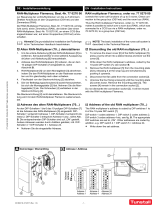 Tunstall Flamenco 77 0270 00 Installation Instructions Manual
Tunstall Flamenco 77 0270 00 Installation Instructions Manual
-
Kibri 38032 Owner's manual
-
Kibri 38199 Owner's manual
-
mXion Slim User manual
-
mXion BM User manual