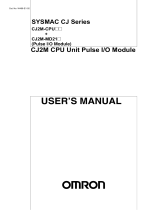Page is loading ...

Programmable Terminal
NA-series
Hardware (-V1)
User’s Manual
V125I-E3-01
NA5-15101-V1
NA5-12101-V1
NA5-9001-V1
NA5-7001-V1

All rights reserved. No part of this publication may be reproduced, stored in a retrieval system, or transmitted, in
any form, or by any means, mechanical, electronic, photocopying, recording, or otherwise, without the prior
written permission of OMRON.
No patent liability is assumed with respect to the use of the information contained herein. Moreover, because
OMRON is constantly striving to improve its high-quality products, the information contained in this manual is
subject to change without notice. Every precaution has been taken in the preparation of this manual. Neverthe-
less, OMRON assumes no responsibility for errors or omissions. Neither is any liability assumed for damages
resulting from the use of the information contained in this publication.
• Sysmac and SYSMAC are trademarks or registered trademarks of OMRON Corporation in Japan and other
countries for OMRON factory automation products.
• Microsoft, Windows, Windows Vista, Excel, and Visual Basic are either registered trademarks or trademarks of
Microsoft Corporation in the United States and other countries.
• EtherCAT® is registered trademark and patented technology, licensed by Beckhoff Automation GmbH, Germany.
• ODVA, CIP, CompoNet, DeviceNet, and EtherNet/IP are trademarks of ODVA.
• The SD and SDHC logos are trademarks of SD-3C, LLC.
• Portions of this software are copyright 2014 The FreeType Project (www.freetype.org). All rights reserved.
• Celeron, Intel, Intel Core and Intel Atom are trademarks of Intel Corporation in the U.S. and / or other countries.
Other company names and product names in this document are the trademarks or registered trademarks of their
respective companies.
Trademarks
Copyrights
NOTE
Microsoft product screen shots reprinted with permission from Microsoft Corporation.

1
Introduction
NA-series Programmable Terminal Hardware(-V1) User’s Manual (V125)
Introduction
Thank you for purchasing an NA-series Programmable Terminal.
This manual contains information that is necessary to use the NA-series Programmable Terminal.
Please read this manual and make sure you understand the functionality and performance of the
NA-series Programmable Terminal before you attempt to use it in a control system.
Keep this manual in a safe place where it will be available for reference during operation.
This manual is intended for the following personnel, who must also have knowledge of electrical sys-
tems (an electrical engineer or the equivalent).
• Personnel in charge of introducing FA systems.
• Personnel in charge of designing FA systems.
• Personnel in charge of installing and maintaining FA systems.
• Personnel in charge of managing FA systems and facilities.
This manual covers the following products.
• NA-series Programmable Terminals NA5-W-V1
Intended Audience
Applicable Products

Relevant Manuals
2NA-series Programmable Terminal Hardware(-V1) User’s Manual (V125)
Relevant Manuals
The basic information required to use an NA-series PT is provided in the following four manuals.
•NA-series Programmable Terminal Hardware User’s Manual (Cat. No. V117)
•NA-series Programmable Terminal Hardware(-V1) User's Manual (Cat. No. V125)
•NA-series Programmable Terminal Software User’s Manual (Cat. No. V118)
•NA-series Programmable Terminal Device Connection User’s Manual (Cat. No. V119)
•NA-series Programmable Terminal Soft-NA User's Manual (Cat. No. V126)
Operations are performed from the Sysmac Studio Automation Software.
Refer to the Sysmac Studio Version 1 Operation Manual (Cat. No. W504) for information on the Sys-
mac Studio.
Other manuals are necessary for specific system configurations and applications.
The following manual is also available to walk you through installations and operations up to starting
actual operation using simple examples.
Refer to it as required.
•NA-series Programmable Terminal Startup Guide Manual (Cat. No. V120)

3
Manual Structure
NA-series Programmable Terminal Hardware(-V1) User’s Manual (V125)
Manual Structure
The following page structure is used in this manual.
Note This illustration is provided only as a sample. It may not literally appear in this manual.
Page Structure and Markings
Level 1 heading
Level 2 heading
Level 3 heading
Level 2 heading
A step in a procedure
Manual name
Special information
Level 3 heading
Page tab
Give the current
headings.
Indicates a procedure.
Icons indicate precautions,
additional information, or
reference information.
Gives the number
of the main section.
3 - 5
3 Installation and Wiring
NA Series Programmable Terminal Hardware User’s Manual (V117)
3-3 Installing NA-series PTs
3
3-3-1 Installation in a Control Panel
3-3 Installing NA-series PTs
The NA-series PT is installed by embedding it in a control panel. Panel Mounting Brackets and a Phillips screwdriver are
required to mount the NA-series PT. The required number of Panel Mounting Brackets are included with the NA-series PT.
Use the following installation procedure.
1Open a hole in which to embed the NA-series PT with the following dimensions and insert the
NA-series PT from the front side of the panel.
Additional Information
You can use an NS-USBEXT-1M USB Relay Cable to extend the USB slave connector on the
back panel of the NA-series PT to the front surface of a control panel. If you use the USB Relay
Cable, open a hole with the following dimensions and install the Cable.
2Attach the panel mounting brackets from the back of the panel as shown in the following figure.
The number of mounting brackets depends on the size of the NA-series PT, as shown in the following
table. Refer to Bracket Mounting Locations for Different NA-series PT Sizes on page 3-8, below.
Catch the brackets in the mounting holes in the NA-series PT, pull forward lightly, and then use
a Phillips screwdriver to tighten the screws and secure the NA-series PT to the panel, which will
be held between the mounting brackets and the NA-series PT.
3-3-1 Installation in a Control Panel
Installation in a Control Panel
Model Dimensions
NA5-15W 392 +1/-0 × 268 +1/-0 mm (horizontal × vertical)
NA5-12W 310 +1/-0 × 221 +1/-0 mm (horizontal × vertical)
NA5-9W 261 +1/-0 × 166 +1/-0 mm (horizontal × vertical)
NA5-7W 197 + 0.5/-0 × 141 +0.5/-0 mm (horizontal × vertical)
Model Number of Panel Mounting Brackets
NA5-15W 8 locations
NA5-12W 6 locations
NA5-9W 4 locations
NA5-7W 4 locations
Panel Mounting Bracket Phillips screwdriver
Vertical
Horizontal
Recommended panel thickness: 1.6 to 6.0 mm

Manual Structure
4NA-series Programmable Terminal Hardware(-V1) User’s Manual (V125)
Special information in this manual is classified as follows:
Precautions for Safe Use
Precautions on what to do and what not to do to ensure safe usage of the product.
Precautions for Correct Use
Indicates precautions on what to do and what not to do to ensure proper operation and perfor-
mance.
Additional Information
Additional information to read as required.
This information is provided to increase understanding or make operation easier.
Version Information
Information on differences in specifications and functionality with different versions is given.
Special Information

5
Sections in this Manual
NA-series Programmable Terminal Hardware(-V1) User’s Manual (V125)
Appendices
Troubleshooting
Maintenance
System Program
Installation and Wiring
Configuration Units
Introduction to the NA-series Programmable Terminals
1
2
3
4
5
6
1
2
3
4
6
5
A
A
I
I
Index
Sections in this Manual

Sections in this Manual
6NA-series Programmable Terminal Hardware(-V1) User’s Manual (V125)

7
CONTENTS
NA-series Programmable Terminal Hardware(-V1) User’s Manual (V125)
CONTENTS
Introduction .............................................................................................................. 1
Relevant Manuals..................................................................................................... 2
Manual Structure...................................................................................................... 3
Sections in this Manual........................................................................................... 5
Terms and Conditions Agreement ........................................................................11
Safety Precautions................................................................................................. 13
Precautions for Safe Use ...................................................................................... 16
Precautions for Correct Use ................................................................................. 19
Regulations and Standards .................................................................................. 20
Conformance to Shipbuilding Standards ............................................................ 22
Related Manuals..................................................................................................... 24
Terminology............................................................................................................ 31
Revision History..................................................................................................... 32
Section 1 Introduction to the NA-series Programmable Terminals
1-1 NA-series Programmable Terminals.................................................................................... 1-2
1-1-1 Features...................................................................................................................................... 1-2
1-2 System Configurations ......................................................................................................... 1-4
1-2-1 Connecting to the Support Software........................................................................................... 1-4
1-2-2 Network Configuration with Other Devices................................................................................. 1-4
1-3 Available Products ................................................................................................................ 1-5
1-3-1 NA Units...................................................................................................................................... 1-5
1-3-2 Support Software........................................................................................................................ 1-5
1-3-3 Other Optional Products ............................................................................................................. 1-6
1-4 Specifications ........................................................................................................................ 1-7
1-4-1 General Specifications................................................................................................................ 1-7
1-4-2 Performance Specifications ...................................................................................................... 1-10
Section 2 Configuration Units
2-1 NA Units ................................................................................................................................. 2-2
2-1-1 Components and Functions........................................................................................................ 2-2
2-2 SD Memory Cards.................................................................................................................. 2-9
2-2-1 Models and Specifications .......................................................................................................... 2-9
2-2-2 Applications ................................................................................................................................ 2-9
2-2-3 Installing and Removing ............................................................................................................. 2-9

CONTENTS
8NA-series Programmable Terminal Hardware(-V1) User’s Manual (V125)
2-3 USB Memory Devices..........................................................................................................2-11
2-3-1 Models and Specifications ........................................................................................................ 2-11
2-3-2 Applications............................................................................................................................... 2-11
2-3-3 Installing and Removing............................................................................................................ 2-11
2-4 Support Software................................................................................................................. 2-13
2-4-1 Connection Methods ................................................................................................................. 2-13
Section 3 Installation and Wiring
3-1 Processing at Power ON and Power OFF ........................................................................... 3-2
3-1-1 Power ON Operation................................................................................................................... 3-2
3-1-2 Power OFF Operation ................................................................................................................. 3-2
3-2 Fail-safe Measures ................................................................................................................ 3-3
3-2-1 Power ON Sequence .................................................................................................................. 3-3
3-3 Installing NA Units ................................................................................................................. 3-4
3-3-1 Installation in a Control Panel ..................................................................................................... 3-5
3-4 Wiring Methods...................................................................................................................... 3-9
3-4-1 Power Supply Wiring................................................................................................................... 3-9
3-4-2 Wiring the Ethernet Port............................................................................................................ 3-12
3-4-3 Wiring the Serial Port ................................................................................................................ 3-12
3-5 Control Panel Installation ................................................................................................... 3-13
3-5-1 Temperature .............................................................................................................................. 3-13
3-5-2 Humidity .................................................................................................................................... 3-14
3-5-3 Vibration and Shock .................................................................................................................. 3-15
3-5-4 Atmosphere............................................................................................................................... 3-15
3-5-5 Electrical Environment .............................................................................................................. 3-16
3-5-6 Grounding ................................................................................................................................. 3-19
Section 4 System Program
4-1 System Program and NA Unit Startup Status ..................................................................... 4-2
4-2 System Recovery................................................................................................................... 4-3
4-3 System Menu Overview ........................................................................................................4-6
4-3-1 System Menu Configuration........................................................................................................ 4-6
4-3-2 Using the System Menu.............................................................................................................. 4-9
4-4 System Menu Details........................................................................................................... 4-11
4-4-1 Display Settings (Project System Menu)................................................................................... 4-11
4-4-2 Language Settings (Project System Menu)............................................................................... 4-12
4-4-3 External Device Settings (Project System Menu) ..................................................................... 4-12
4-4-4 User Accounts (Project System Menu) ..................................................................................... 4-13
4-4-5 NJ/NX/NY Troubleshooter (Project System Menu) ................................................................... 4-14
4-4-6 Alarm Viewer (Project System Menu) ....................................................................................... 4-26
4-4-7 Project System Menu Settings (Project System Menu) ............................................................ 4-28
4-4-8 Print Settings (Project System Menu) ....................................................................................... 4-28
4-4-9 Buzzer Settings (Project System Menu) ................................................................................... 4-29
4-4-10 Operation Log Viewer ............................................................................................................... 4-30
4-4-11 Safety Monitor........................................................................................................................... 4-35
4-4-12 Date & Time Settings (Device System Menu)........................................................................... 4-47
4-4-13 Language Settings (Device System Menu)............................................................................... 4-47
4-4-14 Interface Settings (Device System Menu)................................................................................. 4-48
4-4-15 Brightness Settings (Device System Menu).............................................................................. 4-53
4-4-16 Transfer Operations (Device System Menu)............................................................................. 4-54
4-4-17 Hardware Diagnostics (Device System Menu).......................................................................... 4-59
4-4-18 Production Information (Device System Menu)......................................................................... 4-63

9
CONTENTS
NA-series Programmable Terminal Hardware(-V1) User’s Manual (V125)
Section 5 Troubleshooting
5-1 Operation after an Error........................................................................................................ 5-2
5-1-1 Checking NA Unit Status ............................................................................................................ 5-2
5-1-2 Fatal Errors in the NA Unit.......................................................................................................... 5-3
5-1-3 Nonfatal Errors in the NA Unit .................................................................................................... 5-4
5-2 Troubleshooting .................................................................................................................... 5-5
5-2-1 Confirming NA Unit Operation .................................................................................................... 5-5
5-2-2 Correcting Fatal Errors in the NA Unit ........................................................................................ 5-6
5-2-3 Troubleshooting Non-fatal Errors................................................................................................ 5-6
5-2-4 Causes and Correction When You Cannot Go Online from the Sysmac Studio......................... 5-7
5-2-5 Troubleshooting NA Unit Errors................................................................................................ 5-12
Section 6 Maintenance
6-1 Periodic Maintenance and Inspection ................................................................................. 6-2
6-1-1 Preparations for Problems .......................................................................................................... 6-2
6-1-2 Periodic Inspection ..................................................................................................................... 6-2
6-1-3 Precautions When Replacing the NA Unit.................................................................................. 6-4
6-1-4 Cleaning...................................................................................................................................... 6-4
6-2 Replacing the Battery............................................................................................................ 6-5
6-2-1 Battery Replacement .................................................................................................................. 6-5
6-2-2 Operation without a Battery ........................................................................................................ 6-6
Appendices
A-1 Dimensions ............................................................................................................................A-2
A-1-1 NA Units...................................................................................................................................... A-2
A-2 Available Products ................................................................................................................A-6
A-2-1 Optional Products ....................................................................................................................... A-6
Index

CONTENTS
10 NA-series Programmable Terminal Hardware(-V1) User’s Manual (V125)

11
Terms and Conditions Agreement
NA-series Programmable Terminal Hardware(-V1) User’s Manual (V125)
Terms and Conditions Agreement
Exclusive Warranty
Omron’s exclusive warranty is that the Products will be free from defects in materials and workman-
ship for a period of twelve months from the date of sale by Omron (or such other period expressed in
writing by Omron). Omron disclaims all other warranties, express or implied.
Limitations
OMRON MAKES NO WARRANTY OR REPRESENTATION, EXPRESS OR IMPLIED, ABOUT
NON-INFRINGEMENT, MERCHANTABILITY OR FITNESS FOR A PARTICULAR PURPOSE OF
THE PRODUCTS. BUYER ACKNOWLEDGES THAT IT ALONE HAS DETERMINED THAT THE
PRODUCTS WILL SUITABLY MEET THE REQUIREMENTS OF THEIR INTENDED USE.
Omron further disclaims all warranties and responsibility of any type for claims or expenses based
on infringement by the Products or otherwise of any intellectual property right.
Buyer Remedy
Omron’s sole obligation hereunder shall be, at Omron’s election, to (i) replace (in the form originally
shipped with Buyer responsible for labor charges for removal or replacement thereof) the non-com-
plying Product, (ii) repair the non-complying Product, or (iii) repay or credit Buyer an amount equal
to the purchase price of the non-complying Product; provided that in no event shall Omron be
responsible for warranty, repair, indemnity or any other claims or expenses regarding the Products
unless Omron’s analysis confirms that the Products were properly handled, stored, installed and
maintained and not subject to contamination, abuse, misuse or inappropriate modification. Return of
any Products by Buyer must be approved in writing by Omron before shipment. Omron Companies
shall not be liable for the suitability or unsuitability or the results from the use of Products in combi-
nation with any electrical or electronic components, circuits, system assemblies or any other materi-
als or substances or environments. Any advice, recommendations or information given orally or in
writing, are not to be construed as an amendment or addition to the above warranty.
See http://www.omron.com/global/ or contact your Omron representative for published information.
OMRON COMPANIES SHALL NOT BE LIABLE FOR SPECIAL, INDIRECT, INCIDENTAL, OR CON-
SEQUENTIAL DAMAGES, LOSS OF PROFITS OR PRODUCTION OR COMMERCIAL LOSS IN ANY
WAY CONNECTED WITH THE PRODUCTS, WHETHER SUCH CLAIM IS BASED IN CONTRACT,
WARRANTY, NEGLIGENCE OR STRICT LIABILITY.
Further, in no event shall liability of Omron Companies exceed the individual price of the Product on
which liability is asserted.
Warranty, Limitations of Liability
Warranties
Limitation on Liability; Etc

Terms and Conditions Agreement
12 NA-series Programmable Terminal Hardware(-V1) User’s Manual (V125)
Omron Companies shall not be responsible for conformity with any standards, codes or regulations
which apply to the combination of the Product in the Buyer’s application or use of the Product. At
Buyer’s request, Omron will provide applicable third party certification documents identifying ratings
and limitations of use which apply to the Product. This information by itself is not sufficient for a com-
plete determination of the suitability of the Product in combination with the end product, machine, sys-
tem, or other application or use. Buyer shall be solely responsible for determining appropriateness of
the particular Product with respect to Buyer’s application, product or system. Buyer shall take applica-
tion responsibility in all cases.
NEVER USE THE PRODUCT FOR AN APPLICATION INVOLVING SERIOUS RISK TO LIFE OR
PROPERTY OR IN LARGE QUANTITIES WITHOUT ENSURING THAT THE SYSTEM AS A WHOLE
HAS BEEN DESIGNED TO ADDRESS THE RISKS, AND THAT THE OMRON PRODUCT(S) IS
PROPERLY RATED AND INSTALLED FOR THE INTENDED USE WITHIN THE OVERALL EQUIP-
MENT OR SYSTEM.
Omron Companies shall not be responsible for the user’s programming of a programmable Product, or
any consequence thereof.
Data presented in Omron Company websites, catalogs and other materials is provided as a guide for
the user in determining suitability and does not constitute a warranty. It may represent the result of
Omron’s test conditions, and the user must correlate it to actual application requirements. Actual perfor-
mance is subject to the Omron’s Warranty and Limitations of Liability.
Product specifications and accessories may be changed at any time based on improvements and other
reasons. It is our practice to change part numbers when published ratings or features are changed, or
when significant construction changes are made. However, some specifications of the Product may be
changed without any notice. When in doubt, special part numbers may be assigned to fix or establish
key specifications for your application. Please consult with your Omron’s representative at any time to
confirm actual specifications of purchased Product.
Information presented by Omron Companies has been checked and is believed to be accurate; how-
ever, no responsibility is assumed for clerical, typographical or proofreading errors or omissions.
Application Considerations
Suitability of Use
Programmable Products
Disclaimers
Performance Data
Change in Specifications
Errors and Omissions

13
Safety Precautions
NA-series Programmable Terminal Hardware(-V1) User’s Manual (V125)
Safety Precautions
The following notation is used in this manual to provide precautions required to ensure safe usage of
the NA-series Programmable Terminal. The safety precautions that are provided are extremely impor-
tant to safety. Always read and heed the information provided in all safety precautions.
The following notation is used.
Definition of Precautionary Information
Precautions for Safe Use
Indicates precautions on what to do and what not to do to ensure safe usage of the product.
Precautions for Correct Use
Indicates precautions on what to do and what not to do to ensure proper operation and performance.
Symbols
The circle and slash symbol indicates operations that you must not do.
The specific operation is shown in the circle and explained in text.
This example indicates prohibiting disassembly.
The triangle symbol indicates precautions (including warnings).
The specific operation is shown in the triangle and explained in text.
This example indicates a general precaution.
WARNING
Caution
Indicates a potentially hazardous situation which, if
not avoided, could result in mild or moderate injury or
at the worst, serious injury or death. Additionally,
there may be severe property damage.
Indicates a potentially hazardous situation which, if not
avoided, may result in minor or moderate injury, or
property damage.

Safety Precautions
14 NA-series Programmable Terminal Hardware(-V1) User’s Manual (V125)
Warnings
Do not attempt to take the NA Unit apart and do not touch the product inside while the
power is being supplied. Otherwise it may result in electric shock.
Always ensure that the personnel in charge confirm that installation, inspection, and
maintenance were properly performed for the NA Unit. “Personnel in charge” refers to
individuals qualified and responsible for ensuring safety during machine design,
installation, operation, maintenance, and disposal.
Ensure that installation and post-installation checks are performed by personnel in charge
who possess a thorough understanding of the machinery to be installed.
Do not use the input functions such as the touch panel or function keys of the NA Unit, in
applications that involve human life, in applications that may result in serious injury, or for
emergency stop switches.
Do not attempt to disassemble, repair, or modify the NA Unit. It may cause NA Unit to lose
its safety function.
Never press two points or more on the touch panel of the NA Unit at a time. Touching two
points or more interrupts normal touch panel operations.
To conform to UL Type 4X standards, always use the NA5-W-V1 with a
High-pressure Waterproof Attachment (PWA). If you do not use a PWA, there is a risk of
water entry, which may cause severe equipment damage.
Always pay attention to the inside dimensions when you mount a PWA on the
NA5-W-V1. If you do not mount the PWA correctly, there is a risk of water entry,
which may cause severe equipment damage.
WARNING

15
Safety Precautions
NA-series Programmable Terminal Hardware(-V1) User’s Manual (V125)
Additional Information
The internal power supply of the NA5-W Product uses an isolated DC power sup-
ply, and therefore is not susceptible to the effects of grounding of the 24 V side.
Precaution
Wiring
Observe the following precautions when wiring the NA5-W-V1.
The internal power supply in the NA5-W-V1 is a non-isolated DC power supply. Never
ground the 24 V side. If the 24 V power supply to the NA is grounded positively, a short circuit will
occur as shown below and may result in damage to the device.
24 V Grounding Power Supply
NA5-W-V1 grounding diagram
WARNING
Internal
non-isolated
power
supply
NA5-W-V1
SG
External
non-isolated
device
SG
24 V
0 V
+
GND
Power
Supply
Grounding
Grounding
Protective ground
Functional ground
Shielded
cable
Hood
PC
USB memory device
Hood
Fuse
Fuse
Non-isolated
power
supply
24 VDC
GND
PE (Protective ground)
Ethernet
connector
hood
Serial
connector
hood
USB slave
connector
hood
USB host
connector
hood
FG (Functional ground)

Precautions for Safe Use
16 NA-series Programmable Terminal Hardware(-V1) User’s Manual (V125)
Precautions for Safe Use
• When unpacking the NA Unit, check carefully for any external scratches or other damages. Also,
shake the NA Unit gently and check for any abnormal sound.
• The NA Unit must be installed in a control panel.
• To conform to UL Type 1 standards, the mounting panel thickness must be 1.6 to 6.0 mm.
To conform to UL Type 4X standards, the thickness must be 1.6 to 4.5 mm.
To conform to UL Type 4X standards, always use the NA5-W-V1 with a High-pressure
Waterproof Attachment (PWA). If you do not use a PWA, there is a risk of water entry, which may
cause severe equipment damage. Do not use the NA Unit outdoors. Tighten the Mounting Brackets
evenly to a torque of between 0.5 and 0.6 N·m to maintain water and dust resistance. If the tightening
torque exceeds the specified value, or the tightening is not even, deformation of the front panel may
occur. What is more, make sure the panel is not dirty or warped, that the front surface is smooth, and
that the panel is strong enough to hold the NA Unit.
• Do not let metal particles enter the NA Unit when preparing the panel.
• Turn OFF the power supply before connecting or disconnecting cables.
• Periodically check the installation conditions in applications where the NA Unit is subject to contact
with oil or water.
• Be certain to use the cables with lock mechanism such as serial cable or the Ethernet cable after
confirming if it is securely locked.
• Do not touch the packaging part of the circuit board with your bare hands. Discharge any static elec-
tricity from your body before handling the board.
• Do not use volatile solvents such as benzene and thinners or chemical cloths.
• Water and oil resistance will be lost if the front sheet is torn or is peeling off. Do not use the NA Unit,
if the front sheet is torn or is peeling off.
• As the rubber packing will deteriorate, shrink, or harden depending on the operating environment,
periodical inspection is necessary.
• Confirm the safety of the system before turning ON or OFF the power supply, or pressing the reset
switch.
• The whole system may stop depending on how the power supply is turned ON or OFF. Turn ON/OFF
the power supply according to the specified procedure.
• Operate DIP switch according to the following way.
The DIP switch may break if it is levered with a tool against the case as shown in the figure.
• Once the DIP switch settings are changed, reset by pressing the reset switch, or restart the power
supply.
• Initialize the project, after confirming that existing project is backed up at the Sysmac Studio.
• When changing the password, do not reset or turn OFF the power supply until the writing is com-
pleted. A failure to store the password may cause the project to fail to function.
• While uploading or downloading a project or a system program, do not perform the operations as fol-
lows. Such operations may corrupt the project or the system program:
• Turning OFF the power supply of the NA Unit.
• Resetting the NA Unit.
• Removing the USB devices or SD card.
Back of the case
DIP switch
Correct technique Incorrect technique

17
Precautions for Safe Use
NA-series Programmable Terminal Hardware(-V1) User’s Manual (V125)
• Disconnecting the cable between a support tool and the NA Unit.
• Do not connect an AC power supply to the DC power terminals.
• Do not perform a dielectric strength test.
• Use a DC power with a slight voltage fluctuation and that will provide a stable output even if the input
is momentarily interrupted for 10 ms. Also use the one with reinforced insulation or double insulation.
Rated Power Supply Voltage: 24 VDC (Allowable range 19.2 to 28.8 VDC)
• Use a power cable with AWG#12 to #22 thick (0.35 mm2 to 3.31 mm2). Peel the coating 7 mm length
and tighten the terminal screw with the torque in the range of 0.5 to 0.6 N·m. Also confirm if the termi-
nal screw is tighten appropriately.
• Ground the NA Unit correctly.
• When using the NA5-W-V1, to help prevent electrical shock, ground to 100 Ω or less by
using dedicated ground wires (with cross-section area of 2 mm2 or larger) and tighten the terminal
screw on the protective ground terminal to a torque of 1.0 to 1.2 N·m.
• Do not use any battery if strong impact is applied to it (e.g. by dropping on the floor) because such a
battery may cause a leakage.
• Confirm the type of the battery to install the battery properly.
• Apply power for at least five minutes before changing the battery. Mount a new battery within five
minutes after turning OFF the power supply. If power is not supplied for at least five minutes, the
clock data may be lost. Check the clock data after changing the battery.
• Do not dismantle a battery nor let it short-circuit.
• Do not apply an impact with the lithium battery, charge it, dispose it into a fire, or heat it. Doing either
of them may cause an ignition or a bursting.
• Dispose of the NA Units and batteries according to local ordinances as they apply.
• The following precaution must be displayed on all products containing lithium primary batteries with a
perchlorate content of 6 ppb or higher when exporting them to or shipping them through California,
USA.
Perchlorate Material - special handling may apply.
See www.dtsc.ca.gov/hazardouswaste/perchlorate
The NA-Series contains a lithium primary battery with a perchlorate content of 6 ppb or higher. When
exporting a product containing the NA-Series to or shipping such a product through California, USA,
label all packing and shipping containers appropriately.
• Do not connect the USB devices in the environment subject to the strong vibration.
• Use a USB memory device for temporary purposes such as data transfer.
• Do not connect USB devices which are not allowed to connect to NA Unit.
• Start actual system application only after checking normal operation of the system including storage
devices such as USB memory and SD card.
• When connecting peripheral devices which do not meet the performance level of the NA Unit for
noise and static electricity, ensure sufficient countermeasures against noise and static electricity dur-
ing installation of the peripheral devices to the NA Unit.
• Do not carry out the following operations when accessing USB devices or SD card:
• Turning OFF the power supply of the NA Unit
• Press the Reset switch of the NA Unit
• Pull out the USB devices or SD card
• When using the No. 6 pin of the serial port connector for a voltage of DC+5 V, make sure the supply
equipment's current capacity is below 250 mA before using it. The DC+5 V voltage output of the NA
Unit is +5 V±5%, and the maximum current is 250 mA.

Precautions for Safe Use
18 NA-series Programmable Terminal Hardware(-V1) User’s Manual (V125)
• To ensure the system's safety, make sure to incorporate a program that call periodically signals dur-
ing the operation at connected device side and can confirm the normal functionality of the NA Unit
before running the system.
• Start actual system application only after sufficiently checking project, subroutine and the operation of
the program at the connected device side.
• To execute a subroutine with multiple threads, fully check the operation of the program that takes
multithreads into consideration, before starting actual system application.
• To use numeric input functions safely, always make maximum and minimum limit settings.
• Do not press the touch panel with a force greater than 30 N.
• Do not use hard or pointed objects to operate or scrub the screen, otherwise the surface of the
screen may be damaged.
• The deterioration over time may cause the touch points to move on the touch panel. Calibrate the
touch panel periodically.
• A touch position detection error of approximately 20 pixels may occur due to the precision of the
touch panel. Always take this into account when positioning objects on the panel so adjoining objects
will not be activated by mistake.
• Confirm the safety of the system before pressing the touch panel.
• Do not accidentally press the touch panel when the backlight is not lit or when the display does not
appear or is too dark to identify visually.
• You can change the brightness by changing the setting such as in the system menu or by download-
ing project.
If the brightness is set to very dark, it causes flickering or unreadable screen. Additionally, the bright-
ness can be restored by transferring the project again after setting the property of the brightness
appropriately.
In a case of the applications where end users can control the brightness, create the applications so
as keeping on operations by such as assigning the function which restores the brightness to one of
function keys, if necessary.
• Signals from the touch panel may not be entered if the touch panel is pressed consecutively at high
speed. Make sure to go on the next operation after confirming that the NA Unit has detected the input
of the touch panel.
• The function keys have the restrictions as follows:
• When you use gloves or others, the function keys may not work correctly depending on the mate-
rial and thickness of the gloves. Take actual conditions of the gloves usage into considerations
prior to the system startup to perform the confirmation.
• The function keys do not work when covered with water. Remove the water completely before
use.
/