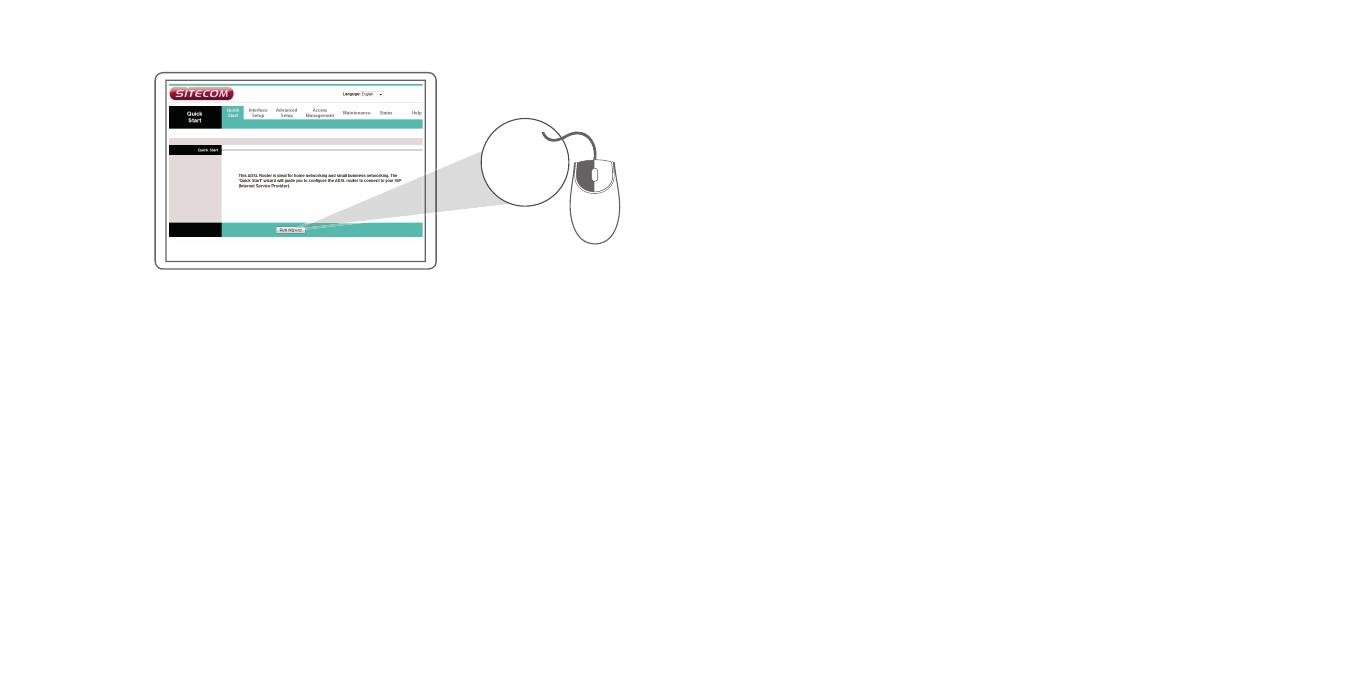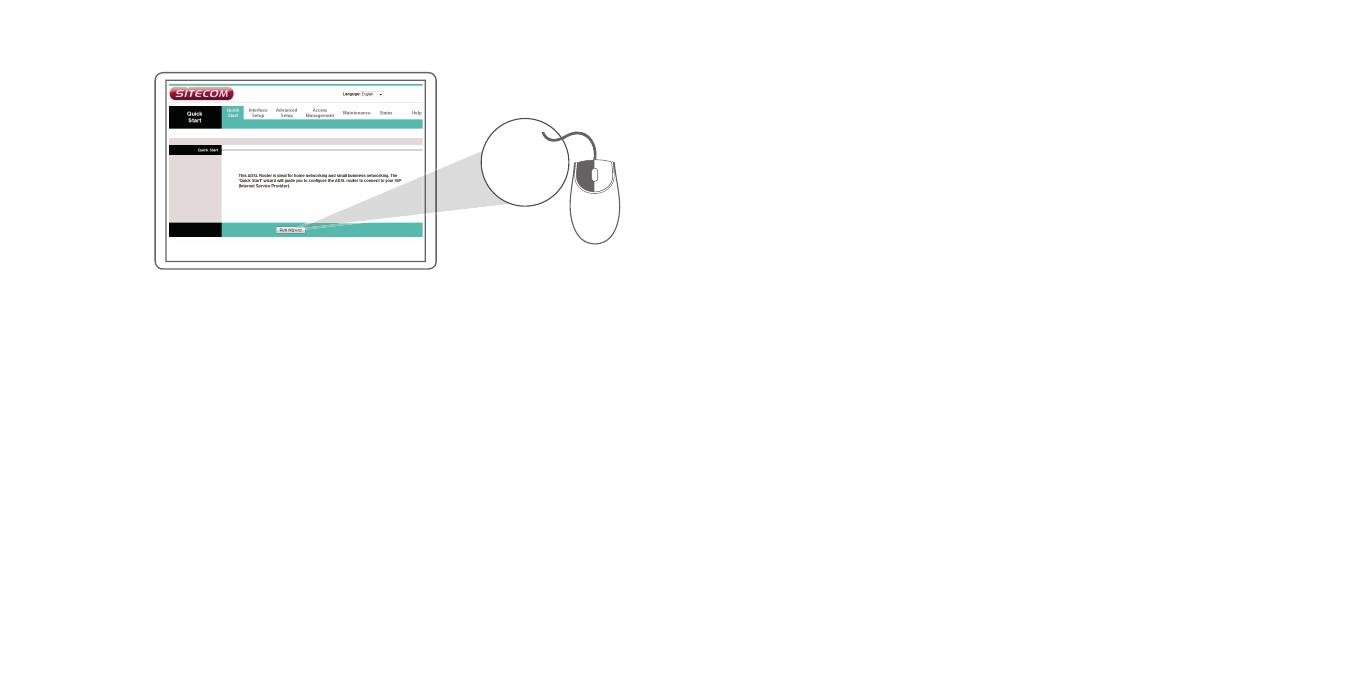
UK Select your country and ISP and ll in your username and password when required.
NL Selecteer je land en internetprovider en vul je gebruikersnaam
en wachtwoord in wanneer je hierom wordt gevraagd.
IT Selezionare il paese e l’ISP, quindi inserire il nome utente e la password quando
richiesti.
DE Wählen Sie Ihr Land und den Internetprovider (ISP) aus, und tragen Sie falls nötig
den Benutzernamen und das Kennwort ein.
ES Seleccione su país y ISP y escriba su nombre de usuario y contraseña cuando
sea requerido.
PT Eleccione o seu país e ISP e depois escreva o seu nome de utilizador e palavra-passe
quando lhe for solicitado.
FR Sélectionnez votre pays et votre FAI et saisissez votre nom d’utilisateur et votre mot
de passe le moment venu.
RU Укажите вашу страну и вашего интернет-провайдера, а также впишите ваше имя
пользователя и пароль, когда это ребуется
Trouble? www.sitecom.com/helpdesk
Done. Enjoy!
D
click
‘Run wizard’