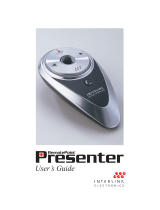Page is loading ...

August International Ltd
United Kingdom
Telephone: +44 (0) 845 250 0586
Email: service@augustint.com
Web: www.augustint.com
Laser Pointer and RF Remote Mouse Presenter
User Manual
Pointeur laser et Souris sans fil
LP108M
Schnurloser Presenter mit Laserpointer und Maus
Puntatore laser e telecomando con funzione di mouse senza fili
Puntero Láser Presentación con Ratón Inalámbrica

- 1 -
User Manual
This wireless presenter is designed to control your
computer during presentations. It gives you the
freedom to speak without having to stand by your
computer or relying on an assistant. Simple to use,
just plug and play, no driver required.
The device enables you to control your computer
wirelessly from up to 15 meters (48 feet) away, using
a Radio Frequency (RF) transmitter that doesn't
require line of sight to your PC. With its in-built laser
p o i n t e r, t h e LP 1 0 8 M i s t h e i d e a l t o o l f o r
presentations, teaching, meetings, speeches and
training.
1. Introduction
- 2 -
Page up/down and Zoom Button
Wireless trackball mouse
Windows Shortcut Buttons
Red laser pointer
RF signal receiver
Plug and Play
Remote control range: up to 15m
3. Specifications:
Laser wavelength 650 nm
RF frequency 433.92MHz
Power supply 2 x AAA batteries
Support Windows 98 / ME / 2000 / 2003 / XP / Vista /
7 / 8, Linux and Mac OS
English
2. Main Features:

- 3 -
Refresh
*Mouse left button is
at the back
Special Function Keys:
Open / Move to Email
Open / Move to Internet Browser
Refresh Email / Internet Browser
Page Up / Page Down
Mode1 (M1):
Mode2 (M2):
Open / Move to My Computer
Open / Move to Favorites
Close the active page
Picture Zoom Out / Zoom In
- 4 -
Alt/Tab: Switch between the two recently opened
applications (M1)
*The device will go to auto power save mode when it
has been idling for 2 mins, press Mouse left or right
button to active.
5. Technical parameters
Windows 2000/XP/
Vista/7/8, Mac OS,
Linux
USB1.1 compatible
with USB 2.0 and 3.0
Inactive Current
Laser Range
125x51x47mm
55g
1uA
English
4. Overview:
2.4-3.0V
Email
Control Range
Operating Systems
Wireless Presenter
Connection
Voltage
Active Current
Laser Output <1mW
Voltage
Dimensions

- 5 -
Warning:
Laser radiation
2Class laser product
Do not view directly with optical instruments
Do not point at people and animals
Please keep out of reach of children
Note:
Please note this instruction is only intended for
reference. August International Ltd reserves rights
to revise the product specifications, features and
design without notice.
/