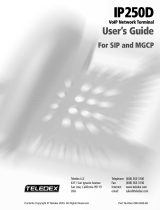Page is loading ...

Profit Analyser
DD-922
CARE AND MAINTENANCE
Keep the calculator dry. If it gets wet, wipe it dry before use.
Do not use harsh solvents or detergents to clean.
Replace with 389 battery
www.datexx.com
TM
TELEDEX Limited U.S.A. Warranty
TELEDEX INC. warrants these products to the original purchaser to
be free from defective material and workmanship. The product will
be repaired or replaced at our option, for up to one year when
returned with proof of purchase to the address below. Include a
check or money order for $3.00 to cover postage.
TELEDEX INC. 1 Atlas st. Kenilworth, NJ 07033
Warranty valid only in the U.S.A.
Printed in China 4/01
BATTERY REPLACEMENT
Remove 2
Srews on
Back and
lift cover
off
+
Located battery
Holder
Slide battery to left
using small
screw driver.
Then replace
: ( ) An answer is rounded up
: (5/4) An answer is rounded off
: ( ) An answer is rounded down
Decimal set
(F)Floating, Fixed(0,2,3,4), (A)accountant,
(A) Add. Mode, (0,2,3,4)
(F) FileBkomma
(Replace with 389 battery)
(12 x –5)÷ 2 = –30 12 x 5 +/– ÷ 2 = –MINUS 30
152 + 38 = 190 152 + 38 = 190
78 – 22 = 56 78 – 22 = 56
22 x 12 = 264 22 x 12 = 264
312 ÷ 6 = 52 312 ÷ 6 = 52
Simple Equations
F0234A
5/4
USING THE CALCULATOR
Percentages (%)
Press Displayed
Example:
Calculate 6% of 100. [1] [0] [0] x [6] %
6
Example:
Add 6% tax to $20. [2] [0] + [6] %
21.2
Example:
Calculate a
20% discount from $150. [1] [5] [0] – [2] [0] %
120
CONSTANT CALCULATIONS
Press = to repeat last function.
Example:
Calculate 5 x 5 x 5 x 5 + 2 + 2 = 629
Press [5] x = = = + [2] = =
629
OPERATING THE CALCULATOR
ON/C key – turns on the calculator. The calculator automatically turns
off after about 7 minutes if no key is pressed.
+
/– key – Press to change the displayed number from positive (+) to
negative (–) or from negative (–) to positive (+). – appears when the
value is negative.
CE key – Press CE to delete the displayed number without losing any
pending calculation. If a result is too large to show on the display, the
calculator stops and displays
E
. Press CE to resume calculating.
Press ON/AC to clear the entire calculation.
PERFORMING CALCULATIONS
Press Displayed
Addition (+)
Example:
6 + 7 = 13. [6] + [7] =
13
Subtraction (–)
Example:
10 – 4 = 6. [1] [0] – [4] =
6
Multiplication (x)
Example:
7 x 5 = 35. [7] x [5] =
35
Division (∏)
Example:
14 ∏7 = 2. [1] [4] ∏[7] =
2
/