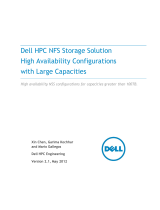Copyright © 2011 Caringo, Inc.
All rights reserved 3
Version 2.6.1
March 2011
• Large NFS Writes with Slow Disks Due to the way NFS closes files, users writing large files
over NFS with slow disks in their CFS server may see multiple revisions of each file saved to DX
Storage instead of a single large file.
• Log Errors on Mac Clients Running Microsoft Powerpoint When opening and saving Mac
Microsoft Powerpoint files on a CIFS exported share, users may occasionally see warnings in the
log. These errors do not impact file data and are not visible from the actual application.
• Deleting While Writing over Samba When using a Samba mounted share, a delete issued for
a file that is being actively written may result in undeleteable hidden files that prevent a directory
from being deleted. Restarting Samba will eliminate these files and allow the directory to be
removed.
• File Sync Option In order to maximize performance with the CFS revisioning file system, files
written with the O_SYNC flag to the CFS file system are not synchronized to the spool directory
prior to reporting a success return code. Synchronizing each block can cause performance
degradation without guaranteeing greater reliability.
• ACLs Exceptions While default access ACLs can be set for a directory with CFS, child objects
do not always correctly inherit the default. Default ACLs are therefore not recommended for use
with CFS. Also, users with read-only ACLs permissions will also have execute permissions and
ACLs with masks are not supported.
• Creating Read-only Files Applications that utilize the open function with the O_CREAT and
O_RDONLY flags to create new, read-only files are not recommended for use with CFS 2.0 or
later, as this may cause these empty files to not be persisted to DX Storage until reopened.
1.6. Upgrading CFS
1.6.1. Upgrading from Versions 1.x
The 2.6 release now supports data migration from the previous 1.x versions of CFS that utilized a
MySQL database. Please contact your support resource for migration instructions.
1.6.2. Upgrading from Version 2.0
2.0 Ubuntu-based installations can migrate to 2.6 by installing a new Red Hat server with
configuration data and shares that exactly mirror the current installation and then switching out the
newly created CNS rootID with the previous Ubuntu-based one. The same DX Storage cluster must
be used for both the old and the new installation. Please reference the 'Restoring CFS' section of
the Setup and Configuration Guide for complete details.
1.6.3. Upgrading from Version 2.5
2.5 Red Hat-based installations can upgrade to 2.6 by stopping all services, installing the new
version and restarting. Please reference the Upgrading CFS section of the Setup and Configuration
Guide for complete details.
1.7. Application and Configuration Notes
Special attention should be paid to the following items when using CFS:
• CNS Memory Utilization The Cluster Name Space (CNS) will use up to 2GB of RAM by default
and then gradually start to reclaim memory to keep the process close to 2GB of usage. The 2GB
soft limit can be modified if necessary. Please contact your support representative for modification
instructions.