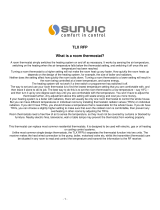Page is loading ...

Operating Instructions
NEW
design!
COMPUTHERM
Q3RF
wireless (radio-frequency) digital
room thermostat

GENERAL DESCRIPTION OF THE THERMOSTAT
The
COMPUTHERM
Q3RF type switched-mode room thermostat
is suitable to regulate the overwhelming majority of boilers and
air conditioners. It can easily be connected to any gas boiler or
air conditioning device that has a double wire connector for a
room thermostat, regardless of whether it has a 24V or 230V
control circuit.
Temperature can be measured and set more precisely as
compared to simple, conventional thermostats. In heating
mode, in accordance with the selected switching sensitivity, the
thermostat switches the boiler or any other appliances on and
off below and above the adjusted temperature, respectively, and
contributes to reduce energy costs while maintaining comfort. In
cooling mode it switches exactly the opposite way.
The device consists of two units. One of them is the portable
control unit (thermostat), while the other unit is the receiver that
controls the boiler. Because there is a wireless (radio-frequency)
connection between the two units, no cable is required between
the thermostat and the boiler. The two units have been tuned in the
factory so that they operate at the same frequency. The trouble-
free operation is ensured by its own security code. The installation
- 2 -
Temperature
Temperature
measurement unit
Room temperature
is displayed
Set temperature
is displayed
Sign of the
boiler working
Sign of the air
conditioner
working
The information shown on the liquid crystal
display of the thermostat
includes the following:

and connection of the receiver unit is described in Section 7.
To increase the lifetime of the batteries, the thermostat will not
transmit signals continuously. Instead it will repeatedly transmit
the actual signal every 5 minutes. Therefore, the regulation of the
heating or cooling will continue even after a blackout.
The portability of the thermostat offers the following advantages:
–no need to lay a cable, which is especially advantageous
when old buildings are being modernized,
–the optimal location of the device can be selected during
operation,
–it is also advantageous when you intend to locate the
thermostat in different rooms in the course of the day (e.g. in
the living room during the day but in the bedroom at night).
The effective range of the transmitter incorporated in the
thermostat is approximately 50m in open terrain. This distance
may become considerably shorter within a building, especially
when a metal structure, reinforced concrete or adobe wall stands
in the way of radio waves.
The switching sensitivity of the thermostat can be set to ±0.1°C
- 3 -
230V AC
50-60 Hz
230V AC
50-60 Hz
Boiler
Receiver
Unit
Thermostat

or ±0.2°C (default setting). This means the difference between
the adjusted temperature and the actual temperature measured
during the switching process. In case of the ±0.2°C switching
sensitivity and heating mode for example, if the set temperature
is 20°C, then the device switches the boiler on at 19.8°C or
below, and switches it off at 20.2°C or above. Please refer to
Section 3.2 for the modication of the factory default switching
sensitivity of ±0.2°C.
This wireless (radio-frequency) thermostat can also be easily
extended with the
COMPUTHERM
Q1RX socket if needed,
with which the thermostat is able to control boilers or any other
electrical devices operating on 230V (50Hz; max. 10A) (e.g.
fan heaters, pumps, zone valves, etc.) according to the room
temperature.
1. LOCATION OF THE DEVICE
The thermostat of the
COMPUTHERM
Q3RF type device can be
freely moved in your residence. It is reasonable to locate it in
a room used regularly or for many hours per day so that it is
in the direction of natural ventilation in the room but protected
from drought or extreme heat (e.g. direct sunlight, refrigerator,
chimney, etc). Its optimal location is 1.5 m above oor level. It
can be placed on its own stand or can be mounted on a wall.
IMPORTANT WARNING! If the radiator valves in your at
are equipped with a thermostatic head, adjust it to maximum
temperature or replace the thermostatic head of the radiator
valve with a manual control knob in the room where the room
thermostat is to be located, otherwise the thermostatic head may
disturb the temperature control of the at.
- 4 -

2. PUTTING THE THERMOSTAT INTO OPERATION
To put the thermostat into operation,
detach the rear panel of the thermostat
from the front panel by pressing the
lock on the upper side of the housing of
the thermostat, as shown in the gure.
The battery compartment is in the inner
side of the front panel of the housing.
Insert 2 AA alkaline batteries (LR6 type) in accordance with the
diagram in the battery compartment. After the batteries have been
inserted, the display ashes the measured room temperature. (If
this information fails to appear on the display, press the „RESET”
button located on the main panel of the thermostat.
3. BASIC SETTINGS
After removing the rear panel of
the device, the following factory
default settings can be modied
by relocating the jumpers (black
plugs) located on the main panel.
3.1 Selecting the Displayed Temperature
The temperature(s) to be shown on the display can be selected
and set by the left jumper.
With factory default settings the jumper is located on the central
and uppermost pins, in which case the display shows the currently
measured room temperature value, while the notice “ROOM”
appears in the bottom right corner of the display. In this case,
the adjusted temperature is visible only during the adjustment
process, for approximately 7 seconds after the last button has been
pushed. By relocating the plug onto the bottommost and central
pins the displayed temperature can be modied so that the display
- 5 -

alternately shows the current room temperature and the adjusted
temperature for 4 seconds, respectively. In this mode, the notices
“ROOM” and “SET” are alternately shown under the currently
displayed temperature in the bottom right corner of the display,
indicating whether the display shows the room temperature or the
adjusted temperature value.
3.2 Selecting the Switching Sensitivity (Accuracy)
The switching sensitivity of the thermostat can be selected or
adjusted by the central jumper.
With factory default settings the jumper is located on the central
and uppermost pins, resulting in a switching sensitivity of ±0.2°C.
It can be modied to ±0.1°C by relocating the jumper onto the
bottommost and central pins. A smaller switching sensitivity
results in steadier room temperature and therefore in higher
comfort. The heat loss of the room (building) does not depend
on the switching sensitivity.
If higher comfort is needed, the switching sensitivity should be
set so that it provides a steadier room temperature. On the other
hand, please also take into account that the boiler should not
switch on and off multiple times in an hour’s time except at low
outside temperatures (e.g. -10°C), since the frequent on and off
switches of the boiler reduce its efciency and hence increases
the gas consumption. We recommend using the ±0.1°C switching
sensitivity for heating systems with high thermal inertia (e.g.
underoor heating), and the ±0.2°C switching sensitivity (factory
default setting) for heating systems with low thermal inertia (e.g.
at panel radiators).
3.3 Switching between the Heating and Cooling Mode
The heating or the cooling mode of the thermostat can be
selected by the right jumper.
With factory default settings the jumper is located on the central
- 6 -

and uppermost pins, which selects the heating mode. By
relocating the jumper onto the bottommost and central pins, the
cooling mode can be selected. The output terminals No. 1 (NO)
and No. 2 (COM) of the receiver unit are closed below the set
temperature in heating mode, and they are closed above the set
temperature in cooling mode (taking the switching sensitivity into
account). The closed state of the output terminals No. 1 (NO)
and No. 2 (COM) are indicated by the notice „HEAT” (heating) or
„A/C” (cooling) in the bottom left corner of the display, according
to the selected mode.
ATTENTION! If the modication of the basic settings was done
after inserting the batteries and the modications did not take
effect, please press the “RESET” button located on the main
panel of the thermostat.
3.4 Synchronising the Thermostat and the Receiver Unit
In order to have a safe, reliable
and trouble-free wireless
(radio-frequency) connection,
both the thermostat and the
receiver unit have their own
safety codes. After installing
the receiver unit, the two units
should be synchronised by
pressing the “LEARN” button
located above the battery
compartment, on the main panel of the thermostat. Therefore
do not replace the rear panel of the thermostat onto the front
panel before synchronisation. The process of synchronisation
is described in Section 7.2.
- 7 -

4. SETTING THE DESIRED TEMPERATURE
After putting the thermostat into operation and adjusting the basic
settings the thermostat is ready for operation and the adjustment
of the temperature can be started.
Below the temperature adjustment buttons
( and ) a switch is located. For both
the economy (w
) and the comfort (☼) positions
of the switch a different temperature can be
set between 5°C and 35°C, in steps of 0.5°C.
For energy efciency it is recommended that the comfort
temperature is only used those times, when the room or building
is in use, because every 1°C decrease of temperature saves
approximately 6% energy during a heating season. As opposed
to common belief, keeping a at warn requires more energy than
heating it up. (When using a stove, more gas is needed to keep
a pan of water boiling than to just keep it warm.)
The factory default temperature is 18°C for the economy (w
) position
and 20°C for the comfort (☼) position. These default temperatures
can be changed as follows:
• Move the switch according to the temperature you would like
to change (economy (w
) or comfort (☼)).
• Press the or button, after which the notice
“ROOM” disappears, the notice “SET” (adjusted value)
appears in the bottom right corner of the display. Meanwhile,
the temperature value shown on the display switches from
room temperature to the default temperature (18.0°C/20.0°C)
or to the last set temperature (this temperature is blinking
on the display). By pressing the buttons repeatedly or
continuously (the change in values is accelerated), the
desired temperature to be maintained at the place where the
thermostat has been installed can be set in steps of 0.5°C.
- 8 -

• Approximately 7 seconds after setting the room temperature
to be maintained, the device automatically switches to
normal mode. The notice “SET” disappears from the bottom
right corner of the display, and once again the current room
temperature and the notice “ROOM” are displayed.
• The previously set temperature can be freely changed any
time using the and buttons. Always the last set
temperatures are in effect.
5. OPERATION OF THE INSTALLED THERMOSTAT
After setting the economy and comfort temperatures, the
temperature needed at the moment can be selected using the
switch.
5.1 Economy Mode (w
) (left hand position of the switch)
In the left hand position of the switch, the thermostat provides
the set economy temperature (e.g. night temperature) to
be maintained at the place where the thermostat has been
installed. According to the change in room temperature and
temperature setting, the thermostat controls (switches on or
off) the boiler or any other equipment connected to it. When
activated, the normally open contact pairs, i.e. No. 1 (NO) and
No. 2 (COM), of the relay of the thermostat clamp shut, and, as
a consequence, the appliance connected to the thermostat is
switched on. The appearance of the notice “HEAT” (heating) or
„A/C” (cooling) in the bottom left corner of the display indicates
that the device is activated, according to the heating or cooling
mode, respectively.
5.2 Comfort Mode (☼) (right hand position of the switch)
In the right hand position of the switch, the thermostat provides
the set comfort temperature (e.g. daytime temperature) to be
- 9 -

maintained at the place where the thermostat has been installed.
According to the change in room temperature and temperature
setting, the thermostat controls (switches on or off) the boiler
or any other equipment connected to it. When activated, the
normally open contact pairs, i.e. No. 1 (NO) and No. 2 (COM), of
the relay of the thermostat clamp shut, and, as a consequence,
the appliance connected to the thermostat is switched on. The
appearance of the notice “HEAT” (heating) or „A/C” (cooling) in
the bottom left corner of the display indicates that the device is
activated, according to the heating or cooling mode, respectively.
6. BATTERY REPLACEMENT
The average lifetime of the batteries is 1 year. The icon
alternately replacing the temperature value on the display
indicates low battery voltage. Replace the batteries whenever
the icon indicating low battery voltage appears on the
display (see Section 2). After battery replacement, the desired
temperature should be adjusted again, because during the
battery replacement the thermostat is reset to factory default
settings.
7. THE RECEIVER UNIT
7.1 Installation and connection of the receiver unit
The receiver unit should be mounted on the wall in a place
protected against moisture and heat, in the vicinity of the boiler.
ATTE NTION! Do not install the receiver unit under the housing of
the boiler or near hot pipes because it may damage the parts of the
device or compromise wireless (radio-frequency) connection. To avoid
electric shock, entrust a specialist with connecting the receiver unit to
the boiler!
- 10 -

Unscrew the two screws at the bottom of the receiver unit without
removing them. Following this, remove the front panel of the
receiver unit then x the back panel to the wall in the vicinity
of the boiler with the screws provided. Remove the protective
carton from the contacts to ensure perfect contact.
The marks of the connections are pressed into the plastic above
the connection points: N, L, 1, 2 and 3.
230V mains voltage should be supplied to the receiver unit.
This provides the power supply for the device, but this voltage
does not appear on the terminals 1 and 2. We propose to
connect the neutral wire of the network to point N, while the
phase conductor to point L. We recommend using a fork type
connection including a switch for mains connection. Please de-
energize the device when heating is continuously not needed
(e.g. summer).
The receiver unit controls the boiler or air conditioner through a
potential-free alternating relay whose connection points are: 1
(NO), 2 (COM) and 3 (NC). Connect the two connection points
of the heating or cooling equipment to be controlled to terminals
No. 1 (NO) and No. 2 (COM), i.e. to the normally open terminals
of the relay as shown in the gure.
- 11 -
Heating unit (boiler)
Rear panel
of the
receiver unit
N
L (phase) 230V AC
50-60 Hz
230V AC
50-60 Hz
LN 1 2 3
COM
NO NC

If you would like to operate an old boiler or any other device that
has no connection points for thermostats, then the No. 1 (NO)
and No. 2 (COM) connection points of the thermostat should be
connected to the mains cable of the device, similarly as a switch
would be connected.
ATTE NTION! Always consider the loadability of the receiver unit
and follow the manufacturer’s instructions of the heating or cooling
equipment. The device must be installed and connected by a
qualied professional!
The voltage appearing at terminals No. 1 (NO) and No. 2 (COM)
depends only on the system being controlled, therefore the
dimensions of the wire are determined by the type of the device
to be controlled.
The length of the wire is of no signicance, the receiver unit may
be installed either near the boiler or far away from it, but do not
install it under the housing of the boiler.
If the distance between the transmitter and receiver units is too
large due to local circumstances and it makes the wireless (radio-
frequency) connection unreliable, install the receiver unit nearer
to the place of thermostat.
- 12 -
LN 1 2 3
COM
NO NC
Rear panel of
the receiver
unit
N
(phase) 230V AC, 50-60 Hz
230V AC
50-60 Hz
Pump (heater / infrapanel etc.)
L

7.2 Putting the receiver unit into operation
Turn on the power supply to the receiver unit. After a few
seconds have elapsed, the wireless (radio-frequency) system
(thermostat and receiver unit) tunes itself to the operating
frequency. To try the system in heating mode, press the
button of the thermostat several times, until the set temperature
is 2-3°C higher than the temperature of the room. Following
this, the “HEAT” icon indicating that the heating is turned on
should appear on the display of the thermostat within a few
seconds. At the same time, the red LED light on the receiver unit
should switch on to indicate that the receiver unit has received
the command of the transmitter (thermostat).
If it does not happen, the system should be retuned. For this
purpose press the “M/A” button of the receiver unit and keep it
depressed (for approximately 10 seconds) until the green LED
starts ashing. Then press the “LEARN” button located above
the battery compartment, on the main panel of the thermostat,
and keep it depressed (for approximately 10 seconds) until the
green LED stops ashing and goes out, so that the receiver
unit “learns” the safety code of the transmitter (thermostat). The
safety code will not be lost even during a power outage, the
device memorizes it automatically.
ATTENTION! Pressing the “LEARN” button for 10 seconds
generates a new safety code for the thermostat, and the receiver
will recognize it only after a repeated tuning. With this in mind,
do not keep the “LEARN” button of the thermostat or the “M/A”
button of the receiver unit depressed without any reason after the
two units have been tuned successfully.
7.3 Transmission distance inspection
With the help of the and buttons you can check
whether the two units are within the transmission distance of
the wireless (radio-frequency) connection. In order to do so,
- 13 -

set the desired temperature above room temperature by more
than 0.2°C, then reduce it below room temperature by more than
0.2°C. When detecting the ON and OFF control signals, the red
LED light on the receiver unit switches on and off, respectively.
When the receiver unit fails to receive signals sent by the
thermostat, then the receiver unit is outside the transmission
distance of the wireless (radio-frequency) transmitter, thus they
have to be placed closer to each other.
7.4 Manual control of the receiver unit
Pressing the “MANUAL” button separates the thermostat from
the receiver unit. In this case, the boiler or air conditioner
connected to the receiver unit can only be turned on and off
manually, without any temperature inspection. The continuously
illuminated green LED indicates “MANUAL” mode. Pressing the
“M/A” button turns on or off the boiler. (The red LED is illuminated
when the boiler is turned on). By pressing the “MANUAL” button
again, the device quits manual control and resumes automatic
(thermostat-controlled) operation (the green LED goes out).
- 14 -
The
COMPUTHERM
Q3RF type thermostat complies
with the requirements of standards EU EMC 2004/108/EC;
LVD 2006/95/EC and R&TTE 1999/5/EC.
Importer:
Thermostats4U
Email: [email protected]
For additional information visit:
thermostats4U.co.uk

- 15 -
TECHNICAL DATA
Technical data of the thermostat (transmitter):
‒ temperature measurement range: 0 to 35°C (in 0.1°C increments)
‒ adjustable temperature range: 5 to 35°C (in 0.5°C increments)
‒ temperature measurement accuracy: ±0.5°C
‒ selectable switching sensitivity: ±0.1°C; ±0.2°C
‒ storage temperature: 10°C to +40°C
‒ battery voltage: 2 x 1.5V ALKALINE batteries
(LR6 type; AA size)
‒ power consumption: 1.5mW
‒ battery lifetime: approx. 1 year
‒ operating frequency: 868.35MHz
‒ dimensions: 110 x 80 x 22mm (without holder)
‒ weight: 80g
‒ temperature sensor type: NTC 10kΩ ±1% at 25°C
Technical data of the receiver unit:
‒ power supply voltage: 230V AC, 50Hz
‒ power consumption: 6W
‒ switchable voltage: 24V AC/DC to 250V AC, 50Hz
‒ switchable current: 6A (2A inductive load)
‒ transmission distance: approx. 50m in open terrain
‒ weight: 150g
Total weight of the device: approx. 265g
(thermostat+receiver+holder)
For better reading download this Operating
Instruction from our website!
/