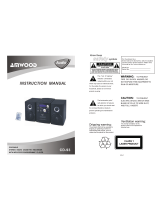Page is loading ...

V 5.4
©
1998
elektroakustik GmbH & Co KG Bestell-Nummer 9103-0252
OPERATING INSTRUCTIONS
CD - RECEIVER
K1

2
Dear fellow Hi-Fi enthusiast,
The new K1 CD-RECEIVER you
have just purchased is a Hi-Fi system of the
highest quality, designed and developed with
a single aim as top priority: to meet the
wishes of the audiophile music lover.
The machine's solid, well thought-out design,
and its synthesis of a user-friendly control
system and the very latest technical features
help to make this a piece of equipment which
will satisfy your highest demands and your
most searching requirements for a period of
many years.
All the materials we employ are subject to
painstaking quality monitoring. Our produc-
tion areas are supervised by highly qualified,
expert staff, and all final production units are
checked comprehensively by a fully auto-
mated, computer-controlled system to ensure
uniformly high quality. We guarantee that
our products meet our own specifications in
full.
At all stages of production we avoid the use
of substances which are environmentally un-
sound or potentially hazardous to health,
such as chlorine-based cleaning agents and
CFCs.
We also aim to avoid the use of plastics in
general, and PVC in particular, in the design
of our products. Instead we rely upon metals
and other non-hazardous materials; metal
components are ideal for recycling, and also
provide effective electrical screening.
The robust all-metal cases which we use of-
fer a real and practical advantage, since they
exclude any possibility of external sources of
interference affecting the quality of repro-
duction.
From the opposite point of view our products'
electro-magnetic radiation (electro-smog) is
reduced to an absolute minimum by the out-
standingly effective shielding provided by
the metal case.
We would like to take this opportunity to
thank you for the faith you have shown in our
company in purchasing this product, and
wish you many hours of enjoyment and sheer
listening pleasure with your
K1 CD-
RECEIVER
.
elektroakustik GmbH & Co KG
All the components we use meet the
currently valid German and European
safety norms and standards. To give
youreself securitiy please read through
these operating instructions and follow
the relevant information for installa-
tion, use and security exactly
This product complies with the Low Voltage
Directive (73/23/EEC), EMV Directives
(89/336/EEC, 92/31/EEC) and CE Marking
Directive (93/68/EEC).

3
IMPORTANT! CAUTION!
This product contains a laser diode of higher class than 1. To ensure continued safety, do not re-
move any covers or attempt to gain access to the inside of the product.
Refer all servicing to qualified personnel.
The following caution label appear on your device:
Rear panel
CLASS 1
LASER PRODUCT
On the inner protective housing of the CD mechanism
CAUTION:
VISIBLE AND INVISIBLE LASER RADIATION WHEN OPEN.
AVOID EXPOSURE TO BEAM
VORSICHT:
SICHTBARE UND UNSICHTBARE LASERSTRAHLUNG,
WENN ABDECKUNG GEÖFFNET NICHT DEM STRAHL AUSSETZEN
ATTENTION:
RAYONNEMENT LASER VISIBLE ET INVISIBLE EN CAS
D'OUVERTURE EXPOSITION DANGEREUSE AU FAISCEAU
DANGER:
VISIBLE AND INVISIBLE LASER RADIATION WHEN OPEN.
AVOID DIRECT EXPOSURE TO BEAM

4
CONTENTS
Page
6
8
10
10
10
10
12
13
13
13
13
14
15
16
17
18
19
20
21
22
22
22
22
22
23
24
24
25
25
26
26
27
28
30
Remote cotroll handset F12
Front panel controls
OPERATING THE AMPLIFIER
Controlling from the front panel
Volume control
Selecting the source unit
Remote control
Switching on / Stand-by
Volume control
Speaker outputs
Loudness / Low bass equalisation
Selecting the source unit
Amplifier special functions
• Balance adjustment
• Tone control, treble / bass
• Set-up functions
Funct.1
Dimmer (Display brightness)
Funct.2
Setting the clock
Funct.3
Separate Volume adjustment
(Single room / multi-room mode)
Funct.4
AUX / TV sensitivity
OPERATING THE TUNER
Controlling from the front panel
Preset selection, station search
Stereo indicator
Signal strength indicator
Timer
Remote control
Selecting the tuner as auditioning source
Selecting a preset and station
Numeric preset selection
Radiotext
Preset number and reception frequency
Tuner special functions
• Changing the reception mode
• Storing and erasing presets

5
Page
33
33
33
33
34
34
35
35
35
36
38
39
40
41
42
44
46
47
48
49
50
52
57
OPERATING THE CD PLAYER
Controlling from the front panel
Playing a CD
Selecting a track during playback
Remote control
CD player as auditioning source
Controlling the CD mechanism
Stop - Pause – Play
Numeric track selection
MEMO program
CD player special functions
• Play A-B
• Play mode (Normal /Repeat / Mix)
• Track / Time display
Safety notes
Connection terminals on the K1
Connecting the system, the system in use
K1 wiring arrangement
Multi-room sound system
K1 wiring arrangement (multi-room)
Specification
Trouble-shooting
FCC information to the user

6
REMOTE CONTROL HANDSET F12
CD/DVD
AUX
TAPE
PAUSE
OK
STOP
PLAY
1
4
7
SRC
M
E
N
U
AMP
LD FLAT
/
2
5
8
0
3
6
9
TUNER
F12
A B
O
V
L
+
Your K1 is supplied complete with an F12
remote control handset. The relevant buttons
are shaded in the diagram in like this:
’’.
ON / OFF:
Switches the unit ON from stand-
by, or to stand-by from ON. The
K1 must be switched on at the
main ON/OFF switch for this to
work.
Source select:
Selects the integral CD player as
listening source.
Selects the integral tuner as
listening source.
Selects the device which is con-
nected to the external socket
AUX/TV as listening source.
Selects a cassette recorder con-
nected to the external TAPE input
as listening source.
Numeric keypad:
:
The numeric buttons are used for
direct entry of pre-sets in tuner
mode, and for direct track select in
CD mode.

7
Pre-amplifier functions:
Raises / lowers the volume in
1.25 dB increments.
Switches the loudspeaker output
A On / Off.
Switches the loudspeaker output
B On / Off.
Short keypress:
Switches LOUDNESS On / Off.
Long keypress (approx. 1 sec.):
Switcess low bass enhancement
On / Off.
Mechanism and pre-set control:
These buttons are used to control the CD
player and tuner.
Skip track or pre-set, backwards.
Starts CD playback; skip track or
pre-set, forwards.
Back, or increase frequency.
Forward, or reduce frequency.
Switches CD to pause mode.
Halts CD playback.
Menu control:
Opens the seperate menu of the
current source device.
Opens the seperate menu of the
amplifier.
The buttons and rocker switches for the menu
control system vary according to the mode
currently selected. To move around within
the menus you need to use the buttons
,
,
,
and
in the mecha-
nism control area.
Special functions
In tuner mode this button switches
radio text display for the current
station ON/OFF.
In CD mode this button switches
the display from DIS TIME to
DIS TRACK.
Battery compartment:
To open the battery compartment press in the
latch on the underside of the remote control
handset. And remove the cover. Place 3 new
LR03 (MICRO) batteries in the holder fol-
lowing the engraved markings. Close the
battery compartment.
Changing the remote control level:
Press the buttons and from
the numeric pad for about 10 seconds. The
LED will flash. Now press the numeric pad
button or .
Number button sets the remote
control handset to the normal remote control
level; number button sets the alter-
native level. The LED will go out to confirm
that the switch has taken place.

8
THE FRONT PANEL CONTROLS
4
3
2
1
7
5
8
6
9
10
We have developed an overall methodology
for controlling the system based on a small
number of buttons, each of which has several
functions depending on the situation.
To help you understand the system the but-
tons are duplicated by illuminated symbols
which indicate their current function.
CD DRAWER
Press the
button to open and close
the CD drawer.
HEADPHONES
Barrel socket (ø3.5 mm) for headphones,
minimum impedance 50 Ω.
INFORMATION SCREEN
All the system's information displays are
shown on a clearly legible screen, carefully
laid out to make it easy to understand. At any
one time the screen only shows the essential
information relating to the current audition-
ing source (TUNER or CD). This helps con-
siderably in avoiding confusion.
Operating trouble of the amplifiere is sig-
naled by flashing symbols A and B (see trou-
ble shootings).
The screen also shows supplementary infor-
mation when required, i.e. seldom needed,
machine-specific data. This information is
shown in an alpha-numeric area, in plain lan-
guage with the help of symbols. For further
information please read the appropriate
chapters.
ON
The system's On/Off button. When you
switch the system on the screen shows the
auditioning source you have selected, or a
machine-specific message. When you switch
on, the system is always in the setting in
which it was last listened to. The volume is
initially limited to "room level".
Caution:
The mains button is not a mains isola-
tion switch. Even when the Ready indi-
cator on the screen is not glowing, a few
parts of the machine are still connected
to the mains power supply. If the unit is
not to be used for a long period it
should be isolated from the mains by
pulling out the mains plug at the wall
socket.

9
SOURCE SELECT
The term source device means the compo-
nents of a Hi-Fi system which supply a sound
signal, such as tuner, CD player, cassette
deck etc. Pressing the
button shows
the system's currently active source device on
the screen. Pressing this button repeatedly
cycles through the available source devices
TUNER
1)
- CD
1)
- TV
2)
- TAPE
2)
1)
Internal
2)
External
MONITOR
Pressing this button switches between the
current auditioning source and the TAPE
monitor, so that you can check the quality of
the recording being made on a tape deck
while the material is actually being recorded.
STOP
OPEN
Combination button for ending CD playback
(
= STOP) and for opening and
closing the CD drawer (
= OPEN).
PAUSE
TIMER ON
Pauses CD playback, i.e. the track currently
playing is interrupted. Playback resumes
when you press the button a second time.
The same button is used to switch the Timer
on and off when the tuner has been selected
as the auditioning source.
PLAY
BACK / FORWARD
Combination button for starting CD play-
back, for jumping to a particular track and for
changing presets when using the tuner.
A brief press starts the CD from STOP mode
(PLAY function).
When the CD is playing, pressing this button
jumps to the start of the next track, or selects
the next preset.
Press this button for longer than 1 second to
jump to the start of the preceding track. You
can jump back several tracks in this way; in
tuner mode hold it pressed in to select the
preceding preset.
VOLUME
The machine features a digital volume con-
trol system. Every time you press the left-
hand VOLUME button the volume level is
reduced. Every time you press the right-hand
VOLUME button the volume level is in-
creased.
The current volume level is shown briefly on
the screen. If you hold one of the VOLUME
buttons pressed in for longer than a second,
the volume alters continuously until you re-
lease the button again.
In Timer mode these buttons are used to ad-
just the alarm time.

10
OPERATING THE AMPLIFIER
VOLUME CONTROL
The machine features a digital volume con-
trol system. Every time you press a
button, the volume is …
… increased (right-hand button)
or
… reduced (left-hand button) by 1.25 dB.
The current volume level is shown briefly on
the screen as a numeric value (0 … 63), e.g.:
'VOLUME 32'
The enormously wide range of volume levels
(0 … 78.75 dB) available, combined with the
perfect channel matching, provide ultra-fine,
highly accurate volume control.
SELECTING THE SOURCE DEVICE
The term source device means any compo-
nent of a Hi-Fi system which supplies a
sound signal, such as tuner, CD player, cas-
sette deck etc.
The term auditioning device means the ma-
chine which you are actually listening to.
In addition to the integral auditioning sources
TUNER and CD you can also select up to
two external auditioning sources: TV and
TAPE.
Press the
button briefly to change
the auditioning device.
• The current auditioning source (e.g.
Tuner) is now shown on the screen:
'TUNER'.
• Pressing the
button repeatedly
cycles through all the auditioning sources
on the screen.
• Release the button to select the source you
wish to listen to, and after one second the
screen shows the standard machine-
specific display for the chosen source unit.
As a basic rule you can only make a tape re-
cording from the source device which is cur-
rently selected as the auditioning source.
This signal is available at the output sockets
marked TAPE-OUT.
To switch between the auditioning source
and the recording machine (i.e. for tape
monitoring) press the
button.
• Pressing the button repeatedly causes the
screen to alternate between the auditioning
source, e.g. 'TUNER' and the recording
machine 'TAPE'. When set to monitor
mode, the screen also shows the
symbol.
• About a second after the selected source
device appears, the screen shows the stan-
dard machine-specific display for that
auditioning source.

11

12
OPERATING THE AMPLIFIER BY REMOTE CONTROL
GENERAL INFORMATION
In the drawing of the remote control handset
shown alongside the buttons marked
"
" are those which are used to con-
trol the amplifier. None of the other buttons
have any effect on the amplifier
ON
If the system is already switched
on, the
button on the re-
mote control handset switches the
system to stand-by mode.
In stand-by mode the screen just shows the
time of day. The time display indicates that
the machine is able to respond to remote
control signals. However, the power con-
sumption of the system is reduced to less
than 1 Watt in this mode. Pressing the
button on the handset a second time
switches the system on again.
Notes:
• If the system is set to single-room mode
(see SETUP functions), the machine reverts
to the settings which were in use last time
you listened to the system.
• If the system is set to multi-room mode,
only the loudspeakers in the room where
the user is located are switched on,
A in
the main room, or
B in the secondary
room. The volume is limited to "room
level" when you initially switch on.

13
VOLUME CONTROL
Every time you press the
VOLUME rocker the volume level
is reduced (
) or increased
(
) by 1.25 dB.
If you hold the
rocker
pressed in for more than one se-
cond, the volume alters continu-
ously until you release the rocker
again.
Every time you alter the volume,
the screen briefly displays the cur-
rent value.
SPEAKER OUTPUTS
This button switches the speaker
output
A and/or
B on or off.
If you press one of the buttons, the
new status is shown briefly on the
alpha-numeric screen, e.g.:
'SP A ON' or 'SP A OFF'
The current status of the
loudspeaker outputs is also
displayed continuously on the
screen in the form of a letter 'A' or
'B'.
Note:
When you switch the system on the speaker
outputs are initially switched off. After a
short standard delay period speaker output 'A'
always switches itself on.
LOUDNESS / LOW BASS EQUALISATION
Short keypress:
Switches LOUDNESS On / Off.
Long keypress (approx. 1 sec.):
Switcess low bass enhancement
On / Off.
SELECTING THE AUDITIONING SOURCE
You select the machine you want to listen to
by pressing one of the source buttons. The
signal from this source is then reproduced by
the system.
At any one time you can only remote-control
the machine which is currently selected as
the auditioning source. The auditioning sour-
ces are selected using the following buttons
on the remote control handset:
internal CD player
internal tuner
source device connected to the pre-
amplifier input AUX/TV
recording machine connected to
the pre-amplifier input TAPE
Note:
When you switch sources the screen shows
the newly selected auditioning source briefly.
It then reverts to a standard machine-specific
display.

14
AMPLIFIER SPECIAL FUNCTIONS
MENU CONTROL SYSTEM
The special functions menu contains those
amplifier functions which cannot be accessed
directly by their own buttons on the front
panel. Instead they are accessed and control-
led by a menu control system operated from
the remote-control handset.
• Balance setting (BALANCE)
• Bass tone control (BASS)
• Treble tone control (TREBLE)
• Set-up functions (SETUP)
-
Changing display brightness
(DIMMER)
-
Setting the time of day (CLK)
-
Single-room / multi-room mode
(VOL A/B)
-
Changing AUX input sensitivity (AUX)
The menu system is controlled using the re-
mote control
,
,
, and
.
Opens the amplifiers special func-
tions menu.
Repeat pressing the button would
display the menu points in next
order.
Menu point 1: 'BALANCE'
Menu point 2: 'BASS'
Menu point 3: 'TREBLE'
Menu point 4: 'SETUP'
These buttons are used to make
changes or make a selection within
the individual menu points.
This button activates the function
shown on the screen. If you have
made no change or selection in the
function on the screen, this button
terminates the special functions
menu.
Note:
In use of the system handset F1
you can display the menu points by
pressing in next order.
The button displays the
menu points in previous order.

15
Menu point 1: BALANCE
AMP
OK
CENTER 0
Introduction:
The 'BALANCE' function is used to adjust
the balance between the left and right chan-
nels, e.g. to compensate for non-symmetrical
speaker positioning. The balance setting is
infinitely variable.
Operation:
To change the balance setting press the re-
mote control buttons in the sequence shown
above. The screen then shows the pre-
amplifier's current balance setting, e.g.:
'CENTER 0' = Stereo centre neutral
The balance setting can be adjusted to left or
right in 31 steps. (
or
button)
Possible adjustment range:
'BAL L 30' (stereo centre fully left)
to
'BAL R 30' (stereo centre fully right)
Any change you make takes effect immedia-
tely. The function is terminated by pressing
the
button.
If none of the menu control buttons
(
,
,
or
) are pressed
for a period of about ten seconds, the unit
interrupts the special functions menu and
reverts to the standard display. (time-out)
Note:
If the stereo centre is set to any value other
than neutral, every time you alter the volume
level the balance setting will appear briefly
on the screen after the current volume value,
e.g. 'VOL 27 L', which means that the stereo
centre is offset to the (L)eft.

16
Menu point 2 + 3: BASS + TREBLE
press
2x
BASS 00
AMP
OK
press
3x
TREBLE 00
AMP
OK
Introduction:
The system features active tone control faci-
lities. The tone controls are designed to com-
pensate for the negative effects of adverse
loudspeaker positions or unusual conditions
in the listening room.
Operation:
To change the tone settings press the remote
control buttons in the sequence shown above.
The screen shows the current bass or treble
setting for both stereo channels, e.g.:
'BASS +02' or 'TREBLE +04'
These settings can be altered over the range
- 14 dB (less bass / treble)
to
+14 dB (more bass / treble)
(
or
–button)
Any change you make takes effect immedia-
tely. The function is terminated by pressing
the
button.
If none of the menu control buttons
(
,
/
or
) are pressed
for a period of about ten seconds, the unit
interrupts the special functions menu and
reverts to the standard display. (time-out)

17
Menu point 4: SETUP
Menu point 4 (SETUP) contains the follo-
wing set-up functions, which are only rarely
required:
SETUP function 1: 'DIMMER'
SETUP function 2: '12-15 CLK'
SETUP function 3: 'VOL A/B'
SETUP function 4: 'AUX'
The diagram below shows the inegration of
the set-up functions into the amplifier special
functions.
AUX MI N
OK
10-25 CLK
OK
VOL A/B
OK
OK
SETUP
DIMMER 8
OK
AMP
AMP
AMP
AMP
AMP
AMP
AMP
AMP
AMP
AMP
AMP
AMP
AMP
AMP
AMP
AMP
AMP
OK
OK
OK
CENTE R 0
BASS 00
TREBLE 00

18
Menu point 4: SETUP - SETUP function 1: DIMMER
press
4x
OK
SETUP
DIMMER 8
OK
AMP
Introduction:
The brightness of the screen on the front pa-
nel can be set to any of eight levels (1..8):
'DIMMER 1' = darkest level
:
'DIMMER 8' = brightest level
This facility allows you to adjust the screen
to suit the lighting conditions in your liste-
ning room.
Operation:
To alter screen brightness press the remote
control buttons in the sequence shown above.
The screen then shows the current brightness
level (e.g. 3):
'DIMMER 3'
You can change the current setting by pres-
sing the remote control buttons
or
.
Any change you make takes effect immedia-
tely. The function is terminated by pressing
the
button.
If none of the menu control buttons
(
,
/
or
) are pressed
for a period of about ten seconds, the unit
interrupts the special functions menu and
reverts to the standard display. (time-out)

19
Menu point 4: SETUP - SETUP function 2: SETTING THE CLOCK
OK
SETUP 10-25 CLK
OK
AMP
AMP
press
press
4x
1x
Introduction:
The presence of the integral clock allows you
to set the machine to switch itself on auto-
matically at a pre-programmed time. To use
this facility you must first set the clock to the
correct time.
Operation:
You can change the set time by pressing the
the remote control buttons in the sequence
shown above. The screen shows the time of
day which is currently set, e.g.
'10-25 CLK'.
You can change the set time by pressing the
remote control buttons
or
; when
you start doing this, the word 'CLK' starts to
flash.
The time alters at three different speeds, de-
pending on the length of time you hold the
buttons pressed in.
Once you have set the time correctly, press
the
button to store it. The screen
shows 'SET' instead of 'CLK' for one se-
cond, e.g.: '10-25 SET'
If none of the menu control buttons
(
,
/
or
) are pressed
for a period of about ten seconds (or, after
changing the clock setting, for 90 seconds),
the unit interrupts the special functions menu
and reverts to the standard display. (time-out)

20
Menu point 4: SETUP - SETUP function 3: SEPARATE VOLUME ADJUSTMENT
OK
SETUP VOL A/B
OK
AMP
AMP
press
press
4x
2x
Introduction:
In normal the volume of the speaker output
A and
B are controlled in common.
If you connect an additional remote control
receiver and a pair of loudspeakers to the
speaker connections
B (preferably in a
different living room), it is possible to adjust
the volume separately for the pairs of spea-
kers
A und
B.
If the system is set to multi-room mode,
only the loudspeakers in the room where the
user is located are switched on; the other
speakers keep quiet.
The volume for
A can only be altered u-
sing the
buttons on the machine's
front panel, or via the integral remote control
receiver.
The volume for
B can only be adjusted via
an external remote control receiver (see also
"multi-room sound system" in the chapter
CONNECTING THE SYSTEM, THE
SYSTEM IN USE).
Operation:
To alter the option press the remote control
buttons in the sequence shown above. The
screen shows the current setting, e.g.
'VOL A/B' separate volume adjustment
(multi room sound system)
or
'VOL A+B' common volume adjustment
(single room sound system)
You can select the option with the
or
button.
The function is terminated by pressing the
button.
If none of the menu control buttons
(
,
/
or
) are pressed
for a period of about ten seconds, the unit
interrupts the special functions menu and
reverts to the standard display. (time-out)
/