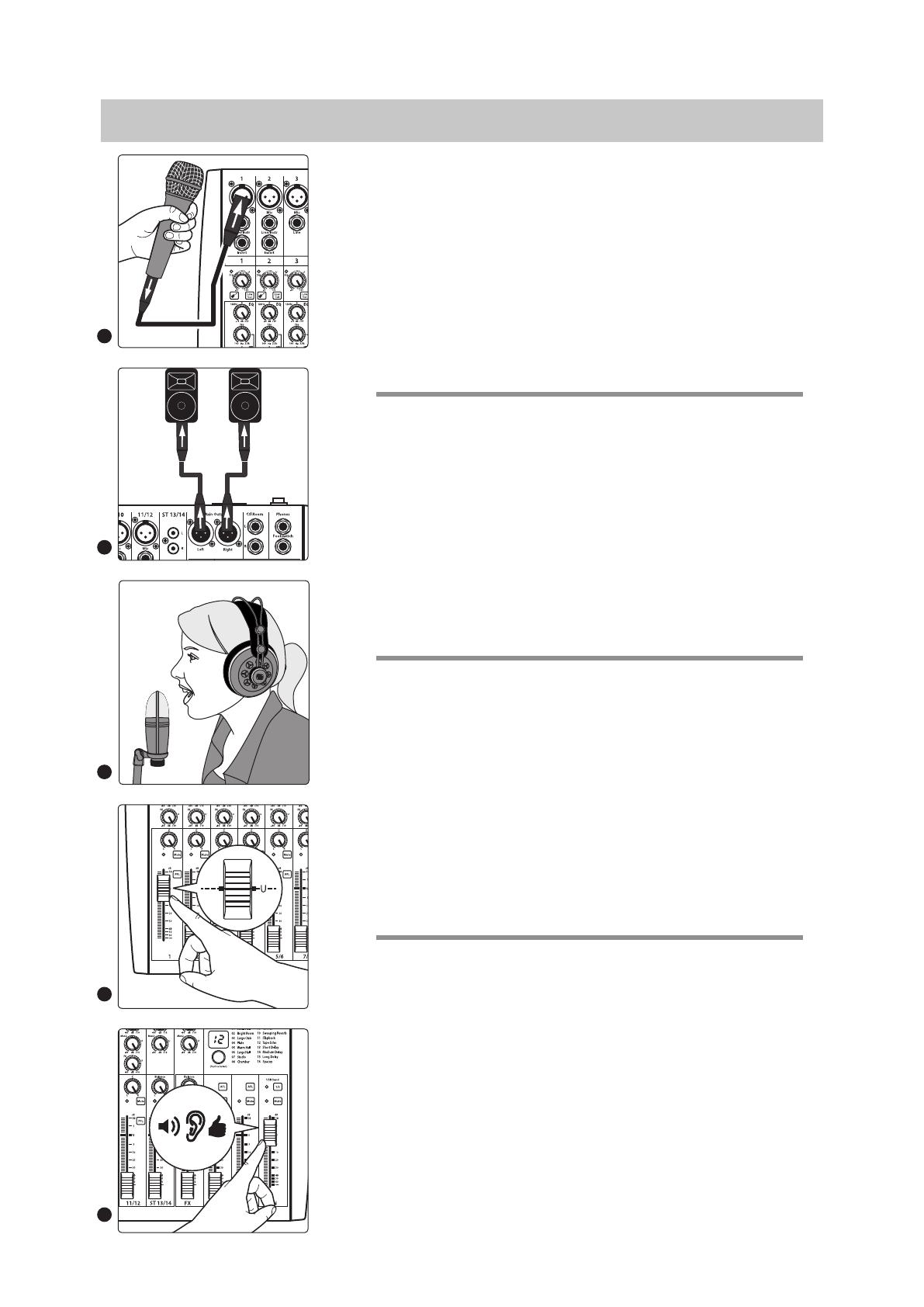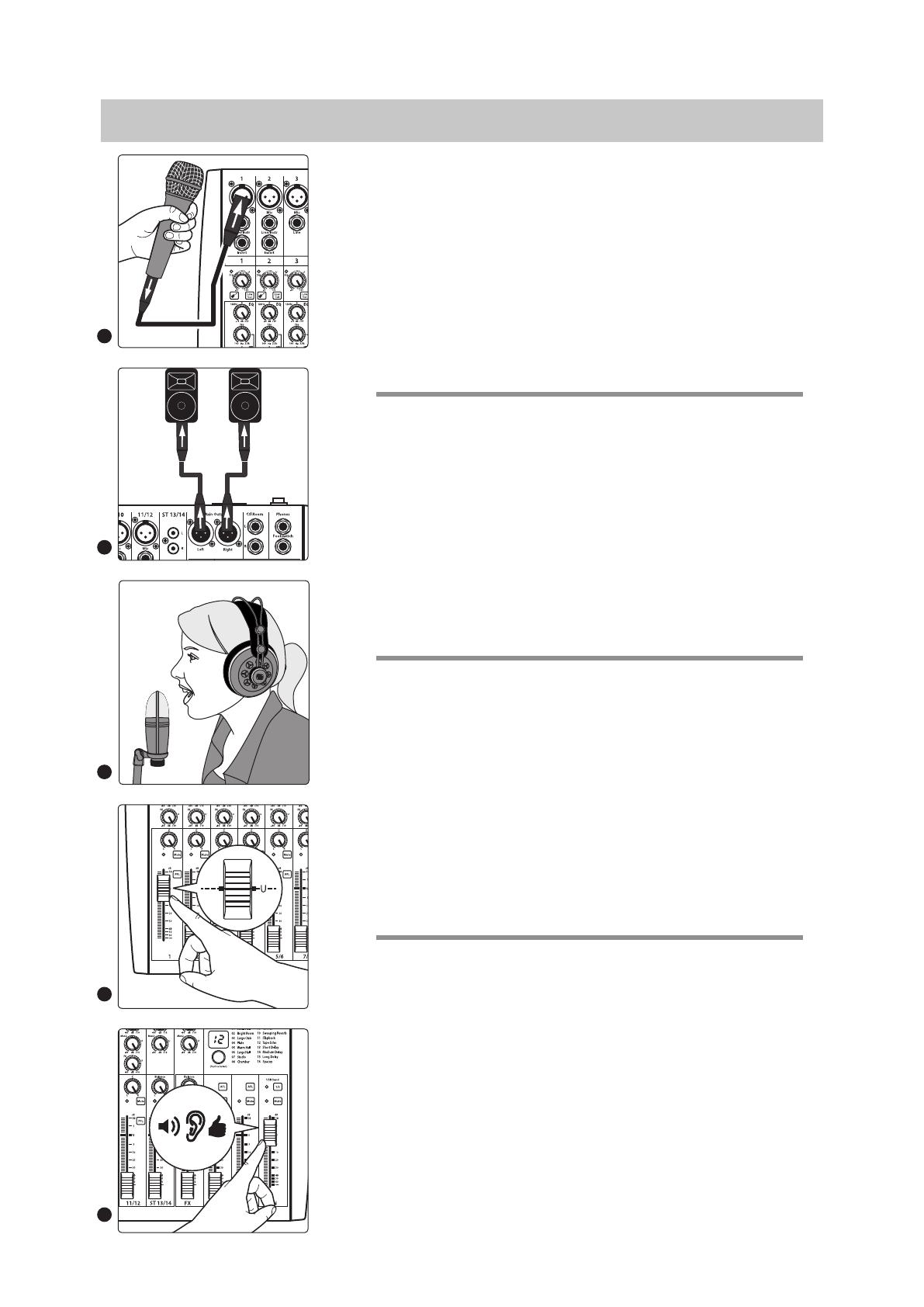
Level Setting Procedure • Procedimiento de ajuste de nivel
Einstellen der Pegel • Procédure de réglage des niveaux
1. ENGLISH: Grab a microphone and a mic cable and
plug them into the Channel 1 mic input.
2. Connect the Main outputs of your StudioLive AR to your power amplifier
or powered monitors. Plug your StudioLive AR-series mixer into a power
outlet and turn it on. Turn on your amplifier or powered monitors.
3. Speak or sing into your microphone at approximately the same volume
you expect during the performance. Turn the trim knob on Channel
1 clockwise while watching the signal indicator. Adjust the Channel 1
trim knob until the signal/clip indicator is red, then back down until
it is green and just below clipping at the loudest input level.
4. Raise the Channel 1 level control to unity gain (denoted with a “U”).
5. Bring up the Main level until you can comfortably listen to your microphone
through your speakers. Sculpt the sound by adding EQ to taste.
1. ESPAÑOL: Tome un micrófono y un cable de micrófono,
conéctelo a la entrada Mic del canal 1
2. Conecte las salidas principales (Main) de su StudioLive AR a su amplificador
de potencia o monitores potenciados. Conecte su StudioLive AR a un toma
corriente y enciéndala. Encienda el amplificador o monitores potenciados
3. Hable o cante en su micrófono a un volumen similar al que usará durante
su presentación. Gire la perilla de ajuste (Trim) en el Canal 1 en sentido
horario, mientras observa el indicador de señal. Ajuste la perilla del
Canal 1 hasta que se ilumine el indicador señal/clip en rojo, luego baje
el nivel nuevamente hasta que se encienda en verde, justo por debajo
del nivel de clipping a su máximo nivel de entrada sin recorte.
4. Suba el control de nivel del Canal 1 hasta la marca “U” (Ganancia Unitaria).
5. Suba el nivel principal (Main) hasta que pueda escuchar cómodamente el audio de
su micrófono a través de los altavoces. Esculpa el sonido agregando EQ a gusto.
1. DEUTSCH: Nehmen Sie sich ein Mikrofon samt Kabel und
schließen Sie es am Mikrofoneingang in Kanal 1 an.
2. Schließen Sie die Main-Ausgänge Ihres StudioLive AR Mixers an Ihren
Leistungsverstärker oder Ihre aktiven Monitore an. Schließen Sie
Ihren StudioLive AR Mixer an einer Steckdose an und schalten Sie ihn
ein. Schalten Sie Ihre Endstufe bzw. Ihre Aktivmonitore ein.
3. Sprechen oder singen Sie in der gleichen Lautstärke, in der Sie auch live bzw.
bei der Aufnahme sprechen oder singen werden. Drehen Sie den Trim-Regler
in Kanal 1 im Uhrzeigersinn auf und beobachten Sie dabei die Signalanzeige.
Stellen Sie den Trim-Regler in Kanal 1 so ein, dass die Signal-Clip-Anzeige
rot leuchtet. Senken Sie die Aussteuerung nun ab, bis sie bei den lautesten
Eingangssignalen wieder grün leuchtet und gerade kein Clipping mehr auftritt.
4. Stellen Sie den Pegelregler in Kanal 1 auf Nominalpegel (mit einem „U“ markiert) ein.
5. Ziehen Sie den Summenpegel auf, bis Sie das Mikrofonsignal gut über die
Boxen hören können. Passen Sie den Klang nach Bedarf mit dem EQ an.
1. FRANÇAIS: Prenez un microphone et un câble de micro
et branchez-les à l’entrée micro de la voie 1.
2. Raccordez les sorties principales (Main) de votre StudioLive AR à votre
amplificateur de puissance ou à vos moniteurs amplifiés. Branchez
votre mélangeur StudioLive AR à une prise secteur et allumez-le.
Allumez votre amplificateur ou vos enceintes amplifiées.
3. Parlez ou chantez dans votre microphone à peu près au même volume
que durant votre future interprétation. Tournez le bouton de gain de la
voie 1 dans le sens horaire tout en regardant l’indicateur de signal. Réglez
le bouton de gain de la voie 1 de façon à ce que le voyant d’écrêtage
rouge du signal s’allume puis rabaissez-le jusqu’au retour dans le vert
juste en-dessous de l’écrêtage pour le niveau d’entrée le plus fort.
4. Montez la commande de niveau de la voie 1 jusqu’au
gain unitaire (repéré par un « U »).
5. Montez le niveau du mixage principal (Main) jusqu’à ce que
puissiez confortablement entendre votre microphone dans les
enceintes. Réglez le son à votre goût avec l’égaliseur.