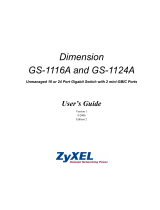Page is loading ...

SBG3500-N Series
Wireless N Fiber WAN Small Business
Gateway
Version 1.00
Edition 1, 05/2014
Default Login Details
LAN IP Address http://192.168.1.1
User Name admin
Password 1234
Copyright © 2014 ZyXEL Communications Corporation
Quick Start Guide

Device Panels
RESET DSL
GBE USB
SFP
LEDS
LAN 1-4
ON/OFF
POWER
WLAN
CONSOLE

3
Requirements
Make sure you have the following before you start:
• INTERNET ACCESS: You need an Internet account with an ISP (Internet
Service Provider) and information such as your user name, password, and
so on.
• WEB BROWSER: Internet Explorer 8.0 and later versions, with JavaScript
enabled, or Mozilla Firefox 3 and later versions, Chrome, or Safari 2.0 and
later versions. The browser will be used to access the Internet and/or
access the Web Configurator.
Hardware Setup
To connect your SBG3500-N:
3
2a
4
5
1
2b
2c

4
1. Attach the antennas and point them up.
2. Do one of the following to connect to the Internet.
a. DSL 1,2: Use a telephone cable to connect your SBG3500-N’s DSL1 port
to a telephone jack (or the DSL or modem jack on a splitter if you have
one).
If the DSLAM at your ISP supports DSL bonding function, you can
connect DSL1 and DSL2 to two seperate telephone jacks. This provides
increased throughput at longer distances.
b. SFP: If fiber access is available, insert a fiber optic SFP module and
connect the fiber optic cable for Internet access. (See Transceiver
Installation and Removal on page 6 for more information on SFP module.)
c. GbE: If you already have a broadband router or modem, use an Ethernet
cable to connect the GbE port to it for Internet access.
You can also have DSL with a fiber (SFP) connection or DSL with a
broadband (GbE) connection, depending on the service your ISP supports.
Fiber (SFP) and broadband (GbE) connections cannot be used at the
same time.
3. ETHERNET LAN: Use an Ethernet cable to connect a computer to an
Ethernet port for initial configuration and/or Internet access.
4. USB: Do one of the following USB connections:
a. Connect a USB (version 2.0 or lower) memory stick or a USB hard drive
for file sharing. The SBG3500-N automatically detects the USB device.
b. Insert a 3G adapter to access the Internet wirelessly via a 3G network.
5. 12V DC: Use the provided power adaptor to connect the 12V DC socket at
the SBG3500-N’s rear panel to an appropriate power source. Make sure the
power at the outlet is on. After connecting the power adaptor, look at the
lights on the front panel.
• The PWR light blinks while your SBG3500-N starts up and then stays on
once it is ready.

5
• The DSL1,2 lights are green when your SBG3500-N has an ADSL
connection. They are orange when you have a VDSL connection. If you
are not using DSL bonding function, only DSL1 light will be on.
• The INET light turns on when the gateway is able to access the Internet
and will blink when your SBG3500-N is sending or receiving data.
• The USB light turns on when your SBG3500-N detects a connected USB
device and blinks when there is traffic.
• The SFP light turns on after your SBG3500-N has a fiber connection and
blinks when there is traffic.
• The WLAN light flashes green when WLAN is activated and orange while
WPS is in process. It stays on green when the wireless LAN is ready and
blinks when there is traffic.
• The green light of an ETHERNET LAN port is on if the there is a 1G LAN
connection. The yellow light is on if there is a 10/100M LAN connection.
The light blinks when there is LAN traffic.
• The green light of the GbE port is on if the there is a 1G WAN connection.
The yellow light is on if there is a 10/100M WAN connection. The light
blinks when there is WAN traffic.
If the lights do not come on, check your connections and inspect your cables for
damage. If the lights are still off, contact technical support.

6
Transceiver Installation and Removal
Use the following steps to install a mini-GBIC transceiver (SFP module).
1. Insert the transceiver into the SFP slot.
2. Press the transceiver firmly until it clicks into place and close the
transceiver’s latch.
3. Connect the fiber optic cables to the transceiver.
Use the following steps to remove a mini-GBIC transceiver (SFP module).
1. Remove the fiber optic cables from the transceiver.
2. Open the transceiver’s latch.
3.
Pull the transceiver out of the SFP slot.
2 31
11
2
3

7
Set Up a Wireless Network
You can set up a wireless network manually:
The wireless LAN on your SBG3500-N is enabled by default. To add a wireless
client to the network, use the settings found on the bottom panel of your
SBG3500-N, which will look similar to the following example:
Configure wireless devices that you want to connect to the wireless network to
use the same wireless settings as the SBG3500-N.
The default wireless settings vary for each SBG3500-N. Refer to the
bottom panel of your device and use the provided information.
The Web Configurator
The Web Configurator is a web browser tool that allows you to configure the
SBG3500-N. Your computer and the SBG3500-N need to be in the same IP
address range to use this tool.
1. Open your browser and enter http://192.168.1.1 (the SBG3500-N’s default
IP address) as the address.
SSID: ZyXEL0A561
WPA2-PSK: FB373BD35636BC45

8
2. Enter the default user name admin and password 1234. Click Login.
If the login screen does not open, make sure you allow web browser pop-up windows,
JavaScript and Java permissions. Your computer should be also set to get an IP
address automatically from a DHCP server. See the appendices in your User’s Guide
for more information.
3. In the next screen, you can change the login password. This is
recommended. Enter your new password in the New Password field. Re-
type your new password in the second field and then click Apply. If you
prefer not to change the password, leave the two fields blank and click Skip.

9
4. The Status screen displays, where you can view the SBG3500-N’s device,
interface, and system information.
See your User’s Guide for how to use the rest of the Web Configurator screens.
You will need to refer to the section on how to setup the Broadband connection
if the INET LED (light) remains off.
EU Importer: ZyXEL Communications A/S | Generatorvej 8D, 2730 Herlev, Denmark | http://www.zyxel.dk
US Importer: ZyXEL Communications, Inc | 1130 North Miller Street Anaheim, CA 92806-2001 |
http://www.us.zyxel.com
Procedure to View a Product’s Certification(s)
1. Go to www.zyxel.com.
2. Select your product from the drop-down list box on the
ZyXEL home page to go to that product's page.
3. Select the certification you wish to view from this page.

10
www.zyxel.com
Declaration of Conformity
Product information
Product Name :
Wireless N Fiber WAN Small Business Gateway
Model Number :
SBG3500-N000
Produced by
Company Name :
ZyXEL Communications Corporation
Company Add. :
No. 2, Gongye E. 9th Road Hsinchu Science Park, Hsinchu, Taiwan
to which this declaration relates, is in conformity with the following standards or other
normative documents:
EMC/RF:
EN 300 328 V1.8.1 (2012-06)
EN 301 489-1 V1.9.2 (2011-09)
EN 301 489-17 V2.2.1(2012-09)
EN 55022: 2010/AC:2011
EN 61000-3-2:2006+A1:2009+A2:2009
EN 61000-3-3:2008
EN 55024:2010
Safety :
EN 60950-1:2006+A11:2009+A1:
2010+A12:2011
ErP:
EN 50564:2011 ( IEC 62301 Modified )
EN 50563:2011
RoHS 2 :EN 50581:2012
The Product herewith complies with requirements of the following Directive :
The Low Voltage Directive 2006/95/EC , The EMC Directive 2004/108/EC,
The R& TTE Directive 1999/5/EC , The ErP Directive 2009/125/EC,
The RoHS Directive 2011/65/EU and carries the CE Marking accordingly.
The TCF-File is located at:
Local contact for regulatory topics only :
Company Address :
Hsinchu Office : No. 2, Gongye E. 9th Road Hsinchu Science Park,
Hsinchu Taiwan
: No. 6, Innovation Road II, Science-Park,Hsin-chu,300
Taiwan
TAIPEI Office :11F., NO.223, SEC. 3, BEIXIN RD., XINDIAN DIST., NEW
TAIPEI CITY 23143, TAIWAN (R.O.C.)
Person is responsible for marking this declaration:
Raymond Huang
Assistant VP.
Quality & Customer Service Division
Name (Full Name) Position/ Title
2014-05-09
/