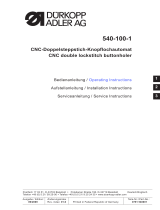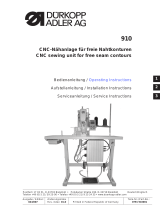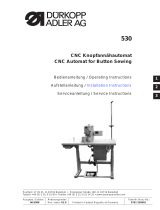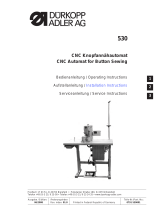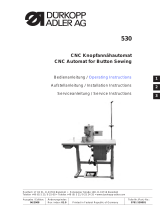540-100-1
Komplettanleitung
Manual complete

Alle Rec
hte vorbehalten.
Eigentum der Dürkopp Adler AG und urheberrechtlich geschützt. Jede, auch auszugsweise
Wiederverwendung dieser Inhalte ist ohne vorheriges schriftliches Einverständnis der Dürkopp Adler AG
verboten.
All rights reserved.
Property of Dürkopp Adler AG and copyrighted. Reproduction or publication of the content in any manner,
even in extracts, without prior written permission of Dürkopp Adler AG, is prohibited.
Copyright ã 2017 - Dürkopp Adler AG
Page is loading ...
Page is loading ...
Page is loading ...
Page is loading ...
Page is loading ...
Page is loading ...
Page is loading ...
Page is loading ...
Page is loading ...
Page is loading ...
Page is loading ...
Page is loading ...
Page is loading ...
Page is loading ...
Page is loading ...
Page is loading ...
Page is loading ...
Page is loading ...
Page is loading ...
Page is loading ...
Page is loading ...
Page is loading ...
Page is loading ...
Page is loading ...
Page is loading ...
Page is loading ...
Page is loading ...
Page is loading ...
Page is loading ...
Page is loading ...
Page is loading ...
Page is loading ...
Page is loading ...
Page is loading ...
Page is loading ...
Page is loading ...
Page is loading ...
Page is loading ...
Page is loading ...
Page is loading ...
Page is loading ...
Page is loading ...
Page is loading ...
Page is loading ...
Page is loading ...
Page is loading ...
Page is loading ...
Page is loading ...
Page is loading ...
Page is loading ...
Page is loading ...
Page is loading ...
Page is loading ...
Page is loading ...
Page is loading ...
Page is loading ...
Page is loading ...
Page is loading ...
Page is loading ...
Page is loading ...
Page is loading ...
Page is loading ...
Page is loading ...
Page is loading ...
Page is loading ...
Page is loading ...
Page is loading ...
Page is loading ...
Page is loading ...
Page is loading ...
Page is loading ...
Page is loading ...
Page is loading ...
Page is loading ...
Page is loading ...
Page is loading ...
Page is loading ...
Page is loading ...
Page is loading ...
Page is loading ...
Page is loading ...
Page is loading ...
Page is loading ...
Page is loading ...
Page is loading ...
Page is loading ...
Page is loading ...
Page is loading ...
Page is loading ...
Page is loading ...
Page is loading ...
Page is loading ...
Page is loading ...
Page is loading ...
Page is loading ...
Page is loading ...
Page is loading ...
Page is loading ...
Page is loading ...
Page is loading ...
Page is loading ...
Page is loading ...
Page is loading ...
Page is loading ...
Page is loading ...
Page is loading ...
Page is loading ...
Page is loading ...
Page is loading ...
Page is loading ...
Page is loading ...
Page is loading ...
Page is loading ...
Page is loading ...
Page is loading ...
Page is loading ...

Foreword
This instruction manual is intended to help the user to become familiar
with the machine and take advantage of its application possibilities in
accordance with the recommendations.
The instruction manual contains important information on how to
operate the machine securely, properly and economically. Observation
of the instructions eliminates danger, reduces costs for repair and
down-times, and increases the reliability and life of the machine.
The instruction manual is intended to complement existing national
accident prevention and environment protection regulations.
The instruction manual must always be available at the machine/sewing
unit.
The instruction manual must be read and applied by any person that is
authorized to work on the machine/sewing unit. This means:
– Operation, including equipping, troubleshooting during the work
cycle, removing of fabric waste,
– Service (maintenance, inspection, repair) and/or
– Transport.
The user also has to assure that only authorized personnel work on the
machine.
The user is obliged to check the machine at least once per shift for
apparent damages and to immediatly report any changes (including the
performance in service), which impair the safety.
The user company must ensure that the machine is only operated in
perfect working order.
Never remove or disable any safety devices.
If safety devices need to be removed for equipping, repairing or
maintaining, the safety devices must be remounted directly after
completion of the maintenance and repair work.
Unauthorized modification of the machine rules out liability of the
manufacturer for damage resulting from this.
Observe all safety and danger recommendations on the machine/unit!
The yellow-and-black striped surfaces designate permanend danger
areas, eg danger of squashing, cutting, shearing or collision.
Besides the recommendations in this instruction manual also observe
the general safety and accident prevention regulations!

General safety instructions
The non-observance of the following safety instructions can cause
bodily injuries or damages to the machine.
1. The machine must only be commissioned in full knowledge of the
instruction book and operated by persons with appropriate training.
2. Before putting into service also read the safety rules and
instructions of the motor supplier.
3. The machine must be used only for the purpose intended. Use of
the machine without the safety devices is not permitted. Observe all
the relevant safety regulations.
4. When gauge parts are exchanged (e.g. needle, presser foot, needle
plate, feed dog and bobbin) when threading, when the workplace is
left, and during service work, the machine must be disconnected
from the mains by switching off the master switch or disconnecting
the mains plug.
5. Daily servicing work must be carried out only by appropriately
trained persons.
6. Repairs, conversion and special maintenance work must only be
carried out by technicians or persons with appropriate training.
7. For service or repair work on pneumatic systems, disconnect the
machine from the compressed air supply system (max. 7-10 bar).
Before disconnecting, reduce the pressure of the maintenance unit.
Exceptions to this are only adjustments and functions checks made
by appropriately trained technicians.
8. Work on the electrical equipment must be carried out only by
electricians or appropriately trained persons.
9. Work on parts and systems under electric current is not permitted,
except as specified in regulations DIN VDE 0105.
10. Conversion or changes to the machine must be authorized by us
and made only in adherence to all safety regulations.
11. For repairs, only replacement parts approved by us must be used.
12. Commissioning of the sewing head is prohibited until such time as
the entire sewing unit is found to comply with EC directives.
13. The line cord should be equipped with a country-specific mains
plug. This work must be carried out by appropriately trained
technicians (see paragraph 8).
It is absolutely necessary to respect the safety
instructions marked by these signs.
Danger of bodily injuries !
Please note also the general safety instructions.

Contents Page:
Forew ord and general safety instructions
Part 1: Operating Instructions Class 540-100-1
(Edition: 09/2009)
1. Product description
1.1 Designated use ................................................ 5
1.2 Subclasses .................................................. 6
2. Technical data ................................................ 6
3. Operating the machine head
3.1 Needle threading ............................................... 7
3.2 Winding the hook thread .......................................... 8
3.3 Changing the bobbin............................................. 8
3.4 Changing the needle ............................................ 10
3.5 Changing the knife .............................................. 11
3.6 Checkingtheknifeheight.......................................... 12
3.7 Thread tension (540-100).......................................... 13
3.8 Electronic thread tension (540-100-1) ..................................
14
3.9 Regulating the sewing basket lifting height ............................... 16
3.10 Regulating the sewing basket pressure ................................. 16
4. Control panel and control unit
4.1 Control panel ................................................. 17
4.1.1 Control panel elements ........................................... 18
4.2 Changing parameter values ........................................ 19
4.2.1 Numericalvalues............................................... 19
4.2.2 Parameterselection............................................. 19
4.3 Mainmenu................................................... 20
4.4 Hookthreadmonitoring........................................... 21
4.4.1 Hook thread counter adjustment...................................... 21
4.5 Softstarton/off............................................... 22
4.6 Sequences................................................... 22
4.6.1 General..................................................... 22
4.6.2 Switching the sequence mode on / off .................................. 23
4.6.3 Select a sequence in the sequence mode (Main menu) ........................ 23
4.6.4 Automatic or manual mode ......................................... 23
4.7 Programming of sequences ......................................... 24
4.7.1 Programming of a single sequence .................................... 24
4.7.2 Adding a buttonhole at the end of a sequence ............................. 25
4.7.3 Deleting a buttonhole within the buttonhole sequence......................... 25
4.7.4 Inserting a buttonhole w ithin the buttonhole sequence ........................ 25
1

Contents Page:
5. Buttonhole programming
5.1 Composition of a buttonhole ........................................ 26
5.2 Submenu programming (general view) .................................. 28
5.3 Parameterprogrammingmode....................................... 29
5.4 Adjusting the cut length ........................................... 30
5.5 Selectingastartvariant........................................... 30
5.6 Setting buttonhole seam .......................................... 31
5.7 Settingbartack................................................ 32
5.7.1 Selectablebartacktypes.......................................... 32
5.7.2 Programmingmenu“bartack” ....................................... 33
6. Knitw ear mode
6.1 Selectingorswitchingoffknitwearmode................................. 37
6.2 Submenubastingstitch........................................... 38
6.3 Submenuzigzag............................................... 38
7. Sew ing procedure
7.1 Normal sewing procedure.......................................... 39
7.2 Interruption of sewing procedure ..................................... 39
7.2.1 Interruption by the operator......................................... 39
7.2.2 Clearingthreadbreakage.......................................... 39
8. Error messages ............................................... 41
9. Maintenance
9.1 Cleaning and inspection........................................... 44
9.2 Oillubrication................................................. 45

1. Product description
The Dürkopp Adler 540-100-1 is a CNC double lockstitch buttonhole
machine with stepping motor technology for the sewing of flat form
linen button holes in light to medium weight material. Maximum
buttonhole length is 65 mm and maximum buttonhole width is 6 mm
(equipment dependent).
Including a knife for all cutting lengths, longitudinal or transversal
setting possible, fine adjustment of the buttonhole with the push of a
button, integrated direct DC drive.
Additional functions:
–
Selectable bartack forms :
Cross tack (vertical), Cross tack (horizontal), Cross tack (divided),
Round tack (to the middle point), Round tack (horizontal), Taper
tack, Eye tack, Simple tack, Snaffle-shaped tack
–
50 variable seam makers
–
20 Buttonhole – each sequence can be programmed with a
maximum of 20 buttonholes
–
Programmable sewing revolution to a max. of 4000 stitches/min
–
Soft start
–
Bobbin capacity meter
–
Daily quantity meter
–
Multi test functions
–
Voltage rating: 1 x 190 - 240V 50/60Hz
1.1 Designated use
The DÜRKOPP ADLER 540-100-1 is an automatic sewing machine
designed for sewing buttonholes in light to medium-heavy material.
Such material, which is generally made of textile or synthetic fibres, is
used in the c lothing industry. This sewing machine can also be used to
produce so-called technical seams. In this case, however, the operator
must assess the possible dangers which may arise (with which
DÜRKOPP ADLER would be happy to assist), since such applications
are on the one hand relatively unusual and, on the other, they are so
varied that no single set of criteria can cover them all. The outcome of
this assessment may require appropriate safety measures to be taken.
Generally only dry material may be sewn w ith this machine. The
material may be no thicker than 4 mm when compressed by the
lowered upper material sewing basket.
The material may not contain any hard objects. The machine may only
be operated with finger and eye protection. The seam is generally
produced with sewing threads of gauge up to 65/2 Nm (synthetic
threads with or without cotton covering). Before using any other thread
the possible dangers arising must be assessed and appropriate safety
measures taken if necessary. This machine may be set up and
operated only in dry, well-maintained premises. If it is used in other
premises which are not dry and well-maintained it may be necessary
to take further precautions (which should be agreed in advance - see
EN 60204-31: 1999). As manufacturers of industrial sewing machines
we proceed on the assumption that personnel who work on our
products will have received training at least sufficient to acquaint them
with all normal operations and with any hazards which these may
involve.
5
1

1.2 Sub classes
540-100-1
For the sewing of raised-form or flat-form linen buttonholes in light to
middle weight material, with electronically driven thread tensioner.
Buttonhole length max. 7 0 mm, buttonhole width max. 6 mm. A knife for
all cut lengths.
2. Technical data
Machine head: Class 540-100-1
Needle system:
System 265 with slightly rounded head
Needle thickness:
70 – 100 (dependent on equipment )
Threads:
Synthetic thread and synthetic thread with cotton covering
up to 65/2 Nm
Stitch type:
Double lockstitch ( 304 )
Stitch number:
Max. 4000 RPM (adjustable)
Double stitch distance:
0,2-3mm
Sewing foot stroke:
12 mm
Buttonhole length :
6 - 70 mm (dependent on equipment)
Buttonhole width:
3 - 6 mm (dependent on equipment)
Cut length:
6-65mm
Power rating:
1,3 kW
Operating pressure:
6 bar
Air consumption:
approx.4 NL per working cycle
Rated voltage:
1 ~ 230 V, 50/60 Hz
1~ 190 - 240 V, 50/60 Hz
Frame:
1060 x 620 x 1250 mm (L x B x H)
Work height:
780 - 880 mm (Top edge of table top)
Weight:
ca. 100 kg (with frame)
ca. 70 Kg (without frame)
Rated noise level :
Lc = 79 dB (A) Emission value per workplace according to
DIN 45635-48-B-1 (sewing cycle 3.6 s ON and 1.0 s OFF).
Buttonhole width:4 mm
Cutting length: 17 mm
Speed: 4.000 min
-1
Stitch length: 0.6 mm
Fabric: G1 DIN 23328 two-ply
6

3. Operating the machine head
3.1 Needle threading
Caution: Danger of injury !
The needle should only be threaded when the s ewing automat is
switched off.
- Thread needle according to diagram
540-100-1 540-100
7
1

3.2 Winding the hook thread
Threading the hook thread is independent of sewing operation.
–
Put the thread on the thread stand.
–
Thread the hook as shown in the picture.
–
Put the empty bobbin onto the bobbin winder 1.
–
Wind the hook thread clockwise about 5 times around the bobbin
core.
–
Swing winder lever 2 towards spool and click in.
The thread will be wound on.
–
Winder lever 2 ends the spooling event when the bobbin is full.
–
After spooling snap out the bobbin thread from thread clamp 3.
3.3 Changing the bobbin
Caution: Danger of injury !
The bobbin should only be changed when the sewing automat is
switched off.
Remove empty bobbin.
–
Open bobbin case lid.
–
Flip up the clip 5 and remove the top of the bobbin housing with
bobbin.
–
Remove the bobbin from the top of the bobbin housing.
8
1
2
3

Threading the bobbin
–
Place the full bobbin in the bobbin housing top, whereby the bobbin
has to turn in anti-clockwise direction when the hook threader is
pulled.
–
Pass the hook thread through the slit 6 and under the spring.
–
Dependent on chosen buttonhole the hook thread has to go
through slit 9 for raised-form buttonholes and slit 10 for flat-form
buttonholes.
Setting the hook thread tension
–
Set the hook thread tension by turning screw 12 so that the bobbin
housing slowly sinks with its own weight when the hook thread is
held tight.
–
Flat-form buttonholes will require a higher tension.
Fitting of bobbin housing
–
Put the bobbin housing top along with the bobbin on the bobbin
housing bottom, make sure that the clip 5 audibly snaps into place.
–
Close bobbin case lid.
9
1
5

3.4 Changing the needle
Caution: Danger of injury !
Switch off at main power switch ! Only change the needle when the
sewing automat is switched off !
–
Loosen screw 1.
–
Pull needle form the needle bar.
–
Insert the new needle to the stop in the bore of the needle bar.
–
Set the needle so that the needle scarf lies on the backward facing
side of the knife.
–
Tighten screw 1.
CAUTION !
If the needle thickness is changed, the distance between the hook
and the needle may need to be changed.
10
1

3.5 Changing the knife
Caution: Danger of injury !
Switch off at main power switch ! Only change the knife when the
sewing automat is switched off !
CAUTION !
Ensure that the lifted basket has a minimum distance of 1mm between
the upper thread scissors and the bottom knife edge.
Knife removal
–
Loosen screw 2.
–
Remove knife 3.
Knife insertion
–
Insert new knife and set it right at the top.
–
Tighten screw 1.
Note!
If the cut does not occur in the middle of the buttonhole or not parallel
to the buttonhole seam, the knife needs to be readjusted.
Instructions for service 540-100-1, Chapter: Knife adjustment.
1
11
2
3

3.6 Checking the knife height
Rule:
The knife point is needed only w hen diving into the material. The knife
point should not leave the throat plate during the cutting procedure.
CAUTION !
Ensure that the lifted basket has a minimum distance of 1mm
between the upper thread scissors and the bottom knife edge.
Note !
When a knife is sharpened, its length will be shorter.
With the insertion of the sharpened knife the knife height may
need to be corrected.
Adjusting:
–
Position the material under the clamp and start the sewing process.
–
Stop the sewing process during the cutting process on the reverse
buttonhole seam stitch by pushing the pedal backwards.
–
Make the slit on the throat plate visible by pulling the material a
little away from the clamp.
–
Turn the hand wheel in the direction of rotation until the knife has
reached its highest position to the throat plate.
–
In this position 0.2 mm of the knife point should remain dipped in
the throat plate slit.
–
Knife height adjustment: Loosen screw 1.
Push the knife as far as needed until the c orrect knife position has
been reached.
Re-tighten screw 1.
–
Loosen screw 3.
–
Push stop 2 right up to the knife
–
Re-tighten screw 3.
–
End the sewing process by pushing the pedal backwards.
12
3
2
1

3.7 Thread tension (540-100)
Thread tension 1
The tension serves the purpose of sewing flat-form tacks and
buttonhole seams.
The tension is always effective and opens only with thread cutting.
Thread tension 2
The thread tension can be switched on and off. The complete tension
of thread tension 1 and thread tension 2 generate raised-form tacks
and buttonhole seams. The selection can be freely programmed for
each buttonhole section of a buttonhole.
The tension is only effective if programmed and opens during thread
cutting.
Check:
–
Thread the needle and hook thread with different coloured yarn.
–
Make a trial seam.
–
For the flat parts of the buttonhole the cross-over point of the
thread should be in the middle of the material.
Setting: Change the thread tension 1
–
For the raised parts of the buttonhole the cross-over point of the
thread should be on the top side of the material.
Setting: Change the thread tension 2 until the s eam pattern is
regular.
With the correct setting, in the flat buttonhole parts the upper thread
and in the raised buttonhole parts only the looper thread will be visible
on the material top side.
Increase tension Turn knurled nut clockwise.
Reduce tension Turn knurled nut anti-clockwise.
13
1
1
2

3.8 Electronic thread tension (540-100-1)
Setting or altering the thread tension values
–
Switch on the machine.
–
Display the main menu.
–
Select the menu item “Thread tension” using the p and q keys
and confirm by pressing “OK”.
14
Seam [%] : value (e.g. 35)
Bartack [%] : value (e.g. 20)
Seam (f
wd.) (1)
[%] : value (e.g. 35)
Upper bart
ack (2) [%] : value (e.g. 20)
Seam (b
w.) (3)
[%] : value (e.g. 35)
Lower b
a
r
t
ack (4) [
%
] : value (e.g. 20)
1
st
stitch [%] : value ( e.g. 10)
Start [%] : value (e.g. 15)
End [%] : value (e.g. 15)
Basting stitch [%] : value (e.g. 15)
1ZZ [%] : value (e.g. 20)
1ZZ [%] : value (e.g. 20)
Explanation
Chang
es the forward/backward seam
Changes the upper/lower bartack
Changes values for forward seam (leading)
Changes values for upper bartack
Changes values for backward seam (trailing)
Changes values for lower bartack
Seam beginning area
Knotting area of the stitch
Tension of the straight securing stitches
Forward seam of the knitted fabric Backward
seam of the knitted fabric
Copying No.:
K
n
i
t
w
e
a
r
m
o
d
e
i
n
v
o
k
e
d
(1)
(
4)
(
3
)
(
2
)

15
.
Select the menu item “machine” using the ppand qqk
eys
and confirm by pressing “OK".
Calibrating the electronic thread tension
– Check the mechanical basic setting at the magnet and
adjust it if necessary.
– The distance between the mobile cone and the solid
base must me 0,3 mm.
The distance is set with the flat nut on the tension pin.
The nut is locked by a small set screw which is located
in the tension pin.
– Switch on the machine.
– .Press button F and enter code 25483.
–– Display the Technician menu.
––
– S
elect the menu item "cal. tension" and press "OK".
– Select the menu item "100 gr" and press "OK".
– Enter the value for 100 gr an press "OK".
– Select the menu item "200 gr" and press "
OK
"
– Enter the value for 200 gr an press "OK".
– If no measuring instrument for the thread tension is
available, enter the values which are notated on the rear
side of the tension plate.
1

3.9 Regulating the sewing basket lifting height
CAUTION !
Ensure that,
–
a distance of at least 1 mm lies between top thread cutter and the
knife bottom edge of the lifted basket
–
the knife point does not protrude out of the basket bottom.
Factory setting for the basket lifting height is 12 mm. Adjust the basket
lifting height in the following way:
–
Switch off the machine.
–
Loosen screws 1 and 2.
–
Increase the basket lifting height: Turn set screw 3 clockwise.
Reduce basket lifting height: Turn set screw 3 anti-clockwise.
–
Tighten screws 1 and 2.
–
Switch on the machine and check settings.
3.9 Regulating the sewing basket pressure
–
The sewing basket pressure is adjusted using screw 4.
Increase pressure: Turn screw 4 clockwise.
Reduce pressure: Turn screw 4 anti-clockwise.
16
4
1
2
3

4. Control panel and control unit
In this operating manual only the functions of the keys and the
parameter changes that the operator can make are listed.
4.1 Control panel
Through the operating panel the control is programmed and the
functions for the respective seams are set. This occurs partly through
direct pressing of the corresponding key or through parameter
adjustment. The input of parameters occurs in programming mode “P”.
The parameter and the corresponding values are shown on the display.
In order to avoid inadvertent changes of parameters, the operation of
the control panel is sub-divided into several levels (operator,
technician, manufacturer)
The operator (seamstress) can directly access his/her level.
Access to other levels is only possible after the input of a code number.
1
17

4.1.1 Control panel elements
Key Function
When no input panel is activated:
–
Change to the higher level menu.
–
In the main menu, change between the buttonhole programs within
a sequence.
When an input panel is activated:
–
Change between the digits tenths, units and tens.
–
Change lines within the menu. The active line appears white on
black.
When an input panel is activated:
–
Increase or decrease the value of the corresponding digit by 1 or
with functions having several options change between the options,
e.g. “Buttonhole seam tension on” and “Buttonhole seam tension
off”.
–
Activate the input panel. The value can be changed by using “ñ”
and “ò”keys.
When an input panel is activated:
–
The set value w ill be accepted
–
Change from a submenu back to sewing mode.
–
Resolve a thread breakage – repair mode, the basket drives to the
end position, raises and releases the material
–
After stopping the sewing procedure the basket drives to the end
position, raises and releases the material
When an input panel is activated:
–
An input is discontinued. The previous value remains valid.
–
The control changes from sewing mode to programming mode. The
buttonhole parameters can be changed in this mode.
–
The control changes from either the sewing mode or programming
mode to the sequence programming mode.
–
The control changes from the sewing mode to the technician mode.
This mode can only be activated by entering a code. In this
operating condition basic machine parameters can be set,
diagnosis and calibration programs can be started
18
Page is loading ...
Page is loading ...
Page is loading ...
Page is loading ...
Page is loading ...
Page is loading ...
Page is loading ...
Page is loading ...
Page is loading ...
Page is loading ...
Page is loading ...
Page is loading ...
Page is loading ...
Page is loading ...
Page is loading ...
Page is loading ...
Page is loading ...
Page is loading ...
Page is loading ...
Page is loading ...
Page is loading ...
Page is loading ...
Page is loading ...
Page is loading ...
Page is loading ...
Page is loading ...
Page is loading ...
Page is loading ...
Page is loading ...
Page is loading ...
Page is loading ...
Page is loading ...
Page is loading ...
Page is loading ...
Page is loading ...
Page is loading ...
Page is loading ...
Page is loading ...
Page is loading ...
Page is loading ...
Page is loading ...
Page is loading ...
Page is loading ...
Page is loading ...
Page is loading ...
Page is loading ...
Page is loading ...
Page is loading ...
Page is loading ...
Page is loading ...
Page is loading ...
Page is loading ...
Page is loading ...
Page is loading ...
Page is loading ...
Page is loading ...
Page is loading ...
Page is loading ...
Page is loading ...
Page is loading ...
Page is loading ...
Page is loading ...
Page is loading ...
Page is loading ...
Page is loading ...
Page is loading ...
Page is loading ...
Page is loading ...
Page is loading ...
Page is loading ...
Page is loading ...
Page is loading ...
Page is loading ...
Page is loading ...
Page is loading ...
Page is loading ...
Page is loading ...
Page is loading ...
Page is loading ...
Page is loading ...
Page is loading ...
Page is loading ...
Page is loading ...
Page is loading ...
Page is loading ...
Page is loading ...
Page is loading ...
Page is loading ...
Page is loading ...
Page is loading ...
Page is loading ...
Page is loading ...
Page is loading ...
Page is loading ...
Page is loading ...
Page is loading ...
Page is loading ...
Page is loading ...
-
 1
1
-
 2
2
-
 3
3
-
 4
4
-
 5
5
-
 6
6
-
 7
7
-
 8
8
-
 9
9
-
 10
10
-
 11
11
-
 12
12
-
 13
13
-
 14
14
-
 15
15
-
 16
16
-
 17
17
-
 18
18
-
 19
19
-
 20
20
-
 21
21
-
 22
22
-
 23
23
-
 24
24
-
 25
25
-
 26
26
-
 27
27
-
 28
28
-
 29
29
-
 30
30
-
 31
31
-
 32
32
-
 33
33
-
 34
34
-
 35
35
-
 36
36
-
 37
37
-
 38
38
-
 39
39
-
 40
40
-
 41
41
-
 42
42
-
 43
43
-
 44
44
-
 45
45
-
 46
46
-
 47
47
-
 48
48
-
 49
49
-
 50
50
-
 51
51
-
 52
52
-
 53
53
-
 54
54
-
 55
55
-
 56
56
-
 57
57
-
 58
58
-
 59
59
-
 60
60
-
 61
61
-
 62
62
-
 63
63
-
 64
64
-
 65
65
-
 66
66
-
 67
67
-
 68
68
-
 69
69
-
 70
70
-
 71
71
-
 72
72
-
 73
73
-
 74
74
-
 75
75
-
 76
76
-
 77
77
-
 78
78
-
 79
79
-
 80
80
-
 81
81
-
 82
82
-
 83
83
-
 84
84
-
 85
85
-
 86
86
-
 87
87
-
 88
88
-
 89
89
-
 90
90
-
 91
91
-
 92
92
-
 93
93
-
 94
94
-
 95
95
-
 96
96
-
 97
97
-
 98
98
-
 99
99
-
 100
100
-
 101
101
-
 102
102
-
 103
103
-
 104
104
-
 105
105
-
 106
106
-
 107
107
-
 108
108
-
 109
109
-
 110
110
-
 111
111
-
 112
112
-
 113
113
-
 114
114
-
 115
115
-
 116
116
-
 117
117
-
 118
118
-
 119
119
-
 120
120
-
 121
121
-
 122
122
-
 123
123
-
 124
124
-
 125
125
-
 126
126
-
 127
127
-
 128
128
-
 129
129
-
 130
130
-
 131
131
-
 132
132
-
 133
133
-
 134
134
-
 135
135
-
 136
136
-
 137
137
-
 138
138
-
 139
139
-
 140
140
-
 141
141
-
 142
142
-
 143
143
-
 144
144
-
 145
145
-
 146
146
-
 147
147
-
 148
148
-
 149
149
-
 150
150
-
 151
151
-
 152
152
-
 153
153
-
 154
154
-
 155
155
-
 156
156
-
 157
157
-
 158
158
-
 159
159
-
 160
160
-
 161
161
-
 162
162
-
 163
163
-
 164
164
-
 165
165
-
 166
166
-
 167
167
-
 168
168
-
 169
169
-
 170
170
-
 171
171
-
 172
172
-
 173
173
-
 174
174
-
 175
175
-
 176
176
-
 177
177
-
 178
178
-
 179
179
-
 180
180
-
 181
181
-
 182
182
-
 183
183
-
 184
184
-
 185
185
-
 186
186
-
 187
187
-
 188
188
-
 189
189
-
 190
190
-
 191
191
-
 192
192
-
 193
193
-
 194
194
-
 195
195
-
 196
196
-
 197
197
-
 198
198
-
 199
199
-
 200
200
-
 201
201
-
 202
202
-
 203
203
-
 204
204
-
 205
205
-
 206
206
-
 207
207
-
 208
208
-
 209
209
-
 210
210
-
 211
211
-
 212
212
-
 213
213
-
 214
214
-
 215
215
-
 216
216
-
 217
217
-
 218
218
-
 219
219
-
 220
220
-
 221
221
-
 222
222
-
 223
223
-
 224
224
-
 225
225
-
 226
226
-
 227
227
-
 228
228
-
 229
229
-
 230
230
-
 231
231
-
 232
232
-
 233
233
-
 234
234
DURKOPP ADLER 540-100-01 Operating instructions
- Type
- Operating instructions
Ask a question and I''ll find the answer in the document
Finding information in a document is now easier with AI
in other languages
Related papers
-
 Duerkopp Adler 540-500-01 Operating instructions
Duerkopp Adler 540-500-01 Operating instructions
-
DURKOPP ADLER 540-500-01 User manual
-
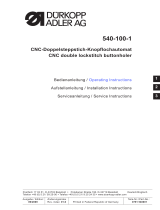 Duerkopp Adler 540 - 100 Owner's manual
Duerkopp Adler 540 - 100 Owner's manual
-
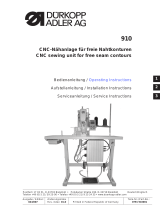 Duerkopp Adler 910 Operating instructions
Duerkopp Adler 910 Operating instructions
-
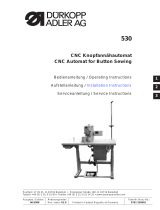 Duerkopp Adler 530 Operating instructions
Duerkopp Adler 530 Operating instructions
-
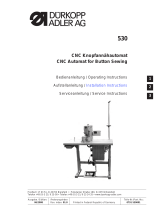 Duerkopp Adler 530 Operating instructions
Duerkopp Adler 530 Operating instructions
-
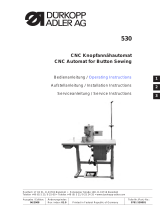 Duerkopp Adler 530 Owner's manual
Duerkopp Adler 530 Owner's manual
-
DURKOPP ADLER 841-27 Program
-
 Duerkopp Adler 910 Installation guide
Duerkopp Adler 910 Installation guide
-
DURKOPP ADLER 577 Operating instructions
Other documents
-
Duerkopp Adler 540 Operating instructions
-
Duerkopp Adler 540 User manual
-
SunStar SPS/E-BH-6100 Series User manual
-
Juki LBH-1790A Series User manual
-
 Enabling Devices 9074W User manual
Enabling Devices 9074W User manual
-
Pfaff 3568-2/12 User manual
-
 Tormatic T75 DES Assembly And Operating Instructions Manual
Tormatic T75 DES Assembly And Operating Instructions Manual
-
 Duerkopp Adler 550-12-24 User manual
Duerkopp Adler 550-12-24 User manual
-
 Duerkopp Adler 195_valid_till_Sep_2017 Operating instructions
Duerkopp Adler 195_valid_till_Sep_2017 Operating instructions
-
Adler 30 Operating Instructions Manual