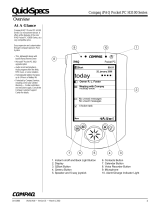IPAQ POCKET PC BATTERY
9
BATTERY AND POWER MANAGEMENT Q&A
• What is the battery life of the iPAQ Pocket PC and how was it determined?
The battery life of the iPAQ Pocket PC is up to 12 hours of constant use in the Power Save mode.
The life is determined using a standard test required by Microsoft for Pocket PC certification.
Actual battery life will vary considerably depending on the backlight setting, settings of alarms
and warnings, use of the Media Player, or expansion pack usage.
For example, using Super Bright at all times will affect battery life dramatically. Super Bright is
the default when docked and on AC power, but should be used infrequently while mobile.
Enabling the Automatic feature of the Brightness Setting will match the backlight to the
surrounding ambient light.
• How does the battery power management scenario work?
The iPAQ battery is a Lithium Ion Polymer cell with 1000 mAh capacity. The battery fully
charges in approximately 3-4 hours.
In use, the battery has 4 warning conditions: Low (stages 1-3) and Critical.
The remaining battery power acts as a backup battery to maintain the device data stored in RAM
and the device cannot be turned on. The charge is sufficient to maintain the data for 36 hours. If
the unit is not recharged within that time, data stored in RAM will be lost.
If the unit is connected to AC power, within the 36-hour window, the unit will turn on and then
perform a normal reset. The data in RAM will be maintained.
• What Power Management options are available to improve battery life?
Screen Brightness settings have the most impact on battery life. This means that you should
choose the brightness level that matches your needs, using the Super Bright mode only while
connected to AC power. Here are tips to lengthen battery life:
o Disable audio if this feature is not required. Go to Settings → Sounds & Reminders and
disable all sound boxes and put the system volume to Silent.
o Under Settings → Sounds & Reminders, go to the Reminders tab and disable the Flash
Light box. This means that there will not be a LED warning light flashing at each event.
If it is necessary to keep the setting enabled, set the time at 5 minutes.
o Under Settings → System → Backlight set the backlight to turn off after 1 minute (or
less while on battery power and enable the backlight to turn on when the screen is
tapped).
o If using Media Player exclusively, use the programmable button option to turn off the
screen while listening to MP3 files.
• How long will data remain while in ‘battery reserve’?
Data will be maintained for approximately 36 hours while in ‘battery reserve’.