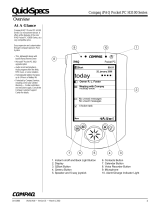Compaq iPAQ Pocket PC H3100 Series Supplementary Manual
- Category
- TVs & monitors
- Type
- Supplementary Manual

WHITE PAPER
1
.
.
.
.
.
.
.
.
.
.
.
.
.
.
.
.
.
.
.
.
.
.
.
.
.
.
.
.
.
.
.
.
.
.
.
.
.
.
.
.
.
.
.
.
.
.
.
.
.
.
.
.
.
.
.
.
.
.
.
.
.
.
.
.
.
.
.
.
.
.
.
.
.
.
.
.
.
.
.
.
.
.
.
.
.
.
.
.
.
.
.
.
.
.
.
.
.
.
.
.
.
.
.
.
.
.
.
.
.
.
.
.
.
.
.
.
.
.
.
.
.
.
.
.
.
.
.
.
.
.
.
.
.
.
.
.
.
.
.
.
.
.
.
.
.
.
.
.
.
.
.
.
.
.
.
.
.
.
.
.
October 2001
Prepared by
Access Business Group
iPAQ Mobile Solutions
Engineering Division
Author: Joel M. Vincent
Compaq Computer
Corporation
C ONTENTS
Executive Summary 1
iPAQ Battery and Power
Management Design 2-3
Usage Considerations 4-5
Power Management
Settings Impact on
Battery Charge 6
iPAQ Pocket PC
Constant Use Battery Life
Testing 7-8
Battery and Power
Management Q&A 10
Notice 11
iPAQ H3100/H3600/H3700 Series Pocket
PC Battery
E XECUTIVE S UMMARY
The purpose of this White Paper is to explain the battery design and function as well as
usage scenarios and power management suggestions for the Compaq iPAQ Pocket PC.
This will include an overview of:
• Battery Design
• Tables for a Variety of Usage Conditions
• Data Retention (should the battery become discharged)
The information contained in this document pertains to all Compaq iPAQ H3100, H3600,
and H3700 Series Pocket PC’s with either the CF Expansion Pack or the single/dual slot
PC Card Expansion Pack.

IPAQ POCKET PC BATTERY
2
iPAQ BATTERY AND POWER MANAGEMENT DESIGN
The iPAQ Pocket PC uses an advanced Lithium Ion Polymer battery design. This design combines a
battery with the highest energy capacity in a space saving package. Lithium Ion Polymer brings many
advantages over other battery technologies. It has no memory that diminishes capacity or limits the life
span. This technology is ideal for devices like a Pocket PC because it is tolerant of conditions in which it
is constantly being re-charged or “topped off”.
The iPAQ Pocket PC has a single battery design. It uses the internal battery to perform the function of
both main battery and backup battery. The “battery reserve” is designed to keep customer data and
applications in memory for 36 before the battery shuts down (equivalent to switching the battery to OFF
on the bottom of the iPAQ).
For Handheld computers, power is required to keep customer data and applications in memory. Compaq
recommends keeping the iPAQ connected to AC power, either through the cradle or directly connected to
the AC adapter to keep the battery charged, especially when not in use.
Other products use a dual-battery design, which uses a “coin cell” back-up battery. Typically these are
non-rechargeable Lithium Ion cells that maintain the RAM (Random Access Memory) state when the
main, re-chargeable cell becomes discharged. These systems have certain disadvantages versus the single
battery design.
• Dual battery design uses a “coin cell” battery to function as the back-up battery. After the “coin
cell” is used to maintain the RAM state for a period of time, it is discharged by a certain amount.
This results in the “back-up” time being less than a new cell. The “coin cell” battery must be
replaced if used to maintain the system for any appreciable time period. If a user does not pay
attention to the back-up battery, they risk having no back-up reserve power when they need it.
With a single battery design, the back-up reserve is re-charged each time the user cradles the unit
or attaches it to an AC adapter.
• Dual battery design is intrinsically less efficient than a single battery design because of the need
for more circuitry.
B ATTERY S TART U P
iPAQ Pocket PC
• iPAQ Pocket PC batteries are shipped from the factory at approximately 80% charge capacity
with the battery switch in the ‘OFF’ position.
• Although the battery is not in use during shipment and storage, the control circuitry in the battery
continues to draw a minimal amount of power from the cells. When the iPAQ Pocket PC is
turned on for the first time, the battery charge may vary depending on how long the product was
in inventory.
• Open the battery switch door cover using the stylus. The cover is located adjacent the DC jack.
• Place the battery in the ‘ON’ position by moving the switch to the left using the stylus.
• Compaq recommends leaving the iPAQ connected to A/C power until the battery light stops
flashing, which indicates that the battery is fully charged.

IPAQ POCKET PC BATTERY
3
Expansion Packs
• The Single and Dual Slot PC Card Expansion Packs contain Lithium Ion Polymer batteries and
are shipped from the factory at approximately 30% charge capacity.
• The Single and Dual Slot PC Card Expansion Packs do not need a switch to enable the battery.
• The Single and Dual Slot PC Card Expansion Packs have external DC jacks for charging, which
can be used independent of the unit. While an Expansion Pack is installed on an iPAQ, an AC
adapter connected to either the Expansion Pack or the iPAQ will charge both batteries at the
same time. This will lengthen the charging time as opposed to connecting the AC adapter to the
Expansion Pack and iPAQ separately, as when using the power Y-adapter.
• When docked in the cradle with an expansion pack attached, both the system battery and the
expansion pack battery will charge simultaneously.
S TORAGE CONSIDERATIONS
iPAQ Pocket PC
• If the iPAQ will not be used for 2 weeks or more, and will not be connected to AC power during
that time, Compaq recommends backing up your data and applications and moving the battery
switch to the OFF position. Leaving the battery switch in the ON position for longer periods,
without keeping the iPAQ connected to AC power, can eventually damage the battery, reducing
its capacity to hold a charge.
• When shipping an iPAQ (where travel time could be lengthy), Compaq recommends backing up
data and applications and turning the battery switch to the OFF position.

IPAQ POCKET PC BATTERY
4
USAGE CONSIDERATIONS
iPAQ Pocket PC
• The iPAQ Pocket PC will operate as follows when the battery gets low: (There are 4 main
stages)
o Stage 1: When the unit reaches a low charge, a low battery-warning message will appear
periodically. The system will continue to function normally.
o Stage 2: As the battery charge reduces, the backlight is unable to be set higher than
Medium Bright.
o Stage 3: The audio playback will be halted and an error message will be displayed.
o Stage 4: When the unit reaches a critical charge level, the power button will no longer
function. The iPAQ Pocket PC is now in “battery reserve”.
• When the iPAQ Pocket PC is in battery reserve, connecting to AC power will cause the unit to
perform a normal reset (also known as a soft reset), after which all normal operation resumes
with full access to data and installed applications.
• The iPAQ Pocket PC battery is designed to retain at minimum 80% of original battery capacity
after 300 complete discharge and charge cycles. With an average use model of 1 hour/day and
charging daily, useful life will be approximately 3 years.
Expansion Packs
• Accessories can have a dramatic effect on battery charge. LAN and modem cards can require
enough power to reduce the battery charge by half. “Low Power” accessories or those designed
specifically for Pocket PC will provide better power consumption than those designed for
notebook computers.
Compact Flash Card Expansion Pack
• The CF Card Expansion Pack does not have a battery. All power for the CF Card Expansion
Pack comes from the iPAQ Pocket PC system battery.
PC Card Expansion Pack
• The battery in the PC Card Expansion Pack has the capacity of 1000 mAh. This battery will
supply power only to the PC Card that is inserted into the expansion pack. The battery will not
power the iPAQ Pocket PC.
• If the voltage in the main battery of the iPAQ Pocket PC is less than the voltage in the PC Card
Expansion Pack, then a trickle charge will activate. This trickle charge will continue at a rate of
100 mAh until the charge in the iPAQ Pocket PC battery is greater than that of the PC Card
Expansion Pack. The trickle charge only occurs from the Expansion Pack to the main battery of
the iPAQ Pocket PC.
Dual Slot PC Card Expansion Pack
• The Dual Slot PC Card Expansion Pack has two batteries with a total capacity of 2000 mAh.

IPAQ POCKET PC BATTERY
5
Although there are two batteries, they function as one. These batteries will supply power only to
the PC Card’s that are inserted into the expansion pack. The batteries will not power the iPAQ
Pocket PC.
• If the voltage in the main battery of the iPAQ Pocket PC is less than the voltage in the Dual Slot
PC Card Expansion Pack, then a trickle charge will activate. This trickle charge will continue at a
rate of 100 mAh until the charge in the iPAQ Pocket PC battery is greater than the combined
charge of the Dual Slot PC Card Expansion Pack batteries.

IPAQ POCKET PC BATTERY
6
POWER MANAGEMENT SETTINGS IMPACT ON BATTERY CHARGE
iPAQ Pocket PC’s have several power management related settings that can be adjusted by the user to
customize a battery-powered profile.
Backlight Brightness Level
When the iPAQ is on, the backlight brightness has the most impact on battery charge of all the power
management settings.
• Super Bright mode delivers the shortest battery charge.
• Power Save mode (no backlight, reflective screen only) delivers the longest battery charge.
• Medium Bright is the default battery operation LCD brightness level.
• Note that Super and High Bright dim to Medium at the critical battery power warning.
Activating the Automatic feature enables the iPAQ to monitor the ambient light in the usage location and
adjust the backlight brightness to match the user selected setting level. This should improve battery life
for any of the LCD settings if the use of the iPAQ is in a brightly lit area for a significant amount of time.
On the color iPAQ’s, the Backlight Brightness Level control window can be accessed from the Q menu
→ Backlight; the Q button → Backlight; Start → Settings → System → Backlight → Brightness; or from
the “backlight” link in the Power Settings window by clicking Start → Settings → System → Power.
On the monochrome iPAQ’s, the Backlight can be turned ON or OFF by pressing the Q button →
Backlight or through Q menu → Backlight. This can also be achieved by pressing and holding the power
button.
Audio Settings
Audio volume settings have a significant impact on battery performance. The audio settings window can
be accessed from Q menu → Volume; Q button → Volume; or Start → Settings → Sounds & Reminders.
The higher the volume level is set, the greater the impact will be on the battery.
Back-up and Restore Options
There are many back-up and restore options. Please view the Back-up and Restore for iPAQ Pocket PC
White Paper located in the Reference Library at http://www.compaq.com/support.

IPAQ POCKET PC BATTERY
7
iPAQ POCKET PC CONSTANT USE BATTERY LIFE TESTING
The iPAQ Pocket PC has been tested for constant use battery charge using the industry standard test
program for Pocket PC. This test is part of the suite of tests required for Pocket PC certification. The
constant use test allows for worse case battery charge to be determined for each iPAQ power
management settings group. A matrix displaying the results for various models tested with different
brightness and audio settings and the range of hours each model is expected to achieve is included below.
NOTE: Altering the iPAQ Pocket PC from its original configuration may result in a decrease of battery
performance. As batteries age, there is also a natural and expected decrease in performance.
32 MB Color iPAQ Pocket PC
Brightness / Audio Volume
Setting
iPAQ iPAQ w/ PC Card
Expansion Pack
(empty)
iPAQ w/ PC Card
Expansion Pack
(avg. of cards tested)
Super / Loud (6/6) 2:30-2:45 5:00-5:15 3:00-3:15
Super / Disabled 3:00-3:15 8:00-8:15 3:15-3:30
High / Middle (3/6) 3:15-3:30 5:30-5:45 3:00-3:15
Medium / Disabled 3:30-4:00 8:00-8:15 4:00-4:15
Low / Silent (1/6) 3:45-4:00 7:30-7:45 3:30-3:45
Low / Disabled 4:30-5:30 9:00-9:15 3:45-4:00
Power Save / Loud (6/6) 8:00-8:15 15:15-15:30 5:30-5:45
Power Save / Silent (1/6) 13:30-13:45 16:00-16:15 5:45-6:00
Power Save / Disabled 14:00-14:15 20:45-21:00 7:15-7:30
64 MB Color iPAQ Pocket PC
Brightness / Audio Volume
Setting
iPAQ iPAQ w/ PC Card
Expansion Pack
(empty)
iPAQ w/ PC Card
Expansion Pack
(avg. of cards tested)
Super / Loud (6/6) 1:30-1:45 5:30-5:45 3:00-3:15
Super / Disabled 1:45-2:00 6:45-7:00 3:15-3:30
High / Middle (3/6) 1:45-2:00 6:00-6:15 3:15-3:30
Medium / Disabled 2:15-2:30 7:45-8:00 3:30-3:45
Low / Silent (1/6) 2:15-2:45 7:15-7:30 3:00-3:15
Low / Disabled 2:45-3:00 8:45-9:00 3:30-3:45
Power Save / Loud (6/6) 5:45-6:00 15:15-15:30 4:30-4:45
Power Save / Silent (1/6) 6:00-6:15 16:15-16:30 6:15-6:30
Power Save / Disabled 9:00-9:15 22:15-22:30 5:30-5:45

IPAQ POCKET PC BATTERY
8
16 MB Monochrome iPAQ Pocket PC
Brightness / Audio Volume
Setting
iPAQ iPAQ w/ PC Card
Expansion Pack
(empty)
iPAQ w/ PC Card
Expansion Pack
(avg. of cards tested)
On / Loud (6/6) 8:00-8:15 16:15-16:30 7:30-7:45
On / Middle (3/6) 8:00-8:15 16:45-17:00 7:45-8:00
On / Silent (1/6) 8:45-9:00 17:00-17:30 8:00-8:15
On / Disabled 9:00-9:15 21:00-21:15 8:45-9:00
Off / Loud (6/6) 13:45-14:00 25:30-25:45 11:00-11:15
Off/ Middle (3/6) 14:15-14:30 27:00-27:15 11:15-11:30
Off / Silent (1/6) 15:15-15:30 41:25-42:00 12:00-12:15
Off / Disabled 20:30-20:45 42:45-43:00 15:30-15:45
Comments:
• Super Bright & High: iPAQ automatically dims to medium at critical battery power warning and
will not return to higher brightness. Audio levels can range from off (disabled) to 1 of 6 (1/6 =
silent) through 6 of 6 (6/6 = loud).
• Audio disable is achieved by tapping the speaker icon on the Today screen and in Windows
Media Player. The Windows Media Player disable and volume feature operate in conjunction
with the System disable and volume feature.
• The volume level impact on battery charge is most significant when audio is being played in
audio notes or Windows Media Player.

IPAQ POCKET PC BATTERY
9
BATTERY AND POWER MANAGEMENT Q&A
• What is the battery life of the iPAQ Pocket PC and how was it determined?
The battery life of the iPAQ Pocket PC is up to 12 hours of constant use in the Power Save mode.
The life is determined using a standard test required by Microsoft for Pocket PC certification.
Actual battery life will vary considerably depending on the backlight setting, settings of alarms
and warnings, use of the Media Player, or expansion pack usage.
For example, using Super Bright at all times will affect battery life dramatically. Super Bright is
the default when docked and on AC power, but should be used infrequently while mobile.
Enabling the Automatic feature of the Brightness Setting will match the backlight to the
surrounding ambient light.
• How does the battery power management scenario work?
The iPAQ battery is a Lithium Ion Polymer cell with 1000 mAh capacity. The battery fully
charges in approximately 3-4 hours.
In use, the battery has 4 warning conditions: Low (stages 1-3) and Critical.
The remaining battery power acts as a backup battery to maintain the device data stored in RAM
and the device cannot be turned on. The charge is sufficient to maintain the data for 36 hours. If
the unit is not recharged within that time, data stored in RAM will be lost.
If the unit is connected to AC power, within the 36-hour window, the unit will turn on and then
perform a normal reset. The data in RAM will be maintained.
• What Power Management options are available to improve battery life?
Screen Brightness settings have the most impact on battery life. This means that you should
choose the brightness level that matches your needs, using the Super Bright mode only while
connected to AC power. Here are tips to lengthen battery life:
o Disable audio if this feature is not required. Go to Settings → Sounds & Reminders and
disable all sound boxes and put the system volume to Silent.
o Under Settings → Sounds & Reminders, go to the Reminders tab and disable the Flash
Light box. This means that there will not be a LED warning light flashing at each event.
If it is necessary to keep the setting enabled, set the time at 5 minutes.
o Under Settings → System → Backlight set the backlight to turn off after 1 minute (or
less while on battery power and enable the backlight to turn on when the screen is
tapped).
o If using Media Player exclusively, use the programmable button option to turn off the
screen while listening to MP3 files.
• How long will data remain while in ‘battery reserve’?
Data will be maintained for approximately 36 hours while in ‘battery reserve’.

IPAQ POCKET PC BATTERY
10
• After a critical state battery power down, what happens when you connect to AC power?
The unit performs a normal reset and then powers up. It is possible that users may think that they
have lost data since the unit performs a normal reset, but if power is supplied within the 36-hour
window, the data will remain on the device.
• What are the back-up options?
Active Sync has a back-up feature that will take a snapshot of the RAM portion of the device and
give the user the ability to restore that image. It is located in the Tools portion of ActiveSync.
A user can back-up to a Storage Card using an Expansion Pack. This option allows the back-up
image to be stored separately from the iPAQ in the event the unit loses all data.
The iPAQ itself also has a contacts back-up feature. When enabled, the Contacts are saved to a
small area of the flash ROM. In the event that all power is drained and you are able to restore
power while away from your office, you would have your important phone numbers with you
until you returned to your office.
The contacts back-up feature can be disabled on the H3100 and H3600 Series Pocket PC’s using
the following process:
1. Launch QUtilities (Use the “Q” hardware button or select Start → Programs → QUtilities).
2. Tap on the “Back-up” tab
3. Tap on the “Save Contacts” box
4. Tap on “Disable” bullet
In the event you want to completely erase the back-up Contact information stored in the flash
memory (for instance, if you want to give your iPAQ Pocket PC to another person and don’t
want that person to have any of your contact information), perform the following process:
1. Launch QUtilities (Use the “Q” hardware button or select Start → Programs → QUtilities).
2. Tap on the “Back-up” tab
3. Tap on the “Save Contacts” box
4. Tap on “Erase All” box
• What are other battery concerns that a user needs to be aware of?
The Pocket PC wakes up at midnight and turns the unit on. This action resets the Calendar and
Task reminders. The unit will then power down according to the settings in your device. By
using the Settings and Power Management features, this will shut the unit down quickly and
enable longer battery life.
When the iPAQ is docked in the cradle, the backlight setting defaults to Super Bright. When
undocked, the unit maintains that Super Bright setting and does not return to the user defined
backlight setting. The user must reset the device to the previous setting or cycle power on the
iPAQ Pocket PC.

IPAQ POCKET PC BATTERY
11
NOTICE
The information in this publication is subject to change without notice and is provided “AS IS” WITHOUT
WARRANTY OF ANY KIND. THE ENTIRE RISK ARISING OUT OF THE USE OF THIS INFORMATION
REMAINS WITH RECIPIENT. IN NO EVENT SHALL COMPAQ BE LIABLE FOR ANY DIRECT,
CONSEQUENTIAL, INCIDENTAL, SPECIAL, PUNITIVE, OR OTHER DAMAGES WHATSOEVER
(INCLUDING, WITHOUT LIMITATION, DAMAGES FOR LOSS OF BUSINESS PROFITS, BUSINESS
INTERRUPTION, OR LOSS OF BUSINESS INFORMATION), EVEN IF COMPAQ HAS BEEN ADVISED OF
THE POSSIBILITY OF SUCH DAMAGES.
The limited warranties for Compaq products are exclusively set forth in the documentation accompanying such
products. Nothing herein should be construed as constituting a further or additional warranty.
This publication does not constitute an endorsement of the product or products that were tested. The configuration or
configurations tested or described may or may not be the only available solution. This test is not a determination of
product quality or correctness, nor does it ensure compliance with any federal, state or local requirements.
©2001 Compaq Computer Corporation. Compaq Registered in United States Patent and Trademark Office. iPAQ
and iPAQnet are trademarks of Compaq Information Technologies Group, L.P. in the United States and other
countries. Microsoft and Windows are either registered trademarks or trademarks of Microsoft Corporation in the
United States and/or other countries. Other product names mentioned herein may be trademarks and/or registered
trademarks of their respective companies.
iPAQ Pocket PC Battery White Paper
Prepared by iPAQ Mobile Solutions
First Edition (October 2001)
-
 1
1
-
 2
2
-
 3
3
-
 4
4
-
 5
5
-
 6
6
-
 7
7
-
 8
8
-
 9
9
-
 10
10
-
 11
11
Compaq iPAQ Pocket PC H3100 Series Supplementary Manual
- Category
- TVs & monitors
- Type
- Supplementary Manual
Ask a question and I''ll find the answer in the document
Finding information in a document is now easier with AI
Related papers
-
Compaq iPAQ h3660 User manual
-
Compaq iPAQ H3100 User manual
-
Compaq H3100 User manual
-
Compaq H3700 User manual
-
Compaq iPAQ h3760 Datasheet
-
Compaq iPAQ Pocket PC h3600 User manual
-
Compaq iPAQ Pocket PC H3150 User manual
-
Compaq iPAQ_h3800 Owner's manual
-
HTC NM8ROSELLA User manual
-
Compaq H3900 User manual
Other documents
-
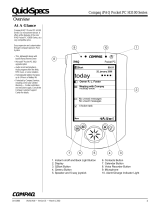 Mum's Creations iPAQ H3100 User manual
Mum's Creations iPAQ H3100 User manual
-
 Symbol SPS 3000 Series User manual
Symbol SPS 3000 Series User manual
-
HP iPAQ H4000 Series Owner's manual
-
HP h1930, h1935, h1937, h1940, h1945 User manual
-
HP iPAQ H3900 Series Quick start guide
-
Motorola PRM240 i User manual
-
HP (Hewlett-Packard) PC SEries User manual
-
HP h6300 User manual
-
HP rx3000 Series User manual
-
HP FA830AA#AC3 Datasheet