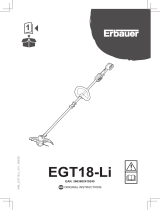Page is loading ...

060-2272-6
O wner's Manual
W ARNING: Read and follow all safety rules and operating
instructions before using this product.
!
TOLL-FREE HELPLINE: 1-877-888-3872
CORDLESS GRASS TRIMMER/EDG E R

Table of Contents
Technical Data
2
………………………………………………………………………………….…………..…………………3
….....................…………………………………………………………………….…………..…………………2
TECHNICAL DATA
SAFETY INFORMATION
………………………………………………………………………………….…………..…………………7
PACKAGE CONTENTS
… …………………………………………………….…………..…………………8
KNOW YOUR CORDLESS TRIMMER/EDGER
………………………………………………………………………….…………..…………………10
ASSEMBLY INSTRUCTIONS
………………………………………………………………………….…………..…………………9
CHARGING PROCEDURE
OPERATING INSTRUCTIONS
………………………………………………………………………….…………..…………………14
WARRANTY
…….....................................……………………………………………………………….…………..…………………22
EXPLODED VIEW
.................................……………………………………………………………….…………..…………………23
MAINTENANCE
…………………………………………………………………………………………….…………..…………………21
PARTS LIST
……………………………………………………………………………………………….…………..…………………24
18 V GRASS TRIMMER/EDGER
Use with YARDWORKS replacement spool 60-2267-0
Use with YARDWORKS replacement battery 60-2010-0
Motor.....................................................................................................................................................................................18 V
Battery............................................................................................................................................18 V, 1.7 Ah, nickel-cadmium
Feed..............................................................................................................................................................................Automatic
Speed...........................................................................................................................................................9000 RPM (no load)
Cutting path.............................................................................................................................................................10" (25.4 cm)
Line diameter.....................................................................................................................................................0.065” (1.65 mm)
Charge time..................................................................................................................................................................1 1/2 hour
Weight.............................................................................................................................................6 lb 4 oz (2.8 kg) with battery
A alimenté par une
ETOILE D'ENERGIE
chargeur qualifié
pour un meilleur
environnement
This device complies with part 15 of the FCC Rules. Operation is subject to the following two conditions: (1) This device may
not cause harmful interference, and (2) this device must accept any interference received, including interference that may
cause undesired operation.
This Class B digital apparatus complies with Canadian ICES-003.

3
The purpose of safety signal statements and symbols is to attract your attention to possible danger. Read them
carefully to understand and practice proper accident prevention.
Signals an EXTREME hazard.
Failure to obey a safety DANGER signal WILL result in serious injury or death to yourself or to others.
Always follow the safety precautions to reduce the risk of fire, electric shock, and personal injury.
Signals a serious hazard.
Failure to obey a safety WARNING signal CAN result in serious injury to yourself and to others. Always
follow the safety precautions to reduce the risk of fire, electric shock, and personal injury.
Signals a moderate hazard.
Failure to obey a safety CAUTION signal MAY result in property damage or personal injury to yourself or to others.
Always follow the safety precautions to reduce the risk of fire, electric shock, and personal injury.
IMPORTANT! Signals special mechanical information.
NOTE: Signals additional important general information.
Safety Tool Symbols
IMPORTANT! Some of the following symbols may be used on your tool. Please study them and learn their meaning.
Proper interpretation of these symbols will allow you to operate the tool better and safer.
~
CAUTION
WARNING
DANGER
Safety Signals
SYMBOL NAME EXPLANATION
Alternating Type or a characteristic of
current current
- - - Direct current Type or a characteristic of
current
Class II Designates double insulation
Ni-Cad Battery Designates that this tool is in
Recycling compliance with Ni-Cad
battery recycling program
SYMBOL NAME EXPLANATION
V Volt Potential voltage
A Amperes Current
Hz Hertz Frequency (cycles per
second)
n
0
No load speed Rotational speed at no load
.../min Movements Revolutions, strokes, surface
per minute speed, orbits, etc. per minute
Read this entire Owner's Manual carefully and understand it thoroughly before attempting to assemble or operate
this Grass Trimmer. These safety rules are not meant to cover every possible condition that may occur. If questions
arise concerning the product, contact the Toll-Free Helpline, at 1 877 888-3872, between 8:30 a.m. and 5:00 p.m. EST,
Monday to Friday.
SAFETY INFORMATION

4
WARNING
READ AND UNDERSTAND ALL INSTRUCTIONS. Failure to follow all instructions listed below may result in electric shock, fire
and/or serious personal injury.
Work Area
• Keep your work area clean and well lit.
• Do not operate power tools in explosive atmospheres, such as in the presence of flammable liquids, gases, or dust. Power
tools create sparks that may ignite the dust or fumes.
• Keep bystanders, children, and visitors away while operating a power tool. Distractions can cause you to lose control.
Electrical Safety
• A battery-operated tool with integral batteries or a separate battery pack must be recharged only with the specified charger for
the battery. A charger that may be suitable for one type of battery may create a risk of fire when used with another battery.
• Use a battery-operated tool only with specified battery pack. Use of any other batteries may create a risk of fire.
Personal Safety
• Stay alert, watch what you are doing, and use common sense when operating a power tool. Do not use tool while tired or
under the influence of drugs, alcohol, or medication. A moment of inattention while operating power tools may result in serious
personal injury.
• Dress properly. Do not wear loose clothing or jewellery. Contain long hair. Keep your hair, clothing, and gloves away from
moving parts. Loose clothes, jewellery, or long hair can be caught in moving parts.
• Avoid accidental start-ups. Make sure the switch is in the locked or off position before inserting battery pack. Carrying tools
with your finger on the switch or inserting the battery pack into a tool with the switch on invites accidents.
• Remove adjusting keys or wrenches before turning the tool on. A wrench or key that is left attached to a rotating part of the
tool may result in personal injury.
• Do not overreach. Keep proper footing and balance at all times. Proper footing and balance enable better control of the tool
in unexpected situations.
Tool Use and Care
• Do not use tool if switch does not turn it on or off. A tool that can not be controlled with the switch is dangerous and must be
repaired.
• Disconnect battery pack from tool or place the switch in the locked or off position before making any adjustments, changing
accessories, or storing the tool. Such preventive safety measures reduce the risk of starting the tool accidentally.
• Store idle tools out of reach of children and other untrained persons. Tools are dangerous in the hands of untrained users.
• When battery pack is not in use, keep it away from other metal objects like: paper clips, coins, keys, nails, screws, or other
small metal objects that can make a connection from one terminal to another. Shorting the battery terminals together may
cause sparks, burns, or a fire.
• Check for misalignment or binding of moving parts, breakage of parts, and any other condition that may affect the tool’s
operation. If damaged, have the tool serviced before using. Many accidents are caused by poorly maintained tools.
• Use only accessories that are recommended by the manufacturer for your tool. Accessories that may be suitable for one tool
may create a risk of injury when used on another tool.
Service
• Tool service must be performed only by qualified repair personnel. Service or maintenance performed by unqualified
personnel may result in a risk of injury.
• When servicing a tool, use only identical replacement parts. Follow instructions in the Maintenance section of this manual.
Use of unauthorized parts or failure to follow Maintenance Instructions may create a risk of shock or injury.
ALWAYS WEAR EYE PROTECTION.
A grass trimmer can throw foreign objects into your eyes, which could cause permanent eye damage.
ALWAYS wear safety goggles (not glasses). Ordinary eyeglasses have only impact-resistant lenses...
they are NOT safety goggles.
SAFETY INFORMATION

5
For ALLGarden Tools
•Avoid dangerous environment. Don’t use tool in damp or wet locations.
•Don’t use in rain.
•Keep bystanders and children away while operating.
•Dress properly. Do not wear loose clothing or jewellery.They can be caught in moving parts. Use of rubber gloves and
substantial footwear is recommended when working outdoors.
•Avoid unintentional start-ups.
•Don’t grasp the exposed cutting line when picking up or holding the tool.
•Don’t force the tool. It will do the job better and with less likelihood of a risk of injury at the rate for which it was designed.
•Don’t overreach. Keep proper footing and balance at all times.
•When not in use, tool should be stored indoors in dry, high, or a locked-up place, out of reach of children.
•Maintain tool with care. Keep cutting line clean for best performance and to reduce the risk of injury.
•Keep guards in place and in working order.
•Keep hands and feet away from cutting line.
•Always use eye protection.
For Grass Trimmers
•To avoid injury, always remove the battery pack before installing the guard, changing a cutting line, or making any
adjustments.
•NEVER fit metal cutting elements or blades.
•Keep ventilation openings clear of debris. Keep handles dry, clean, and free of oil and grease.
•Before using the grass trimmer, remove any stones, sticks, debris or objects that could become entangled or thrown by
the trimmer.
•DO NOT switch ON until the grass trimmer is in its normal operating position. Do not squeeze the trigger while the grass
•NEVER reach under the grass trimmer (the cutting line area) until it has completely stopped. The trimmer’s cutting line
continues to rotate for 5 seconds after being switched OFF.
• During operation, ensure that there are no other persons or animals within a radius of 30' (9.1 m). Stop using the tool while
people, especially children, or pets are nearby.
• Keep the cutting head and motor clean to reduce the risk of injury.
• Use only the specified size and type of cutting line. Do not substitute.
For Battery Pack and Charger
To avoid serious injury, risk of fire, explosion and danger of electric shock or electrocution:
• DO NOT probe the charger with conductive materials. The charging terminals hold 120 V.
• If the battery pack case is cracked or damaged, DO NOT insert into the charger. Replace the battery pack.
• DO NOT charge these battery packs with any other type of charger.
• Charge only the grass trimmer battery pack provided.
• DO NOT allow liquid inside the charger.
• DO NOT try to use the charger for any other purpose than what is presented in this manual.
If the battery fluid gets in your eyes, flush immediately with clean water for at least 15 minutes. Get immediate medical
attention. Do not charge the battery pack in rain or in wet conditions. Do not immerse the tool, battery pack, or charger in
water or other liquid.
• Do not allow the battery pack or charger to overheat. If they are warm, allow them to cool down. Recharge only at room
temperature.
• Do not cover the ventilation slots on the top of the charger. Do not set the charger on a soft surface. Keep the ventilation
slots of the charger clear.
• Do not allow small metal items or material such as steel wool, aluminum foil, or other foreign particles into the charger
cavity.
• Unplug the charger before cleaning and when there is no battery pack in the cavity.
• Do not place the battery charger or the battery pack in the sun or in a warm environment. Keep at normal room
temperature.
• Do not try to connect two chargers together.
• The battery pack cells may develop a small leak under extreme usage or temperature conditions. If the outer seal is
broken and the leakage gets on your skin:
– Use soap and water to wash immediately.
– Neutralize with lemon juice, vinegar, or other mild acid.
WARNING
SAFETY INFORMATION
trimmer is inverted. Ensure the battery pack is removed before inverting.

6
WARNING
Fig. B
Minimum Gauge for Extension Cords (AWG)
(wh
e
n
using 120 V only)
Ampere Rating Total Length of Cord in Feet (meters)
More Than Not More Than 25' (7.6 m) 50' (15 m) 100' (30.4 m) 150' (45.7 m)
0 6 18 16 16 14
6 10 18 16 14 12
10 12 16 16 14 12
12 16 14 12 Not Recommended
2 Prong
Polarized Plug
Prop
erly
Grounded
Outlet
Fig. A
Properly
grounded
outlet
2-pronged
polarized plug
READ AND UNDERSTAND ALL INSTRUCTIONS. Failure to follow safety rules listed below may result in electric
shock, fire, and/or personal injury:
• Do not abuse the cord. Never use the cord to carry the tool. Never pull on the cord to remove the plug from the power
outlet. Keep cords away from heat, oil, sharp edges, or moving parts. Replace damaged cords immediately. They may create
a fire. Do not use.
• Do not place the charger where the power cord might be stepped on, tripped on, or subjected to damage.
• A battery-operated tool with integral batteries or a separate battery pack must be recharged only with the specified charger
for the battery. A charger that may be suitable for one type of battery may create a risk of fire when used with another
battery.
• Use a battery-operated tool only with the specifically designated battery pack. Use of any other batteries may create a risk
of fire.
Grounding (Fig. A)
In the event of a malfunction or breakdown, grounding provides the path of least resistance for electric current, and reduces
the risk of electric shock.
This battery charger is double insulated and has a two-pronged polarized plug (one blade is wider than the other). This
plug will fit into a polarized outlet only one way. If the plug does not fit fully in the outlet, reverse the plug. If it still does not fit,
contact a qualified electrician to install the proper outlet. DO NOT change the plug in any way. IN ALL cases, make sure the
outlet is properly grounded. If you are not sure, have a certified electrician check the power outlet.
Extension Cords (Fig. B)
Do not use an extension cord for the charger unless absolutely necessary. If you use an extension cord make sure the
cord is in good condition.
Use one heavy enough to carry the current your charger will draw. An undersized extension cord will cause a drop in line
voltage, resulting in loss of power and overheating.The table below shows the correct size of extension cord to use,
depending on cord length and the charger's ampere rating listed on the nameplate. If in doubt, use the next heavier gauge.
The smaller the gauge number is, the heavier the cord.
Make sure your extension cord is properly wired and in good condition. Always replace a damaged cord or have it repaired
by a qualified electrician. Protect your extension cord from sharp objects, excessive heat and damp or wet areas.
Use a separate electric circuit for your tools. Never use any other voltage or power source than common household 120 V
electrical power. The circuit must not beless than a #12 wire, and should be protected with a 15 A time-delayed fuse. Before
connecting the charger to the power line, make sure the electric current is rated the same as the current stamped on the
charger nameplate. To reduce the risk of disconnection of charger cordfrom the extension cord during operation, make a
knot (Fig. B).
SAFETY INFORMATION

PACKAGE CONTENTS
7
WARNING
By purchasing a battery-powered tool, you have helped reduce the pollution level of our environment. Please check the
contents of the carton with Fig. A. Examine all the parts before using the cordless grass trimmer and battery charger. If
any parts are missing or damaged, please call 1 877-888-3872 for assistance.
To reduce the risk of fire, electric shock, and personal injury:
• Read all instructions before using this tool. Basic safety precautions should always be followed.
• Please keep these instructions safe for later use. The safety rules must be followed to avoid injury when using the grass
trimmer.
Fig. A
Guard
Battery
Battery
charger
BONUS
replacement
spool
Grass trimmer

8
KNOW YOUR 18V CORDLESS GRASS TRIMMER/EDGER
Guard
Single line cutting spool
Motor housing
Edge guide
Auxiliary handle adjustment knob
18V battery pack
Trigger switch
Auxiliary handle
Split and telescoping boom

9
With regular use, the battery pack will need 90 MINUTES or less to fully charge. Allow the battery to fully discharge before
recharging. It is recommended to charge the battery pack every 3 months when not in use.
CHARGING PROCEDURE
3 battery pack
2 status LED
1 power LED
Plug the charger into an AC power outlet.1.
Insert the battery pack (3) into the charge, the power LED (1) will turn red. Make sure the latch and battery are fully
inserted into the charger.
2.
Wait 5 seconds, the status LED (2) will turn red, indicating a connection to the power source and that the battery is
charging.
3.
When the battery has become fully charged, the status LED (2) will turn green. The battery can be stored in the charger,
as long as the charger is not plugged in.
4.
NOTE: During charging operation if the Status LED begins to flash red, indicating that the battery requires replacing.

To Remove the battery
1. Press in and hold the latch buttons on both sides of the battery pack. (1)
2. Grasp the trigger handle (2) firmly. Pull the battery pack out of the handle.
NOTE: The battery pack fits snugly into the handle to
prevent accidental dislodging. It may require a strong pull to remove.
To Install
1. Align the tongue (3) of the battery pack with the cavity in the handle housing.
2. Grasp the trigger handle (2) firmly.
3. Push the battery pack into the handle until both sides lock. The latch buttons will click when they lock.
4. Do not use force when inserting the battery pack.
It should slide into place and click.
10
WARNING
1
2
3
Fig. C
ASSEMBLY INSTRUCTIONS
Battery pack (Fig. C)
To avoid injury and to reduce the risk of electric shock or fire:
• Replace the battery pack or charger immediately if the battery case or charger cord is damaged.
• Always make sure the grass trimmer switch is OFF before inserting or removing the battery pack.
• Always make sure the battery pack is removed and the switch turned OFF before replacing spools or
adjusting the line.
• Read, understand, and follow the Battery Charger instructions.
IMPORTANT! The battery is not shipped fully charged. It is recommended that the battery be fully charged before the
initial use.
With regular use, the battery pack will take 90 MINUTES or
less to charge fully. It is recommended that the battery be charged
every 3 months when the trimmer is not in use.
The battery's run time will improve after the third or fourth charge.

11
Guard
(Fig.
Fig. D
D)
2
1
To avoid injury, always remove the battery pack before installing the guard, changing a cutting line, or making any adjustments.
If the guard is damaged, do not use the grass trimmer until it is replaced.
NOTE: Install the protective guard before operating the grass trimmer. It cannot be removed or disassembled.
1. Remove the battery pack.
2. Invert the grass trimmer to access the trimmer head.
3. Using a Phillips head screwdriver, remove the pre-installed screw (1) from the trimmer head.
4. Place the guard (2) on to the trimmer head and turn the guard 45° following the track on the head.
5. Align the screw hole on the guard with the screw hole on the trimmer head.
6. Insert the screw into the trimmer head, fastening the guard in place.
(1) DOWN
ASSEMBLY INSTRUCTIONS

12
To avoid injury, adjust the auxiliary handle for optimum control and balance. Do not overreach when operating the
grass trimmer. Keep proper balance at all times for better control of the tool in unexpected
situations.
1. Turn the handle lock knob (1) counter-clockwise several turns to loosen the auxiliary handle (2).
2. Adjust the handle position to provide the best level of balance and control for the operator.
3. Securely lock the handle in position by turning the knob clockwise.
4. Before operating the grass trimmer, make sure the
auxiliary handle is tightly locked into position.
WARNING
Fig. E2
1
2
ASSEMBLY INSTRUCTIONS
Auxiliary handle (Fig. E2)
Fig. E1
1
3
2
1.Insert the lower shaft(3) into upper shaft(2).
2.Then turn the upper shaft(2) until lock button clicks into place.
3.Turn the lower shaft(3) collar until locked into place.
Assemble the two halves of the boom(Fig E1)

13
A spool of monofilament cutting line is preinstalled on the grass trimmer. When the cutting line needs replacing,
insert a new spool.
Cutting Line (Fig. F )
Fig. F
4
3
1
2
To remove the spool:
1. Disconnect trimmer from the power supply.
2. Turn grass trimmer over to access the spool.
3. Remove spool cover by pressing on two tabs parallel to each other on the side of the cover (2).
4. Remove the spool (1) from the spool housing (3).
To replace the spool:
1. Replace the spool (1) with a new pre-wound spool.
2. Insert the end of line through the opening (4) in the spool housing (3).
3. Align the tabs on the spool cover with the slots in the spool housing on the trimmer head.
4. Push down on the spool cover, locking it to the spool housing.
5. To advance the line when initially installed, you must pull the line while pressing the black line release button on the side
of the spool housing (3).
ASSEMBLY INSTRUCTIONS
To avoid injury, always remove the battery pack before installing the guard, changing a cutting line, or
making any adjustments.
WARNING

14
OPERATING INSTRUCTIONS
To avoid injury:
• Do not squeeze the trigger while the grass trimmer
is inverted.
• Do not carry the grass trimmer with your finger on
the switch. Avoid unintentional starting.
To Turn On/Off (Fig. G)
• Squeeze the trigger switch (1) to start.
• Release the trigger switch (1) to stop.
WARNING
Always allow 5 seconds or more for the cutting line spool to stop rotating after releasing the trigger switch.
Do not invert the grass trimmer, or place your hands under the protective guard, until the grass trimmer
spool has come to a complete stop.
CAUTION
Fig. G
1

15
OPERATING INSTRUCTIONS
Edging function (Fig. H)
Fig. H
This trimmer is equipped with an edging feature for use on the sidewalks or walkways, patios and/or driveways to clear over
-grown grass from manicured surfaces.
1. Pull up edging coupler and turn handle end counterclockwise.
2. Release edging boom coupler when handle has been rotated 180°.
3. Flip the edging guide down until it locks into place.
REAR HANDLE
EDGER GUIDE
TO ROTATE
PULL UP
BUTTON

16
(Fig. I)
Fig. I
OPERATING INSTRUCTIONS
SPLIT AND TELESCOPING TUBE
SPLIT AND
TELESCOPING
TUBE
The boom can be extended or shortened for ease of use.
1. Unscrew telescoping boom coupler and slide to desired position.
2. Tighten telescoping boom coupler.

17
While the grass trimmer is operating, the cutting line gets worn down and becomes shorter. This trimmer is equipped
with Automatic Line Advancement, which automatically feeds additional line to the correct length as it wears down.
If the line does not automatically advance, the trimmer line may be tangled or empty.
(To replace the spool, see Page 13)
To advance the line, restart the trimmer. Upon starting, the
line will automatically advance.
Fig. J
Lengthening the Line (Fig. J)
OPERATING INSTRUCTIONS

18
Trimmer Tips
Before each use
• Make sure the protective guard is tightly installed.Tighten the guard screw.
• Make sure the battery is fully charged and that the charger is disconnected before using or storing the trimmer.
• Do not store the grass trimmer in sunlight, in an excessively warm place, or near a furnace. The battery life will be
shortened.
• If the battery must be stored in a warm place, charge it frequently.
• Before trimming, inspect the area for string, wire, branches or other material that may become entangled in the
cutting line and thrown.
During use
• Trim only when the grass and weeds are dry.
• Do not trim grass at night. Always make sure you have adequate lighting.
• Hold the grass trimmer by both the switch handle and the auxiliary handle for best control and balance.
• Stand with the cutting head tipped down at an angle in front, guiding the grass trimmer in a semicircular
motion around you.
• If possible, guide the grass trimmer to the left to cut.The line will cut as soon as it leaves the guard, and the
clippings are thrown away from you.
• To produce a smoothly trimmed area, move the grass trimmer in and out of the area being cut with consistent
speed and height.
• Use only the tip of the cutting line to do the trimming, especially near walls and fences. Trimming with the side of
the cutting line may overload the motor, wear out the line faster, and break the line more often.
• Do not rest the trimmer spool on the ground while trimming. This will cause spool wear and battery drain.
• If the grass is higher than 6” (15 cm), trim in small stages.
• When the grass trimmer is turned off and the spool stops rotating, the cutting line will relax and may recede. Feed
extra cutting line before storing the trimmer to prevent losing the line completely into the spool.
• If the diameter of the cutting area gets smaller, the line is worn down and needs to be advanced more often.
• If the grass trimmer is not cutting correctly, the cutting line may not be feeding properly. Remove and rewind the
line spool.
OPERATING INSTRUCTIONS

19
Checking the Charge
If the battery pack does not charge properly:
• Check the current at the power outlet with another tool. Make sure that the outlet is not turned off.
Charger Maintenance
• Keep the charger clean and clear of debris. Do not allow foreign material into the recessed cavity or on the contacts. Wipe
with a dry cloth. Do not use solvents, water, or place in wet conditions.
• Always unplug the charger when there is no battery pack in it.
• Give the batteries a full charge before placing in storage. Do not recharge a fully charged battery pack. Overcharging
shortens the battery life.
• Check that the charger contacts have not been shorted by debris or foreign material.
• If the surrounding air temperature is not normal room temperature, move the charger and battery pack to a location where the
temperature is between 14 and 113˚ F (-10 and 45˚ C).
WARNING: If the battery is inserted into the charger when warm or hot, the CHECK BATTERY indicator light may switch on. If
this occurs allow the battery to cool outside of the charger for 30 minutes.
• Recharge the battery pack anytime you notice there is less power.
• Keep the charger stored in normal room temperature. Do not store it in excessive heat. Do not use in direct sunlight. Always
recharge in a room temperature of 14 to 113˚ F (-10 to 45˚ C). If the battery pack is hot, let it cool down before recharging.
• Disconnect the charger from the AC power outlet when not in use and once battery has reached a full charge.
OPERATING INSTRUCTIONS
With regular use, the battery pack will need 90 MINUTES or less to fully charge.
Allow the battery to fully discharge before recharging. It is recommended to charge
the battery pack every 3 months when not in use.
1. Plug the charger into an AC power outlet.
2. Insert the battery pack into the charger, the power LED will turn red. Make sure
the latch and battery are fully inserted into the charger.
3. Wait 5 seconds, the status LED will turn red, indicating a connection to the power
source and that the battery is charging.
4. When the battery has become fully charged, the status LED will turn green.
The battery can be stored in the charger, as long as the charger is not plugged in.
NOTE: If the charging LED light flashes red it is advised to remove the battery from
the charger for storage.
NOTE : Si le charger A MENE allume clignote rouge il est conseillé d'enlever la pile du
chargeur pour l'emmagasinage.
4. La lumière tournera VERT
3. Apres 5 secondes, la DEL de charge rouge s'allume pour indiquer que la batterie est
connectee a la source de courant et qu'elle est en charge.

20
Fig. K
Charger mounting (Fig. K)
1. This charger can be installed hanging on a wall using two
screws (not supplied).
2. Locate the placement for the charger to be wall mounted.
3. If fastening to wood studs, use 2 wood screws.
4. Drill two holes 2 1/3" (6 cm) on centre, ensuring they are level.
5. If fastening to drywall, use wall anchors and screws to secure the charger to the wall.
OPERATING INSTRUCTIONS
/