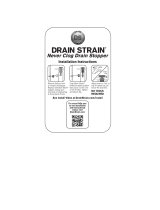Page is loading ...

OWNERS’ MANUAL
PAC 250 U Portable Windowless
Air-Conditioner
IMPORTANT: NOTE MAINTENANCE NEEDS ON PAGE 14

2
IMPORTANT INFORMATION
When using electrical appliances, basic safety precautions should
always be followe, including the following:
- Read all instructions.
- To protect against fire, electrical shock and personal injury, do not
immerse cord, plug or appliance in water or other liquid.
- Close supervision is necessary when any appliance is used by or
near children.
- Do not operate with a damaged cord or plug, or after the appliance
malfunctions, or has been damaged in any manner. Return the
appliance to the nearest authorized service facility for examination,
repair or adjustment.
- The use of accessory attachments or spare parts not recommended
by the appliance manufacturer may result in fire, electrical shock or
personal injury.
- Do not use outdoors.
- Do not use the appliance for other than the intended use.
- Do not place any strain on the power cord. Avoid twisting and/or tan-
gling.
- Ensure that outlet vent of exhaust hose is kept debris-clear and
obstruction free.
- Ensure that ventilation holes on the rear of the machine and front lou-
vers are not blocked.
- The Pinguino should not be installed where the atmosphere could
contain combustible gases.
- Avoid using Pinguino in oily or sulphurous atmospheres or near sour-
ces of heat.
- Wait at least 3 minutes before restarting, after the air-conditioner has
been switched off or the thermostat setting changed.
- Before moving the air-conditioner, remove tank and empty water
from collectiong tray (see instructions for drainage at page 12).
- Do not place hot or heavy objects on the appliance.
- Clean air filter every week (see instructions at page 13).
-
Important: If you need to use an extension cord, please be sure to
use a heavy duty extension cord (minimum 14 gauge).
SAVE THESE INSTRUCTIONS

3
Dear user,
We thank you for purchasing the
Pinguino air-conditioner and congra-
tulate you on your wise choice.
For optimal results please read this
manual carefully before installing or
operating.
We know that the Pinguino will main-
tain your environment pleasingly
comfortable at all times.
With best wishes
De Longhi S.p.A.
If you have any questions about the operation
or service of your Pinguino, please call our
toll-free service number 1-800-322-3848.

3,2
Water tank capacity gall.
4
SPECIFICATIONS
Power supply voltage V see rating label
60
8000/2350
5400/1580
6,5 A
188,35 cfm
adjustable
90 (41)
R 22
Overload relay
see rating label
22
1
/
31
(560)
30 (735)
15
9
/
16
(390)
Frequency Hz
Cooling capacity (*):
With water Btu/W
With air Btu/W
Current consumption
Air flow capacity
Room thermostat
Dimensions: width in. (mm)
height in. (mm)
depth in. (mm)
Net weight lb. (kg)
Refrigerant system (freon)
Compressor protection
Freon charge lb. (gr)
*Data according to pending standard testing procedures subject to review by the U.S. Dept. of
Energy.
OPTIMUM OPERATING RANGE
ROOM TEMPERATURE 70°F - 90°F
ROOM HUMIDITY FACTOR
FREQUENCY
VOLTAGE
50% - 80% RH
POWER
SUPPLY
60 HZ
115V

5
Air outlet grid
Air filter
Air intake grid
Exaust hose
Power cable comp.
Manually resettable red button
Castor
Castor stops
Water collecting tray
Water container compartment door
Timer cover
(to adjust the timer slide cover
sideways)
Water container
ILLUSTRATED MAIN FEATURES LIST

6
ILLUSTRATED ACCESSORY LIST Table 1
DESCRIPTION SUPPLIED
Exhaust hose 1
Stopper + flange 2
Caster stop 2
Descaling fluid 1
Window nozzle 1
Adjustable window bracket 1
Suction disc 2
ACCESSORY CHECK
Check that all parts listed in Table 1 are included.

7
PERMANENT INSTALLATION
The Pinguino accessories include two sets of flan-
ges and stoppers, to be mountedl in different loca-
tions (two different rooms). Once installed, these
vents (flanges) are the only items needed for using
Pinguino.
Permanent installation outlet holes must be in an
exterior wall and opening diameter should not
exceed 3”
1
/
2
.
INSIDE
OUTSIDE
3”
1
/
2
A1
in a window pane
INSIDE
OUTSIDE
3”
1
/
2
A2
through the wooden base-sec-
tion of a door or window
INSIDE
OUTSIDE
A3
through the wall
3”
1
/
2
1”
fig. 1
fig. 2 fig. 3
fig. 4

8
TEMPORARY INSTALLATION
Note: In both cases (permanent and temporary installations) make sure that the Pinguino is positio-
ned on level ground. If necessary use the two caster stops for the front casters
This installation makes it easy
to use Pinguino in any room,
provided there is a window or
a door: it allows you to use the
Pinguino immediately.
Suction discs may be used to
keep window or door closed.
Pinguino is equipped with an
adjustable window bracket. If
you have a sash window,
place the bracket on the win-
dow sill, extend the bracket
fully within the window frame
and lower the window onto the
bracket. Insert the nozzle of
the exhaust hose into the slot,
then connect the hose to the
air conditioner.
30 cm
SET UP INSTRUCTION
For permanent installation place the Pinguino near the outlet opening in wall or window (where it is
meant to be used). The diagram below shows the correct way to installl the exhaust hose.
1) Water collects at this point 2) Bend this section 3) Bend this section
NO YES YES
ELECTRICAL CONNECTION
Check that the power supply voltage is 115 V ~ 60 Hz.
Important: if you need to use and extension cord, please be sure to
use a
heavy duty extension cord (minimum 14 gauge).
Before connecting the Pinguino to power supply, make sure that all
switches on the front control panel are in the OFF position.
Connect power cord found in storage compartment at rear of the
Pinguino.
fig. 5 fig. 6
fig. 7
fig. 8
fig. 9
window
bracket

9
- Doors and windows of room to be air-
conditioned are closed (with the excep-
tion of temporary installation where a par-
tially opened window is necessary).
- Shade the room as far as possible from
direct sunlight by drawing curtains and/or
lowering blinds or shutters, for economical
and efficient air-cooling.
- Ensure that intake and outlet vents (fig. 2
and 3) are not blocked.
- Make sure there are no sources of heat in
the room.
SPECIAL NOTE
This machine is designed to be used with or without water. Maximum performance is obtained
using water. When used without water, Pinguino will operate at about 67% cooling capacity.
HOW TO PREPARE WATER CONTAINER
Use only clean, salt-free tap water. The water is essential for the air cooling operation and si dischar-
ged in the form of steam through the exhaust outlet. A container full of water lasts for a period that
depends on a number of conditions such as temperature, humidity, insulation, exposure of the room,
number of people present, etc. On average it will last approximately 7 to 10 hours.
When the container is empty, the appliance automatically changes function from water to air. At the
same time, the quantity of air discharged from the rear hose will increase.
FINAL CHECK
In order to obtain the maximum performance from your air-conditioner make sure that:
Open the water container compartment
door, tip the container forwards and lift
up to remove
Remove the cap, pull out the extenda-
ble tube and fill the container, standing
it on the floor.
After filling, replace the extendable
tube, screw the cap on tightly and
return the container to its place, making
sure the word FRONT is facing out.
During “water condensation” cooling function and in particularly quiet surroundings (eg. bedroom), a
slight gurgling noise may be heard. This may be regarded as perfectly normal.
Warning: Do not use water containing salt, eg. seawater or water treated using softening systems
that utilize kitchen salt.
fig. 10
fig. 11
fig. 12
fig. 13
fig. 14

10
DESCRIPTION OF PINGUINO PAC 250U CONTROLS
A
BC
ON/OFF button
ON/OFF pilot light
“Alarm” pilot light
Timer ON/OFF
pilot light
Selecting fan
speed button
Timer ON/OFF
buttonThermostatTimer notches
SETTING THE TIMER
The programmer/timer, like all clocks, must be
set to the exact time. If for example it is 4.00
p.m., turn the dial in a clockwise direction (fol-
lowing the direction of the arrow) until the num-
ber 4 is lined up with the arrow pointer (the
arrows indicates 4:00 p.m. approximately).
Note:Never turn the dial in an anti-clockwise
direction!
The timer is in effect, an electric clock and
works only if the plug is connected to the
power supply. Whenever the plug is discon-
nected or there is a power failure, the program-
mer stops (the clock is then “slow”) and must
be re-set.
The unit can be used in either
programmed or
non-programmed mode.
PROGRAMMED MODE
1) Release B timer button.
2) Set the operating times by pushing out the
notches on the dial corresponding to the
period required (each notch represents 15
mins.).
3) Check that the timer indicates the correct
time (see instructions on setting).
4) Select the desired function as shown in the
chart overleaf.
The unit will now switch on and off each
day at the selected times.
Note: To override the programmed operating
times, simply press the ON/OFF key.
NON-PROGRAMMED MODE
1) B TIMER button must be pressed
2) Select the desired function as shown in the
chart on the following page.
11
9
4
10
arrow pointer
11
10
9
4
Funzionamento
Operating time
N.B: For technical reasons, the temperature is not expressed in degrees but by a line increasing
in thickness. We therefore recommend that when starting up the appliance, the thermostat
be turned to maximum (thick green line = maximum cold). When the desired temperature
has been reached, turn the thermostat slowly away from the maximum cooling position until
the appliance switches off. Leave the thermostat in this position. The air-conditioner is now
programmed to maintain the exact temperature at all times.
After switching the appliance off, wait at least 3 min. before switching on again.
eg. from 9 to 11 a.m.

11
HOW TO START UP THE CONDITIONER
(see control panel on the previous page)
Plug the appliance into the mains.
Select the “programmed” or “non pro-
grammed” mode (see previous page)
Select the fan speed required pressing
“Fan speed” key C.
Key A ON/OFF
(
conditioning) must
be released
Turn the thermostat
to
Max. Cold.
Press key A
(
ON/OFF).
ON/OFF signal lamp
(
conditioning) will
come on.
The appliance comes on.
If not, refer to pag. 14.
To switch off the appliance, press key A
(ON/OFF main switch).
AIR-CONDITIONING

12
MAINTENANCE
PRECAUTIONS
During cleaning and normal maintenance operations
remember to disconnect plug.
Under no circumstances should appliance be
washed with runing water. Damage could be cau-
sed to the electrical circuit.
CLEANING OF EXTERNAL HOUSING
Clean with a damp cloth and dry thoroughly
with a clean dry cloth.
Use only mild soap and water.
Do not use chemical cleaners.
CONTROLS AT THE BEGINNING OF THE SEASON
Carefully follow installa-
tion procedure.
Check for any defects in
power cord and plug.
CLEANING OF COLLECTING TRAY
4) Remove plug from drai-
nage tube, located at
rear of appliance and
emty water into the tray
for water drainage sup-
plied as accessory.
5) When draining is fini-
shed,
replace plug of
drainage tube.
6) Remove sediment from
the collecting tray by
rubbing with a cloth.
1) Open water container
compartment door and
remove tank.
2) Keep the air-conditioner
working until the water
level indicator light goes
on.
3) Switch off the air-condi-
tione and disconnect
electrical plug.
fig. 15
fig. 16
fig. 17
fig. 18
fig. 19
fig. 20 fig. 21

13
AIR FILTER CLEANING
Maintenance of air filter
A clogged air filter reduces the quantity of cir-
culating air and the efficiency of the appliance.
Clean filter every week using a vacuum clea-
ner.
Removal and replacement of air filter
Gently pull filter upwards.
Push down to replace.
Cleaning procedure
To remove dust deposited on filter, use a vacuum cleaner. If it is very dirty, soak in lukewarm water
and rinse thouroghly. The temperature of the water must be kept below 104°F. After washing, leave
filter to dry before replacing.
END OF SEASON OPERATIONS
1) Disconnect plug.
2) Remove tank and empty it.
3) Some water may remain into the tank. To
avoid unpleasant odors, pour two spoons of
bleach into the tank.
4) Drain water from collecting tray.
5) Remove exhaust hose.
6) Clean filter and dry well before replacing.
7) Cover appliance with a polyethylene bag to
prevent dust from entering.
You can use the polyethylene bag included
into the packaging.
fig. 22
Remove dust with a
vacuum cleaner
Rinse with running
water
fig. 23
fig. 24
fig. 25
fig. 26

14
TROUBLESHOOTING
SYMPTOMS
The Pinguino does not
function:
The Pinguino does not
function
- function fault warning
light is on (pag. 10 -
“Alarm” light)
After correcting problem,
press reset button (see
pag. 5)
The Pinguino produces
cold air but room does
not maintain comfortable
temperature:
CAUSE
SOLUTION
- power failure
- plug is disconnected
- ON/OFF switch is off
- Timer key is in STOP position
- insert plug
- switch on
- release the TIMER key
- exhaust hose blocked
- exhaust hose twisted or bent
- ventilation holes on the rear of
the machine or front louvers
blocked
- Check for obstruction of air
outlet vent
- eliminate irregularities
- remove obstacles to allow
proper airflow
- window open
- air exhaust hose has become
disconnected
- thermostat set too low
- air filter blocked
- water tank empty
- close window
- re-insert exhaust hose
- set thermostat to higher num-
ber
- clean filter
- refill it
SERVICING
In case of malfunction turn off and disconnect the Pinguino from power outlet and contact our Service
Centre for qualified assistance, toll-free number 1-800-322-3848.
PERIODIC MAINTENANCE
Calcium deposits may build up on some working parts of Pinguino during operation. Monthly cleaning
(more often in hard water areas) should be done per the following procedure:
- Unplug the machine. Remove the water tank.
- Remove drainage tube plug and empty water. Replace drainage tube plug and add one quart of
clean water to the collecting tray.
- Empty 8 Fl. Oz. of Descaling Fluid into the collecting tray. Plug in the machine and operate for
about half an hour. Turn off and unplug machine.
- Drain the remaining liquid and re-plug the drainage tube.
- Refill the tank with clean water and replace in the machine.
- Plug in and turn on the machine. While the air-conditioner is operating, unplug the drainage tube
and drain until the water looks clean. Replace the drainage tube plug.

15
FOR UNITED STATES ONLY:
LIMITED WARRANTY
We warrant each DE’LONGHI AIR-CONDITIONER to be free from defects in material and
workmanship. Our obligation under this warranty is to provide one year parts and labor
free from purchase date, with an additional four (4) years on any part of the sealed system
consisting of the compressor, evaporator, condenser and factory connected refrigerant
tubing. This warranty shall apply only if the AIR-CONDITIONER is used in accordance with
the factory directions which accompany it, and on Alternatign Current (AC) circuit. This
warranty is in lieu of all other warranties and representations, expressed or implied, and all
other obligations or liabilities on our part. We do not authorize any other person or com-
pany to assume for us any liability in connection with the sale or use of our AIR-CONDI-
TIONER. This warranty shall not apply to assume for us any liability in connection with the
sale or use of our AIR-CONDITIONER. This warranty shall not apply to any AIR-CONDITIO-
NER which shall have been repaired or altered outside our factory nor shall it apply to any
AIR-CONDITIONER which has been subjected to misuse, negligence or accidents.
If repairs become necessary or spare parts are needed, plese write to:
SERVICE DE’LONGHI AMERICA INC.
PH. N° 1-800-322-3848 625 WASHINGTON AVENUE
CARLSTADT, NJ 07072
FOR CANADA ONLY:
LIMITED WARRANTY
We warrant each DE’LONGHI AIR-CONDITIONER to be free from defects in material and
workmanship. Our obligation under this warranty is to provide one year parts and labor
free from purchase date, with an additional four (4) years on any part of the sealed system
consisting of the compressor, evaporator, condenser and factory connected refrigerant
tubing. This warranty shall apply only if the AIR-CONDITIONER is used in accordance with
the factory directions which accompany it, and on Alternating Current (AC) circuit. This
warranty is in lieu of all other warranties and representations, expressed or implied, and all
other obligations or liabilities on our part. We do not authorize any other person or com-
pany to assume for us any liability in connection with the sale or use of our AIR-CONDI-
TIONER. This warranty shall not apply to assume for us any liability in connection with the
sale or use of our AIR-CONDITIONER. This warranty shall not apply to any AIR-CONDITIO-
NER which shall have been repaired or altered outside our factory nor shall it apply to any
AIR-CONDITIONER which has been subjected to misuse, negligence or accidents.
If repairs become necessary or spare parts are needed, please write to:
SERVICE DE’LONGHI CANADA
PH. N° (905) 238-1313 1040 RONSA COURT
L4W 3Y4 CANADA
/