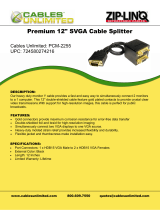Page is loading ...

User's
Guide
RAS106&RAS108

COPYRIGHT&TRADEMARKS
FCCINFORMATION
LIMITEDONE-YEARWARRANTY
PRODUCTUPDATE
Copyright2000byEdimaxComputerCompany.Allrightsreserved.Lan
Professional,LanPro,andEdimaxaretrademarksofEdimaxComputer
Company.Nopartofthismanualmaybereproduced,transcribed,storedin
anyformorbyanymeansofmechanical,electronic,photocopying,recording
orotherwise,includingtranslationtoanotherlanguageorformat,withoutthe
expresswrittenconsentofEdimaxComputerCompany.
Thisdevicecomplieswithpart15oftheFCCRules.Operationissubjectto
thefollowingtwoconditions:(1)thisdevicemaynotcauseharmful
interferenceand(2)thisdev icemustacceptanyinterferencereceived,
includinginterferencethatmaybecausedundesiredoperation.
EdimaxwarrantsKVMSwitch(cableisnotincluded)isfreefrom
physicaldefectsinmaterialandworkmanshipunderthenormaluse.Ifthe
productisfoundtobedefectiveduringthewarrantyperiod,then,asyoursole
remedyandasthemanufacturer'sonlyobligation,Edimaxwillrepairorreplace
theproduct.
Edimaxmakesnootherwarrantyorrepresentation,expressed,impliedor
otherwise,regardingtheKVMSwitch,andspecificallydisclaims
anywarrantyformerchantability, quality,performanceorfitnessforany
particularpurpose.InnoeventshallEdimax'sliabilityexceedthepricepaid
fortheproductfromdirect,indirect,special,incidental,orconsequential
damageresultingfromtheuseoftheproduct,itsaccompanyingaccessories,or
itsdocumentation.
Edimaxreservestherightstoreviseorupdateitsproducts,accessoriesand
documentationwithoutobligationtonotifyanyindividualorentity.Forany
updateinformation,pleasecontactEdimaxCustomerSupport.
RAS106/108
RAS106/108

C ONTENTS
1I
2I
3O
4LB
5TS
NTRODUCTION
GeneralInformation1-1
Features1-2
PackageContents1-3
Specifications1-4
ConnectorsandCables1-5
Front&RearPanelDescription1-6
OperatingEnvironment2-1
ConnectingThePeripherals2-1
ConnectingThePCs2-2
ConnectingPowerAdapter2-3
3-1
3-2
ResetButton3-3
5-1
NSTALLATION
PERATION
EDSANDUZZER
ROUBLEHOOTING
PCSelectionMethod
KeyboardHotKeys3-1
SelectPushButton
4-1
ProductInformationA-1
APPENDIXPIroduct nformation

GeneralInformation
CongratulationsonyourpurchaseofEdimax's6-/8-port
RackmountKVMSwitch-
areelectronickeyboard/video/mouse(KVM)
Switchesthatcontrolsupto6or8PCsusingasingle
keyboard,monitor,andmouse.
KVMSwitchescansaveyoumoneyby
eliminatingredundantperipherals(e.g.keyboard,monitor,
andmouse)andprovideacentralizedcontrolofmultiple
PCs.WithasmallinvestmentinEdimax's
KVMSwitchesyoucanpreservepreciousofficespace,cut
energycostandredundantperipheralcost,andincrease
productivity.
KVMSwitchesfeaturestandard19"rackmount
sizethatfitsinto anyindustrialrack,PC99compliantcolor-
codedconnectorsforeasycorrectcableconnection,
individualintelligentmouseandkeyboardemulationto
ensuresuccessfulPCbootupandflawlessoperation.Cap
Lock,NumLock,andScrollLockstatusarerecordedand
restoredwhileswitchingamongPCs.UsercanselectPCby
usingkeyboardHotKeys,front-panelselectbuttonsorlet
theKVMSwitchesdotheautomaticscan.
RAS106&RAS1088.
RAS106/108
RAS106/108
RAS106/108
RAS106/108
RAS106/108
INTRODUCTION--
GENERALINFORMATION
1-1
C1IHAPTERNTRODUCTION

1-2INTRODUCTION--
FEATURES
Features
+
+
+
+
+
+
+
+
+
EasyInstallation--Atrulyplugandplaydevice.
CompleteinstallationwithinminuteswithEdimax's
standardcablekits.
SmoothControl--UsercanselectanyPCbykeyboard
HotKeysorpushbutton.
FlawlessBooting--Individualkeyboardandmouse
emulationtoeveryPC.
IntelligentKeyboardEmulation--CapLock,Num
Lock,andScrollLockstatusarerecordedandrestored
whileswitchingamongPCs.
19"RackMountsize--Fitinanystandardindustrial
rack(mountingbracketincluded).
MSIntellimouseSupport--ProvideMicrosoftPS/2
IntellimouseandothernamebrandPS/2miceemulat ion
toensureproperwheelmousefunction.
WideVideoBandwidth--Supportmonitorresolutionup
to1600x1280(recommendmaximum70Hzwhenset
at1600x1280).
ResetButton:Resetmouseandkeyboardsimulation
withoutpowerdownthePCs.
Standardandcolor-codedconnectors--Usestandard
PS/2andVGAcables;PC99-compliantcolor-coded
connectorstoensurecorrectcableconnection.

INTRODUCTION--PACKAGE
CONTENTS
1-3
PackageContents
One6-/8-portKVMSwitch
Oneexternalpoweradapter
Onesetofmountingbrackets
Oneuser'sguide
(RAS106/108)
1
3
4
2
Figure1-1PackageContent
2
4
3
1

1-4INTRODUCTION--
SPECIFICATIONS
ModelRAS106
NumberofPCPorts
PCSelectionMethod
PushButton
HotKeys
AutomaticScan
MaximumResolution
ConsoleConnectors
Keyboard(PS/2)
Mouse(PS/2)
Monitor
PCPortConnectors
Keyboard(PS/2)
Mouse(PS/2)
Monitor
READYLED
ACTIVELED
SCANLED
ScanIntervalTime
Resetbutton
MaximumCableLength
toConsole
toComputers
Power
NetWeight
Dimension
OperatingEnvironment
Emission
6
Yes
Yes
Yes
1600x1280
1Mini-DIN6/Female
1Mini-DIN6/Female
1HDB15/Female
6Mini-DIN6/Female
6Mini-DIN6/Female
6HDB15/Male
6
6
1
10Seconds
1
30feet(5meters)
60feet(20meters)
9VDC500mA
4.0lbs.(1.8Kg)
262x181x42mm
8
Yes
Yes
Yes
1600x1280
1Mini-DIN6/Female
1Mini-DIN6/Female
1HDB15/Female
8Mini-DIN6/Female
8Mini-DIN6/Female
8HDB15/Male
8
8
1
10Seconds
1
30feet(5meters)
60feet(20meters)
9VDC500mA
5.5lbs.(2.5Kg)
370x248x42mm
RAS108
FCCClassA
FCCClassB
32-131F(0-55C),0%-90%RH
00
Specifications

ConnectorsandCables
ConsoleConnectors
PCPortConnectors
K
V
M
CableKits
Threedifferenttypesofconsoleconnectorsarebuiltontherear
panelforconnectiontothekeyboard,monitor,andmouse.Each
connectorisrepresentedbyapictureandcolor-coded.
:PS/2Keyboard(6-pinminiDIN,female;inpurple)
:VGAMonitor(HDB15,female;inblue)
:PS/2Mouse(6-pinminiDIN,female;ingreen)
Sixe()orEight()groupsofconnectorsarebuilton
therealpanelforconnectiontoPCsusingstandardkeyboard,
monitorandmousecables.Eachconnectorisrepresentedbya
letterandcolor-coded.
:PS/2Keyboard(6-pinminiDIN,female;inpurple)
:VGAMonitor(HDB15,mal e;inblue)
:PS/2Mouse(6-pinminiDIN,female;ingreen)
Pleaserefertothe"Specifications"inpage1-4fordetailson
PCportconnectors.
OptionalPS/2cablekitsofdifferentlengthsareavailablefor
connectionbetweenandPCs.Eachcablekitconsists
ofonekeyboardcable,onemousecableandonemonitorcable.
RefertoAppendixApageA-2fordetailedcablekitordering
information.
RAS106RAS108
RAS106/RAS108's
RAS106/108
INTRODUCTION--
CONNECTORSANDCABLES
1-5

1-6INTRODUCTION--FRONT&REAR
PANELDESCRIPTION
SelectButtons
RAS108 FrontPanel
2 3
4
5
7
1
6
8
READY
ACTIVE
POWER
RESET
SCAN
RAS108 RearPanel
RAS106'sfrontandrearpanellayoutissimilarasRAS108's.
M1K1M2K2M3K3M4K4M5K5M6K6M7K7M8K8
Front&RealPanelDescription
RAS1088-PortKVMSwitch

OperatingEnvironment
ConnectingThePeripherals
RAS106/108 mustbeinstalledandoperatedwithinthe
limitsofspecifiedoperatingtemperatureandhumidity(see
previoussectionunderSpecifications).Donotplaceobject
ontopoftheunit.Donotpositiontheunitnearanyheating
sourcesuchasheater,radiator,ordirectexposuretosun.
Prevententeringofwaterandmoistureintotheunit.If
necessary,usedehumidifiertoreducehumidity
--ConnectonePS/2keyboardtoconsole
keyboardconnector(purpleone)locatedontherearpanel
oftheunit.
--ConnectonePS/2mousetothePS/2console
mouseconnector(greenone)locatedontherealpanel of
theunit.
--Connectmonitortoconsolemonitor
connector(blueone)locatedontherearpaneloftheunit.
Useonlyhighresolutionshieldedmonitorcabletoensure
qualityvideooutput.
.
Keyboard
Mouse
Monitor
DonotuseanyserialtoPS/2adaptertoconnectthemousetothe
consolemouseport.
RAS106/108support2-buttonand3-buttonmice,4-buttonorother
custommicemaynotfunctionproperlyorlosecertainspecial
funcion.
C2IHAPTER NSTALLATION
2-1INSTALLATION--OPERATINGENVIRONMENT
&CONNECTINGTHEPERIPHERALS

2-2INSTALLATION--CONNECTING
THEPCS
ConnectingThePCs
Youmayuseanystandardcablesorusethecablekits
fromEdimaxtoconnectandthePCs.
Makesurethecableconnectorsmatchthefollowing:
Itisstronglyrecommendedtousehighqualitycable
kitsfromEdimaxtosimplifytheinstallationand
ensuregoodqualityconnections.Pleasereferto
"ConnectorsandCables"inpage1-5and"Product
Information"inAppendixApageA-2fordetailed
cablekitinformation.
Connectoneendofeachofthethreecables
(keyboard,mouseandmonitorcable)tothe
PCportsandtheotherendtothePC.
Makesureallthecablesarefirmlyplugged-inand
secured.Foll owthesameprocedurestoconnectall
PCs.
RAS106/108
RAS106/108
PS/2mousecable:maletomale,mini-DIN6
PS/2keyboardcable:maletomale,mini-DIN6
Monitor:maletofemale,HDB15
Formonitorcables,UseonlyUL2919compliantcableto
ensurethevideosignalquality.
's

ConnectingPowerAdapter
FirstremovetheACpoweradapterfromthepackage.
Readtheinputvoltagespecificationfromthepower
adapterandmakesureitmatcheswithyourlocalpower
voltage.
ConnecttheACpoweradaptertotheunit.PlugtheAC
poweradaptertoyourpoweroutlet.Turnpoweron
usingthetoggleswitchonthefrontpanelandthe
powerLEDshallbelit.
CAUTION:PluggingtheACpoweradaptertoapoweroutlet
withdifferentvoltagemaycausepersonalinjuriesanddamages
tothepoweradapter.
2-3INSTALLATION--CONNECTINGPOWER
ADAPTER

3-1OPERATION--KEYBOARDHOTKEYS
C3OHAPTER PERATION
PCSelectionMethod
KeyboardHotKeys
ThreedifferentPCselectionmethodsaresupportedby
--Usepre-definedHotKeysto
directlyselectPC.
-SwitchPCoractivateautomatic
SCANmodebyusingtheselectbuttonsonthefront
panel.
-Automaticallyscanallconnected
andpower-onPCsatapre-settimeinterval.
YoucanselectaspecificPCoractivatetheautomatic
scanmodeusingthekeyboardHotKeys.The
keyboardHotKeysprovideaninstantandconvenient
waytocontrolallyourPCs.
AlltheHotKeyfunctionsstartwithtwo"ScrollLock"
keyandfollowedwithadditionalkeys.Ashortbeep
soundcanbeheardwhenyoupress"ScrollL ock"key
twice.
RAS106/108.
KeyboardHotKeys
SelectButton
AutomaticScan
CAUTION:Donotmovethemouseortypingkeyboardbeforethe
RAS106/108completesthechannelswitching.Failtodosomay
lockupyourkeyboardormouse.SeeChapter5"Trouble
Shooting"forfurtherdetail.

1.ToselectaPCdirectly:
2.ToactivateAutomaticSCANmode:
3.TodeactivateAutomaticSCANmode:
1.ToselectaPC:
ScrollLockScrollLockPC#<ENTER>
ACTIVE
ScrollLockScrollLock<SpaceBar>
SCAN
Pressanykeyonthekeyboard
SCAN
ACTIVE
The"PC#"representsthePCnumberfrom1to6or8.
Thebuilt-inbuzzerwillbeeponcetoconfirmthe
switching.TheLEDwillswitchandidentify
whichPCiscurrentlyundercontrol.
Alongbeepsoundtoconfirmtheactivation.The
willbelittoindicatetheoperationofSCANmode.
Ashortbeepsoundtoconfirmthedeactivation.The
LEDwillbeturnedofftoindicatetheendof
SCANmode.
PushthebuttonrightbeloweachPCnumberto
selectthatPC.Thebuilt-inbuzzerwillbeeponceto
confirmeachPCswitching.TheLEDwill
switchandidentifywhichPCiscurrentlyunder
control.
SelectPushButton
SELECT
3-2 OPERATION--PUSHBUTTON

3-3 OPERATION--AUTOSCAN&
RESETBUTTON
2.ToactivateAutomaticSCANmode:
3.TodeactivateAutomaticSCANmode:
Pushandimmediatelyreleasethebuttonright
belowtheLEDtoactivateSCANmode.
Thebuilt-inbuzzerwillbeeptoconfirmtheactivation.
TheLEDwillbelittoindicatetheoperationof
SCANmode.
PressanyPCbuttonorbutton.
Thebuilt-inbuzzerwillbeeponcetoconfirmthe
deactivation.TheLEDwillbeturnedoffto
indicatetheendofSCANmode.
Pressthebuttonwillautomaticallyresetthe
keyboardandmouse
emulationprocessors.Innormaloperation,usersdo
notneedtousetheresetfunction.Incaseoflosing
keyboardormouseconnectionduringoperation,you
maypresstheResetbutto ntoforcetheto
re-initiatetheemulationandre-establishthe
connection.
Donotmovethemouseortypingthekeyboardduring
theresetprocess.Thebuilt-inbuzzerwillsoundalong
beeptoconfirmtheactivationofreset.Thereset
processwillbecompletewithinthree(3)seconds.
SCAN
SELECTSCAN
Reset
SCAN
SCAN
SCAN
RAS106/108
RAS106/108
ResetButton
KVMSwitches'

C4LBHAPTEREDS&UZZER
LEDs
BUZZER
RAS106/108
RAS106/108
RAS106/108
LEDsarelocatedinthefrontpanel.
Pleaserefertothesectionof"Front&RealPanel
Description"underChapter1"Introduction"forthe
detaillocationofeachLED.
READYLED:WhenaPCisproperlyconnectedand
thePCispoweredon,theREADYLED
correspondingtothatPCwillbelit.
ACTIVELED:IndicatethecurrentlyselectedPC.
OnlyoneACTIVELEDwillbelitalthoughmore
thanonecomputersareconnected.
SCANLED:LEDislitwhenis
operatingatautomaticSCANmode.
hasabuilt-inbuzzerprovideaudio
confirmationofPCswitchandactivation/deactivation
ofSCANmode.
4-1LEDS&BUZZER

C5TSHAPTERROUBLEHOOTING
5-1TROUBLESHOOTING
1.NoscreendisplayafterthePCispoweredon
orafterPCswitching
2.Losemousecontrol
+
+
+
+
+
+
+
+
+
+
+
+
+
PressthePCbuttontoswitchtoaportwithPC
connected.
Makesuretheexternalpoweradapterispluggedintothe
poweroutletandpowerswitchisturnedon.
Makesurethemouseandkeyboardcablesarenotmis-
connected.
Makesurethemonitorisfirmlypluggedintotheconsole
connector.
MakesurethecablesarefirmlypluggedintothePCport
connectors.
Trydifferentvideoresolutionbyadjustingthesettingof
thedisplaycontrollercardfromtheWindowscontrol
panel.
Donotmovethemouseduringtheswitching.
cannotswitchthemousecontrolwhenitisstillreceiving
themousesignals.
M akesuretheunitisnotinSCANmode.
Makesurethemouseisfirmlypluggedintotheconsole
connector.
MakesurethecableisfirmlypluggedintothePCport
connectorandthePC.
Trydisablingtouchpadifyouareusinganotebook
computer.
RestartyourWindows95,98,NT,or2000.
PressResetbutton.
SELECT
RAS106/108

5-2TROUBLESHOOTING
3.Losekeyboardcontrol
4.Wheelmousedoesnotfunctionproperly
5.Mouseandkeyboarddonotrespond
instantlyafterPCswitching
+
+
+
+
+
+
+
+
+
Donottypeanykeyonthekeyboardbeforethe
channeliscompletelyswitchedtonewPCasindicated
bythechangeofdisplayscreen.
Makesurethekeyboardisfirmlypluggedintothe
consoleconnector.
MakesureallthecablesarefirmlypluggedintothePC
portconnectors.
Trytoswitchtoanotherchannelandswitchback.
PressResetbutton.
Makesurewheelmousedriverisinstalledonevery
PC.
supportsonly2-buttonand3-button
mousesuchasMicrosoftIntellimouse,Logitech
FirstMouse+andMouseMan.Trydifferentbrand
wheelmouse.
PressResetbutton.
Donotmovethemouseortypingkeybo ardbefore
completesthePCswitching.If
detectsmouseorkeyboardsignalsinput
fromcurrentPCbeforetheswitchingiscomplete,it
willdelaythePCswitchinguntilthere'snomore
signalinput.
Insuchcase,youwillfeelslightdelayintheresponse
ofmousepointerorkeyboard.Stopmovingthemouse
ortypingthekeyboard,andwillcomplete
theswitchingimmediately.
RAS106/108
RAS106/108
RAS106/108
RAS106/108

5-3TROUBLESHOOTING
6.UnabletoswitchPC
IfyouareusingHotKeys,makesure"ScrollLock"key
ispressedtwice,andyouheartheconfirmationbeepand
followedbyavaliddigitnumberand"Enter"key.
Ifyouareusingpushbutton,makesurepushthecenter
ofthebuttontoaccuratelyinitiatetheswitching.
Donotmovethemouseortypingkeyboardbefore
completestheswitching.will
notswitchtoselectedPCuntilnomoremouseor
keyboardsignalsaredetected.
+
+
+
RAS106/108RAS106/108

AAPIPPENDIXRODUCTNFORMATION
APPENDIXA-1--PRODUCT
INFORMATION
ProductInformation
I.KVMSwitchSeries
II.CableKitsforKVMSwitchesand
CPUSwitchSeries
InadditiontoKVMSwitches,Edimax
offersavaritiesofKVMSwitches.Followingisalistof
differentmodelsandaccessories.Checkourwebsite
http://www.edimax.comformostup-to-dateproduct
information.
MG2:2-portPS/2MiniKVMSwitchw/cables
GENIE2-AP:2-portKVMSwitchAT&PS/2
GENIE4-P:4-portKVMSwitchPS/2
RAS106:6-portKVMSwitchPS/2,rackmount
RAS108:8-portKVMSwitchPS/2,rackmount
CS-AT-6:6-feetATcablekit
CS-AT-10:10-feetATcablekit
CS-AT-25:25-feetATcablekit
CS-AT-50:50-feetATcablekit
CS-PS2-6:6-feetPS/2cablekit
CS-PS2-10:10-feetPS/2cabl ekit
CS-PS2-25:25-feetPS/2cablekit
CS-PS2-50:50-feetPS/2cablekit
RAS106/108
Genie
Genie
/