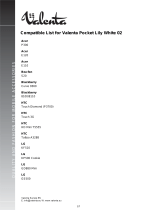WatchGuard Technologies 3G Extend User manual
- Category
- Networking
- Type
- User manual

WatchGuard® Technologies, Inc.
WATCHGUARD
®
3G EXTEND
It’s easy to add 3G wireless connectivity to
a WatchGuard
®
XTM or Firebox
®
X e-Series
security solution to maximize equipment
uptime and ROI. This compact device enables
cellular connectivity that can be used for
either primary or backup Internet services. It
provides the ultimate exibility to meet your
speci c needs with over 50 supported modem
cards and ISP providers.
Earth-friendly technology
3G Extend Datasheet
Cellular Connectivity for WatchGuard XTM and Firebox X e-Series Appliances
At a Glance Bene ts
Supports over 50
cellular radio modems
Brings the Internet to all remote areas or locations – without cables
Includes a wide variety of Internet service provider plan options for
maximum exibility
Provides both primary and
failover 3G connection to
any WatchGuard XTM or
Firebox X appliance
Gives your business a faster alternative to POTS for redundancy in WAN
failover from a cabled connection
Guarantees there will be no single point of failure
Combines best-of-breed 3G
connectivity and network security
O ers huge exibility to deploy WWAN when and where you need it, anywhere
in your WatchGuard XTM and Firebox X solution
Reduces risk from a single point of failure when compared with all-in-one
products that build 3G connectivity capabilities into the rewall
Easily add, remove, or transfer
the 3G connection between
installed or new appliances
Delivers better total cost of ownership (TCO) by enabling a quick change of
either the 3G Extend device or WatchGuard appliance as new technology
becomes available
Eliminates the need to replace the entire solution when new technologies
are ready to be incorporated
Competitively priced
Enables you to take advantage of this solution today in support of your
network uptime and productivity goals
Interoperability
Works with any WatchGuard XTM or Firebox X e-Series appliance
Ease of use
Connects easily to WatchGuard appliances, with no additional requirements for
software, drivers, and interfaces
O ers the simplicity of plug-and-play functionality in a best-of-breed technology
Allows your business to handily keep up with changes in size, locations, and
business needs with a 3G device that can be deployed at any site protected
by a WatchGuard XTM or Firebox X e-Series rewall
Easily add
wireless connectivity
when and where
you need it
for maximum
exibility and
network uptime.
The 3G Extend wireless bridge works with any WatchGuard
®
XTM
or Firebox
®
X e-Series security appliance and supported 3G wireless
modem/service plan to provide wireless connectivity when and
where you need it.

Address: 505 Fifth Avenue South, Suite 500, Seattle, WA 98104 • Web: www.watchguard.com • U.S. Sales: 1.800.734.9905 • International Sales: +1.206.613.0895
No express or implied warranties are provided for herein. All speci cations are subject to change and expected future products, features or functionality will be provided on an if and when available basis. ®2008 WatchGuard Technologies, Inc. All rights reserved. WatchGuard, the WatchGuard
logo, and Firebox are either trademarks or registered trademarks of WatchGuard Technologies, Inc. in the United States and/or other countries. All other tradenames are the property of their respective owners. Part No. WGCE66589_121208
WatchGuard® Technologies, Inc.
Technical Speci cations*
Cellular Wireless Supported Cards
**
CDMA/EVDO: Sierra AirCard 580, 555, PC5220; Kyocera KPC650; Novatel V620, S620; Merlin C386, C201; Huawei EC500, EC321;
ZTE MC310; Utstarcom/Audiovox PC5220; Yiso
EDGE: Option Globe Trotter EDGE; SonyEricsson GC83
EVDO Rev. A: Sierra AirCard 595, 597E; Huawei EC360; Novatel V740, S720; Utstarcom/Audiovox PC5740; Pantech PX-500
GPRS/UMTS: Sierra AirCard 750, 850, 860; Novatel Merlin U530, U630
HSDPA/HSUPA: Sierra AirCard 881, 875; Novatel U730, U740; Option Globe Trotter GT Max "7.2 Ready", GT Max, GT Max HSUPA,
HSDPA "7.2 Ready", HSDPA, Fusion + HSDPA, Express 7.2; Huawei E620, E630, E660A; ZTE MF332; SonyEricsson
PC300; Onda H600, N501HS, ET501HS
Management
User-friendly Web GUI (Top Global)
Tra c and Event Log
Setup Wizard
Multiple Cellular Data Network Dial Up Mode
WWAN Session and Status Monitoring
Browser Firmware Upgradeable
Interface
Wired: 10/100Base-T (LAN)
Wireless: 3G/4G Cellular Network PCMCIA Slot
Serial: D-Sub RS232 Connector
Physical Speci cations
Dimension: 145(L) x 140(W) x30 (H) mm U.S. - 5.7" x 5.5" x 1.2"
Weight: 0.25 kg
Environment Speci cations
Operating Temperature: 0º-40º C
Operating Humidity: 10-85% (non-condensing)
Storage Temperature: -20º-70º C
Storage Humidity: 5-90% (non-condensing)
Power Supply
100/240 VAC worldwide support across 3 power supplies, 5V
* Performance varies greatly depending on 3G carrier plan, region, number of users, and other characteristics – speci cations are not guaranteed. Proof of concept testing is an important part of every wireless
installation and is a best practice for the 3G Extend solution.
**Check with your local cellular service provider for a list of supported modems in your region
For more information, contact your reseller or visit www.watchguard.com
What Can WatchGuard® 3G Extend Do for Your Business?
Save money. Open new business opportunities. Keep remote and
temporary operations securely connected to the main network. Protect
network uptime. WatchGuard®3G Extend can deliver all these bene ts
for your business, with cellular connectivity that is a ordable, exible,
and easy to deploy.
Remote O ce ISP Connection
For remote areas that lack access to anything better than POTS
(plain old telephone service), cellular connection to the Internet is
an attractive option. For a very small cost investment, you can use
WatchGuard 3G Extend for business connections in these remote
areas – for example, to do on-the-spot lookups on credit cards. It
is also a convenient and exible way to connect into main o ce
resources from far- ung locations.
Mobile ISP Connection
Transacting business with any kind of mobile operation, from a service
van to a police car, requires mobile applications that can roam constantly.
With no opportunity to connect a cable, radio technology is your only
option. Proprietary radio band or satellite are costly, but WatchGuard
3G Extend provides the wireless connectivity these operations require
and at substantial cost savings.
Kiosk or ATM ISP Connection
Some of the most popular applications of 3G technology are found
in retail. Companies that want to enable electronic payment using
credit/debit cards for products or services from a machine located
at a client's site need an ISP connection. WatchGuard 3G Extend
is the perfect solution. You won't need cables to complete sales
transactions, while providing customers convenience and security.
WAN Failover
Looking for a better performance option on your WAN failover
alternative? If you're using POTS for WAN failover, the slow
performance will be costly in the event of failover. WatchGuard
3G Extend delivers better performance and provides an a ordable
backup to maximize network uptime.
How it works
Purchase the WatchGuard 3G Extend wireless bridge when you buy
your WatchGuard security appliance – or buy the 3G Extend by itself
as an upgrade for an existing WatchGuard appliance. Add a PCMCIA
or express card format cellular modem (provided by your ISP when
you sign up for service), follow the simple set-up instructions, and
you're ready to go. It's that easy.
-
 1
1
-
 2
2
WatchGuard Technologies 3G Extend User manual
- Category
- Networking
- Type
- User manual
Ask a question and I''ll find the answer in the document
Finding information in a document is now easier with AI
Related papers
Other documents
-
Novatel Merlin U740 Installation Instructions Manual
-
ZyXEL 520100G0850 Datasheet
-
Panasonic Sprint EVDO Operating instructions
-
Watchguard Fireware XTM Web UI User guide
-
Watchguard Fireware XTM Web UI User guide
-
 Valenta VPOCKETLILBL02 Datasheet
Valenta VPOCKETLILBL02 Datasheet
-
 Valenta VPOCKETLILVIO02 Datasheet
Valenta VPOCKETLILVIO02 Datasheet
-
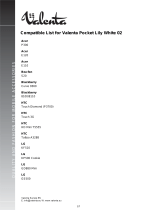 Valenta VPOCKETLILWH02 Datasheet
Valenta VPOCKETLILWH02 Datasheet
-
Watchguard Fireware XTM Web UI User guide
-
Watchguard Fireware XTM Web UI User guide