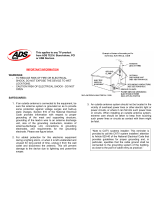Page is loading ...

VHF Antenna
Incoming CATV
This television has an extended tuning range and
can tune most cable channels without using a cable
company supplied converter box. Some cable
companies offer "premium pay channels" in which
the signal is scrambled. Descrambling these signals
for normal viewing requires the use of a descrambler
device which is generally provided by the cable
company.
ANTENNA/CATV CONNECTIONS
Single 75 ohm cable
Combination VHF/UHF Antenna
Splitter
Take off the Splitter
300 ohm twin-lead wire
UHF Antenna
Combiner
(not supplied)
300-75 Ohm matching
transformer
(not supplied)
99/05
Printed in Thailand
ENGLISH
OWNER'S
MANUAL
25" COLOR TELEVISION
Quartz PLL Frequency Synthesized Tuning System - Electronically locks in and
memorizes available channels for perfect reception.
181 Channel Tuner - The tuning system is capable of receiving all 68 VHF/UHF
standard broadcast channels that are available in your area. When operating on a cable
system, it can tune to the standard VHF channel frequencies plus up to 113 cable
channel frequencies. The actual number of channels received depends upon channel
reception in your area or your cable system.
On-Screen 3 Language Display - Consists of channel, sleep timer, volume level,
muting, text/caption indicators and picture control adjustments. These can be displayed
in English, Spanish or French.
Picture Adjustments Using The Remote Control - The On-Screen display allows
precise remote control adjustment of BRIGHTNESS, COLOR, CONTRAST,
SHARPNESS and TINT.
Sleep Timer - Operable from the remote control, this TV can be programmed up to 120
minutes to turn off automatically.
Memory Back Up - This system prevents loss of memorized channel selections in case
a power interruption should occur.
V-Chip - The V-Chip function can rate a TV program or a movie content. It allows you to
set a restriction level.
Closed Captioned Decoder - Displays text captions or 1/3 of full screen text on the
screen for hearing impaired viewers.
FEATURES
Combination VHF/UHF Antenna (Single 75 ohm
cable or 300 ohm twin-lead wire)
Connect the 75 ohm cable from a combination VHF/UHF
antenna to the antenna jack.
If your combination antenna has a 300 ohm twin-lead wire,
use the 300-75 ohm matching transformer (not supplied).
Combination VHF/UHF Antenna (Separate VHF
and UHF 300 ohm twin-leads)
Connect the UHF twin-lead wire to a combiner (not supplied).
Connect the VHF twin-lead to the 300-75 ohm matching
transformer (not supplied). Attach the transformer to the
combiner. Attach the combiner to the antenna jack.
Separate VHF/UHF Antennas
Connect the 75 ohm cable from the VHF antenna and the
UHF antenna twin-lead to a combiner (not supplied). Attach
the combiner to the antenna jack.
NOTE:If your VHF antenna has a twin-lead wire, use the
300-75 ohm matching transformer (not supplied), then
connect the transformer to the combiner.
For Subscribers of Basic Cable TV Service
For basic cable service not requiring a converter/
descrambler box, connect the CATV 75 ohm coaxial cable
directly to the antenna jack on the back of the television.
For Subscribers of Scrambled Cable TV Service
If you subscribe to a cable service which requires the use of
a converter/descrambler box, connect the incoming cable to
the converter/descrambler box and connect the output of
the box to the antenna jack on the back of the television.
Follow the connections shown left. Set the television to the
output of the converter/descrambler box (usually channel 3 or
4) and use the converter/descrambler box to select
channels.
For Subscribers of Unscrambled Basic Cable
with Scrambled Premium Channels
If you subscribe to a cable service in which basic cable
channels are unscrambled and premium channels require
the use of a converter/descrambler box, you may wish to
use a two-set signal splitter (sometimes called a "two-set
coupler") and an A/B switch box from the cable installer or
an electronics supply store. Follow the connections shown
on left. With the switch in the "B" position, you can directly
tune any nonscrambled channels on your TV. With the
switch in the "A" position, tune your TV to the output of the
converter/descrambler box (usually channel 3 or 4) and use
the box to tune scrambled channels.
3I00101A K
SPECIFICATIONS
AC Power Input:
AC Power Consumption:
Chassis Construction:
Picture Tube:
Audio Power Output Rating:
Speaker:
Tuner Type:
Remote Control:
120V, 60Hz
115 Watts
IC Solid state
25" (measured diagonally)
1.5 Watts
1.5" x 2.7" Full Range, 8 ohm
181 Channel, Quartz PLL
Frequency Synthesized
Infrared, Direct Access,
2 x AAA batteries
ACCESSORIES
Remote Control
Single 75 ohm cable
FOR ADDITIONAL SET-UP OR OPERATING ASSISTANCE PLEASE CALL:
1-800-919-3647
FOR CUSTOMER SERVICE PLEASE CALL OR WRITE TO:
Memcorp Warranty Service
1200 E. Broadway
Princeton, Indiana 47670
(812)386-3200
300 ohm twin-lead wire
300 ohm twin-lead wire
Converter/Descrambler
Splitter
A/B Switch
A
B
Converter/Descrambler
300-75 Ohm Matching
Transformer
(not supplied)
When shipped from the factory, the TV/CATV menu option is set to the "CATV"
(Cable Television) mode. If not using CATV, set this menu option to "TV " mode.
TV/CATV MODE SELECTION
For your protection in the event of theft or loss of loss of this product, please fill in
the information listed below which is for your own personal records.
Date of Purchase :
Serial No. :
Place of Pufchase :
ATTENTION
Changes or modifications not expressly approved by the party responsible for
compliance with the FCC Rules could void the user's authority to operate this
equipment,
CAUTION
MT2251
Receiving Channels:
Antenna Input Impedance:
Dimensions:
Weight:
VHF 2-6
UHF 14-69
CATV 01-97 (5A)-(A-3)
98-99 (A-2)-(A-1)
14-22 (A)-(I)
23-36 (J)-(W)
37-65 (AA)-(FFF)
66-125 (GGG)-(125)
75 Ohm (VHF/UHF/CATV)
Coaxial Input
24 1/3" (W) x 19 2/3" (D) x 20 2/3" (H)
59.9 Ibs
3I0-0101A E 1/1/32, 09:502

1
234
5
6
7
8
9
POWER
0
QUICK
VIEW CALL
SLEEP
MENU
RESET
CAPTION/TEXT
CH.1/2
SET ENTER
MUTING
VOL
CH
TV
WIDER HOLE
AND BLADE
WARNING:
TO REDUCE THE RISK OF ELECTRIC SHOCK, DO NOT EXPOSE THIS APPLIANCE TO RAIN OR
MOISTURE.
IMPORTANT SAFEGUARDS
CAUTION:
TO REDUCE THE RISK OF ELECTRIC
SHOCK, DO NOT REMOVE COVER
(OR BACK). NO USER-SERVICEABLE
PARTS INSIDE. REFER SERVICING
TO QUALIFIED SERVICE PERSONNEL.
d. If the unit does not operate normally by
following the operating instructions.
Adjust only those controls that are
covered by the operating in structions, as
an improper adjustment of other controls
may result in damage and will often
require extensive work by a qualified
technician to restore the unit to its normal
operation.
e. If the unit has been dropped or the
cabinet has been damaged.
f. When the unit exhibits a distinct change
in performance, this indicates a need for
service.
REPLACEMENT PARTS- When replace-
ment parts are required, be sure the service
technician uses replacement parts specified
by the manufacturer or those that have the
same characteristics as the original part.
Unauthorized substitutions may result in fire,
electric shock or other hazards.
SAFETY CHECK- Upon completion of any
service or repairs to this unit, ask the service
technician to perform safety checks to
determine that the unit is in proper operating
condition.
WALL OR CEILING MOUNTING- The
product should be mounted to a wall or
ceiling only as recommended by the
manufacturer.
HEAT- The product should be situated away
from heat sources such as radiators, heat
registers, stoves, or other products
(including amplifiers) that produce heat.
NOTE TO CATV SYSTEM INSTALLER
This reminder is provided to call the CATV
system installer's attention to Article 820-40
of the NEC that provides guidelines for proper
grounding and, in particular, specifies that
the cable ground shall be connected to the
grounding system of the building, as close to
the point of cable entry as practical.
POWER-CORD PROTECTION- Power-supply
cords should be routed so that they are not
likely to be walked on or pinched by items
placed upon or against them, paying particular
attention to cords at plugs, convenience
receptacles, and the point where they exit from
the appliance.
LIGHTNING- To protect your unit during a
lightning storm, or when it is left unattended
and unused for long periods of time, unplug it
from the wall outlet and disconnect the
antenna or cable system. This will prevent
damage to the unit due to lightning and power
line surges.
POWER LINES- An outside antenna system
should not be located in the vicinity of
overhead power lines, or other electric light or
power circuits, or where it can fall into such
power lines or circuits. When installing an
outside antenna system, extreme care should
be taken to keep from touching such power
lines or circuits as contact with them might be
fatal.
OVERLOADING- Do not overload wall outlets
and extension cords as this can result in a risk
of fire or electric shock.
OBJECT AND LIQUID ENTRY- Do not push
objects through any openings in this unit as
they may touch dangerous voltage points or
short out parts that could result in fire or
electric shock. Never spill or spray any type of
liquid into the unit.
OUTDOOR ANTENNA GROUNDING- If an
outside antenna or cable system is connected
to the unit, be sure the antenna or cable
system is grounded so as to provide some
protection against voltage surges and built-up
static charges. Section 810 of the National
Electrical Code, ANSI/NFPA 70, provides
information with respect to proper grounding of
the mast and supporting structure, grounding
of the lead-in wire to an antenna discharge
unit, size of grounding conductors, location of
antenna discharge unit, connection to
grounding electrodes, and requirements for the
grounding electrode.
SERVICING- Do not attempt to service this
unit yourself as opening or removing cover
may expose you to dangerous voltage or other
hazards. Refer all servicing to qualified service
personnel.
DAMAGE REQUIRING SERVICE- Unplug this
unit from the wall outlet and refer servicing to
qualified service personnel under the following
conditions:
a. When the power-supply cord or plug is
damaged.
b. If liquid has been spilled, or objects have
fallen into the unit.
c. If the unit has been exposed to rain or water.
12.
13.
14.
15.
16.
17.
18.
19.
The lightning flash with arrowhead symbol, within
an equilateral triangle is intended to alert the user
to the presence of uninsulated dangerous voltage
within the product's enclosure that may be of
sufficient magnitude to constitute a risk of electric
shock to persons.
An appliance and cart combination should be
moved with care. Quick stops, excessive
force, and uneven surfaces may cause the
appliance and cart combination to overturn.
VENTILATION- Slots and openings in the
cabinet and in the back or bottom are provided
for ventilation, to ensure reliable operation of
the unit and to protect it from overheating.
These openings must not be blocked or covered.
The openings should never be blocked by
placing the unit on a bed, sofa, rug, or other
similar surface. This unit should never be
placed near or over a radiator or heat source.
This unit should not be placed in a built-in
installation, such as a bookcase, or rack
unless proper ventilation is provided or the
manufacturer's instructions have been
adhered to.
POWER SOURCE- This unit should be
operated only from the type of power source
indicated on the rating plate. If you are not
sure of the type of power supply to your home,
consult your appliance dealer or local power
company. For units intended to operate from
battery power, or other sources, refer to the
operating instructions.
GROUNDING OR POLARIZATION- This unit
is equipped with a polarized alternating
current line plug (a plug having one blade
wider than the other). This plug will fit into the
power outlet only one way. This is a safety
feature. If you are unable to insert the plug
fully into the outlet, try reversing the plug. If the
plug should still fail to fit, contact your
electrician to replace your obsolete outlet. Do
not defeat the safety purpose of the polarized
plug. If your unit is equipped with a 3-wire
grounding-type plug, a plug having a third
(grounding) pin, this plug will only fit into a
grounding-type power outlet. This too, is a
safety feature. If you are unable to insert the
plug into the outlet, contact your electrician to
replace your obsolete outlet. Do not defeat
the safety purpose of the grounding-type plug.
READ INSTRUCTIONS- All the safety and
operating instructions should be read before
the unit is operated.
RETAIN INSTRUCTIONS- The safety and
operating instructions should be retained for
future reference.
HEED WARNINGS-All warnings on the unit
and in the operating instructions should be
adhered to.
FOLLOW INSTRUCTIONS- All operating
instructions should be followed.
CLEANING- Unplug this unit from the wall
outlet before cleaning. Do not use liquid
cleaners or aerosol cleaners. Use a damp
cloth for cleaning.
ATTACHMENTS- Do not use attachments not
recommended by the unit's manufacturer as
they may cause hazards.
WATER AND MOISTURE- Do not use this
unit near water. For example, near a bathtub,
washbowl, kitchen sink, or laundry tub, in a
wet basement, or near a swimming pool.
ACCESSORIES- Do not place this unit on an
unstable cart, stand, tripod, bracket, or table.
The unit may fall, causing serious injury, and
serious damage to the unit. Use only with a
cart, stand, tripod, bracket, or table recom-
mended by the manufacturer.
REMOTE CONTROL
Before using the remote control transmitter, first install the batteries.
2. Install two "AAA" (penlight size) batteries.
3. Replace the battery compartment cover.
Use two "AAA" size penlight batteries (not
supplied) for the remote control. The batteries
may last approximately one year depending on
how much the remote control is used. For best
performance, it is recommended that batteries
should be replaced on a yearly basis, or when
the remote operation becomes erratic. Do not
mix old and new batteries or different types.
BATTERY PRECAUTIONS
These precautions should be followed when
using batteries in this device:
1. Use only the size and type of batteries
specified.
2. Be sure to follow the correct polarity when
installing the batteries as indicated in the
battery compartment. Reversed batteries
may cause damage to the device.
3. Do not mix different types of batteries
together (e.g. Alkaline and Carbon-zinc) or
old batteries with fresh ones.
4. If the device is not to be used for a long
period of time, remove the batteries to
prevent damage or injury from possible
battery leakage.
5. Do not try to recharge batteries not intended
to be recharged; they can overheat and
rupture.
(Follow battery manufacturer's directions.)
1. Open the battery compartment cover.
HOW TO INSTALL BATTERIES
TO USE AC POWER SOURCE
Use the AC polarized line cord provided for operation on AC. Insert the AC cord plug into a
standard 120V 60Hz polarized AC outlet.
POWER SOURCE
NOTES:
1. Never connect the AC line cord plug to other than the
specified voltage (120V 60Hz). Use the attached
power cord only.
2. If the polarized AC cord does not fit into a non-
polarized AC outlet, do not attempt to file or cut the
blade. It is the user's responsibility to have an
electrician replace the obsolete outlet.
3. If you cause a static discharge when touching the unit,
and the unit fails to function, simply unplug the unit
from the AC outlet, wait an hour, and plug it back in.
The unit should return to normal operation.
Polarized AC Cord
(One blade is wider than
the other.)
The exclamation point within an equilateral triangle
is intended to alert the user to the presence of
important operating and maintenance (servicing)
instructions in the literature accompanying the
appliance.
S3126A
PORTABLE CART WARNING
(symbol provided by RETAC)
1.
2.
3.
4.
5.
6.
7.
8.
5.
6.
7.
8.
9.
10.
11.
12.
13.
14.
1.
2.
3.
4.
POWER Button - Press to turn the TV on.
Press again to turn the TV off.
Direct Channel Selection Buttons (0-9) -
Allows direct access to any channel.
MUTING Button - To turn off the sound,
press this button once. The TV will be
silenced and the symbol "MUTING" will
appear on the screen. The muting feature
can be released by pressing the MUTING
button again or one of the VOL ▲/▼ button.
VOL (VOLUME) ▲/▼ Buttons - Press the
▲ button to increase, or the ▼ button to
decrease the volume level.
1
2
3
4
5
6
7
14
13
12
11
10
9
8
GROUND
CLAMP
ELECTRIC
SERVICE
EQUIPMENT
POWER SERVICE
GROUNDING
ELECTRODE SYSTEM
(NEC ART 250, PART H)
ANTENNA
LEAD IN
WIRE
NEC-NATIONAL ELECTRICAL CODE
ANTENNA
DISCHARGE UNIT
(NEC SECTION 810-20)
GROUNDING
CONDUCTORS
(NEC SECTION 810-21)
GROUND CLAMPS
S2898A
EXAMPLE OF ANTENNA GROUNDING
AS PER NATIONAL ELECTRICAL CODE
SLEEP Button - To set the TV to turn off
after a preset amount of time, press the
SLEEP button on the remote control.
The clock will count down 10 minutes
each time the button is pressed in the
order of 120, 110, 100, ······ 20, 10, 0.
After the sleep time is programmed,
the display will disappear then reappear
momentarily every ten minutes to remind
you the sleep timer function is operating.
To confirm the sleep time setting, press
the SLEEP button once and the remaining
time will be momentarily displayed. To
cancel sleep time, press the SLEEP button
repeatedly until the display turns to 0.
MENU Button - Press to display the On-
Screen menu function.
SET +/– Buttons - Press to select the
desired setting during On-Screen operations.
RESET Button - Press to reset the On-
Screen picture adjustments to their
factory preset positions.
QUICK VIEW Button - This button allows
you to go back to the previous channel
selected by just pressing the QUICK VIEW
button. Press this button again to return to
the channel you were watching.
CALL Button - When you press this
button, the channel number tuned will
appear on the upper right corner of the
screen. Press the button again to remove
display from the screen.
CH (CHANNEL) ▲/▼ Buttons - Press the
▲ button to change to a higher numbered
channel set into memory. Press the ▼
button to change to a lower numbered
channel set into memory.
ENTER Button - Press to enter or select
information for On-Screen operations.
CH.1/2 Button - Switches between
Channel 1 and Channel 2 in the Closed
Caption mode.
TV/CAPTION/TEXT Button - Press this
button to switch between normal TV
and the two Closed Caption modes
(captions and 1/3 of full screen text).
Closed Captioning will display text on
screen for hearing impaired viewers.
20.
21.
22.
23.
24.
8A.
9.
10.
11.
3I0-0101A E 1/1/32, 09:503

LOCATION OF CONTROLS
This TV can display the channel number, on screen displays and picture adjustments on the
screen in English, Spanish or French.
On-screen language selection (step 3) will automatically appear on the screen when you press
the MENU button initially. Select language to use the other menu options.
NOTE:
If Spanish or French is chosen, the Closed Caption indicators will be in the selected language,
but the Closed Caption text will not be affected by the language selection.
Press the MENU button.
Press the SET + or – button to select the LANGUAGE
mode, then press the ENTER button.
Press the SET + or – button until the " " indicator
points to the desired language: English (ENGLISH),
Spanish (ESPAÑOL) or French (FRANCAIS), then
press the ENTER button.
Press the MENU button again.
3
4
1
2
CH (CHANNEL) ▲ and ▼ buttons
Press and release the CH (CHANNEL) ▲ or ▼ button. The channel automatically stops
at the next channel set into memory. Press and hold the button down to change channels
more quickly.
For proper operation, before selecting channels, they should be set into the TV's
memory. See "To Memorize Channels".
DIRECT CHANNEL SELECTION buttons (0-9) - Press these buttons to select a
channel.The channel number will appear on the upper right corner of the TV screen. If an
invalid channel number is selected, the display will revert to the original channel.
TV MODE DIRECT CHANNEL SELECTION - When the TV/CATV menu option is in the
TV position, all channels can be instantly selected by using two buttons. (For example, to
select channel 2, press "0", then "2". If you press only "2", channel selection will be
delayed for a few seconds). For channels 10 and above, press the 2 digits in order.
CATV mode direct channel selection -
When the TV/CATV menu option is in the CATV position, channels can be selected as
follows:
1-9
10-19
20-99
100-125
Press "0" twice, then 1-9 as needed.
(Example, to select channel 2, press 002)
Press "0", then remaining 2 digits.
(Example, to select channel 13, press 013).
Press the 2 digits in order.
(Example, to select channel 36, press 36).
Press the 3 digits in order.
(Example, to select channel 120, press 120).
To turn on the TV, press the POWER button.
The Volume can be adjusted to a desired level by pressing the VOL (VOLUME) ▲ or ▼
button.
The sound level will be indicated on the TV screen by GREEN BARS AND A NUMBER.
As the sound level increases, so do the number of BARS AND THE NUMBER on the
screen. The same is true for decreasing the level.
Set the TV/CATV menu option to the appropriate position. When shipped from the
factory, this menu option is in the CATV setting. See "To Memorize Channels".
TV OPERATION
1
2
TV - VHF/UHF channels
CATV - CABLE TV channels
3
4
NOTE FOR CHANNELS 1-19:
If only 1 or 2 buttons are pressed, the corresponding channel will be selected in 4
seconds.
SETTING LANGUAGE
NOTE: If the station being viewed stops broadcasting, the TV will automatically shut off
after 15 minutes.
CLOSED CAPTION
WHAT IS CLOSED CAPTIONING?
This television has the capability to decode and display Closed Captioned television programs.
Closed Captioning will display text on the screen for hearing impaired viewers or it will translate
and display text in another language.
CLOSED CAPTIONING WITH A VCR
Closed Captioned programs can be recorded and played back on a VCR with the Closed
Captioned text intact. The Closed Captioned text will disappear during Cue (Fast Forward
Search), Review (Rewind Search) and Pause Modes or if the VCR tracking is not adjusted
properly.
Captions: This Closed Caption Mode will display text on the screen in English or another
language (depending on the setting of the Closed Captions CH. 1/2 button). Generally, Closed
Captions in English are transmitted on Captions Channel 1 and Closed Captions in other
languages are transmitted on Captions Channel 2.
Text: The Text Closed Caption Mode will usually fill 1/3 of full screen with a programming
schedule or other information. After selecting a Closed Caption Mode, it will stay in effect until
it is changed, even if the channel is changed. If the Captions signal is lost due to a commercial
or a break in the signal, the Captions will reappear when the signal is received again. If the
channels are changed, the Captions will be delayed approximately 10 seconds.
The Captions will appear in places on the screen where they will least interfere with the picture,
usually on the bottom of the screen. News programs will usually show three-line Closed
Captions which scroll onto the screen. Most other shows provide two or three lined Captions
placed near the character who is speaking so the viewer can follow the dialogue.
Words in italics or underlined describe titles, words in foreign languages or words requiring
emphasis. Words that are sung usually appear enclosed by musical notes.
For television programs broadcasting with Closed Captions, look in your TV guide for the
Closed Captions symbol (CC).
• When activating the Closed Captioned Decoder, there will be a short delay before the
Closed Captioned text appears on the screen.
• Closed Captioned text is only displayed in locations where it is available.
• If no caption signal is received, no captions will appear, but the television will remain in
the Caption Mode.
• Misspellings or unusual characters may occasionally appear during Closed Captioning.
This is normal with Closed Captioning, especially with live programs. This is because
during live programs, captions are also entered live. These transmissions do not allow
time for editing.
• When Captions are being displayed, on-screen displays, such as volume and mute may
not be seen or may interfere with Closed Captions.
• Some cable systems and copy protection systems may interfere with the Closed
Captioned signal.
• If using an indoor antenna or if TV reception is very poor, the Closed Caption Decoder
may not appear or may appear with strange characters or misspelled words. In this
case, adjust the antenna for better reception or use an outdoor antenna.
Press the SET + or – button to select the V-CHIP SET option, then press the ENTER button.
Enter your password using the Direct channel selection buttons.
In the event of entering incorrect password press the RESET button. Then press the
ENTER button.
Enter the same password for confirmation, then press the ENTER button.
Press the SET + or – button to select the V-CHIP option.
Press the ENTER button to select the ON.
Press the SET + or – button to select the TV RATING or MOVIE RATING option. Press
the ENTER button.
Press the SET + or – button to select the desired rating for the applicable video or TV
channel. Press the ENTER button.
1
5
7
Press the MENU button three times to return to normal TV viewing.
TV-Y
TV-Y7
TV-G
: all children
: 7 years old and above
: childrens program
TV-PG
TV-14
TV-MA
: parental guidance
: 14 years old and above
: 17 years old and above
6
When you select TV-Y7, TV-PG, TV-14 or TV-MA, press the CALL button to show the
contained rating.
Press the SET + or – button to select the the desired item you want. Press the ENTER button
to select the OFF.
: all ages
: parental guidance
: parental guidance
less than 13 years old
G
PG
PG-13
R
NC-17
X
SETTING V-CHIP
This TV is fitted with a V-CHIP controller which provides you with channel viewing access
controls and restrictions.
OFF
TV-Y7 TV-G TV-14 TV-MA
SET – SET +
TV–Y TV-PG
TV RATING
4
3
2
MOVIE RATING
OFF
PG PG-13 R NC-17
SET – SET +
XG
: under 17 years old parental
guidance suggested
: 17 years old and above
: adult only
NOTES:
• The V-Chip function is activated only on programs and tapes that have the rating signal.
• Once you block a program using the V-Chip function, the blocked program cannot be
watched based on the content of the show. When the program starts, the "ENTER
PASSWORD" will appear on the screen. When you want to release the V-Chip temporarily,
enter the password.
If you change the channel or turn off and on the TV while releasing the V-Chip temporarily,
the V-Chip setting will be resumed.
• When you watch the TV from the cable box or the VCR with the RF Modulator, then you
release the V-Chip temporarily, the V-Chip setting will not be resumed until you turn off the TV.
The TV channel is not used in this case.
• When changing the channel with the cable box or the VCR, approximately 10 seconds will
pass until the program appears.
FRANCAIS
ENGLISH
ESPAÑOL
PRESS : + / – / ENTER / MENU
LANGUAGE / LENGUA / LANGUE
LANGUAGE
CH SET
PICTURE
V-CHIP SET
PRESS : + / – / ENTER / MENU
MENU
1. Power Button - Press to turn the TV on or off.
2. Volume ▲/▼ Buttons - Press to raise or lower the volume of the sound.
(MENU Buttons) - Press the both button to display the On- Screen menu function.
(SET+/– Buttons) - Press the select the desired setting during On-Screen operations.
3. Channel ▲/▼ Buttons - Press to select a higher or lower numbered channel set into
memory.
(ENTER Buttons)- Press to enter or select information for On-Screen operations.
(RESET Buttons) - Press to reset the On-Screen picture adjustments to their factory preset
positions.
4. Remote Sensor - Signals from the Remote Control unit are received here.
1
2
34
3I0-0101A E 1/1/32, 09:504

Press the MENU button.
Press the SET + or – button until the indicator next to "PICTURE" begins
to flash, then press the ENTER button.
Press the ENTER button repeatedly to select the item you want to adjust.
Press the SET + or – button to adjust the setting.
TO MEMORIZE CHANNELS
This TV is equipped with a channel memory feature which allows channels to skip up or down
to the next channel set into memory, skipping over unwanted channels.
Before selecting channels, they must be programmed into the TV's memory. In addition to
normal VHF and UHF channels, this TV can receive up to 113 Cable TV channels. To use this
TV with an antenna, set the TV/CATV menu option to the TV setting. When shipped from the
factory, this menu option is in the CATV setting.
ADJUSTING PICTURE
1
You can adjust the settings for color, sharpness, contrast, brightness and tint.
CATV CHART
TV/CATV SELECTION
Press the MENU button.
Press the SET + or – button until the indicator next to "CH SET"
begins to flash, then press the ENTER button.
Press the SET + or – button until the indicator next to "TV/CATV"
begins to flash.
Press the ENTER button to select the TV or CATV mode. The
arrow indicates the selected mode.
Press the MENU button twice to return to normal TV viewing.
1
14
A
15
B
16
C
17
D
18
E
19
F
20
G
21
H
22
I
32
S
33
T
34
U
35
V
36
W
37
AA
38
BB
39
CC
40
DD
23
J
24
K
25
L
26
M
27
N
28
O
29
P
30
Q
31
R
50
NN
51
OO
52
PP
53
QQ
54
RR
55
SS
56
TT
57
UU
58
VV
41
EE
42
FF
43
GG
44
HH
45
II
46
JJ
47
KK
48
LL
49
MM
68
III
69
JJJ
70
KKK
71
LLL
72
MMM
73
NNN
74
OOO
75
PPP
76
QQQ
59
WW
60
AAA
61
BBB
62
CCC
63
DDD
64
EEE
65
FFF
66
GGG
67
HHH
86
86
87
87
88
88
89
89
90
90
91
91
92
92
93
93
94
94
77
RRR
78
SSS
79
TTT
80
UUU
81
VVV
82
WWW
83
XXX
84
YYY
85
ZZZ
104
104
105
105
106
106
107
107
108
108
109
109
110
110
111
111
112
112
95
A-5
96
A-4
97
A-3
98
A-2
99
A-1
100
100
101
101
102
102
103
103
122
122
123
123
124
124
125
125
01
5A
113
113
114
114
115
115
116
116
117
117
118
118
119
119
120
120
121
121
Number on this TV
Corresponding CATV channel
NOTE: Contact your cable company to determine the type of cable system used in your area.
AUTO CH MEMORY
TV
ADD / DELETE
PRESS : + / – / ENTER / MENU
CATV
AUTOMATIC CHANNEL MEMORY
Press the MENU button.
Press the SET + or – button until the indicator next to "CH SET"
begins to flash, then press the ENTER button.
Press the SET + or – button until the indicator next to "AUTO CH
MEMORY" begins to flash, then press the ENTER button. The
TV will begin memorizing all the channels available in your area.
Press the MENU button twice to return to normal TV viewing.
1
TO ADD/DELETE CHANNELS
AUTO CH MEMORY
TV
ADD / DELETE
PRESS : + / – / ENTER / MENU
CATV
PRESS : + / – / ENTER / MENU
ADD CH 012
PICTURE
CH SET
MENU
LANGUAGE
V-CHIP SET
PRESS : + / – / ENTER / MENU
PICTURE
CH SET
MENU
LANGUAGE
V-CHIP SET
PRESS : + / – / ENTER / MENU
AUTO CH MEMORY
TV
ADD / DELETE
PRESS : + / – / ENTER / MENU
CATV
The chart below is typical of many cable system channel allocations.
2
3
4
5
2
3
4
Press the MENU button.
Press the SET + or – button until the indicator next to "CH SET"
begins to flash, then press the ENTER button.
Press the SET + or – button until the indicator next to "ADD/
DELETE" begins to flash, then press the ENTER button.
Select the desired channels to be memorized or deleted using
the Direct Channel Selection buttons (10 keys, 0-9), the CH ▲ or
▼ button or the SET + or – button.
Press the ENTER button to select ADD or DELETE.
If an unmemorized channel was selected (step 4), the channel
indication will be red. Press the ENTER button if you wish to ADD
the unmemorized channel. The channel indicator will change
from red to green when a channel is added and the channel will
be memorized.
If a memorized channel was selected (step 4), the channel
indication will be green.
Press the ENTER button if you wish to DELETE the channel from
memory. The channel indicator will change from green to red
when a channel is deleted.
Repeat Steps 4 and 5 for each channel to be added or deleted.
Press the MENU button three times after adding or deleting all of
the desired channels, to return to normal TV viewing.
1
2
3
4
5
6
4
CONTRAST COLORBRIGHTNESS TINT SHARPNESS
2
3
BRIGHTNESS
CONTRAST
COLOR
TINT
SHARPNESS
+
increase brightness
increase contrast
brilliant color
greenish color
decrease brightness
decrease contrast
pale color
reddish color
makes picture softer
makes picture
clearer
–
TO RETURN TO INITIAL SETTING
Press the RESET button while the picture adjusting mode appears on-screen.
TROUBLESHOOTING GUIDE
Before requesting service, please refer to the following chart for the symptom and possible solution.
SYMPTOMS
POSSIBLE SOLUTIONS
• Make sure the power cord is plugged in.
• Try another AC outlet.
• Power is off, check fuse or circuit breaker.
• Unplug unit for an hour, then plug it back in.
• Station or CATV experiencing problems, tune to another station.
• Check sound adjustments (Volume and Muting).
• Check for sources of possible interference.
• Station or CATV experiencing problems, tune to another station.
• Check antenna or CATV connections, adjust antenna.
• Check for sources of possible interference.
• Check picture control adjustments.
• Station or CATV experiencing problems, tune to another station.
• Station signal is weak, adjust antenna to receive weaker station.
• Check for sources of possible interference.
• Station or CATV experiencing problems, tune to another station.
• Make sure channels are set into memory.
• Check picture control adjustments.
• Check antenna or CATV connections, adjust antenna.
• Check for sources of possible interference.
• Station or CATV experiencing problems, tune to another station.
• Make sure channels are set into memory.
• CATV company is scrambling signal.
• Check antenna adjustment.
• Check all CATV connections.
• Set TV/CATV menu option to the CATV mode.
• Station or CATV system problems, try another station.
• Check antenna connections, adjust antenna.
• Check for sources of possible interference.
TV does not operate
Poor sound or No sound
Poor picture or No picture
Horizontal or diagonal
bars on screen
No Remote operation
• Select proper language in the menu options.
Display is not shown in
your language.
No reception above
channel 13
No CATV reception
Picture wobbles or drifts
Poor color or no color
Poor reception on some
channels
• Batteries are weak, dead or inserted incorrectly.
• Remote is out of range, move closer to TV within 15 feet.
• Make sure Remote is aimed at sensor.
• Confirm there are no obstructions between the Remote and the TV.
• Make sure the power cord is plugged in.
• Make sure TV/CATV menu option is in the appropriate mode.
• If using antenna, check UHF antenna connections.
• No broadcast on station tuned.
• Sleep Timer is set.
• Power interrupted.
TV shuts off
• TV station experiencing problems or program tuned is not closed
captioned. Try another channel.
• Check CATV connection or VHF/UHF antenna, reposition or rotate
antenna.
• Press TV/CAPTION/TEXT button to turn on the closed caption de-
coder.
Closed - Caption is not
activated.
PICTURE
CH SET
MENU
LANGUAGE
V-CHIP SET
PRESS : + / – / ENTER / MENU
3I0-0101A E 1/1/32, 09:515
/