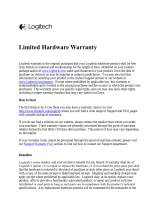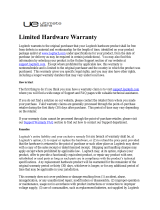Page is loading ...

User Guide
Logitech
®
Network Music System
english (north america)

Squeezebox™ Duet User Guide 1
Contents
About Squeezebox Duet ...............................................................................................................2
Getting Help ............................................................................................................................2
Package Contents ..................................................................................................................3
System Requirements ...........................................................................................................3
Before You Begin ............................................................................................................................4
Choose Your Network Setup ................................................................................................4
Find Your Wireless Network Settings .................................................................................4
Using Squeezebox Controller ..............................................................................................5
Squeezebox Controller Interface .......................................................................................6
Set Up the Hardware .....................................................................................................................7
Charge the Battery ................................................................................................................7
Connect Squeezebox Receiver ............................................................................................8
Set Up A SqueezeNetwork™ Account ........................................................................................9
Listen To You Own Music With No Computer ..................................................................9
Install SqueezeCenter (Optional) .............................................................................................10
Connect Squeezebox Duet ........................................................................................................11
All-Wireless Network Configuration.................................................................................11
Hybrid Network Configuration .........................................................................................13
Bridged Network Configuration .......................................................................................16
The Squeezebox Controller Display .................................................................................18
Playing The Music.........................................................................................................................20
Random Mix ..........................................................................................................................20
Browsing Your Library .........................................................................................................20
Playlists ...................................................................................................................................21
Favorites .................................................................................................................................21
Clearing “Now Playing” ......................................................................................................22
Editing A Playlist Saved On Your Computer ...................................................................22
Searching Your Music Library ............................................................................................22
Tagging Your Music Files ....................................................................................................23
Internet Radio .......................................................................................................................23
Music Services .......................................................................................................................24
Appendix A: Configuring Your Firewall ...................................................................................26
Appendix B: Button Color Codes ..............................................................................................27
Appendix C: Updating the Software ........................................................................................29
Appendix D: Supported File Formats .......................................................................................30
Appendix E: Using Apple iTunes ................................................................................................31
Appendix F: Troubleshooting ....................................................................................................32
Appendix G: Restoring Default Settings..................................................................................38
Additional Information ...............................................................................................................39
Online Help ...........................................................................................................................39
Contacting Support .............................................................................................................39
Developer Resources ...........................................................................................................39
Logitech Contact Information ..........................................................................................39
Return Information ..............................................................................................................39
Logitech
®
Hardware Product Limited Warranty .....................................................................41
Safety Information .......................................................................................................................42

2 Logitech®
About Squeezebox Duet
Thank you for purchasing Logitech’s Squeezebox Duet network music system.
We hope you have as much fun using it as we had building it for you.
The Squeezebox Duet package includes Squeezebox Controller, a multi-room
wireless controller that lets you browse, select and play your personal music
collection, tune to thousands of Internet radio stations, use music services
like Rhapsody and Pandora Radio, and even access an MP3tunes music locker,
all in the palm of your hand. Also included is Squeezebox Receiver, a compact
network music player that delivers the music stored on your computer or
the Internet to your stereo or powered speakers using your home network.
You can add additional Squeezebox Receivers, or other Squeezebox family
players, to other rooms in your home and listen to a unique playlist on each
one, or synchronize them to play the same music everywhere.
This User Guide includes setup and basic instructions for using your
Squeezebox Duet. As we are constantly upgrading and improving the
product, not all features may be covered here. You can find additional
information about the latest features, as well as join our active community
forums and access detailed documentation for developers on our web site at
slimdevices.com.
Getting Help
If you run into trouble during the installation, you have a variety of options
for obtaining expert assistance:
You should first refer to the Troubleshooting section in this User 1.
Guide. The most common issues are covered there.
An extensive list of frequently asked questions can be found at 2.
www.logitech.com, under Support | Troubleshooting
Phone support is available Monday through Friday, from 8:00am to 3.
7:00pm Pacific timezone, at the following numbers:
+1 (877) 887-8889 (Toll-free in North America)•
+1 (646) 454-3237 (For all other countries)•
E-mail our support team. Visit 4. www.logitech.com and look under
Support | E-mail support to fill out our online e-mail form. You will
receive a reply within one business day.

Squeezebox™ Duet User Guide 3
Package Contents
Included in the package you will find:
Squeezebox Controller•
Rechargeable Li-ion battery•
Charging cradle with power supply•
Squeezebox Receiver•
Power supply for the Receiver•
Gold-plated stereo RCA cable•
Plug adapters for your region•
Quick Start Guide•
System Requirements
Operating system
Windows® Vista® / XP / 2000 •
Mac® OS X, version 10.3 or higher•
Linux-based OS with Perl 5.8.3 installed or higher•
Computer
733 MHz CPU or faster•
256 MB RAM •
80 MB hard drive space •
Network
Ethernet and/or 802.11b/g/n compatible wireless network•
Internet
You’ll need a broadband Internet connection for Internet radio and •
access to music services like Pandora and Rhapsody. Internet access
also needed to download the SqueezeCenter™ software and updates
to the Controller software.

4 Logitech®
Before You Begin
If you already have a wireless or ethernet network and a computer to use as
a server, setting up your Squeezebox Duet should take about 30 minutes. To
make the set up as simple as possible, there are a few things you should do.
Choose Your Network Setup
Installing your new Squeezebox Duet is easier if you know how your home
network is set up, so you can follow the correct installation instructions.
There are three possible configurations:
An • “all-wireless” installation, where you already have a wireless
network in your home and you will connect both Squeezebox
Controller and Squeezebox Receiver to it.
A • “hybrid” installation, where you have both a wireless and wired
network in your home, and you will be connecting Squeezebox
Controller wirelessly and Squeezebox Receiver with an ethernet
cable.
A • “bridged” installation, used when you only have a wired network.
In this configuration, Squeezebox Receiver is connected to your
network with an ethernet cable, and Squeezebox Controller uses the
Receiver as a “bridge” back to your network.
Find Your Wireless Network Settings
This section applies only if you will be setting up Squeezebox Duet to
connect to your existing wireless network in an all-wireless or a hybrid
installation. Gathering information about your network now will make the set
up process easier.
Network name (SSID): _________________________________
Security Key: _________________________________________
If your network is secured, you will need to enter the security key when you
set up your network music system.
Squeezebox Duet supports the most common types of security keys used
on 802.11 wireless networks: WEP (64- and 128-bit), WPA, and WPA2. It is
important that you have the security key ready before you start.

Squeezebox™ Duet User Guide 5
WEP keys are entered as hexadecimal numbers (the numbers 0 to 9 •
and the letters A to F). 64-bit WEP keys are exactly 10 digits in length;
128-bit keys are exactly 26 digits.
WPA and WPA2 keys are between 8 and 63 characters long, and •
can use any letter (both upper- and lower-case) number or valid
punctuation.
The Squeezebox Duet will do its best to determine the type of security used,
but if you’re using WEP encryption it cannot determine if the key length is
64- or 128-bit so you’ll need to know that before you start.
If you are not sure about your network security setup, contact your ISP or the
party that installed or configured your wireless router.
Note to Apple Airport Base Station users. Squeezebox Duet follows the
802.11 standard and expects the WEP key to be in hexadecimal format.
The Airport Base Station uses ASCII characters for the WEP key. You’ll
need to find the hexadecimal version of your WEP key to configure your
Squeezebox Duet. To do that, please follow these steps:
Open the Airport Admin Utility. On Mac OS X this utility can be found
under Applications -> Utilities in the Finder. In Windows, it can be found
in Start -> Programs -> Airport Admin Utility.
Select your base station and click the “Configure” button.
Once the Configuration window is open, click the “Password” icon at
the top of the window (the icon resembling a padlock). This will show
you the key in HEX format. Write that down as the Security Key on the
previous page.
Note: 64-bit WEP keys on the Airport Base Station will have exactly 5
characters; 128-bit keys will have exactly 13 characters.
Using Squeezebox Controller
Now would be a good time to familiarize yourself with Squeezebox
Controller. Knowing how the interface works will will make it easier to set up
your Squeezebox Duet.

6 Logitech®
Squeezebox Controller Interface
A. The scroll wheel allows you to
easily move up and down through
lists and menus.
B. Press the center button to open a
menu item, song, album, artist, or
genre.
C. Press play to play a song, album,
artist, or genre. This will replace
your current selection.
D. Press back to move back one menu
item or screen.
E. Press home to go to the top level
menu. Press home again to see
the Now Playing screen. home
also turns the Controller on and
off. Press and hold to power
down; press once to power on.
F. Press add to add a song, album,
artist, or genre to the current
playlist.
G. Use the volume up and down
keys to control volume. A pop-up
volume bar appears showing the
current level; while the pop-up is
on screen, the scroll wheel will
also adjust the volume
H. rew, pause, and fwd control the
playback of your music. Press and
hold pause to stop.
AF
C
D
G
E
H
B

Squeezebox™ Duet User Guide 7
Set Up the Hardware
Charge the Battery
For this step you’ll need:
Squeezebox Controller•
Charging cradle with AC adapter•
Plug adapter for your region•
Battery•
You’ll start the installation process by charging the battery so it will be ready
when you configure Squeezebox Controller and Receiver for your network.
Select the correct plug adapter and slide it onto the AC adapter of 1.
the charging cradle. Make sure it snaps firmly into place.
Plug the AC adapter into an electrical outlet. 2.
Insert the battery into the Controller: 3.
Remove the battery cover on the back of the Controller. Use your •
thumbs to press down on the battery cover, and then slide it
toward the bottom of the unit; it should move about 1/4 inch.
Insert the battery, making sure the This Side Up label faces up •
and reads correctly.
Place the battery end–marked with three arrows–into the battery •
slot first and slide it under the small plastic tab.
Replace the battery door, fitting the tabs on the door into the •
slots on the Controller.
Slide the battery door up toward the top of the Controller so it •
locks into place.
Place the Controller into the charging cradle. The Controller powers 4.
on and the battery pack begins charging. It may take up to four hours
to charge the battery pack fully. However, you do not need a full
charge to set up the Controller.

8 Logitech®
Connect Squeezebox Receiver
For this step, you’ll need:
Squeezebox Receiver•
AC adapter for Squeezebox Receiver•
Plug adapter for your region•
RCA stereo cables or your own optical or coaxial S/PDIF cable •
Your own ethernet cable (for • “hybrid” and “bridged” installations)
Next, you should connect Squeezebox Receiver to your stereo or powered
speakers, and if you’re using a wired network connection (either a hybrid or
bridged installation), you should connect the ethernet cable as well.
Connect your stereo or powered speakers to the Receiver, using the 1.
supplied color-coded, gold-plated RCA cables, which can be used
with nearly any stereo or powered speaker system. You can also
connect the Receiver to a digital input via the S/PDIF connector,
using your own optical or coaxial cable.
Optional: 2. Connect your ethernet cable to the Receiver and your
network switch or jack.
Fit the plug adapter onto the AC adapter of the Receiver, making sure 3.
the plug adapter snaps firmly into place.
Plug the AC adapter into an electrical outlet, and then insert the 4.
barrel plug into the Receiver. The button on the front of the Receiver
should blink red, indicating that the Receiver is powered up, but is
not yet programmed for your network.
Analog
Audio Out
(RCA)
Digital
Optical
Output
Digital
Coax
Output
Ethernet
Power

Squeezebox™ Duet User Guide 9
Set Up A SqueezeNetwork™ Account
For this step you’ll need:
A computer with a web browser•
A broadband Internet connection•
A valid email account•
SqueezeNetwork is an Internet-based service that connects you to thousands
of Internet radio stations, as well as online music services like Pandora Radio,
Rhapsody , and Slacker. It also allows you to use your Squeezebox even when
your computer is turned off. Signing up for a free account will help you get
the most from your Squeezebox.
Note: some services may charge a separate fee for use; Logitech provides
free trials so you may try them before subscribing to the service.
To sign up, open a web browser (e.g. Internet Explorer or Safari) on your
computer and go to www.squeezenetwork.com. Click on the Get Started
button to launch the sign-up wizard. Follow the instructions on-screen.
During the sign-up, you’ll have the option to enter some personal
information that will help us automatically sign you up for free trial
subscriptions of our partner services. This step is completely optional.
If you already have a SqueezeNetwork account, simply sign in.
Listen To You Own Music With No Computer
By subscribing to MP3tunes and uploading your personal collection to
their music locker service, your can access your own music even when your
computer is off. This is an ideal solution for someone who wants 24/7 access
to their music, but prefers not to have a computer constantly running. There
are additional benefits to an MP3tunes music locker, including access to your
own music from any Internet connected computer (your office, a friend’s
home, etc.), as well as many mobile phones and other connected devices.
Note: An MP3tunes music locker is a fee-based service provided by
MP3tunes, Inc. who are not affiliated with Logitech. You will be
responsible for any charges related to using their service. Visit
mp3tunes.com for details.

10 Logitech®
Install SqueezeCenter (Optional)
SqueezeCenter is the music server that runs on your computer and connects
your Squeezebox players and controllers to your local music files, as well
as allowing you to use third-party plug-ins (applications that extend the
features and functions of your Squeezebox). If you’re planning to use your
Squeezebox Duet only to listen to Internet radio and online music services, or
if your music is stored in an MP3tunes music locker, you may skip this step.
SqueezeCenter can be downloaded from www.squeezenetwork.com. After
you log into SqueezeNetwork, click on the Download SqueezeCenter button
and follow these steps:
Select the version of SqueezeCenter for your operating system to 1.
begin the download and save the application to a location where
you’ll be able to locate it later.
Once the download is complete, double-click on the installer icon 2.
and follow the on-screen directions.
The first time SqueezeCenter starts, you will be asked for the location 3.
of your music files and playlists, as well as your SqueezeNetwork
account information. SqueezeCenter will start to scan your
music collection; the time needed to complete the scan will vary,
depending on the size of your collection and your computer’s speed.
Note: SqueezeCenter will scan one folder, including all sub-folders,
for your music. If you have music stored in multiple folders, or on
multiple computers, you’ll need to create a shortcut to those other
folders and store them wherever you set SqueezeCenter to scan for
your music.
Note: If your are installing SqueezeCenter on a Linux-based
computer, or wish to install on a variant of Unix using a tarball,
instructions can be found at wiki.slimdevices.com.

Squeezebox™ Duet User Guide 11
Connect Squeezebox Duet
This step will connect Squeezebox Controller and Receiver to your local
network and allow you to select your music source. There are three sections,
each detailing the steps for the different network configurations described
in the section titled “Choose Your Network Setup” earlier in the User Guide.
You need only to follow the directions for your network setup
All-Wireless Network Configuration
In this configuration, both your Squeezebox Controller and Receiver are
connected to your 802.11 wireless network.
Set Up Squeezebox Controller
Take Squeezebox Controller from the charger. If the Controller isn’t 1.
powered on, press the home button to turn it on.
Use the 2. scroll wheel to highlight your choice of language and press
the center button to select it.
The Welcome screen should appear. Press the 3. center button to
move to the next screen.
Select the appropriate Wireless Region for your local region or 4.
country.
Note: Failure to select the appropriate region may violate local laws.
If your country or region isn’t listed, select the one closest to you.
You’ll see the Wireless Networks screen, listing the available wireless 5.
networks. Scroll to your network and press center to select it.
Note: If your router is configured not to broadcast its network name,
also known as the SSID, you won’t see it on the list. You can connect
to it by selecting “Other network” and entering the network name by
hand.
Note: If you are certain your network name is broadcast but it isn’t
appearing in the list, you may be out of range. If moving closer
doesn’t correct the problem, double-check that your router is
broadcasting its network name.

12 Logitech®
If your wireless network is secured, Squeezebox Controller will try to 6.
determine the type of security used. If the Controller can’t determine
the type of encryption used, you will be asked to select it from a list.
Once the encryption is determined, you’ll be asked to enter your
security key using the scroll wheel to highlight a letter or number
and the center button to select it.
If your encryption key was entered correctly, Squeezebox Controller 7.
will connect to your network and will display a Connected screen. If
you made a mistake, press the back button and re-enter your key.
Note: If are unable to connect to your network, please refer to
the “Troubleshooting” section in this User Guide for additional
help. Technical Support contact information can be found at the
beginning of this User Guide.
Set Up Squeezebox Receiver
Once Squeezebox Controller has successfully connected to your network,
you’ll be able to set up your Squeezebox Receiver.
Select your Squeezebox Receiver from the list. It will appear on the 8.
display as “Squeezebox XXXXXX” where XXXXXX is the last six digits
of the player’s MAC address (its unique network identifier).
Note: You can verify the MAC address by looking at the label on the
bottom of Squeezebox Receiver.
Note: If your player does not appear in the list, verify that the button
on the front of the Receiver is flashing red. If it isn’t, press and hold
the button on the Receiver for five seconds to reset the player. A few
seconds after the button begins flashing red, Squeezebox Receiver
should appear in the list on the Controller’s display.
The Controller will connect to the Receiver and begin programming 9.
it for your network. The button should cycle through several colors,
indicating the status of the connection. For details, please see
“Appendix B: Squeezebox Receiver Color Codes.”
When the button on Squeezebox Receiver turns blue, the 10.
Controller will ask you to select a Music Source. If you’ve installed
SqueezeCenter on your computer, you should see the computer’s
name listed, along with SqueezeNetwork. Select the source you
would like to use.

Squeezebox™ Duet User Guide 13
Note: If you’ve installed SqueezeCenter and confirmed it is running,
but your computer name doesn’t appear on the Controller’s screen,
you may have a firewall that’s preventing it from being found. See
“Appendix A: Configuring Your Firewall” in this User Guide for details
on configuring your computer’s firewall.
Once the Receiver is connected to the music source, the button will 11.
appear as a low white and you are ready to play music! In some
cases, the button will blink bright white; this means the software on
the Receiver is being updated. Please be patient as these updates
may take a few minutes to complete. Once the upgrade is finished,
the Receiver will restart, cycling through the button colors until it
appears low white and the player is ready.
Note: Updates are provided automatically by SqueezeCenter or
SqueezeNetwork, ensuring your Squeezebox Duet always has the
latest software.
Your network music system is set up and ready to go! Please go to “Play The
Music” section in this User Guide to get started using your Squeezebox Duet.
Hybrid Network Configuration
In this configuration, your Squeezebox Controller will be connected to your
802.11 wireless network and your Squeezebox Receiver will be connected to
your network with an ethernet cable.
Set Up Squeezebox Controller
Take Squeezebox Controller from the charger. If the Controller isn’t 1.
powered on, press the home button to turn it on.
Use the 2. scroll wheel to highlight your choice of language and press
the center button to select it.
The Welcome screen should appear. Press the 3. center button to
move to the next screen.
Select the appropriate Wireless Region for your local region or 4.
country.
Note: Failure to select the appropriate region may violate local laws.
If your country or region isn’t listed, select the one closest to you.

14 Logitech®
Next you’ll see the Wireless Connection screen, where you can 5.
choose to “Connect using Squeezebox” or “Connect using other
wireless network”. Since you will be using the hybrid installation,
you should select “Connect using other wireless network.”
You’ll see the Wireless Networks screen, listing the available wireless 6.
networks. Scroll to your network and press center to select it.
Note: If your router is configured not to broadcast its network name,
also known as the SSID, you won’t see it on the list. You can connect
to it by selecting “Other network” and entering the network name by
hand.
Note: If you are certain your network name is broadcast but it isn’t
appearing in the list, you may be out of range. If moving closer
doesn’t correct the problem, double-check that your router is
broadcasting its network name.
If your wireless network is secured, Squeezebox Controller will try to 7.
determine the type of security used. If the Controller can’t determine
the type of encryption used, you will be asked to select it from a list.
Once the encryption is determined, you’ll be asked to enter your
security key using the scroll wheel to highlight a letter or number
and the center button to select it.
If your encryption key was entered correctly, Squeezebox Controller 8.
will connect to your network and will display a Connected screen. If
you made a mistake, press the back button and re-enter your key.
Note: If are unable to connect to your network, please refer to
the “Troubleshooting” section in this User Guide for additional
help. Technical Support contact information can be found at the
beginning of this User Guide.
Set Up Squeezebox Receiver
Once Squeezebox Controller has successfully connected to your network,
you’ll be able to set up your Squeezebox Receiver.
Select your Squeezebox Receiver from the list. It will appear on the 9.
display as “Squeezebox XXXXXX” where XXXXXX is the last six digits
of the player’s MAC address (its unique network identifier).

Squeezebox™ Duet User Guide 15
Note: You can verify the MAC address by looking at the label on the
bottom of Squeezebox Receiver.
Note: If your player does not appear in the list, verify that the button
on the front of the Receiver is flashing red. If it isn’t, press and hold
the button on the Receiver for five seconds to reset the player. A few
seconds after the button begins flashing red, Squeezebox Receiver
should appear in the list on the Controller’s display.
Next, you’ll choose between Wireless and Ethernet as the connection 10.
type for the Receiver. Select Ethernet to use the wired connection to
your network.
The Controller will connect to the Receiver and begin programming 11.
it for your network. The button should cycle through several colors,
indicating the status of the connection. For details, please see
“Appendix B: Squeezebox Receiver Color Codes.”
When the button on Squeezebox Receiver turns blue, the 12.
Controller will ask you to select a Music Source. If you’ve installed
SqueezeCenter on your computer, you should see the computer’s
name listed, along with SqueezeNetwork. Select the source you
would like to use.
Note: If you’ve installed SqueezeCenter and confirmed it is running,
but your computer name doesn’t appear on the Controller’s screen,
you may have a firewall that’s preventing it from being found. See
“Appendix A: Configuring Your Firewall” in this User Guide for details
on configuring your computer’s firewall.
Once the Receiver is connected to the music source, the button will 13.
appear as a low white and you are ready to play music! In some
cases, the button will blink white; this means the software on the
Receiver is being updated. Please be patient as these updates
may take a few minutes to complete. Once the upgrade is finished,
the Receiver will restart, cycling through the button colors until it
appears low white and the player is ready.
Note: Updates are provided automatically by SqueezeCenter or
SqueezeNetwork, ensuring your Squeezebox Duet is always has the
latest software.
Your network music system is set up and ready to go! Please go to “Play The
Music” section in this User Guide to get started using your Squeezebox Duet.

16 Logitech®
Bridged Network Configuration
This configuration should only be used if you do not have a wireless network
in your home. Your Squeezebox Receiver will be connected to your wired
ethernet network, and Squeezebox Controller will use an ad-hoc connection
to the Receiver for it’s network connection.
Note: Ad-hoc connections on 802.11 wireless networks have much lower
range than regular connections (called infrastructure mode connections).
If at all possible, consider adding an 802.11 wireless router or access
point to your network. It will improve the overall experience of using
Squeezebox Duet dramatically.
Set Up Squeezebox Controller and Receiver
Take Squeezebox Controller from the charger. If the Controller isn’t 1.
powered on, press the home button to turn it on.
Use the 2. scroll wheel to highlight your choice of language and press
the center button to select it.
The Welcome screen should appear. Press the 3. center button to
move to the next screen.
Select the appropriate Wireless Region for your local region or 4.
country.
Note: Failure to select the appropriate region may violate local laws.
If your country or region isn’t listed, select the one closest to you.
Next you’ll see the Wireless Connection screen, where you can 5.
choose to “Connect using Squeezebox” or “Connect using other
wireless network”. Since you will be using the bridged installation,
you should select “Connect using Squeezebox.”
Note: If you have no wireless networks in range, this screen will
not appear. In most urban areas, Squeezebox Duet will see several
wireless networks within range, so even though you do not have a
wireless network in your home, you will still have to select “Connect
using Squeezebox” to set up Squeezebox Duet correctly.
You’ll see the Set Up Receiver screen, listing the available 6.
Squeezebox Receivers.

Squeezebox™ Duet User Guide 17
Select your Squeezebox Receiver from the list. It will appear on the 7.
display as “Squeezebox XXXXXX” where XXXXXX is the last six digits
of the player’s MAC address (its unique network identifier).
Note: You can verify the MAC address by looking at the label on the
bottom of Squeezebox Receiver.
Note: If your player does not appear in the list, verify that the button
on the front of the Receiver is flashing red. If it isn’t, press and hold
the button on the Receiver for five seconds to reset the player. A few
seconds after the button begins flashing red, Squeezebox Receiver
should appear in the list on the Controller’s display.
The Controller will connect to the Receiver and begin programming 8.
it for your network. The button should cycle through several colors,
indicating the status of the connection. For details, please see
“Appendix B: Squeezebox Receiver Color Codes.”
When the button on Squeezebox Receiver turns blue, the 9.
Controller will ask you to select a Music Source. If you’ve installed
SqueezeCenter on your computer, you should see the computer’s
name listed, along with SqueezeNetwork. Select the source you
would like to use.
Note: If you’ve installed SqueezeCenter and confirmed it is running,
but your computer name doesn’t appear on the Controller’s screen,
you may have a firewall that’s preventing it from being found. See
“Appendix A: Configuring Your Firewall” in this User Guide for details
on configuring your computer’s firewall.
Once the Receiver is connected to the music source, the button will 10.
appear as a low white and you are ready to play music! In some
cases, the button will blink white; this means the software on the
Receiver is being updated. Please be patient as these updates
may take a few minutes to complete. Once the upgrade is finished,
the Receiver will restart, cycling through the button colors until it
appears low white and the player is ready.
Note: Updates are provided automatically by SqueezeCenter or
SqueezeNetwork, ensuring your Squeezebox Duet is always has the
latest software.
Your network music system is set up and ready to go! Please go to “Play The
Music” section in this User Guide to get started using your Squeezebox Duet.

18 Logitech®
The Squeezebox Controller Display
Title Bar
The title bar at the top of the
screen displays the name of
the current menu. It may
also contain a thumbnail of
cover art when you’re viewing
information about an album.
Tip: When you are at the
Home menu, the menu
title bar will display the
name of the currently
selected player. If you have
just Squeezebox Duet
installed, your Squeezebox
Receiver will have the default name of “Squeezebox.” You can rename
your receiver by going to Home > Settings > Advanced > Player Name.
This feature will come in handy when you add more receivers to your
home network for playing music in other rooms. You can also change
the player name in the SqueezeCenter web interface under Settings >
Player.
Status Bar
The status bar appears at the bottom of the screen and may display the
following icons or elements:
Play/Pause – A play icon is displayed while the player is
playing audio. It is replaced by a pause icon when the audio
playback is paused. When stopped or not connected to a
player, no icon is displayed.
Repeat – A repeat icon is displayed when the connected
player is set to repeat songs or playlists. To enable or change
repeat settings, go to Home > Settings > Repeat.
Title Bar
Status Bar

Squeezebox™ Duet User Guide 19
Shuffle – A shuffle icon is displayed when the connected
player is set to shuffle song or albums. To enable shuffle
mode, go to Home > Settings > Shuffle.
Wireless – this icon displays the quality of the wireless
connection. The signal strength will be indicated by a
number of bars displayed. It will normally be white, however
it will change color under certain circumstances.
A red icon indicates the network is out of range or
disconnected.
A blue icon indicates your Squeezebox Controller is
connected to the network, but cannot find its music source.
Battery – Indicates the battery charge level. When the icon
indicates a low charge (one bar), place the Controller into the
cradle. The icon will animate to indicate that it is charging,
and will display a “plug” when the battery is fully charged.
/