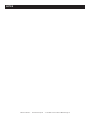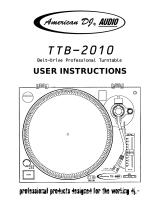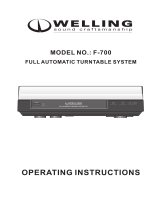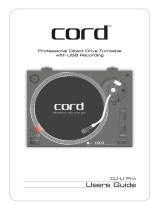American Audio POWERDRIVE22.pdf User manual
- Category
- Audio turntables
- Type
- User manual

POWER DRIVE 2.2
USER INSTRUCTIONS
AMERICAN AUDIO®

©American Audio® - www.americandj.com - Power Drive 2.2™ Instruction Manual Page 2

©American Audio® - www.americandj.com - Power Drive 2.2™ Instruction Manual Page 3
CAUTIONS REGARDING HANDLING.......................................................................................................4
INSTALLATION GUIDLINES.....................................................................................................................5
PRODUCT INFORMATION........................................................................................................................6
CUSTOMER SUPPORT ............................................................................................................................6
FEATURES...........................................................................................................................................................6
SET-UP....................................................................................................................................................................9
HEADSHELL ASSEMBLY......................................................................................................................10
TONEARM BALANCING........................................................................................................................12
ANTI SKATE.............................................................................................................................................12
PROPER INSTALLATION.....................................................................................................................12
FUNCTIONS AND CONTROLS
MAIN UNIT.................................................................................................................................13
TONE ARM ASSEMBLY...............................................................................................................16
WARRANTY..............................................................................................................................................................17
SPECIFICATIONS.................................................................................................................................18
CONTENTS
CAUTION: TO REDUCE THE RISK OF ELECTRIC
SHOCK, DO NOT REMOVE THE COVER.
THERE ARE NO USER SERVICEABLE PARTS
INSIDE. REFER ALL SERVICE TO YOUR
AUTHORIZED AMERICAN AUDIO® DEALER.
CAUTION
Do not open -
risk of electric shock
The lightning flash with an arrow triangular
symbol is intended to alert the user to
the presence of non insulated “dangerous
voltage” within the products enclosure, and
may be of sufficient magnitude to constitute
a risk of electric shock.
The exclamation point triangular symbol is
intended to alert the user to the presence
of important operating and maintenance
(servicing) instructions in the user manual
accompanying the amplifier.
NOTE: This product satisfies FCC
regulations when shielded cables
and connectors are used to con-
nect the unit to other equipment.
To prevent electromagnetic inter-
ference with electrical appliances
such as radios and televisions, use
shielded cables and connectors for
connections.

WARNING: TO PREVENT FIRE OR
ELECTRIC SHOCK HAZARD, DO NOT
EXPOSE THIS UNIT TO RAIN, LIQUIDS, OR
MOISTURE
The serial and model number for this unit
is located on the rear panel. Please write
down the numbers here and retain for future
reference.
Model No._____________________________
Serial No._____________________________
Purchase Notes:
Date of Purchase_______________________
Dealer Name__________________________
Dealer Address_________________________
__________________________________________________________________________________
Dealer Phone__________________________
CAUTION: TO PREVENT ELECTRIC SHOCK
DO NOT USE THIS (POLARIZED) PLUG
WITH AN EXTENSION CORD, RECEPTACLE,
OR OTHER TYPE OF ELECTRICAL OUTLET
UNLESS THE WIDE BLADES CAN BE
CAREFULLY INSERTED INTO A MATCHING
WIDE SLOT.
ATTENTION: POUR PREVENIR LES CHOCS
ELECTRIQUES NE PAS UTILISER CETTE
FICHE POLARISEE AVEC UN PROLON-
GATEUR, UNE PRISE DE COURANT OU
UNE AUTRE SORTIE DE COURANT, SAUF SI
LES LAMES PEUVENT ETRE INSEREES A
FOND SANS EN LAISSER AUCUNE PARTIE
A DECOUVERT.
©American Audio® - www.americandj.com - Power Drive 2.2™ Instruction Manual Page 4
ELECTRICAL SAFETY PRECAUTIONS
I. Heat - The turntable should be situated
away from heat sources such as radiators,
heat registers, stoves, or other appliances
(including amplifiers) that produce heat.
2. Do not let insecticides, benzene, or thinner
come in contact with the surface of the
unit.
3. Never disassemble or modify your unit in
any way, doing so will void your manufac-
tures warranty.
4. Never plug this unit in to a dimmer pack
5. Do not attempt to operate this unit if it
becomes damaged in any way.
6. This unit is intended for indoor use only, use
of this product outdoors voids all warran-
ties.
7. Always mount this unit in safe and stable
matter.
8.
Disconnect from main power before making
any type of connection.
9. Cleaning - The turntable should be cleaned
only as recommended by the manufacturer.
Use a soft cloth to wipe down the outside
of the unit. For stubborn stains moisten a
soft cloth with class cleaner or other mild
detergent to wipe away any stains. Use a
soft cloth to wipe any residual cleaner.
Never use volatile cleaners such as
benzene, solvent, or thinner to clean your
unit, these cleaners will damage the units
surface.
CAUTION:
1. Handle the power supply cord carefully. Do
not damage or deform; it may cause
electric shock or malfunction when used.
Hold plug attachment when removing from
wall outlet. Do not pull on the cord.
2. To avoid electric shock, do not open the
top cover when the unit is plugged in. If
problems occur with the unit, call American
Audio® customer support.
3. Do not place metal objects or spill liquid
inside or on the turntable. Electric shock
or malfunction may occur.

ELECTRICAL PRECAUTIONS
RISK OF ELECTRIC SHOCK
DO NOT OPEN
CAUTION
The exclamation point within an equilateral triangle is
intended to alert the user to the presence of important
operating and maintenance (servicing) instructions in
the literature accompanying the appliance.
The lightning flash with arrowhead symbol, within an
equilateral triangle, is intended to alert the user to the
presence of uninsulated "dangerous voltage" within the
product's enclosure that may be of sufficient magnitude
to constitute a risk of electric shock to persons.
READ INSTRUCTIONS — All the safety and operating
instructions should be read before the product is
operated.
RETAIN INSTRUCTIONS — The safety and operating
instructions should be retained for future reference.
HEED WARNINGS — All warnings on the product and
in the operating instructions should be adhered to.
FOLLOW INSTRUCTIONS — All operating and use
instructions should be followed.
CLEANING — The product should be cleaned only with
a polishing cloth or a soft dry cloth. Never clean with
furniture wax, benzine, insecticides or other volatile
liquids since they may corrode the cabinet.
ATTACHMENTS — Do not use attachments not
recommended by the product manufacturer as they
may cause hazards.
WATER AND MOISTURE — Do not use this product
near water — for example, near a bathtub, wash
bowl, kitchen sink, or laundry tub; in a wet basement;
or near a swimming pool; and the like.
ACCESSORIES — Do not place this product on an
unstable cart, stand, tripod, bracket, or table. The
product may fall, causing serious injury to a child or
adult, and serious damage to the product. Use only
with a cart, stand, tripod, bracket, or table
recommended by the manufacturer, or sold with
the product. Any mounting of the product should
follow the manufacturer’s instructions, and should
use a mounting accessory recommended by the
manufacturer.
CART — A product and cart combination should be
moved with care. Quick stops, excessive force, and
uneven surfaces may cause the product and cart
combination to overturn.
VENTILATION — Slots and openings in the cabinet are
provided for ventilation and to ensure reliable
operation of the product and to protect it from
overheating, and these openings must not be
blocked or covered. The openings should never be
blocked by placing the product on a bed, sofa, rug,
or other similar surface. This product should not be
placed in a built-in installation such as a bookcase or
rack unless proper ventilation is provided or the
manufacturer’s instructions have been adhered to.
POWER SOURCES — This product should be operated
only from the type of power source indicated on the
marking label. If you are not sure of the type of
power supply to your home, consult your product
dealer or local power company.
LOCATION – The appliance should be installed in a
stable location.
NONUSE PERIODS – The power cord of the appliance
should be unplugged from the outlet when left un-
used for a long period of time.
GROUNDING OR POLARIZATION
•If this product is equipped with a polarized alternating
current line plug (a plug having one blade wider than
the other), it will fit into the outlet only one way. This
is a safety feature. If you are unable to insert the plug
fully into the outlet, try reversing the plug. If the plug
should still fail to fit, contact your electrician to
replace your obsolete outlet. Do not defeat the
safety purpose of the polarized plug.
•If this product is equipped with a three-wire
grounding type plug, a plug having a third (grounding)
pin, it will only fit into a grounding type power outlet.
This is a safety feature. If you are unable to insert the
plug into the outlet, contact your electrician to
replace your obsolete outlet. Do not defeat the
safety purpose of the grounding type plug.
POWER-CORD PROTECTION - Power-supply cords
should be routed so that they are not likely to be
walked on or pinched by items placed upon or
against them, paying particular attention to cords at
plugs, convenience receptacles, and the point where
they exit from the product.
OUTDOOR ANTENNA GROUNDING — If an outside
antenna or cable system is connected to the product,
be sure the antenna or cable system is grounded so
as to provide some protection against voltage surges
and built-up static charges. Article 810 of the National
Electrical Code, ANSI/NFPA 70, provides information
with regard to proper grounding of the mast and
supporting structure, grounding of the lead-in wire
to an antenna discharge unit, size of grounding
conductors, location of antenna-discharge unit,
connection to grounding electrodes, and
requirements for the grounding electrode. See Figure
A.
LIGHTNING — For added protection for this product
during a lightning storm, or when it is left unattended
and unused for long periods of time, unplug it from
the wall outlet and disconnect the antenna or cable
system. This will prevent damage to the product
due to lightning and power-line surges.
POWER LINES — An outside antenna system should
not be located in the vicinity of overhead power lines
or other electric light or power circuits, or where it
can fall into such power lines or circuits. When
installing an outside antenna system, extreme care
should be taken to keep from touching such power
lines or circuits as contact with them might be fatal.
OVERLOADING — Do not overload wall outlets,
extension cords, or integral convenience receptacles
as this can result in a risk of fire or electric shock.
OBJECT AND LIQUID ENTRY - Never push objects of
any kind into this product through openings as they
may touch dangerous voltage points or short-out
parts that could result in a fire or electric shock.
Never spill liquid of any kind on the product.
SERVICING — Do not attempt to service this product
yourself as opening or removing covers may expose
you to dangerous voltage or other hazards. Refer all
servicing to qualified service personnel.
DAMAGE REQUIRING SERVICE - Unplug this product
from the wall outlet and refer servicing to qualified
service personnel under the following conditions:
•When the power-supply cord or plug is damaged.
•If liquid has been spilled, or objects have fallen into
the product.
•If the product has been exposed to rain or water.
•If the product does not operate normally by following
the operating instructions. Adjust only those controls
that are covered by the operating instructions as an
improper adjustment of other controls may result in
damage and will often require extensive work by a
qualified technician to restore the product to its
normal operation.
•If the product has been dropped or damaged in any
way.
•When the product exhibits a distinct change in
performance — this indicates a need for service.
REPLACEMENT PARTS -- W hen replacement parts
are required, be sure the service technician has used
replacement parts specified by the manufacturer or
have the same characteristics as the original part.
Unauthorized substitutions may result in fire, electric
shock, or other hazards.
SAFETY CHECK - Upon completion of any service or
repairs to this product, ask the service technician to
perform safety checks to determine that the product
is in proper operating condition.
WALL OR CEILING MOUNTING — The product should
not be mounted to a wall or ceiling.
HEAT — The product should be situated away from heat
sources such as radiators, heat registers, stoves, or
other products (including amplifiers) that produce
heat.
IMPORTANT SAFETY INSTRUCTIONS
ANTENNA
LEAD IN
WIRE
GROUND
CLAMP
ANTENNA
DISCHARGE UNIT
(NEC SECTION 810-20)
GROUNDING CONDUCTORS
(NEC SECTION 810-21)
GROUND CLAMPS
POWER SERVICE GROUNDING
ELECTRODE SYSTEM
(NEC ART 250, PART H)
ELECTRIC
SERVICE
EQUIPMENT
Fig. A
NEC — NATIONAL ELECTRICAL CODE
CAUTION: TO REDUCE THE RISK OF ELECTRIC
SHOCK, DO NOT REMOVE THE COVER (OR BACK).
THERE ARE NO USER SERVICEABLE PARTS
INSIDE REFER SERVICE TO YOUR AUTHORIZED
AMERICAN AUDIO
®
SERVICE TECHNICIAN.
ELECTRICAL SAFETY PRECAUTIONS
©American Audio® - www.americandj.com - Power Drive 2.2™ Instruction Manual Page 5

PRODUCT INFORMATION
©American Audio® - www.americandj.com - Power Drive 2.2™ Instruction Manual Page 6
WARRANTY INFORMATION
The POWER DRIVE 2.2™ carries a TWO year
(730 days) limited warranty. This warranty cov-
ers parts and labor. Please fill out the enclosed
warranty card to validate your purchase and
warranty. All returned service items whether
under warranty or not, must be freight pre-paid
and accompany a return authorization (R.A.)
number. If the unit is under warranty, you
must provide a copy of your proof of purchase
invoice. Please contact American Audio® cus-
tomer support at (800) 322-6337 for a R.A.
number. All package not displaying a R.A.
number on the outside of the package will be
returned to the shipper.
LINE VOLTAGE SELECTION
• The desired voltage may be set with the
VOLTAGE SELECTOR switch on the rear
panel (using a flat head screw driver).
• Do not force the VOLTAGE SELECTOR
switch as this may cause damage
• If the VOLTAGE SELECTOR switch does
not move smoothly, please contact a quali-
fied service technician.
Customer Support: American Audio® pro-
vides a toll free customer support line, to pro-
vide set up help and to answer any question
should you encounter problems during your set
up or initial operation. You may also visit us on
the web at www.americandj.com for any com-
ments or suggestions. For service related issue
please contact American Audio®. Service Hours
are Monday through Friday 9:00 a.m. to 5:00
p.m. Pacifi c Standard Time.
Voice: (800) 322-6337
Fax: (323) 582-2610
E-mail: [email protected]
Warning! To prevent or reduce the risk of
electrical shock or fi re, do not expose this unit to
rain or moisture.
Caution! There are no user serviceable parts
inside this unit. Do not attempt any repairs
yourself, doing so will void your manufactures
warranty. In the unlikely event your unit may
require service please contact customer sup-
port. Please do not return to your dealer without
fi rst contacting customer support.
The shipping carton and packing materials
are constructed of recyclable material, please
recycle when ever possible.
Features:
• All Metal Tone Arm
• High Torque Platter Motor
• Platter Start/Stop Button
• 3 Speeds (33, 45, & 78 RPM)
• Forward and Reverse Play
• Pop-Up Stylus Target Light
• 0% Pitch Quartz Lock
• Extra Stylus Holder
• Adjustable Feet for Leveling
• Removable Cover
• Adjustable Pitch Ranges
+/- 10% and +/- 20%
• Tone Arm Height Adjustment
• Anti-Skating Tone Arm Adjustment
• Tone Arm Height Lock
• Tone Arm Holder with Lock
• Built-in 45 Adapter& Holder
• Extra Headshell Holder
• Removable Cover
• User Selectable Operating Voltage
(120v~60Hz or 220v~50Hz/60Hz)
Please carefully read and understand the instruc-
tions in this manual thoroughly before attempt-
ing to operate this unit. These instructions
contain important safety information regarding
the use and maintenance of this unit. Take spe-
cial care to follow all warning symbols and labels
both on the unit and printed in this manual. Also,
Please keep this manual with the unit, for future
reference.

Packing View and Parts List
REF. NO DESCRIPTION PART NO Q'TY
2
POLYBAG FOR SLIPMAT (310x400mm)
Z-505-DJ2500H-092 1
SLIPMAT Z-612-BJ235OD-052 1
3 DUST COVER Z-701BJ2300-1710 1
4
TURNTABLE PLATTER
Z-200-TT100-232BS
POLYBAG FOR TURNTABLE (356X457mm) Z-505-DJ2500H-001 1
1
6 POLYFOAM LEFT (L) Z-506-DJ2550-237 1
7 POLYFOAM RIGHT (R) Z-506-DJ2550-238 1
8
MAIN
PLAYER UNIT Z-DJ-2550D/E/F/H/J 1
POLYBAG (HDPE,620x540mm)
Z-505-DD3220-099 1
9
SHIPPING CARTON Z-507-BJ2350D-2059 1
10
APPENDAGE LABEL (64x24mm, t=0.1mm) Z-501-BJ2300E-1190 1
11
COUNTER WEIGHT Z-702-BJ2350-018 1
POLYBAG (2"x3") Z-505-B300-007 1
12
HEADSHELL TT-HEADSHELL 1
OPTIONAL AT3600L CARTRIDGE Z-402-H468-004 1
POLYBAG (2"X3") Z-505-B300-007 1
13
45 RPM ADAPTOR (ABS AL FINISHED) Z-100-DJ1900-264 1
Z-505-B300-007 1 POLYBAG (2"X3")
SET-UP
©American Audio® - www.americandj.com - Power Drive 2.2™ Instruction Manual Page 7

QUICK-START
Turntable Quick-Start:
1. Changing Platter Speed
Use the RPM selectors (6 & 7) to change the platter speeds. Press both the 33-rpm (6) and 45-rpm
(7) speed selectors at the same time to rotate the platter at 78-RPMs.
2. Start/Stopping Platter
Use the Start/Stop Button (5) to switch back and forth between platter rotation and pause modes.
3. Reverse Play
To rotate bet ween reverse and forward platter rotation tap the Direction Button (15). A LED on the
button will indicate platter rotation.
4. Pitch Control
1. The pitch adjustment is a fine adjustment to the platter's RPMs.
2. The pitch adjustment is variable and may be adjusted between -20% and +20% of the platter
selected speed.
3. The pitch ranges can very between +/-10% to +/-20%. To change the pitch level tap the Pitch
Select Button (12). An LED will indicate the current pitch level.
4. The pitch is changed by sliding the Pitch Slider (14) in an up and down motion. The pitch may only
be changed when the Quartz Lock (13) function is turned off.
5. The Strobe Indicators (11) on the rim of the Platter (2) can be used to visual approximate the platter
pitch. These indicators are lit by the Strobe Indicator Pilot Lamp (3) as they pas by the Power
Switch (4). At different pitch levels each row of Strobe Indicators (11) may appear stand still.
Note: The use of heavy fluorescent lighting directly above the turntable will defeat the Strobe
Lamp Pilot Lamp (3) affect indicator accuracy.
Product Service:
1. Clean the stylus periodically with a soft brush to prevent the accumulation of dust.
2. When sound becomes distorted or noisy, check the stylus. If the stylus is worn out, replace
it with a new one.
3. From time to time, the dust cover and turntable cabinet should be wiped down with a soft,
dry cloth.
4. Volatile materials should not be used, such as: alcohol, thinner, benzine etc. They may remove
the paint or damage the luster.
©American Audio® - www.americandj.com - Power Drive 2.2™ Instruction Manual Page 8

Some assembly required before you can begin to use your new Power Drive 2.2. Please follow
the assembly instruction below before attempting to use you new turntable.
ASSEMBLY:
Before you begin assembly please be sure all parts and accessories have arrived intact. Please use the
check list below to identify and order parts and accessories.
ASSEMBLY
This unit has been thoroughly tested and has been shipped in perfect operating condition. Carefully
check the shipping carton for damage that may have occurred during shipping. If the carton appears
to be damaged, carefully inspect your unit for any damage. Be sure all accessories needed to oper-
ate the unit has arrived intact. In the event damage has been found or parts are missing, please
contact our toll free customer support number for further instructions. Please do not return the unit
to your dealer without fi rst contacting customer support.
Headshell TT-HEADSHELL
Slipmat Z-612-BJ235OD-052
Turntable Platter Z-200-TT100-232BS
Turntable Cover Z-701BJ2300-1710
Rubber Foot Z-TT/RF
Counter Weight Z-702-BJ2350-018
©American Audio® - www.americandj.com - Power Drive 2.2™ Instruction Manual Page 9

SET-UP
NOTES:
• Do not connect the AC power plug before assembly has been completed.
• Before turning the power on, make sure once again all the connections and power voltage settings
are correct. Always turn off the power when connecting or disconnecting.
• Read this manual carefully before using the unit. Be sure to store the manual in a safe place for
future reference.
• Attach a stylus cartridge to the Headshell (19) before assembling the turntable unit.
Headshell Assembly:
When installing a cartridge, refer to the operating instructions of that cartridge. During installation,
attach the stylus protector to guard the stylus tip from damage.
Connect the Headshell (19) lead wires to the cartridge terminals. The terminals of cartridges and
the Headshell (19) lead wires are color coded. Connect each lead wire to the cartridge terminals
of the same color.
White (L+) .............……………...... Left channel +
Blue (L-) ....……………................ Left channel -
Red (R+) ..………….................... Right channel +
Green (R-) .......……………............ Right channel -
Turntable Assembly:
1. Removing from carton:
Carefully remove the main unit with the packing material intact from the box. Remove the packing
material once the unit has been removed from the shipping carton. Be sure to locate all the accessories
listed on page on page 6. All accessories should be located in the packing material as detailed on page
7.
2. 45 Adapter (1):
Locate and remove the 45-rpm adapter from the packing material and place it in the 45 adapter cut out
on the top of the main unit.
3. Turntable Platter (2):
Remove the turntable platter from the packing material and gently insert the platter into the center
spindle on the base of the turntable unit.
4. Slipmat:
Remove the black slipmat from the packaging and place it on the Platter (2).
5. Headshell (19):
Insert the Headshell (19) into the front end of the Tonearm Assembly (16). While holding Headshell (19)
firmly into the front end of the tonearm assembly, turn the Headshell Locking Nut (20) counter-clockwise
to firmly secure the Headshell (19) to Tonearm Assembly (16).
©American Audio® - www.americandj.com - Power Drive 2.2™ Instruction Manual Page 10

6. Counterweight (27):
Locate and remove the tonearm Counterweight (27) from the packaging. Slide Counterweight (27) onto
the rear of the Tonearm (21). Turn it lightly and it will screw onto the rear shaft of the tonearm.
Turntable Connections:
1. Connect the unit's stereo output leads to a receiver or mixer. The red phono terminal represents the
right output channel and the white terminal represents the left output channel.
2. The thin black wire with a spade connector is the ground lead. The ground lead must be connect to
the mixer (receiver) to avoid pops and clicks associated with magnetic pick-up system such as
turntables.
Output Leads Mixer (Receiver)
L (White) -----------------------------> L Channel
R (Red) -----------------------------> R Channel
GND (Spade)-----------------------------> Ground
3. Connect the power core to matching outlet for your area. Only connect the power cord after the all
other connections have been made.
NOTE: Be sure to connect the ground terminals firmly to the Mixer or receiver.
SET-UP
AMERICAN AUDIO®AMERICAN AUDIO®
Phono ground lead
Stereo phono lead
Stereo phono lead
Phono ground lead
©American Audio® - www.americandj.com - Power Drive 2.2™ Instruction Manual Page 11

SET-UP
Turntable Installation:
1. Do not place the unit in a location where it will be exposed to direct sunlight or near any type of
heating appliance.
2. Do not place the unit in a location where there is high humidity or a lot of dust.
3. Cartridge may pick up slight sound pressure or vibrations of near by speakers. For best results, do
not install this unit too close to speakers.
4. Install this unit on a horizontal surface that is stable and vibration free.
5. The rubber feet have been specially designed to isolate the unit from excess vibration. The feet may
also be used to stabilize the main body horizontally. Adjust the height of the unit by turning the feet
in a clockwise or counter-clockwise direction.
Tonearm Balance and Stylus Pressure:
Adjustment of horizontal zero balance and stylus pressure:
1. Remove the stylus protective cover, if so equipped. Never touch the stylus tip during the adjustment.
2. Lower the Tonearm Lever (25).
3. Release the tonearm clamp and release the tonearm from the arm rest.
4. Set the Anti-Skate (26) adjustment to zero.
5. Rotate the Counterweight (27) in either direction until the Tonearm (21) is perfectly balanced
horizontally (floats freely).
6. Return the Tonearm (21) to the arm rest and lock it in place.
7. Hold the Counterweight (27) stationary with one hand and rotate only the stylus-pressure ring to
bring the number “0” of the ring into alignment with the center line on the tonearm rear shaft.
8. Rotate the Counterweight (27) clockwise until the scale value corresponding to the recommended
stylus pressure.
Note: The recommended stylus pressure of the optional cartridge that may have been included
with your unit is 2 grams. For all other cartridge systems please refer to the manufactures
specification included with the cartridge.
Anti-Skate:
The anti-skate adjustment prevents the Tonearm Assembly (16) from skipping across the record from
the centrifugal force that is caused spinning rotation of the Platter (2). The Anti-Skating (26) control
knob should be set to the same value as the stylus pressure. For example if your Counterweight (27) is
set to 2.5 grams the Anti-Skate (26) value should also be set to 2.5.
Dust Cover:
The dust cover is designed to be remove while the unit is in use. For best result remove the unit while in
use, closing the cover while in use may cause feedback in some system. To install the cover remove it
from the packing material and insert the rear hinge legs into the Cover Hinged Holders (18) on the rear
of the main unit.
©American Audio® - www.americandj.com - Power Drive 2.2™ Instruction Manual Page 12

CONTROLS AND FUNCTIONS
1. EP Adapter - This adapter allows you to play standard 7” EP vinyl
records with large center holes. Place the adapter
on the Center Spindle (8) 7" records.
2. Platter - This platter connects directly to the center spindle (8).
The platter and center spindle (8) holds a vinyl record
perfectly center. The platter also spins the record at a
consistent speed.
3. Strobe Indicator Pilot Lamp - This is specially designed to pulse a beam of light at
the strobe indicators (11) on the turntable platter. This
will give the illusion that indicators are not spinning
at certain speeds.
4. Power Switch - This is a rotary power switch. To turn main power on
turn the switch in a clockwise direction. To turn main
power off turn the switch in counter-clockwise
direction.
115
1
1210976
5
4
2
13
17
16
15
14
118
18
3
©American Audio® - www.americandj.com - Power Drive 2.2™ Instruction Manual Page 13

5. START/STOP Button - This over sized push button controls platter motion.
When the unit is turned on the platter will not auto-
matically begin to spin. Pressing the button once will
engage the high torque motor and spin the platter,
pressing this again will stop the platter.
6. 33-rpm Speed Selector Button - Engaging this button will rotate the platter at 33
revolutions per a minute (RPMs). A function LED will
glow when this function is activated.
7. 45-rpm Speed Selector Buttons - Engaging this button will rotate the platter at 45
RPMs. A function LED will glow when this function
is activated.
Special Note: The platter has the ability to rotate at 78 RPMs. This is an outdated function that is rarely
used. To activate the 78 -RPM function press and hold both the 33 (5) and 45 (6) RPM selectors until
both the their respective LED turn on.
8. Voltage Selector - Because available voltage can vary from place to
place this turntable has been designed to operated at
two different voltage levels (120v~60Hz or 220v~
50Hz/60Hz). This switch is used to select your
desired operating voltage.
9. Center Spindle - This spindle holds the turntable platter (8) and
records stable and centered.
10. Target Light and Switch - Pressing the target light push-button will activate the
stylus light. This light is designed to light up the stylus
in a dark environment for proper stylus positioning.
11. Strobe Indicators - The platter has four rows of indicators. These indica-
tors are used to visually detail various stages of pitch.
The indicators are illuminated by strobe indicator pilot
lamp (3). Each row may appear to stand still at
different pitch levels.
Note: The use of heavy fluorescent lighting directly
above the turntable will defeat the Strobe Lamp
Pilot Lamp (3) affect indicator accuracy.
12. Pitch Select Button - This button is used to change the pitch value. The
pitch percentage can be changed between 10% and
20%. 10% will allow the least amount of pitch manipu-
lation and 20% will allow the most amount of pitch
manipulation. Pressing this button will toggle between
the two pitch modes. An LED will indicate which pitch
percentage mode is activated. Note, the Quartz Lock
CONTROLS AND FUNCTIONS
©American Audio® - www.americandj.com - Power Drive 2.2™ Instruction Manual Page 14

(13) function must be turned off in order for the pitch
function to operate.
13. Quartz Lock Select Button - This button is used to turn the pitch function on and off.
When the Quartz function is activated the platter will
hold the RPMs at 0% pitch, regardless of the Pitch
Slider (14). When the quartz function is inactive the
Pitch Slider (14) may be used to manipulate platter
speed.
14. Pitch Adjust Slider - This slider is used to adjust the playback pitch
percentage (platter speed) when the Quartz Lock (13)
function is inactive. Use this slider to match the BPM’s
of this unit to that of another music source.
15. Platter Rotation Selector Buttons - The turntable has the ability to play records in
reverse. This button dictates turntable direction. When
the turntable is normal operating mode (forward
direction) the LED below the "F" icon will glow. When
the turntable in reverse playback mode the LED
below the "R" icon will glow.
16. Tone Arm Assembly - This assembly will be explained in tonearm section on
the next page.
17. Extra Stylus Holder - This cut out has been designed to safely store an extra
stylus headshell.
18. Cover Hinge Holder - These holders allow the hinged protective cover to be
removed when the unit is in use.
CONTROLS AND FUNCTIONS
©American Audio® - www.americandj.com - Power Drive 2.2™ Instruction Manual Page 15

CONTROLS AND FUNCTIONS
19. Stylus Headshell - The included headshell is used to connect your stylus
with the tone arm.
20. Headshell Locking Nut - After attaching the headshell to the tonearm, this
locking nut will securely hold the headshell to the
tonearm.
21. S-Shaped Tone Arm - The tonearm is the mechanism that holds the head-
shell and stylus allowing it to glide across a record.
22. Tonearm Lift Adjust Screw - This screw is used to adjust the clearance between
the stylus and a record. The stylus clearance is set
at the factory to be between 8~13mm. Adjustments to
the tonearm clearance should only be made if
necessary.
23. Tonearm Assembly Height Control - This adjustment is used to control the overall height
of the tonearm assembly. The tonearm should always
be perfectly parallel to the platter.
24. Tonearm Clamp and Rest - Use this rest to safely hold the tonearm in position
during non use and transportation.
25. Tonearm Lever - This lever is used to safely elevates the tone arm
above a record surface without endangering a
records surface.
26. Anti-Skate Control - The anti-skate applies inward force to the tonearm to
prevent outward skipping across the record due to the
centrifugal force cause by platter rotation. The anti-
skate value should be equally to that of the stylus
counterweight pressure (see counterweight 27).
27. Counterweight - The counterweight adjustment applies the proper
downward pressure on the stylus.
19 21 22 23 24 25 26 2720
©American Audio® - www.americandj.com - Power Drive 2.2™ Instruction Manual Page 16

2-YEAR LIMITED WARRANTY
A. American Audio® hereby warrants, to the original purchaser, American Audio® products to be free
of manufacturing defects in material and workmanship for a period of 2 Year (730 days) from
the date of purchase. This warranty shall be valid only if the product is purchased within the
United States of America, including possessions and territories. It is the owner’s responsibility
to establish the date and place of purchase by acceptable evidence, at the time service is sought.
B. For warranty service, send the product only to the American Audio
® factory. All shipping charges
must be pre-paid. If the requested repairs or service (including parts replacement) are within the
terms of this warranty, American Audio® will pay return shipping charges only to a designated point
within the United States. If the entire instrument is sent, it must be shipped in its original package.
No accessories should be shipped with the product. If any accessories are shipped with the prod-
uct, American Audio® shall have no liability whatsoever for loss of or damage to any such acces-
sories, nor for the safe return thereof.
C. This warranty is void if the serial number has been altered or removed; if the product is modifi ed
in any manner which American Audio® concludes, after inspection, affects the reliability of the prod-
uct; if the product has been repaired or serviced by anyone other than the American Audio® factory
unless prior written authorization was issued to purchaser by American Audio®; if the product is
damaged because not properly maintained as set forth in the instruction manual.
D. This is not a service contract, and this warranty does not include maintenance, cleaning or peri-
odic check-up. During the period specifi ed above, American Audio® will replace defective parts at
its expense, and will absorb all expenses for warranty service and repair labor by reason of defects
in material or workmanship. The sole responsibility of American Audio® under this warranty shall
be limited to the repair of the product, or replacement thereof, including parts, at the sole discre-
tion of American Audio®. All products covered by this warranty were manufactured after January 1,
1990, and bear identifying marks to that effect.
E. American Audio® reserves the right to make changes in design and/or improvements upon its prod-
ucts without any obligation to include these changes in any products theretofore manufactured.
F. No warranty, whether expressed or implied, is given or made with respect to any accessory sup-
plied with products described above. Except to the extent prohibited by applicable law, all implied
warranties made by American Audio® in connection with this product, including warranties of
merchantability or fi tness, are limited in duration to the warranty period set forth above. And no war-
ranties, whether expressed or implied, including warranties of merchantability or fi tness, shall apply
to this product after said period has expired. The consumer’s and or Dealer’s sole remedy shall
be such repair or replacement as is expressly provided above; and under no circumstances shall
American Audio® be liable for any loss or damage, direct or consequential, arising out of the use
of, or inability to use, this product.
G. This warranty is the only written warranty applicable to American Audio® Products and supersedes
all prior warranties and written descriptions of warranty terms and conditions heretofore published.
WARRANTY
©American Audio® - www.americandj.com - Power Drive 2.2™ Instruction Manual Page 17

SPECIFICATIONS
GENERAL
Model: American Audio® Power Drive 2.2 - Direct Drive Phono Turntable
System: 3-Speed Direct Drive Phono Turntable Table
Dimensions: 17.72” (W) x 13.86” (D) x 5.85" (H)
450 (W) x 352 (D) x 148.5 (H) mm
Installation: Place on flat surface or mount in flat case
Weight: 23.59 Lbs. / 10.7 Kgs
Power supply: AC 115v~60Hz/230v~50/60Hz
Power consumption: 13W
Environmental conditions: Operational Temperature: 5 to 35˚C (41 to 95˚F)
Operational Humidity: 45 to 85% RH (non-condensation)
Storage Temperature: -10 to 60˚C (4 to 140˚F)
Accessories: Instruction Manual,
Headshell,
45 RPM Adaptor
TURNTABLE SECTION
Type: 3-Speed Fully Manual
Motor: 16 Pole, 3 Phase, Brushless DC Motor
Driving Method: Direct Drive
Turntable Platter: 330 mm dia. Aluminum Diecast
Speeds: 33-1/3 and 45-rpm and 78rpm
Wow and Flutter: Less than 0.2% WRMS (JIS WTD) with 331/3rpm
S/N Ratio: More than 50dB (DIN-B)
Pitch Controls: +/- 10%•+/- 20%.
Starting Torque: More than 2.1 kgf.cm
Braking System: Electronic brake
Starting Time: Less than 1 sec.
Braking Time: Less than 1 sec.
Time for Speed Change: Less than 1 sec. from 33 to 45 rpm.
Less than 1 sec. from 45 to 33 rpm.
Less than 1 sec. from 33 to 78 rpm
High of Cue (first track): 8~10.5mm
Descend of Cue: Less than 5sec
Pitch Output: 675±1 Hz (pitch control set 0%) with 331/3 rpm
1170±1 Hz (pitch control set 0%) with 78 rmp
TONEARM SECTION
Type: Static balanced S-shaped tonearm with detachable headshell
Effective Arm Length: 234mm
Overhang: 20mm
Tracking Error Angle: Less than 3 degree
Tracking Force Adjustment Range: 0-4g
Applicable Cartridge Weight: 6-10g
Anti-skating Range: 0-7g
Output: 1.5-3.6mV at 1KHz 5cm/sec (HP-4005)
Frequency Response: 20Hz - 20KHz
Channel Separation: More than 15 dB
Channel Balance: Within 2.5dB at 1KHz
Needle Pressure range: 2.5g
SPECIFICATION
DESCRIPTIONS UNIT NORMAL LIMIT
Output Difference:: dB 2.3 2.5
Output Level: mv 1.7~3.5 1.5~3.6
Speed (Speed Range) +/- 10% Hz 2.7K ,3.3K 2710 ,3290
Speed (Speed Range) +/- 20% Hz 2.4K ,3.6K 2410 ,3590
Speed (Center Range) Hz 2995~3005 2990~3010
Wow and Flutter % 0.13 0.2
Channel separation dB 16 15
©American Audio® - www.americandj.com - Power Drive 2.2™ Instruction Manual Page 18

©American Audio® - www.americandj.com - Power Drive 2.2™ Instruction Manual Page 19
NOTES

©American Audio®
American DJ® Group of Companies World Headquarters:
4295 Charter Street Los Angeles, CA 90058 USA
Tel: 323-582-2650 Fax: 323-582-2610
Web: www.americandj.com E-mail: [email protected]
-
 1
1
-
 2
2
-
 3
3
-
 4
4
-
 5
5
-
 6
6
-
 7
7
-
 8
8
-
 9
9
-
 10
10
-
 11
11
-
 12
12
-
 13
13
-
 14
14
-
 15
15
-
 16
16
-
 17
17
-
 18
18
-
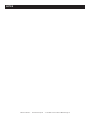 19
19
-
 20
20
American Audio POWERDRIVE22.pdf User manual
- Category
- Audio turntables
- Type
- User manual
Ask a question and I''ll find the answer in the document
Finding information in a document is now easier with AI
Related papers
Other documents
-
ROOMS TO GO 90632057 Assembly Instructions
-
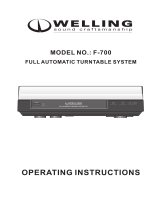 Welling F-700 User manual
Welling F-700 User manual
-
Akiyama DJ-1200 USB User manual
-
Stanton STR8-30 User manual
-
PyleHome PVNTTR22 Owner's manual
-
Playwheels 164135 User manual
-
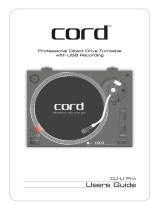 Cord DJ-UPRO User manual
Cord DJ-UPRO User manual
-
TEAC TN-280BT Owner's manual
-
Sherwood PM-9901 User manual
-
Citronic PD-1s mk3 Owner's manual